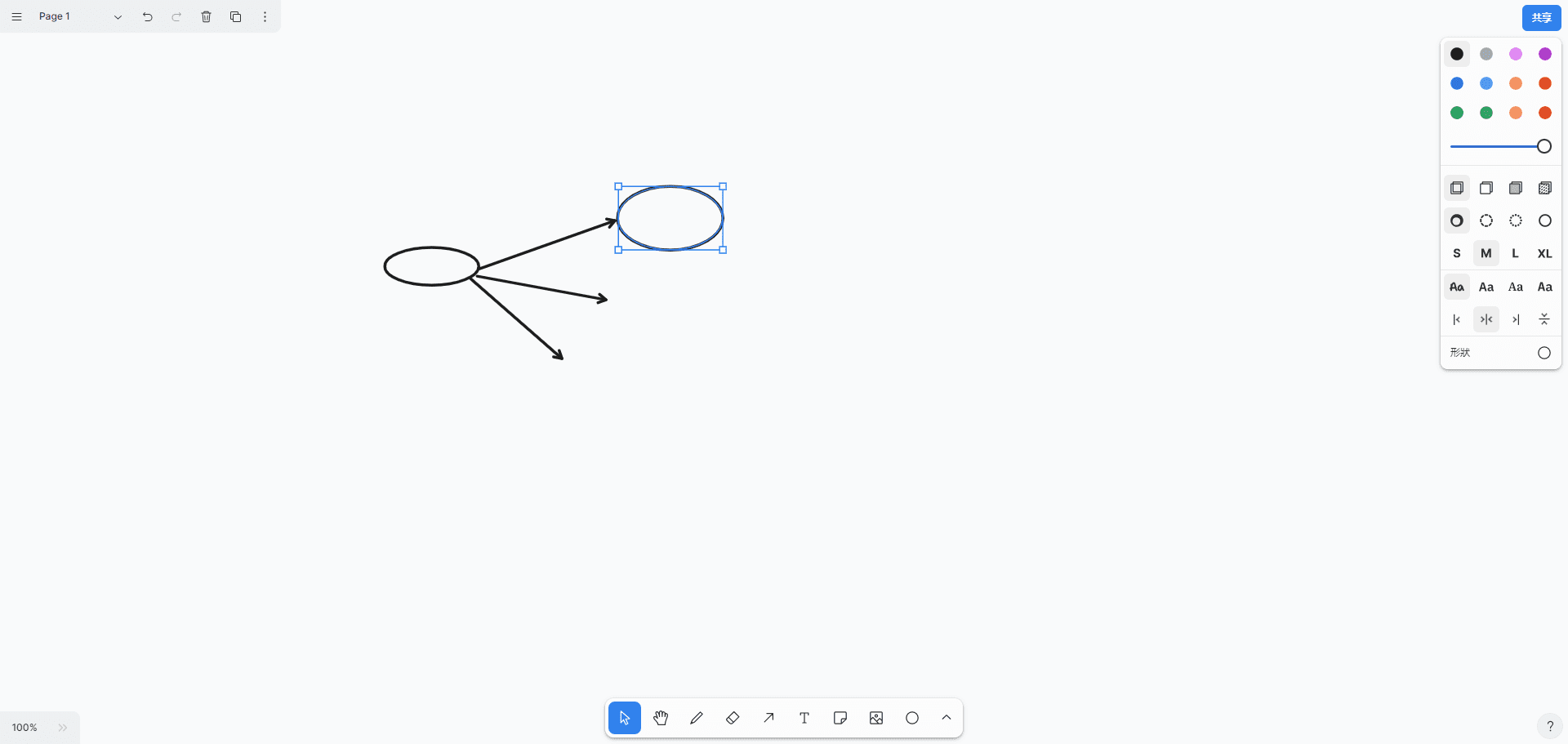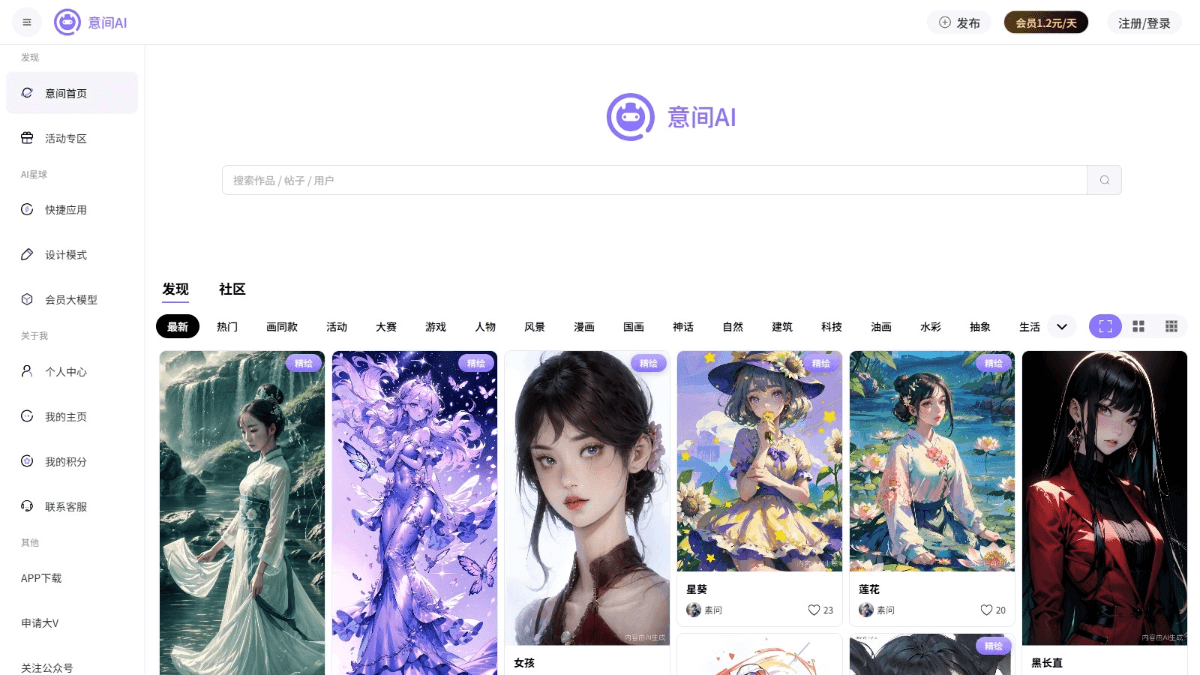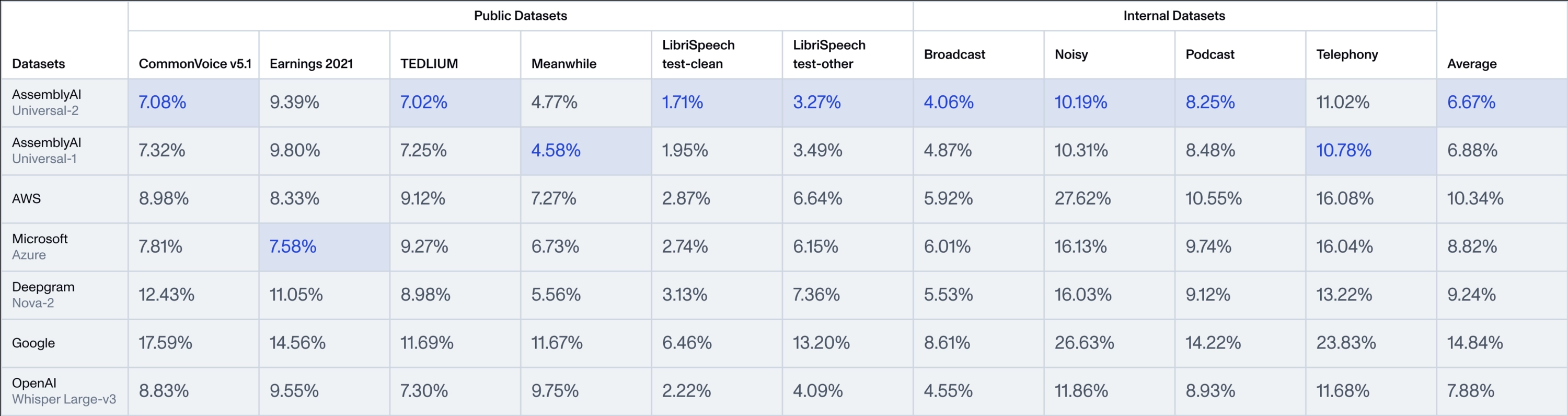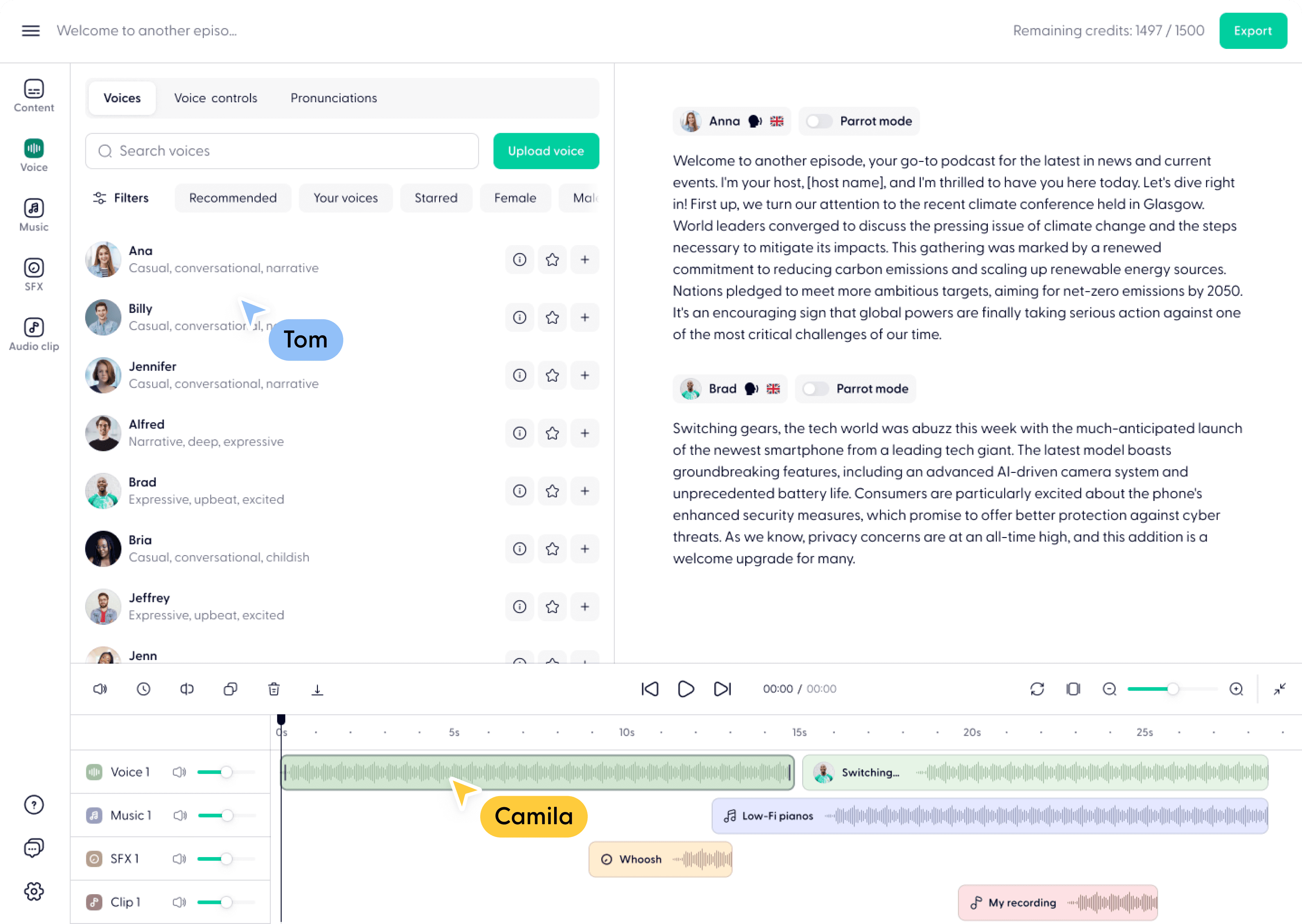Reweb: Rapidly Build Next.js and Tailwind CSS Websites with AI and Visual Editors
General Introduction
Reweb is a website builder for developers that helps users quickly create modern websites based on Next.js and Tailwind CSS with an AI-generated interface and intuitive visual editor. Users can generate UI components with text prompts or design from templates, support drag-and-drop editing and live preview, and ultimately export high-quality, production-ready code.Reweb combines the speed of no-code design with the flexibility of code development, making it ideal for front-end developers, designers, and teams. With support for Figma design import, shadcn/ui component libraries, and CMS integrations such as Strapi, Reweb has been used by more than 20,000 developers to optimize their development process, according to official data.
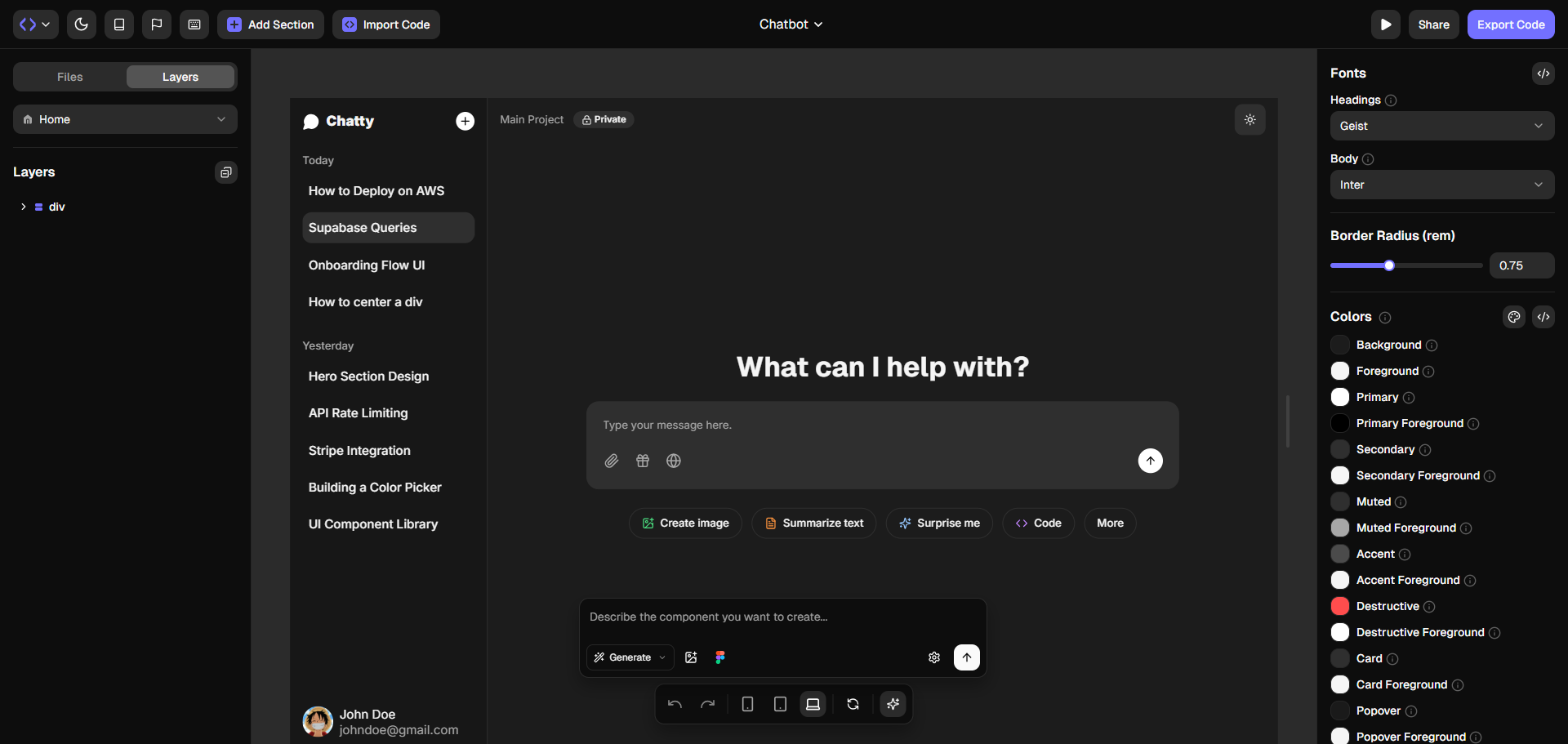
Function List
- AI Generation Interface: Rapidly generate UI components with text prompts or images and support iterative optimization.
- Visual Editor: Drag and drop to adjust layout, style, and content, with real-time previews of desktop and mobile effects.
- Code Export: Generate production-level code based on Next.js, Tailwind CSS, and shadcn/ui.
- Figma Import: Import Figma designs, convert them to editable components and export the code.
- Templates & Themes: Provides templates for landing pages, dashboards, e-commerce and more, as well as a library of customizable themes.
- no-code control: Non-developers can adjust styles with simple controls without writing Tailwind CSS.
- Custom Components: Create reusable React component that supports deep style editing.
- Teamwork: Supports real-time editing by multiple people, suitable for team project management.
- CMS Integration: Support for headless CMS such as Strapi to simplify dynamic content management.
- responsive design: Automatically adapts to multiple device screens.
Using Help
How to get started with Reweb
Reweb is an online tool that does not require installation, users can simply visit the https://www.reweb.so/Reweb is designed to be used on Chrome or Firefox browsers. Once you're logged in, the system automatically gets your email and basic information to create an account.Reweb is recommended for Chrome or Firefox browsers, and is best experienced on a desktop monitor with a high resolution.Safari may have some functionality limitations, and full editing is not supported on small-screen devices (such as cell phones) at this time.
1. Creation of new projects
After logging in, click the "Get Started" or "New Project" button on the homepage to enter the project creation interface.Reweb provides three ways to start a project:
- Select a template: Pick pre-designed pages from a library of templates, such as landing pages, SaaS dashboards, e-commerce sites or chatbot interfaces. Templates can be edited directly after loading.
- AI Generated UI: Enter a prompt in the "Generate with AI" option, such as "Design a modern tech company homepage with a navigation bar and blue buttons. The AI will generate the component in 5-10 seconds and the user can adjust the details by using the "Refine" button.
- Importing Figma Designs: Upload a Figma file or enter a file URL. Reweb parses the design and generates the corresponding components and styles.
2. Use of visual editors
Reweb's editor has a clear interface, divided into three sections:
- Left Toolbar: Includes components such as buttons, text boxes, images, navigation bars, etc. Drag and drop to the canvas to add them.
- Center Canvas: Displays real-time page effects and allows users to click on elements to adjust position, size or content.
- Right Properties Panel: Modify style properties such as color, font, spacing. Support directly input Tailwind CSS class name (e.g.
bg-blue-500), non-developers can adjust the style using no-code controls.
The editor supports real-time preview, and you can switch between desktop, tablet or mobile views by clicking the "Preview" button in the upper right corner. All changes are automatically saved, team members can collaborate in real-time via shared links, and the editor displays the cursor and change log to avoid conflicts.
3. Customizing components and themes
Reweb allows deep component customization. After selecting an element on the canvas, the right panel displays editable properties such as button text, rounded corners, animation effects, etc. You can directly enter the Tailwind CSS class name or add custom CSS. Users can directly enter Tailwind CSS class names or add custom CSS. Reweb integrates with the shadcn/ui component library and supports importing advanced components such as dialogs, drop-down menus, etc. Non-developers can adjust styles using code-free controls without having to know anything about them. Non-developers can use no-code controls to adjust styles without having to understand the code.
Reweb offers a library of themes that users can choose from, either preset or branded by AI. For example, type in "Create a techie theme with a red hue" and AI will generate a matching color and font scheme. Themes can be applied to an entire project with a single click, simplifying branding.
4. Figma import process
Select "Import from Figma" on the project creation page and upload the Figma file or enter the file URL; Reweb parses the design and generates the corresponding components and styles. Once imported, users can adjust the layout in the editor or export the code. figma import is ideal for teams that already have a design in place, and can significantly reduce the time from design to development.
5. Export code
Once you have completed the design, click the "Export" button in the upper right corner and Reweb will generate a ZIP file containing the complete Next.js project structure, including:
pages/: Next.js page file.components/: Reusable components based on shadcn/ui.styles/: Tailwind CSS configuration file.package.json: A list of project dependencies.
After the user unzips the file locally, run the following command to start the project:
npm install
npm run dev
The exported code is optimized for deployment on platforms such as Vercel, Netlify, etc. Pro plan users can also export code via the CLI, which is suitable for automated workflows.
6. Integration and deployment
Reweb supports headless CMS integration such as Strapi. Users can bind components to dynamic data sources, such as blog posts or product listings, by connecting to the CMS API in the editor. After completing the project, we recommend deploying to Vercel or Netlify, and the official documentation and Discord community provide detailed deployment instructions.
7. Operation of special functions
- AI Generated UIHobby plans limit the number of times AI can be used, and Pro plans offer 10x usage. Users can adjust colors, layout, or add new elements with the "Refine" button.The Hobby plan limits the number of times AI can be used, while the Pro plan offers 10x usage.
- Teamwork: Members are invited via shared links and the editor supports real-time collaboration, showing each member's cursor and edit history. The Teams program (coming soon) will support more collaboration features.
- Template Customization: After selecting a template, use the "Magic UI" feature to quickly change colors, fonts, or layouts to create a branded design.
8. Pricing and planning
Reweb offers three plans:
- Hobby (free): Suitable for personal testing, includes 2 projects, 5 code exports, limited AI usage, shared links with Reweb branding.
- Pro ($12/month): For indie developers, includes unlimited projects, unlimited code export, 10x AI usage, CLI export, no branding.
- Team (forthcoming): Supports teamwork with higher AI limits, prioritized support, and centralized billing.
For specific prices, please visit https://www.reweb.so/pricingThe
9. Caveats
- Browser compatibility: Chrome or Firefox are recommended, Safari may have feature limitations.
- Project Save: Reweb automatically saves, and it is recommended to export code backups periodically.
- Community Support: The following is an example of how the Discord can be used to create a new system by means of the Discord()
https://discord.gg/WFqTxsQCTX) or mail (mattia@reweb.so) Contact the support team.
application scenario
- Quickly go live with marketing pages
Startups need to go live with a product homepage in a matter of days, and Reweb's templates and AI-generation capabilities allow for rapid design of pages with navigation, hero areas, and CTA buttons, with code exported and deployed directly to Vercel. - Front-end prototyping
Reweb's visual editor supports quick layout adjustments and exports code that can be used directly for development or demos. - Design-to-development collaboration
Design teams import designs from Figma, and development teams tweak components and export code in Reweb, shortening the design-to-launch cycle. - Learn Front-End Development
Programming beginners learn the project structure and development process of Next.js and Tailwind CSS through Reweb's templates and code export features.
QA
- How is Reweb different from Framer and Webflow?
Designed for developers, Reweb is based on the Next.js, Tailwind CSS, and shadcn/ui stacks, and exports code that fits seamlessly into the React development process; Framer and Webflow are better suited for marketing sites, and export code that is less flexible. - Difference between Reweb and AI tools like v0?
Reweb combines AI generation and visual editing with support for Figma import and deep customization, exporting code that is better suited for production environments, while tools such as v0 are more focused on quickly generating static UI. - How long does it take to learn Reweb?
Developers familiar with Tailwind CSS can get started in hours. Non-developers can get up to speed in 1-2 days with no-code controls. - What is the quality of the exported code?
The code exported by Reweb is based on Next.js and shadcn/ui, which is optimized and well structured for production deployment. - Are more templates supported?
Reweb regularly updates its template library to cover more scenarios, and specific plans can be viewed athttps://reweb.featurebase.app/The
© Copyright notes
Article copyright AI Sharing Circle All, please do not reproduce without permission.
Related posts

No comments...