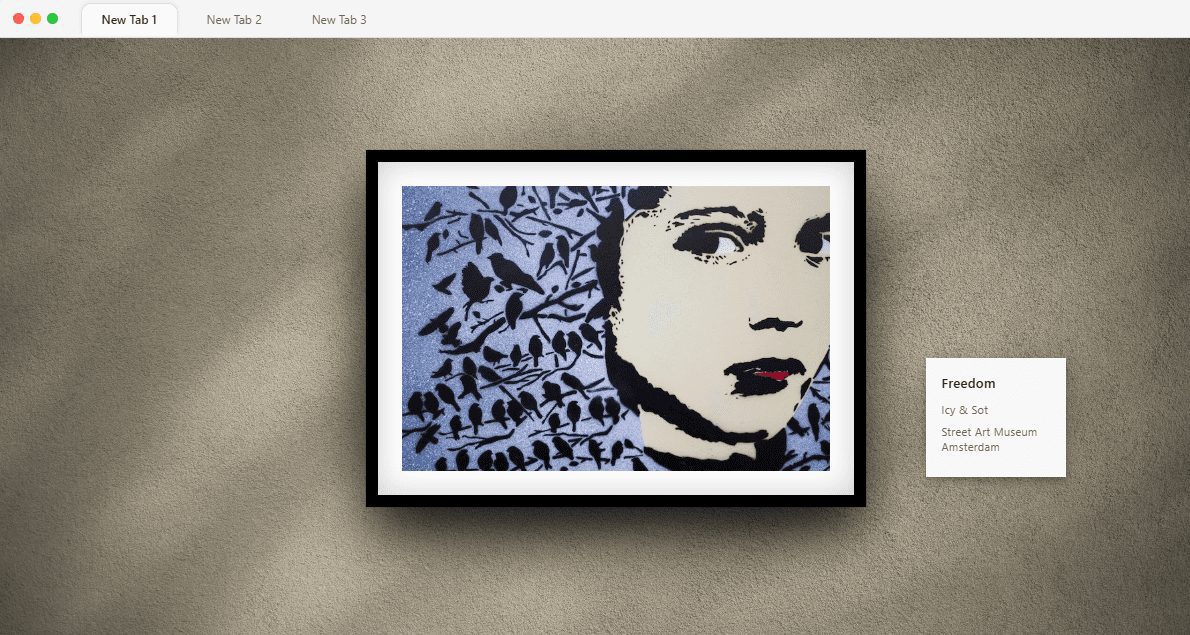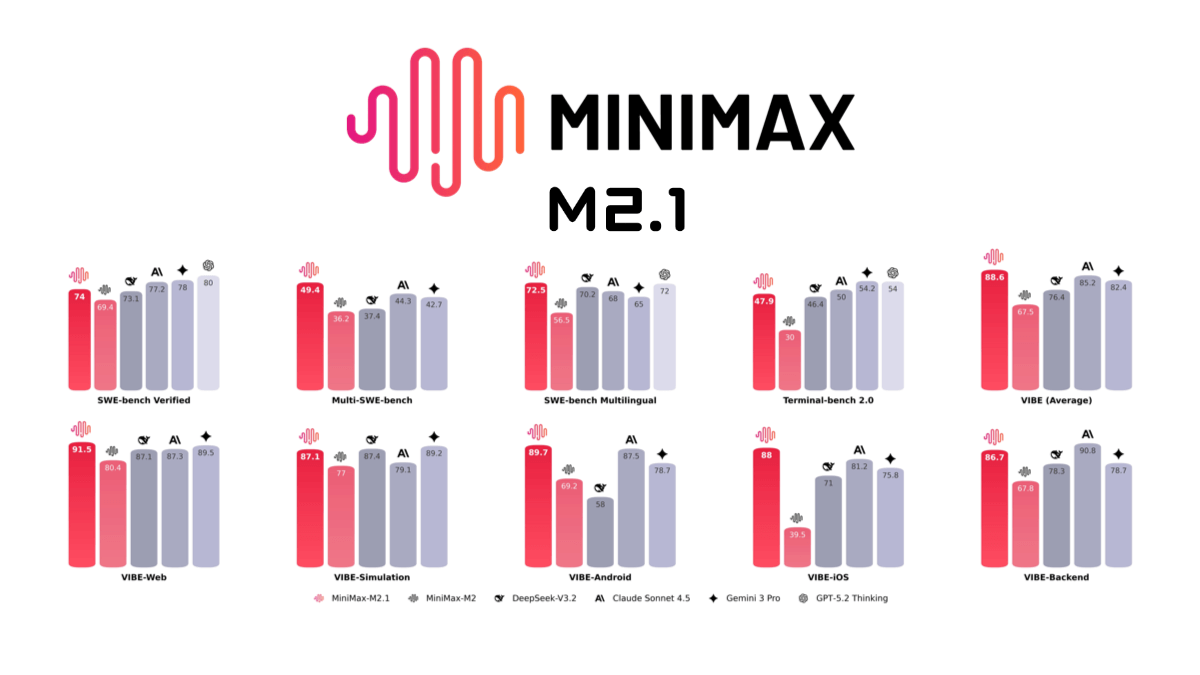Replay - AI music backing track separation tool that automatically separates lead vocals, vocals and backing tracks
What is Replay?
Replay is an advanced AI music accompaniment separation tool based on deep learning technology. The tool automatically analyzes audio content and accurately separates lead, vocal, and backing tracks to create separate audio files.Replay supports a variety of common audio formats, such as MP3, WAV, FLAC, etc. The user interface is simple, intuitive, and easy to operate, making it suitable for users of all skill levels. The tool has high-quality audio processing functions, which can separate audio tracks while maintaining excellent audio quality and avoiding loss of sound quality.Replay provides real-time preview and adjustment functions, allowing users to fine-tune the separation effect to achieve the best state.Replay has a wide range of applications in music creation and mixing, KTV accompaniment production, music teaching, AI covers and music generation, and is the ideal solution for music producers, educators, and enthusiasts. a powerful assistant for music producers, educators and enthusiasts.
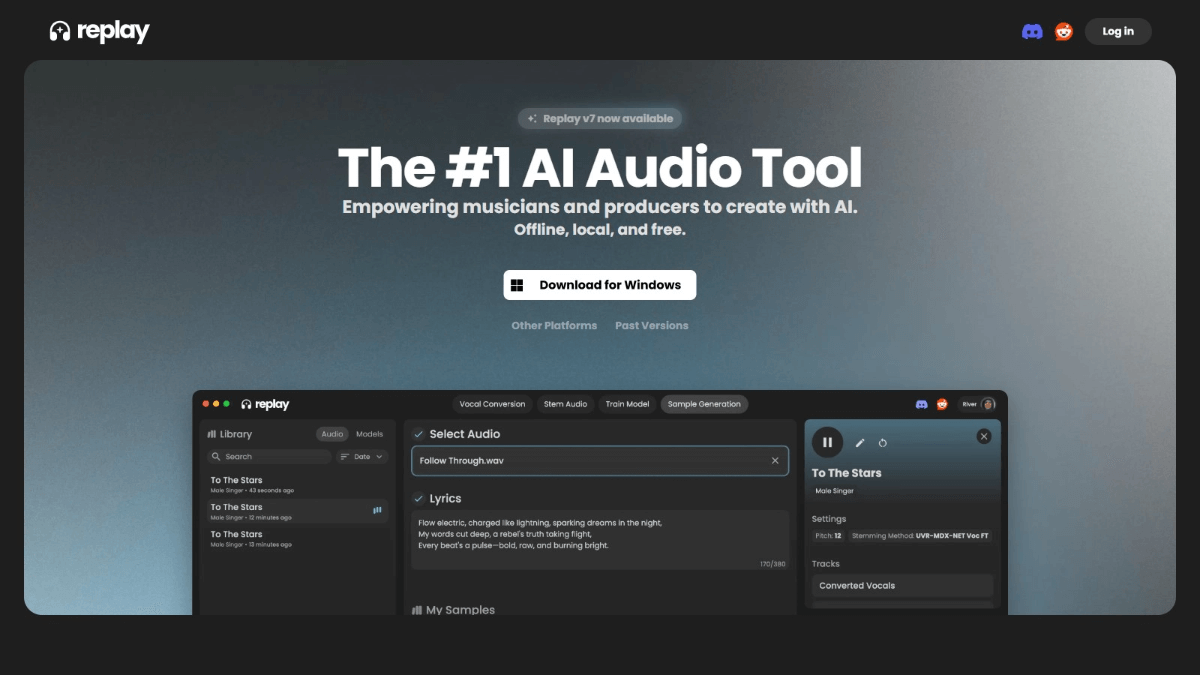
Replay's main functions
- track separation: Supports separation of lead, vocal, and backing instrument tracks in an audio file to generate separate audio files for easy and individual processing.
- High quality audio processing: Based on AI algorithms, high quality is maintained when separating tracks to avoid sound quality loss, suitable for music production and creation.
- Multiple audio format support: Supports common audio formats such as MP3, WAV, FLAC, etc., making it easy to handle audio files from different sources.
- Real-time preview and adjustment: The user previews the separation effect in real time, fine-tuning the intensity or clarity of the track to achieve optimal results.
- Automated processing: Built-in automation function automatically completes track separation after simple setup, saving time and effort.
Replay's official website address
- Official website address:weights.com/replay
How to use Replay
- Installation and startup::
- downloading: Access to Replay'sOfficial website, download the appropriate installation package for the operating system.
- mounting: Run the installation package and follow the prompts to complete the installation.
- activate (a plan): After the installation is complete, double-click the icon to launch the software.
- Importing Audio Files: Find the "Import Files" button or drag and drop area in the main interface. Click the button to select an audio file (supports MP3, WAV, FLAC, etc.), or drag and drop the file directly into the area.
- parameterization: After importing the file, adjust the AI model, pitch, tempo and other parameters as required to optimize the separation effect.
- Start extractionClick the "Start Extraction" button and the software will automatically separate the tracks.
- Save fileAfter the extraction is finished, select the accompaniment file in the output list and click "Save". Select the save location and format (e.g. MP3, WAV), click "OK" to save the file.
Replay's core strengths
- Precise track separation: Accurately separates lead, vocal, and backing tracks to generate separate audio files for easy individual processing.
- High quality audio processing: Based on AI algorithms, high quality is maintained when separating tracks to avoid sound quality loss, suitable for music production and creation.
- Multiple audio format support: Supports common formats such as MP3, WAV, FLAC, etc., making it easy to handle audio files from different sources.
- user-friendly interface: The interface is simple and intuitive, easy to operate and suitable for users of different skill levels.
- Real-time preview and adjustment: The user previews the separation effect in real time, fine-tuning the intensity or clarity of the track to achieve optimal results.
- Automated processing: Built-in automation function automatically completes track separation after simple setup, saving time and effort.
Who Replay is for
- music producer: Extract backing tracks or vocals, remix or create new compositions.
- KTV and backing track producer: Quickly generate pristine backing tracks.
- music teacher: Separate instrument tracks to aid in teaching.
- Music students and researchers: Analyze musical structures to enhance appreciation and analytical skills.
- content creator: Extract background music to use in videos, podcasts or live streams.
- AI cover lovers: Combined with AI technology to generate cover versions or new music compositions.
© Copyright notes
Article copyright AI Sharing Circle All, please do not reproduce without permission.
Related posts

No comments...