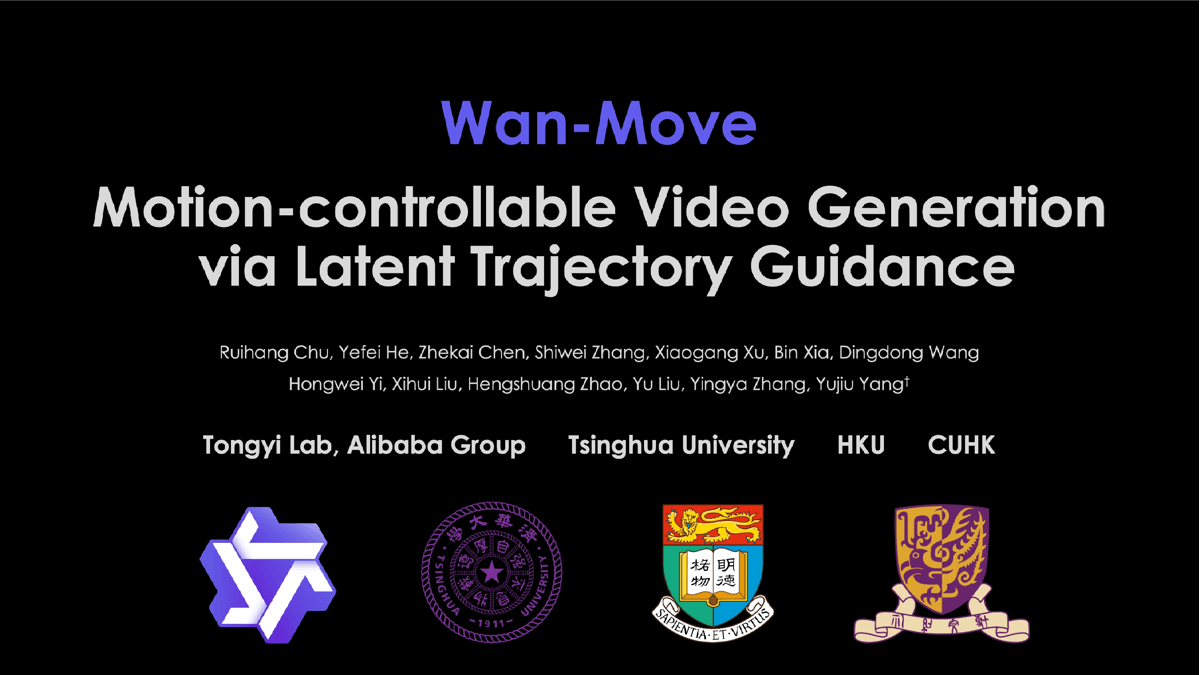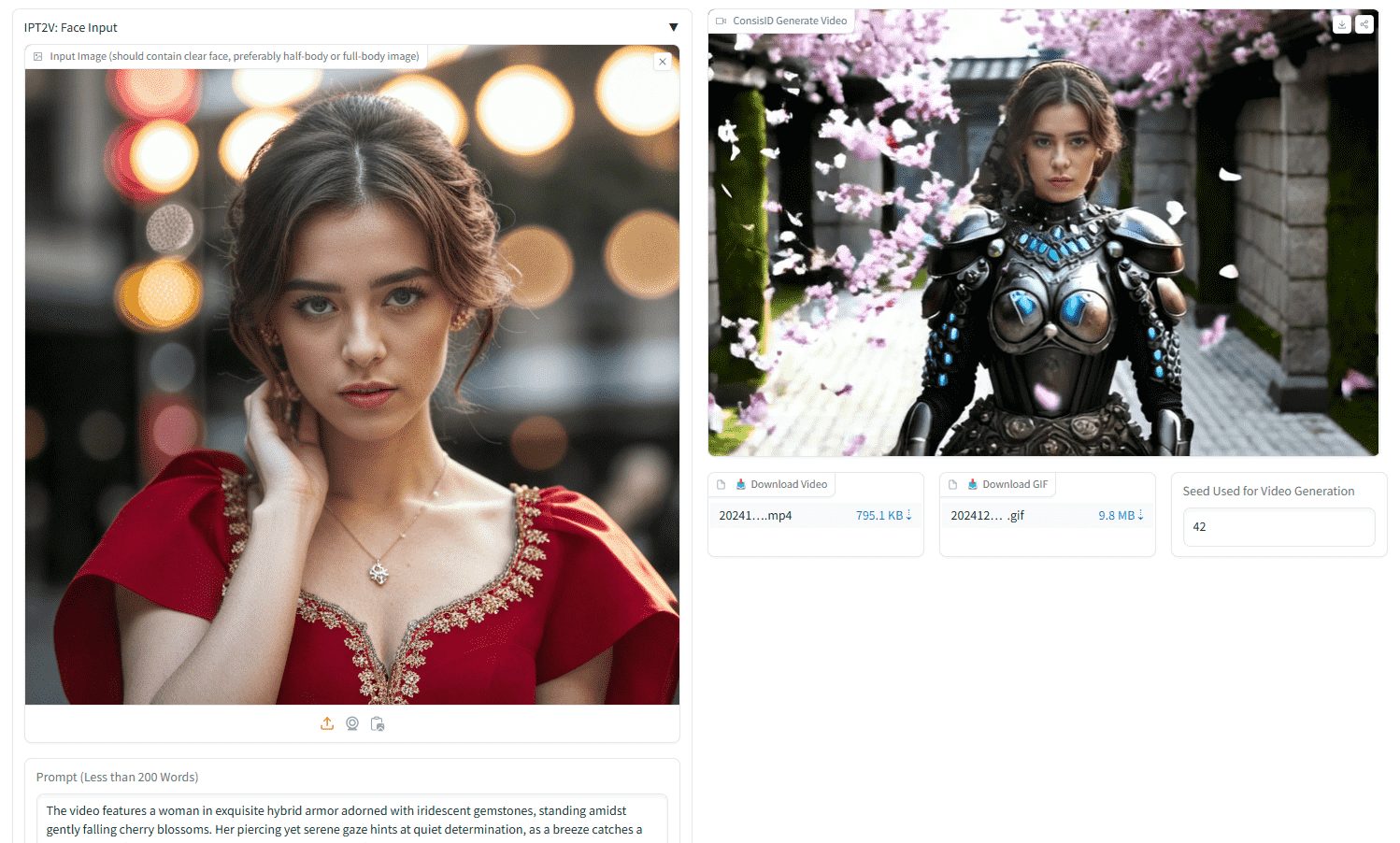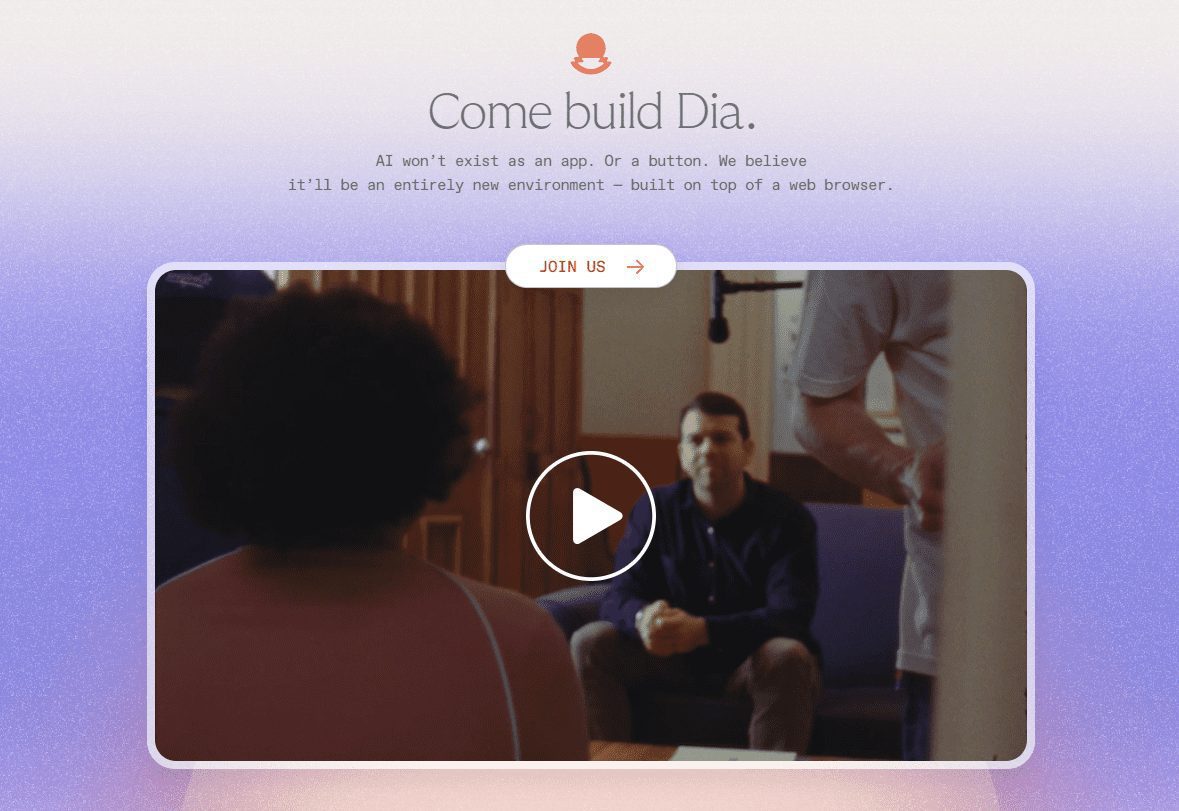Relationchips: an AI assistant for querying and visualizing data in natural language
General Introduction
Relationchips is an intelligent data assistant that helps teams quickly access and manage data. It supports natural language questions such as "how many new customers have been added in the last week", and instantly generates answers and charts without the need to write SQL code. Users can connect to CRMs, databases, or billing systems to centralize disparate data. It also creates real-time dashboards and automated alerts for business and data teams.

Function List
- Natural language query: ask questions in everyday language, the system automatically analyzes and returns data results.
- Data Visualization: Generate charts and dashboards to visualize data.
- Multi-source data integration: Support for connecting CRMs (e.g., Salesforce), databases (e.g., PostgreSQL, MySQL), and billing systems.
- Live Dashboards: Create dynamic dashboards to view the latest data at any time.
- Automated Reminders: Set up triggers based on business logic, such as sending notifications when "customers have not logged in for 30 days".
- No technical background required: no need to know code, ordinary users can operate.
- Data security: Encryption technology and permission control are used to protect data privacy.
Using Help
Register & Login
- Open the official website and click "Try for free".
- Enter your email and password to submit your registration.
- Check your mailbox and click on the link in the confirmation email to activate your account.
- Return to the website and log in with your email and password.
Connecting to a data source
- After logging in, click on "Data Sources" on the left side.
- Click "Add Data Source" and select the type:
- CRM: For example, Salesforce, enter your account information to authorize the connection.
- comprehensive databaseFor example, MySQL, enter the host address, port, username and password, click "Test Connection", and save it when it succeeds.
- file: CSV is supported, just drag and drop the file to upload it.
- After a successful connection, the system displays a data preview to ensure that the data is correct.
Querying data in natural language
- Enter a question in the top input box, such as "What are the sales for this month?".
- Press enter and the system returns the results, including text and graphs, within a few seconds.
- If the results are unsatisfactory, adjust the question, e.g., "Total income for the last 30 days".
- Click "Save Query" to save the query for easy reuse.
Create real-time dashboards
- Click on "Dashboards" on the left and select "Create New".
- Enter a query such as "Number of new users per week" to generate a chart.
- Click "Add to Dashboard" and adjust the chart style (e.g. line or pie chart).
- After adding multiple queries, click "Save".
- Saved dashboards update data in real time and are always available for viewing.
Setting up automated reminders
- Click on "Alerts" on the left side and select "New Alert".
- Set conditions, such as "when sales are less than $5,000".
- Select an action, such as "Send Email" or "Create Task", and enter the target email address or person in charge.
- Click "Save" to execute automatically when the condition is triggered.
- You can view the status of all alerts on the Alerts screen.
Sharing and collaboration
- On the dashboard or alerts page, click "Share".
- Enter team member email addresses and set permissions (e.g. read-only or editable).
- Members receive an invitation to log in and view the shared content.
operation suggestion
- Be specific in your questions.For example, "Yesterday's Orders" is more accurate than "Orders".
- Checking the data source: When the result is empty, confirm that the data source is connected properly.
- Utilizing Preview: After adding a data source, preview the data first to make sure there are no errors.
- regular update: Dashboards and alerts are updated with the data source to stay real-time.
Relationchips has a simple interface with powerful features. It takes data queries from complex code to simple questions, generating charts and alerts that can be used directly in decision making. Both business people and data teams can get started quickly.
application scenario
- Customer Success team monitors user behavior
Enter "Which customers have not logged in this month" to generate a list and set reminders to contact customers in time to prevent churn. - The operations team analyzes the effectiveness of the campaign
Query the "Number of new users added to recent campaigns" and generate charts to evaluate the success of the campaigns. - Data team reduces duplication of effort
Business people look up "daily orders" themselves, while the data team focuses on more complex analytical tasks. - Sales team tracking performance
Create dashboards that show "top sales for the quarter" to quickly find key customers.
QA
- What are Relationchips?
It is an AI data assistant that helps teams access, integrate and analyze data in natural language. - Do I need to know SQL?
No, just ask the question in plain language and the system will handle it automatically. - What data sources are supported?
Support for CRMs (e.g. Salesforce), databases (e.g. PostgreSQL, MySQL), billing systems, and CSV files. - How do you keep your data secure?
Encryption is used and permission controls ensure that only authorized users have access. - How long can I try it?
A free trial is available for the length of time indicated during registration, usually 14 days.
© Copyright notes
Article copyright AI Sharing Circle All, please do not reproduce without permission.
Related articles

No comments...