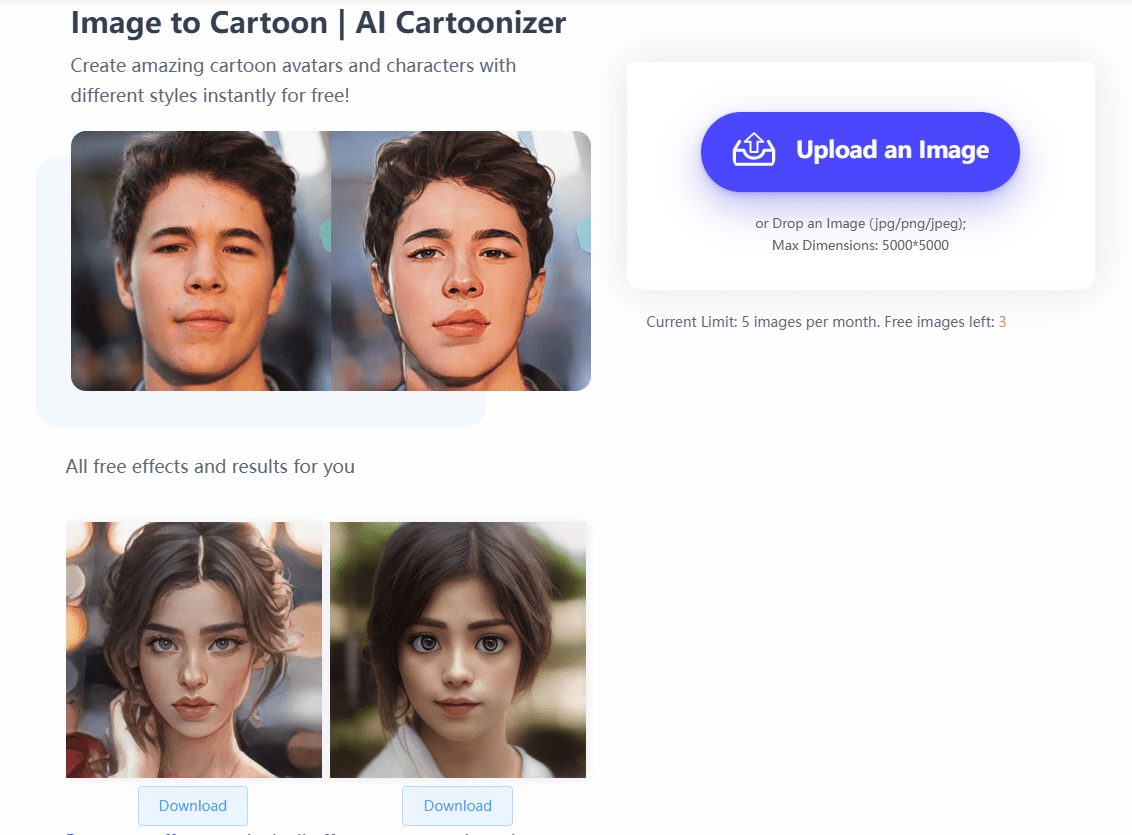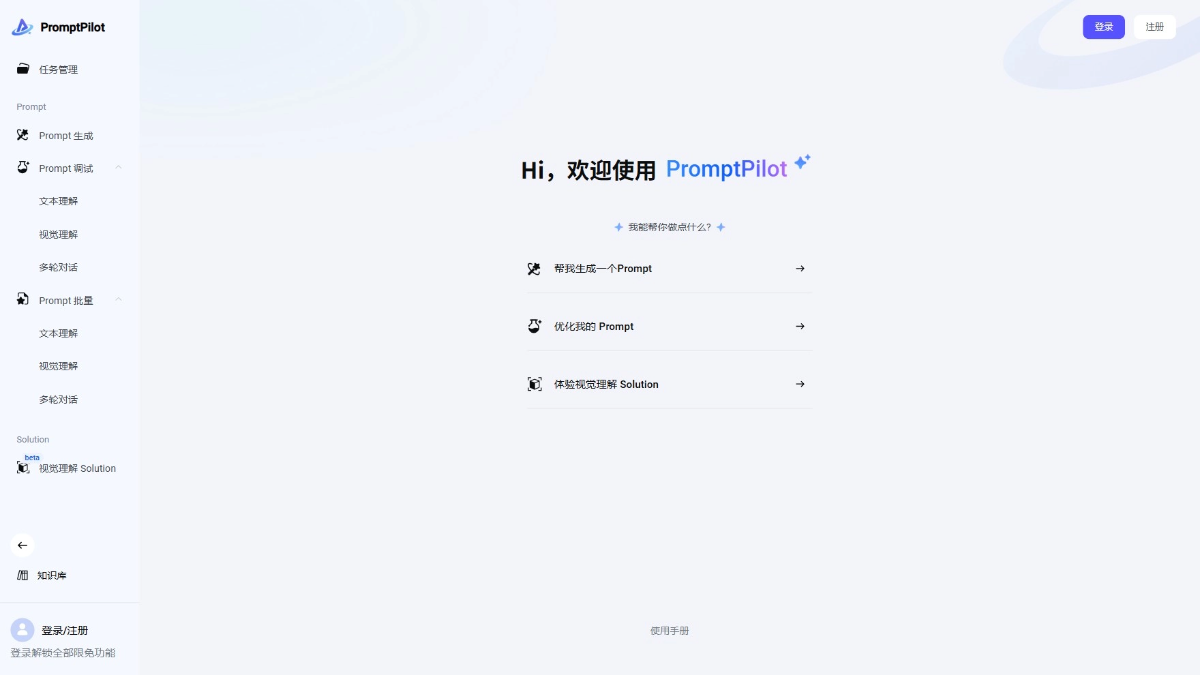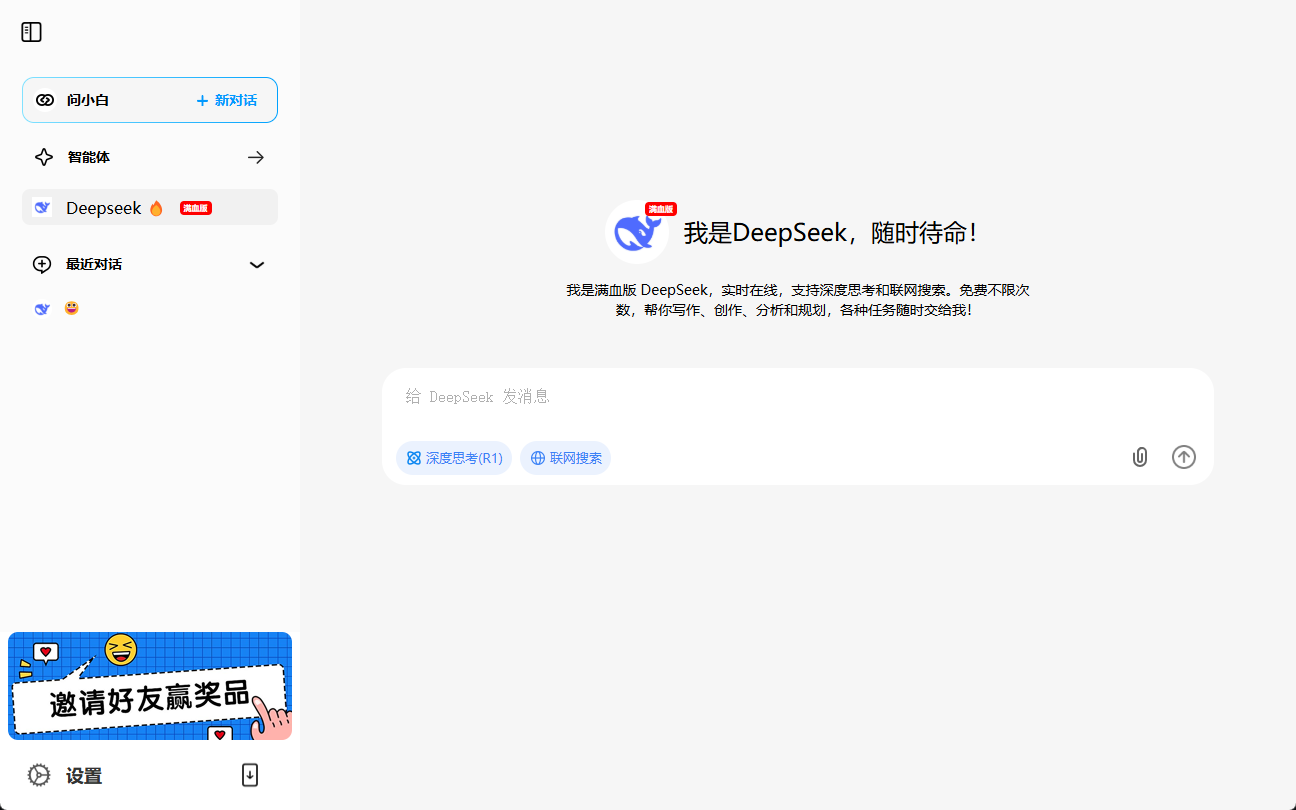Reface: face replacement and video generation using AI to create fun animated images (paid)
General Introduction
Reface is a website that utilizes artificial intelligence technology for face replacement and video generation. Users can upload photos or videos and use Reface's AI tools to replace their faces into other videos or GIFs, or turn photos into animations. The site offers a variety of fun features such as facial animation, photo cartooning, and more, designed to bring an entertaining and creative experience to users.
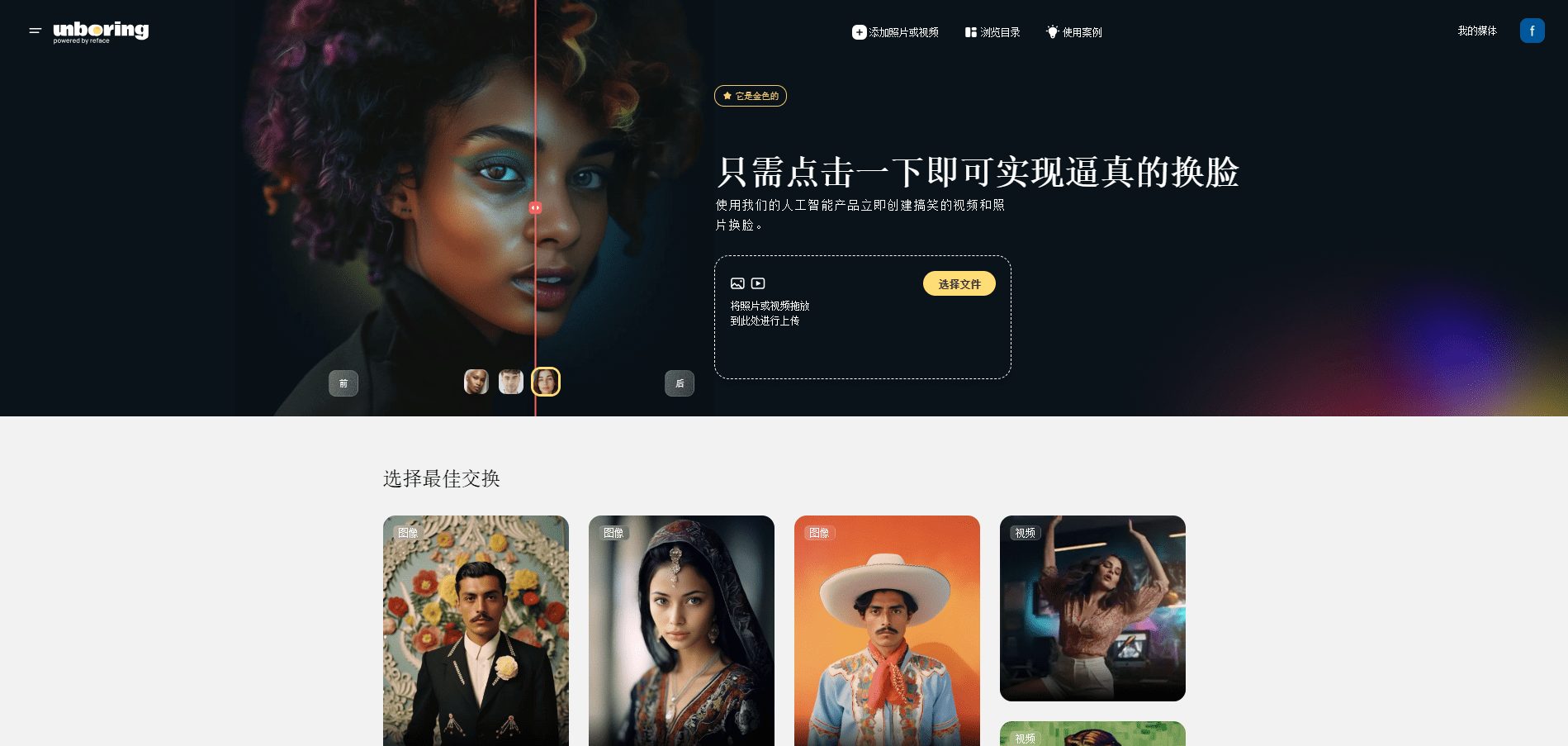
Function List
- Facial Replacement: Replace the user's face in a video or GIF by simply uploading a selfie.
- Photo animation: Converts still photos into moving videos that make the characters in the photos sing and dance.
- Photo cartoonization: Convert photos into cartoon style images.
- AI avatar generation: Generate personalized AI avatars.
- Video Style Conversion: Convert videos to different visual styles such as anime, claymation, etc.
Using Help
Installation and use
- Facial Replacement::
- After logging in, click on the "Face Replacement" function.
- Upload a photo that includes your face.
- Select a video or GIF template and click "Start Replacement".
- Wait for the AI processing to complete and then download or share the resulting video.
- Photo animation::
- Select the "Photo Animation" function on the homepage.
- Upload a still photo.
- Choose an animated template, such as singing or dancing.
- Click "Start Animation" and wait for the process to finish to download or share the animated video.
- Photo cartoonization::
- Select the "Photo Cartoonization" function.
- Upload a photo.
- Select the cartoon style and click "Start Conversion".
- Wait for the processing to complete and then download or share the cartoon image.
- AI avatar generation::
- Click the "AI Avatar Generator" function.
- Upload a photo.
- Select an avatar style and click "Generate Avatar".
- Wait for processing to complete and then download or share the AI avatar.
- Video Style Conversion::
- Select the "Video Style Conversion" function.
- Upload a video file.
- Choose a visual style, such as anime or claymation.
- Click "Start Conversion" and wait for the processing to finish, then download or share the converted video.
Detailed Operation Procedure
- Facial Replacement: After the user uploads a photo, the AI automatically recognizes the face and replaces it, and the whole process takes only a few minutes. Users can choose from different templates, such as movie clips, funny GIFs, etc., and the generated content can be directly downloaded or shared on social media.
- Photo animation: After the user uploads a photo, AI will animate the characters in the photo to make them sing, dance, etc. Users can choose different animation templates and the generated animated videos can be downloaded or shared.
- Photo cartoonization: After the user uploads a photo, AI will convert the photo into a cartoon style. Users can choose different cartoon styles, such as hand-drawn, cartoon, etc. The generated cartoon images can be downloaded or shared.
- AI avatar generation: After the user uploads a photo, AI will generate a personalized avatar. Users can choose different avatar styles, such as anime avatar, 3D avatar, etc. The generated avatar can be downloaded or shared.
- Video Style Conversion: After the user uploads the video, AI will convert the video into different visual styles. Users can choose from different styles such as anime, clay animation, etc. The generated video can be downloaded or shared.
All the functions of Reface are very easy to use, even for users without specialized skills. The website provides detailed operating guides and FAQs that users can refer to at any time.
© Copyright notes
Article copyright AI Sharing Circle All, please do not reproduce without permission.
Related posts

No comments...