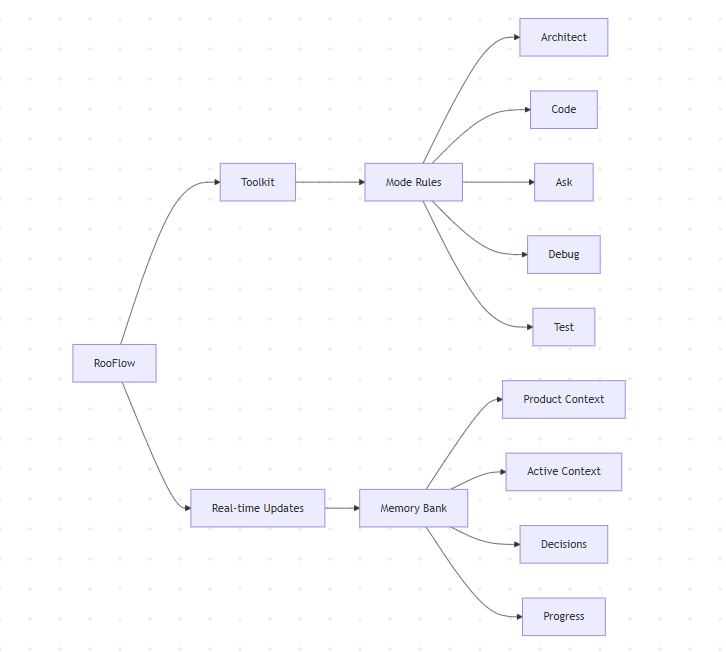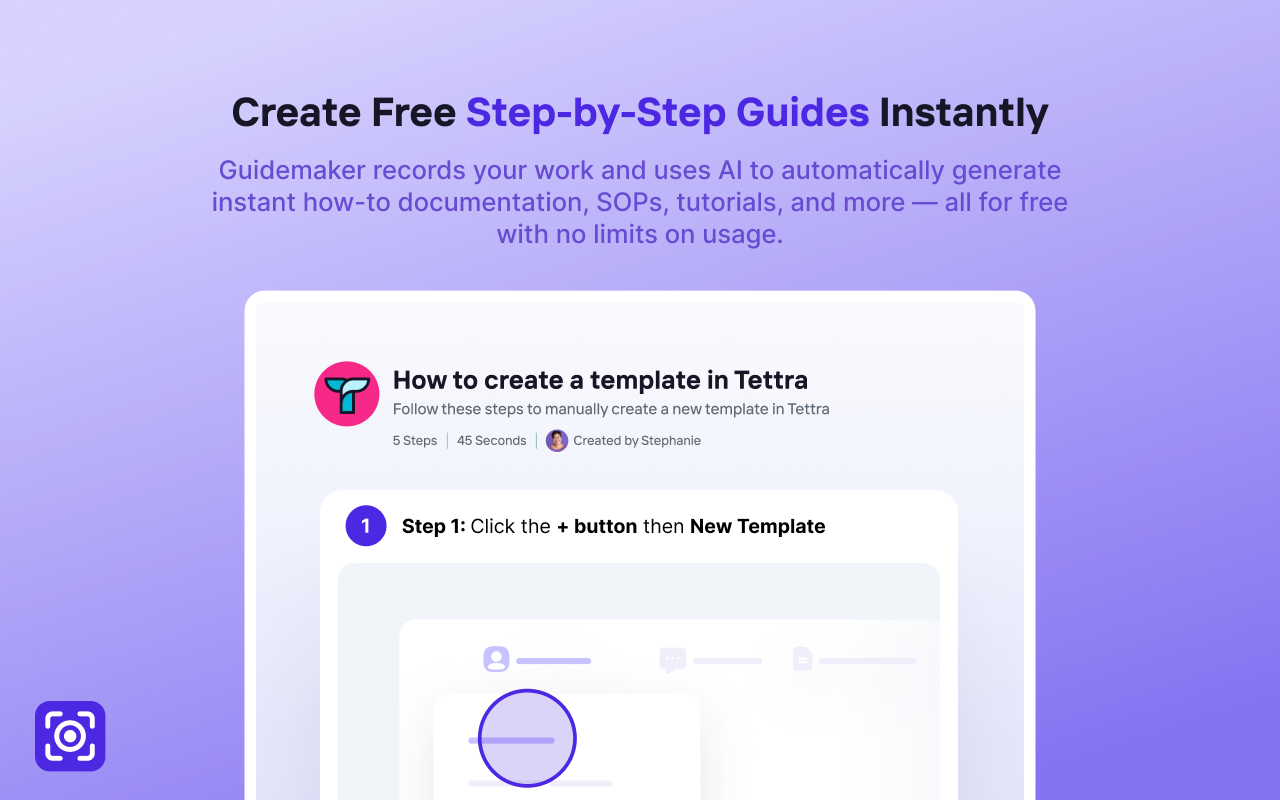Recraft V3: Advanced AI Image Generator with Long Text Input Support
General Introduction
Recraft V3 is an advanced AI image generator that generates high quality images based on detailed descriptions. It supports multiple art styles and is suitable for direct generation of marketing content. Users can get high-resolution images in seconds and export them to vector format for commercial projects.
Recraft V3 Official, Generate 50 images per day for free:Recraft: professional image canvas, multi-class segmented models, Recraft V3 Models|Vector Graphics|3D Images|Illustrations|Images to SVG
Function List
- Detailed description of processing: Translate detailed textual descriptions into precise visual representations.
- Multi-artistic styles: Choose from a variety of art styles such as realistic, anime, minimalist, cartoon, and watercolor.
- High resolution image generation: Produces high-resolution images that exceed industry standards.
- Rapid processing: Optimized processing pipeline with results in seconds.
- Vector format export: Export to vector format to support unlimited scalability.
- Commercial Use License: The images generated can be freely used in commercial projects.
Using Help
Procedure for use
- Input Description: Describe in detail the content of the image you want to generate in the input box.
- Choose a style: Choose one of the predefined art styles or customize the style.
- Generating images: Click on the "Generate" button, wait a few seconds and the system will generate a high quality image.
- Preview & Edit: Preview the generated image, which can be adjusted using the built-in editing tools, such as modifying colors, details, deleting elements, and so on.
- Exporting imagesOnce you are satisfied, select the export format (PNG, JPEG, SVG) and click the "Export" button to download the image.
Advanced Features
- Vector Graphics Support: The generated images can be exported to SVG format for design projects that require high precision and scalability.
- Detailed control: Adjust the level of detail in the image from basic to extreme with the sliders.
- Creative magnification tools: Zoom in on the creative details in the image to make sure every element fits the design.
- Background Removal: Use AI tools to remove the background of the image for easy post-processing.
common problems
- Can the generated images be used commercially? Yes, all generated images come with a commercial use license and can be freely used in your commercial projects.
- What resolutions are supported? We support a wide range of resolutions from 512x512 to 1024x1024 pixels, with consistent output quality at all sizes.
- How do you ensure the accuracy of the generated images? Recraft V3 utilizes advanced AI technology to accurately understand and process detailed text descriptions to produce high quality images that meet requirements.
© Copyright notes
Article copyright AI Sharing Circle All, please do not reproduce without permission.
Related posts

No comments...