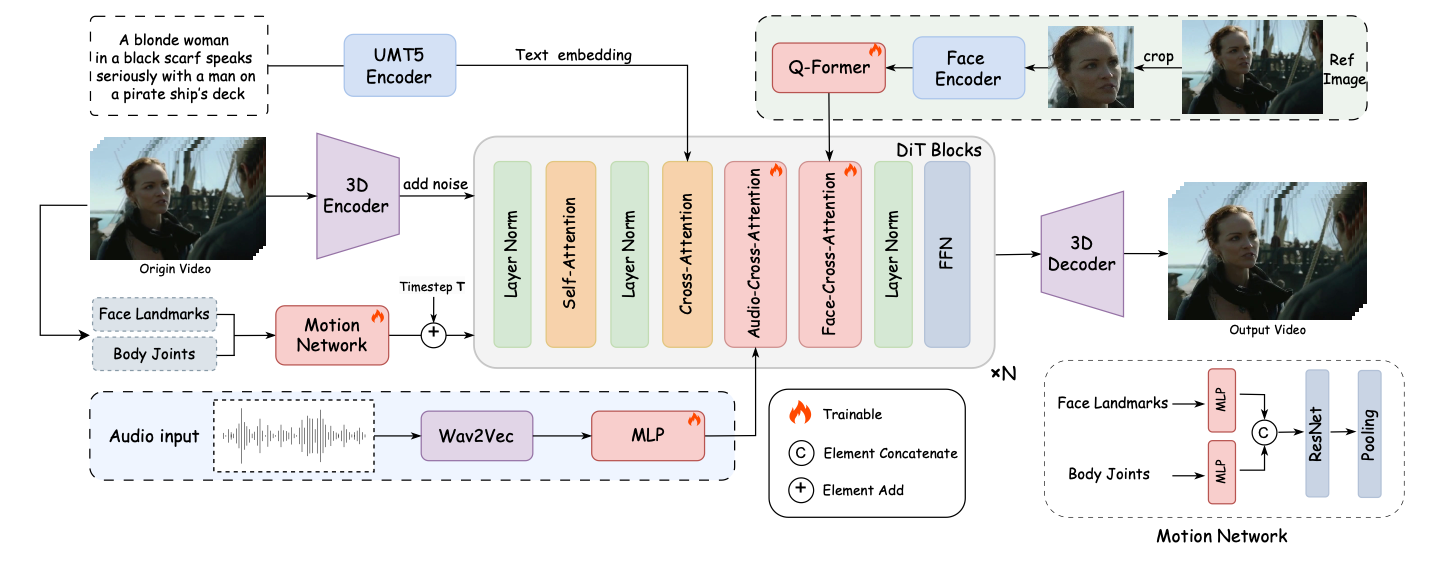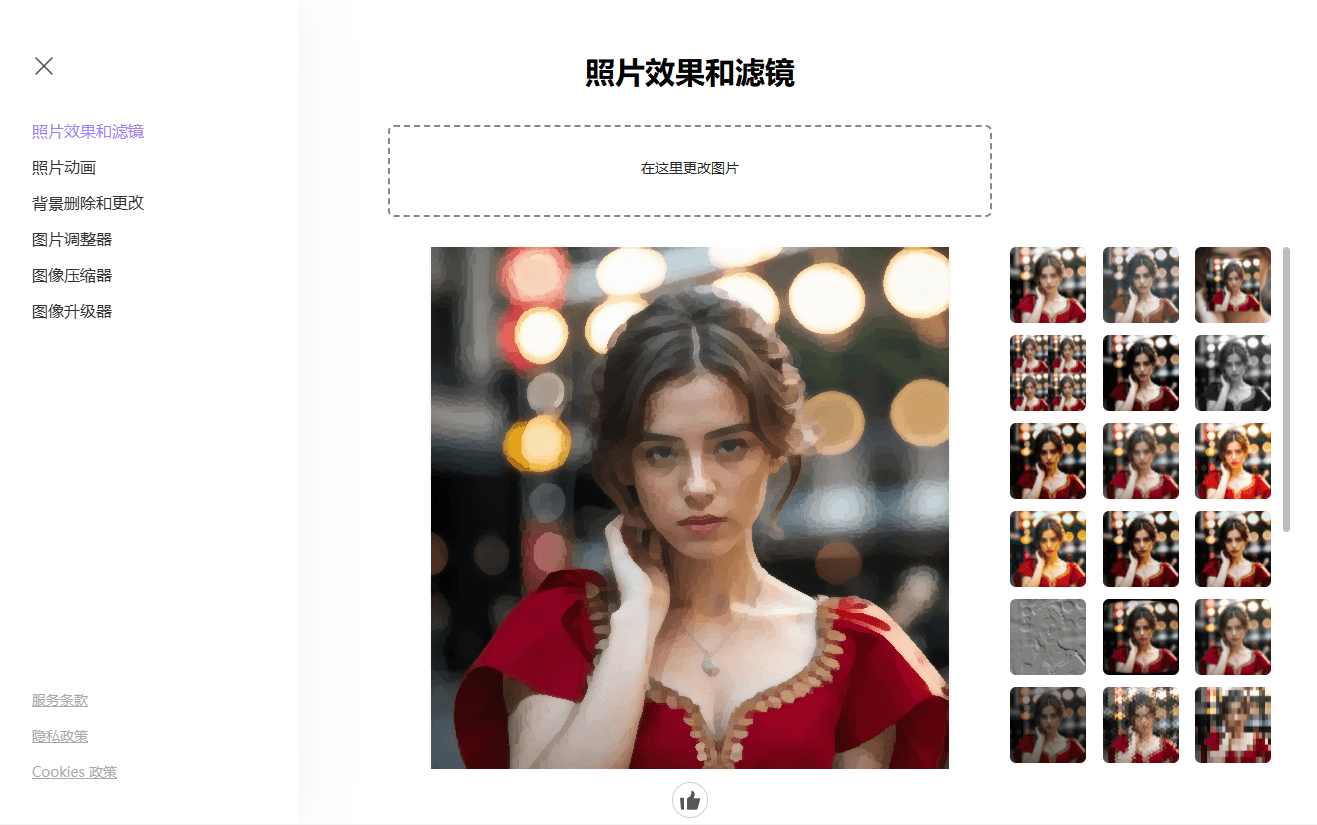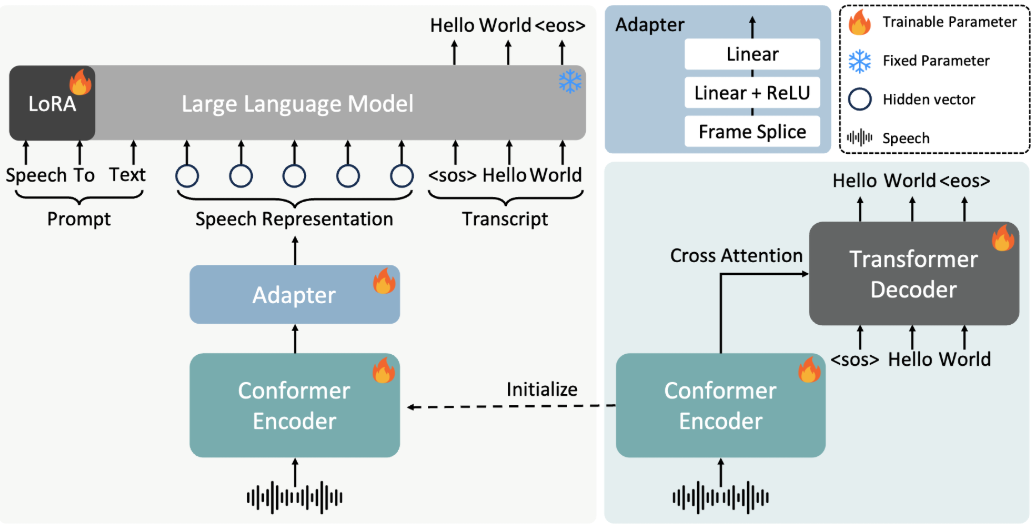Raven: automatically organize book notes to improve reading efficiency, easy to manage notes, intelligent label classification, quickly find notes
General Introduction
Raven is an app for book lovers designed to help users automate the process of organizing and managing book notes. By taking photos of book content, RavenApp is able to automatically generate titles, summaries and labels, making notes easier to find and use. The app not only improves reading efficiency, but also provides a convenient note management platform for users.
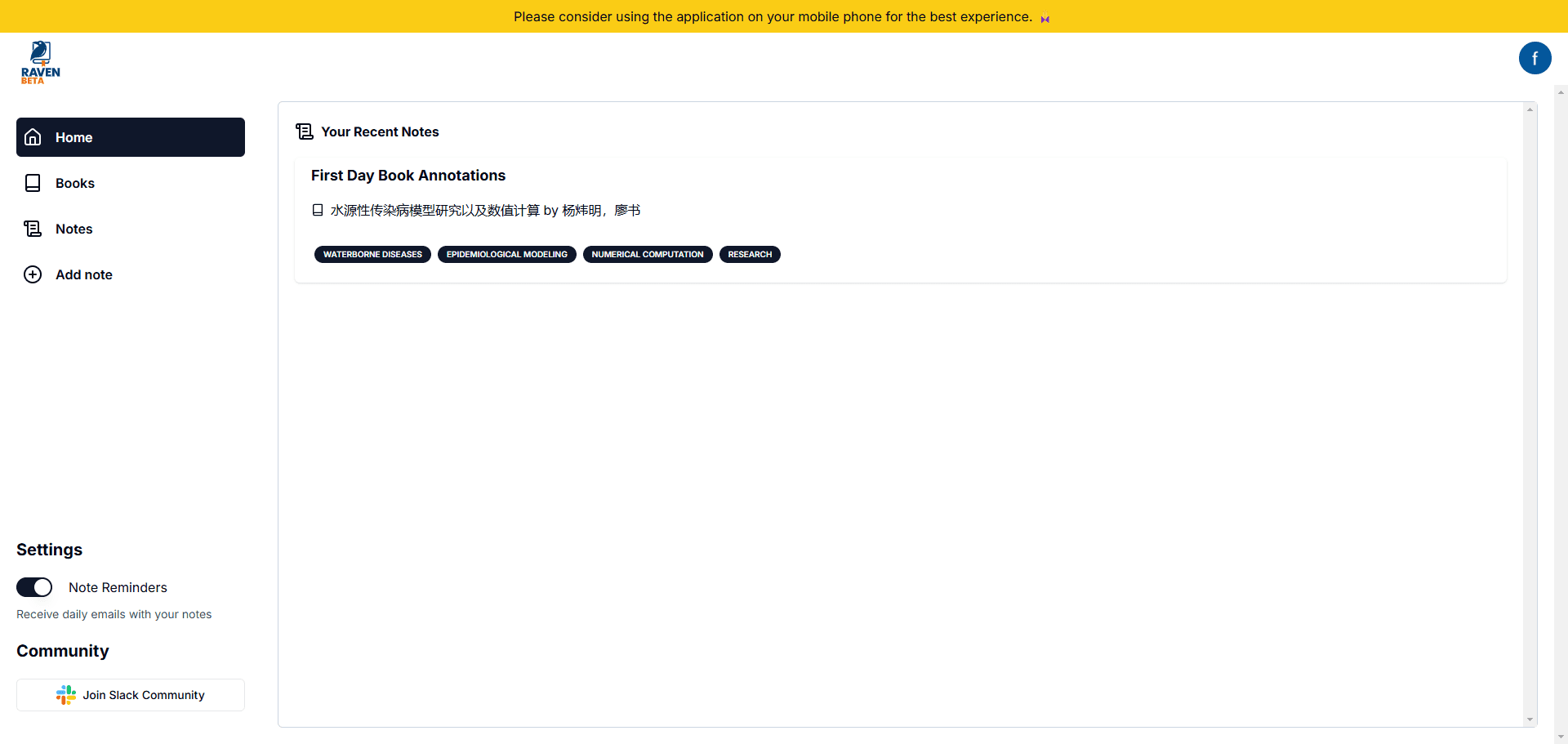
Function List
- Automatic generation of note titles, summaries and labels
- Photographs book contents and automatically organizes notes
- Smart tag categorization for quick note finding
- Note storage and management for easy to find and use
- Supports input and output of notes in multiple formats
Using Help
Installation process
- Visit the official RavenApp website RavenApp
- Click on the download button and select the appropriate version (iOS or Android) depending on the device
- : Once the download is complete, open the installation package and follow the prompts to complete the installation.
Usage Process
- Open the RavenApp and sign up for an account
- After logging in, click on the "Shoot" button to shoot the content of the book.
- The app automatically generates the title, summary and tags of the note
- Users can view and manage all notes on the Notes screen.
- Use the smart tagging feature to quickly find the notes you need
- Notes can be exported to multiple formats for easy sharing and backups
Main Functions
- Photographing book content: Tap the "Shoot" button to take a picture of the book's content and the app will automatically generate notes.
- Smart Label Classification: the app automatically generates tags based on content, or users can add and edit tags manually
- Notes Management: View all notes on the "Notes" page, support search, edit and delete operations.
- Notes ExportSupport exporting notes to multiple formats, such as PDF, Word, etc., for easy sharing and backup.
Featured Functions
- Automatic generation of notes: By photographing the content of the book, the app automatically generates titles, summaries and labels to improve the efficiency of note organization
- Smart Label Classification: the app automatically generates tags based on the content, so users can quickly find the notes they need
- Multi-format export: Supports exporting notes to a variety of formats for easy sharing and backing up
© Copyright notes
Article copyright AI Sharing Circle All, please do not reproduce without permission.
Related posts

No comments...