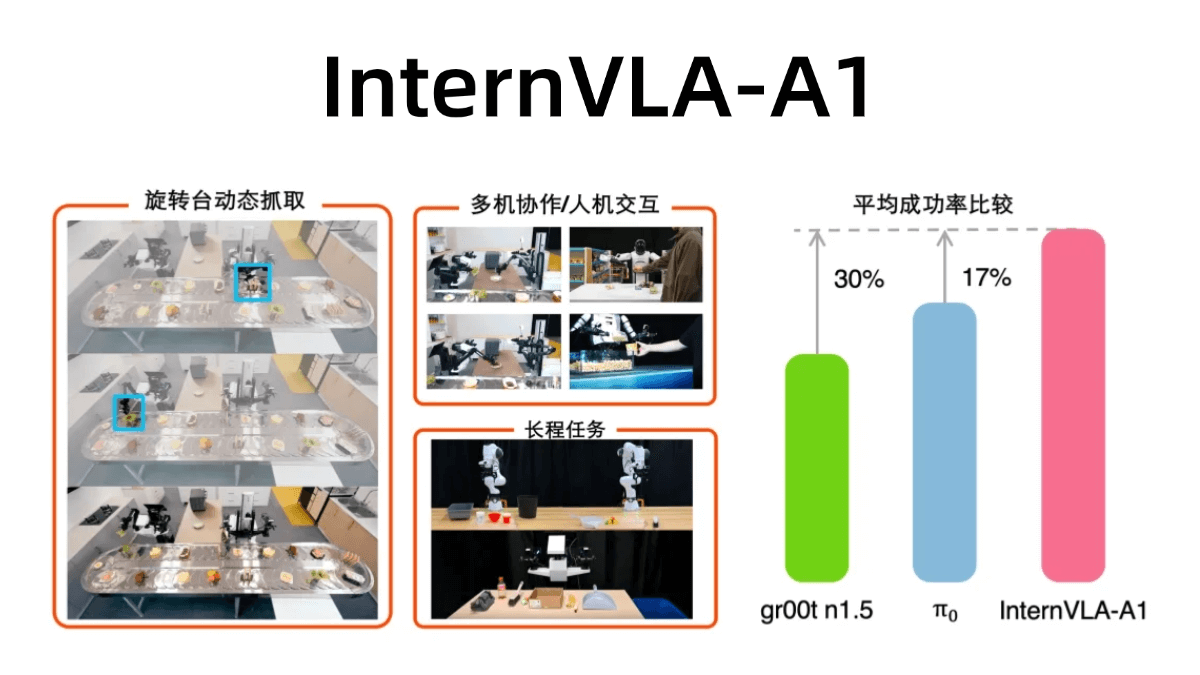Ragie: Automatic synchronization of user data and fully managed RAG service for developers
General Introduction
Ragie.ai is a fully managed RAG (Retrieval-Augmented Generation) service platform designed for developers. With Ragie.ai, developers can easily connect apps to user data for automatic synchronization and efficient retrieval using pre-built integration tools such as Google Drive, Gmail, Notion, etc. Ragie.ai provides advanced features such as LLM reordering, digest indexing, entity extraction, and blended searches to ensure that apps always provide the most accurate and relevant information. Ragie.ai offers advanced features such as LLM reordering, digest indexing, entity extraction, and hybrid search, ensuring that applications always deliver the most accurate and relevant information. Its easy-to-use APIs and SDKs enable developers to get started in minutes, dramatically accelerating the application development process.
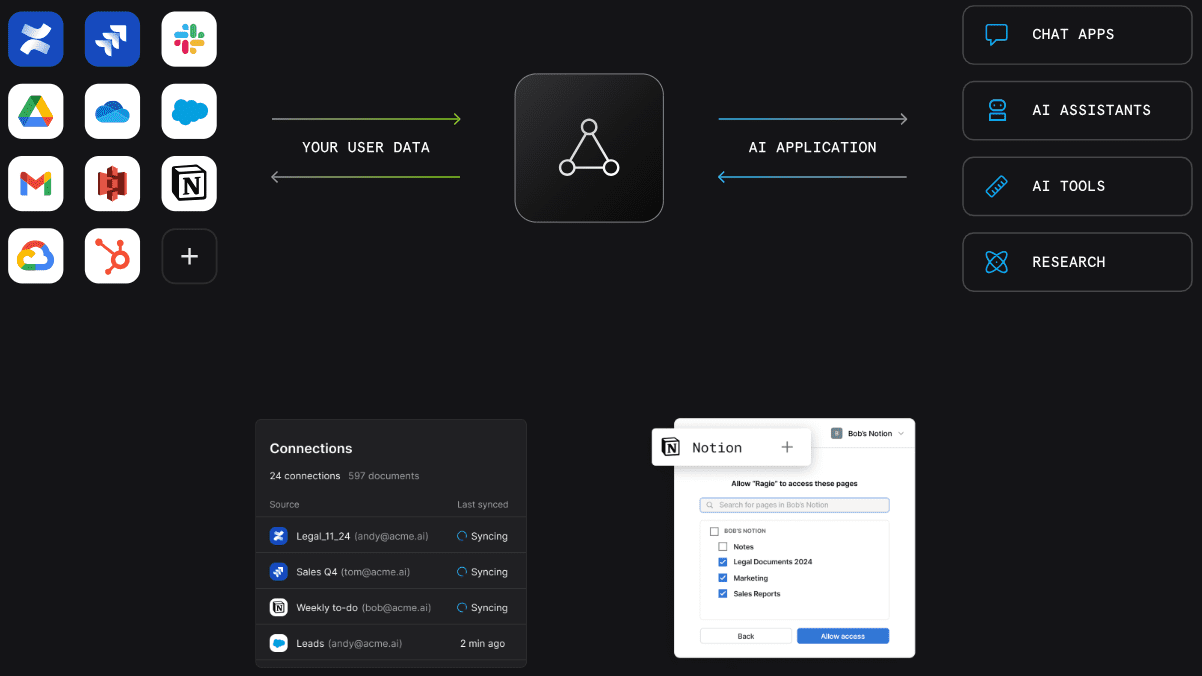
Function List
- data integration: Connect apps to user data via Ragie Connect, supporting Google Drive, Gmail, Notion, and many other data sources.
- automatic synchronization: Keep RAG Real-time updates to the pipeline ensure that the application provides accurate and reliable information.
- LLM Reordering: Re-ordering and processing of data using the latest multilingual LLM technology.
- Abstract Index: A summary index of the data is automatically generated for quick retrieval.
- Physical extraction: Extract key entities from data to improve retrieval accuracy.
- Hybrid Search: Combines semantic and keyword search to provide the most relevant search results.
- Easy-to-use APIs and SDKs: Streamline the development process and quickly integrate Ragie's features.
Using Help
Installation and Configuration
Ragie.ai does not require a traditional installation, but does require a simple configuration to get started:
- Create an account:
- Visit the Ragie.ai website and click on the "Register" button.
- Fill in the necessary personal or company information to create an account.
- Get the API key:
- Once logged in, navigate to the Control Panel and locate the "API Keys" section.
- Generate or view your API key, which is key to interacting with the Ragie service.
- Connect to the data source:
- Using the Ragie Connect feature, select the data source you wish to connect to (e.g. Google Drive).
- Follow the prompts for authorization, which typically involves logging into the data source's service and agreeing to data access permissions.
Using Ragie's features
Data ingestion:
- Upload documents via the API or connect directly to configured data sources.
- Sample code (using the Python SDK):
from ragie import RagieClient client = RagieClient(api_key='your_api_key') client.upload_document('path_to_doc.pdf')
Query and Retrieval:
- Semantic search using Ragie's Retrieval API:
results = client.retrieve(query='查找关于机器学习的文档') for chunk in results: print(chunk.content) - You can tweak query parameters to optimize results, such as setting rerank=True to improve the relevance of your search.
Developing AI applications:
- With Ragie's SDK, developers can easily inject retrieved information into the AI model's cues to generate more accurate responses.
- For example, in a chatbot project, the retrieved context can be used in this way:
context = client.retrieve(query=user_message) response = your_llm_model.generate_response(prompt=f"根据以下信息回答:{context}", user_message)
Advanced Feature Usage:
- Document Summary: For a large number of documents, you can use the document summary function to quickly access the core content.
summary = client.summarize_document(document_id) print(summary) - Entity extraction: extract structured information from text, such as names of people and places.
entities = client.extract_entities('文档文本内容') print(entities)
best practice
- Optimize API calls: Try to batch process data to minimize the number of API calls and increase efficiency.
- data security: Ensure that API keys are handled securely to avoid disclosure.
- Performance Monitoring: Periodically check Ragie's response time and accuracy and adjust queries or configurations as needed.
With these steps and suggestions, you can take full advantage of the powerful features offered by Ragie.ai to improve the efficiency and effectiveness of your AI app development.
© Copyright notes
Article copyright AI Sharing Circle All, please do not reproduce without permission.
Related posts

No comments...