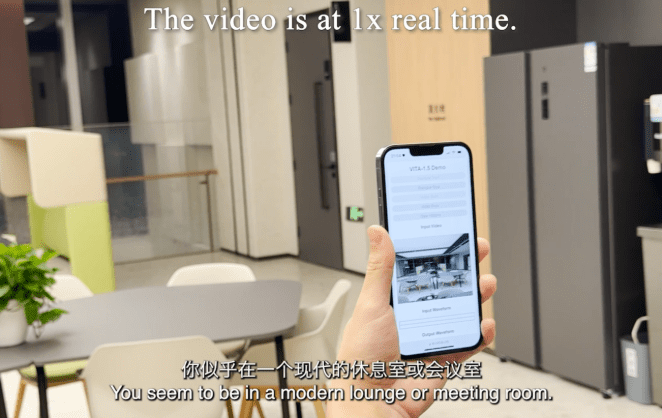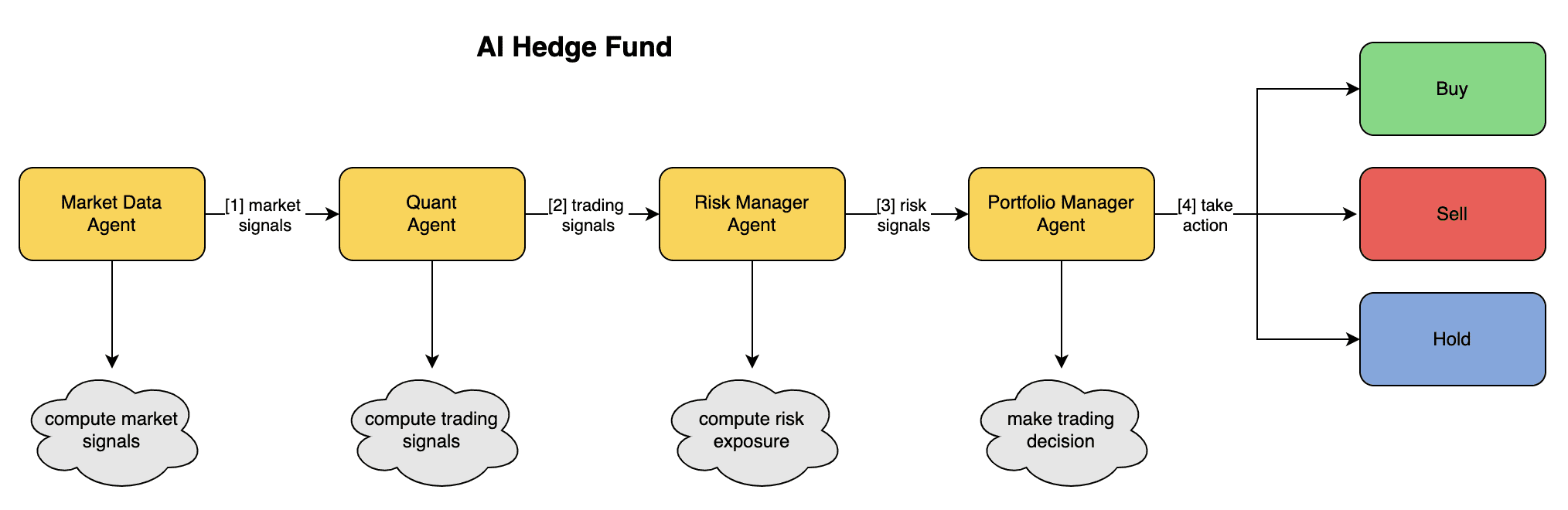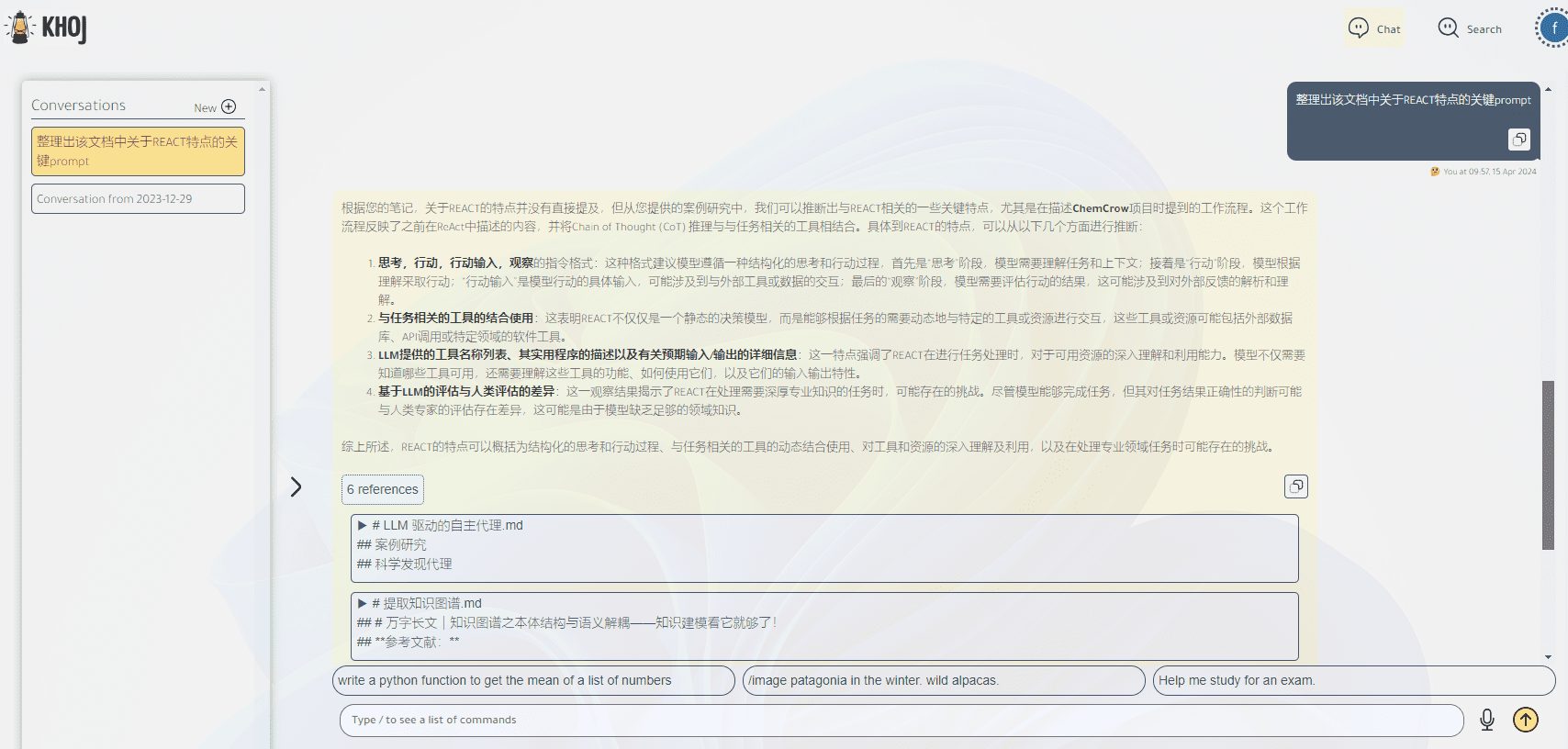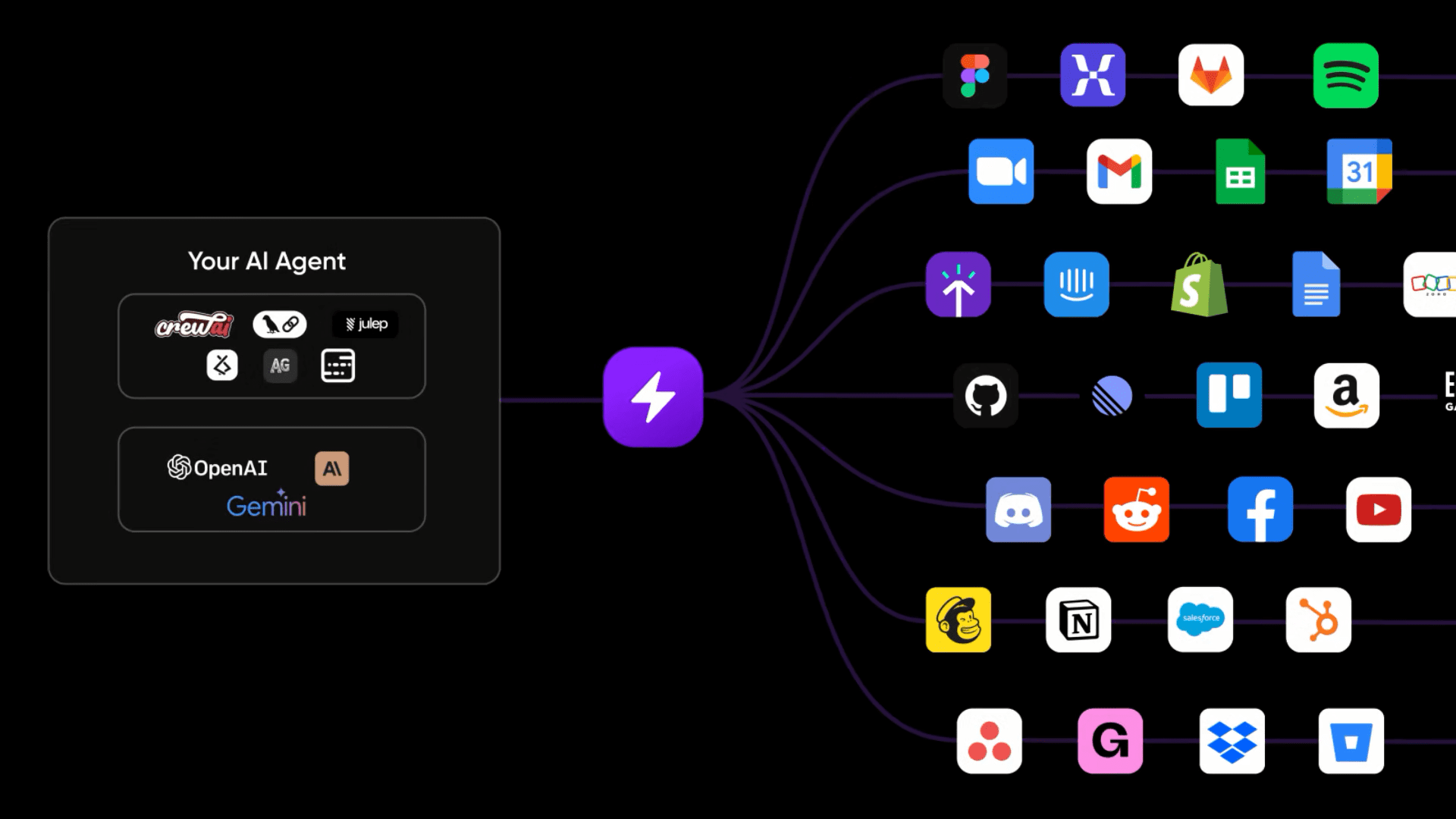R1-V: Low-cost reinforcement learning for visual language model generalization capability
General Introduction
R1-V is an open source project that aims to achieve breakthroughs in visual language modeling (VLM) through low-cost reinforcement learning (RL). The project utilizes a verifiable reward mechanism to incentivize VLMs to learn generic counting abilities. Amazingly, R1-V's 2B model outperforms a 72B model after only 100 training steps, while costing less than $3 to train. The entire training process took only 30 minutes on 8 A100 GPUs at a total cost of $2.62. The R1-V project is completely open source, and users can explore the unlimited potential of AI by experimenting and developing with R1-V models by accessing and contributing code through the GitHub platform.
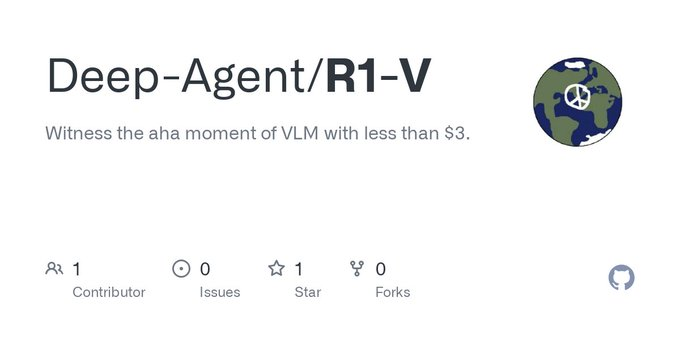
Function List
- visual language model: Combine image and text data for processing and analysis.
- Intensive learning: Enhance the generalization ability of the model through a verifiable reward mechanism.
- Low-cost training: Efficient training in a short period of time at low cost.
- deep learning: Support complex deep learning tasks and improve model accuracy and efficiency.
- natural language processing (NLP): Processing and understanding natural language text with multilingual support.
- computer vision: Analyze and understand image content to support tasks such as image classification and target detection.
- open source: Full open source code is provided for easy download, modification and contribution.
- Community Support: An active developer community that provides technical support and a platform for communication.
Using Help
Installation process
- clone warehouse: Run the following command in a terminal to clone the project repository:
git clone https://github.com/Deep-Agent/R1-V.git
- Installation of dependencies: Go to the project directory and install the required dependencies:
cd R1-V
pip install -r requirements.txt
- Configuration environment: Configure environment variables and paths according to project requirements.
Usage
- Loading Models: Load the R1-V model in the code:
from r1v import R1VModel
model = R1VModel()
- Processing images and text: Use models to process image and text data:
image_path = 'path/to/image.jpg'
text = '描述图像的文本'
result = model.process(image_path, text)
print(result)
- training model: Train models as needed for specific tasks:
model.train(data_loader)
Detailed function operation flow
- image classification: Load the image and use the model for classification:
from PIL import Image
image = Image.open('path/to/image.jpg')
classification = model.classify(image)
print(classification)
- target detection: Target detection using models:
detections = model.detect_objects(image)
for detection in detections:
print(detection)
- Text Generation: Generate descriptive text based on images:
description = model.generate_text(image)
print(description)© Copyright notes
Article copyright AI Sharing Circle All, please do not reproduce without permission.
Related posts

No comments...