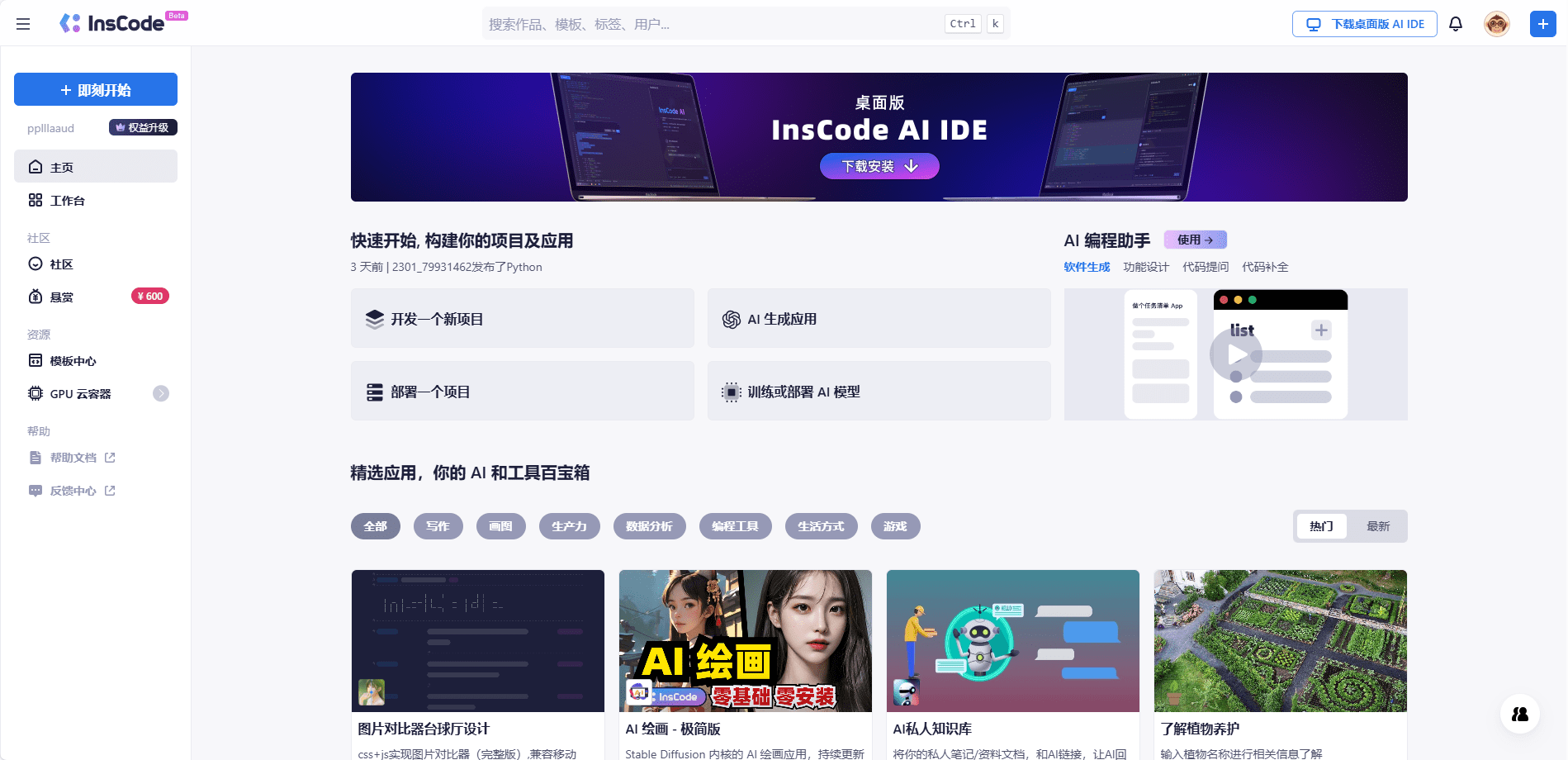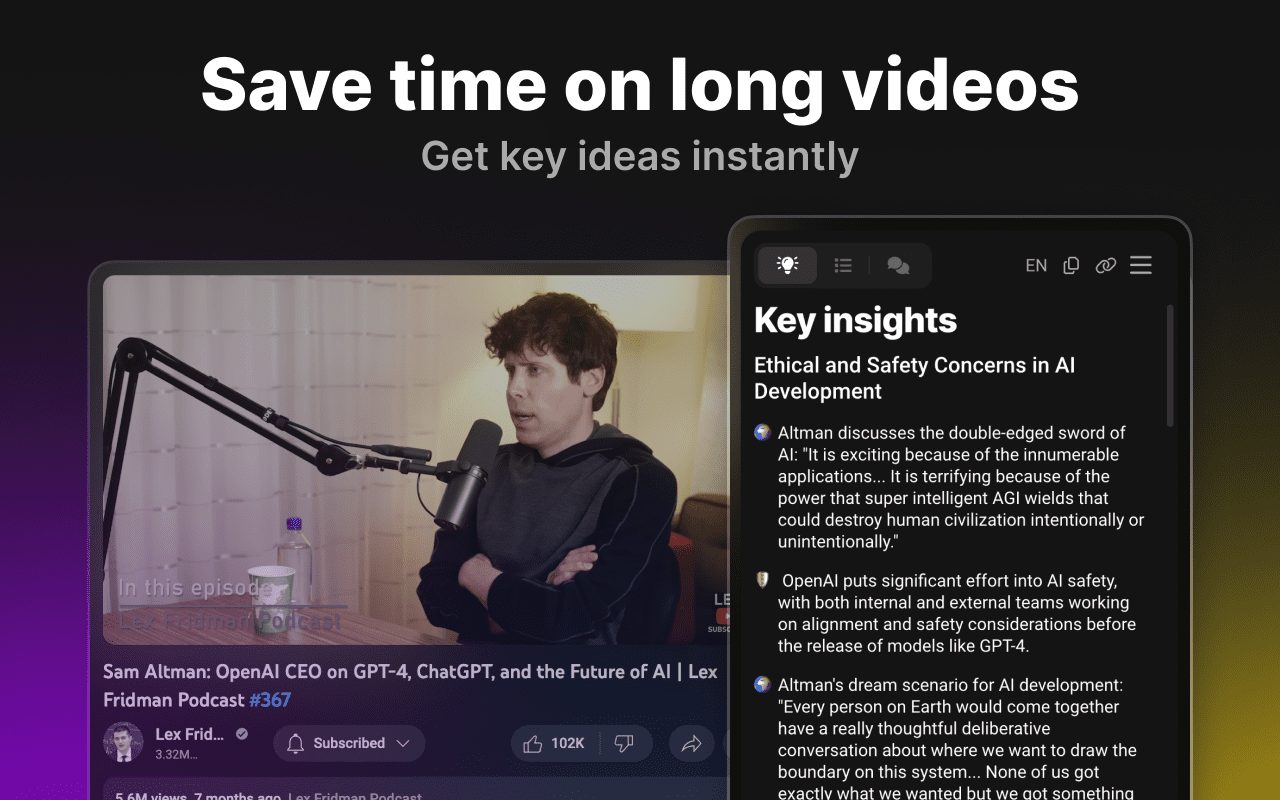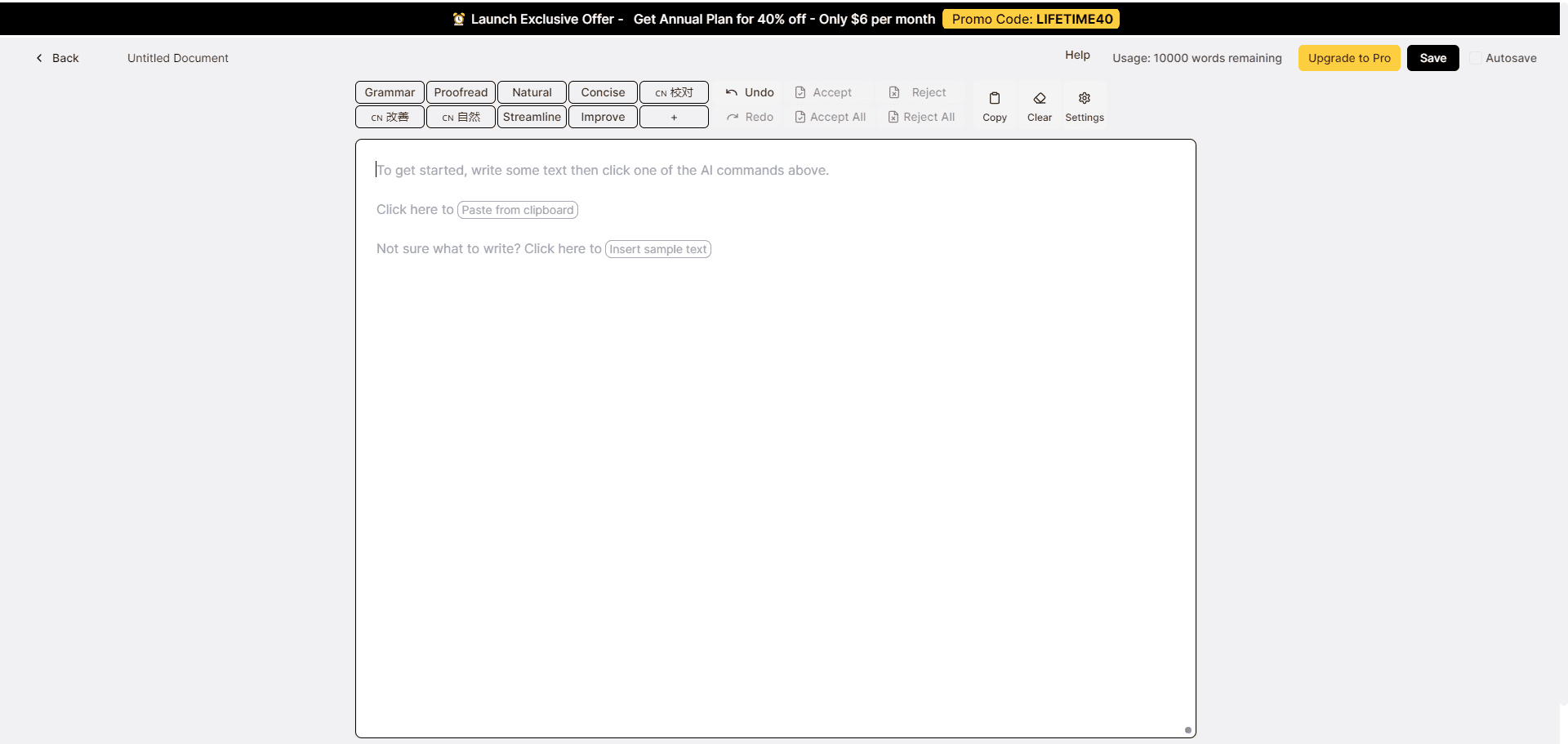Question.AI: Provides AI homework tutoring assistants to quickly solve course problems, homework help AI education app launched overseas
General Introduction
QuestionAI is a powerful AI homework assistant designed to help students quickly solve problems in a variety of subjects. Whether it's math, history, social science or English, QuestionAI provides instant and accurate answers. Users simply take a picture of the question and upload it, and the system quickly generates a solution. QuestionAI also features text summarization, translation, and grammar checking to help students better understand and complete their assignments. The platform supports multiple devices, including desktops and mobile devices, making it easy for users to use anytime, anywhere.
Five of the top 20 education apps in the U.S. App Store are AI agents that help students with their schoolwork, with Question AI and Gauth, the homework tutoring apps that topped the download charts, coming from Homework Help and ByteDance, respectively.
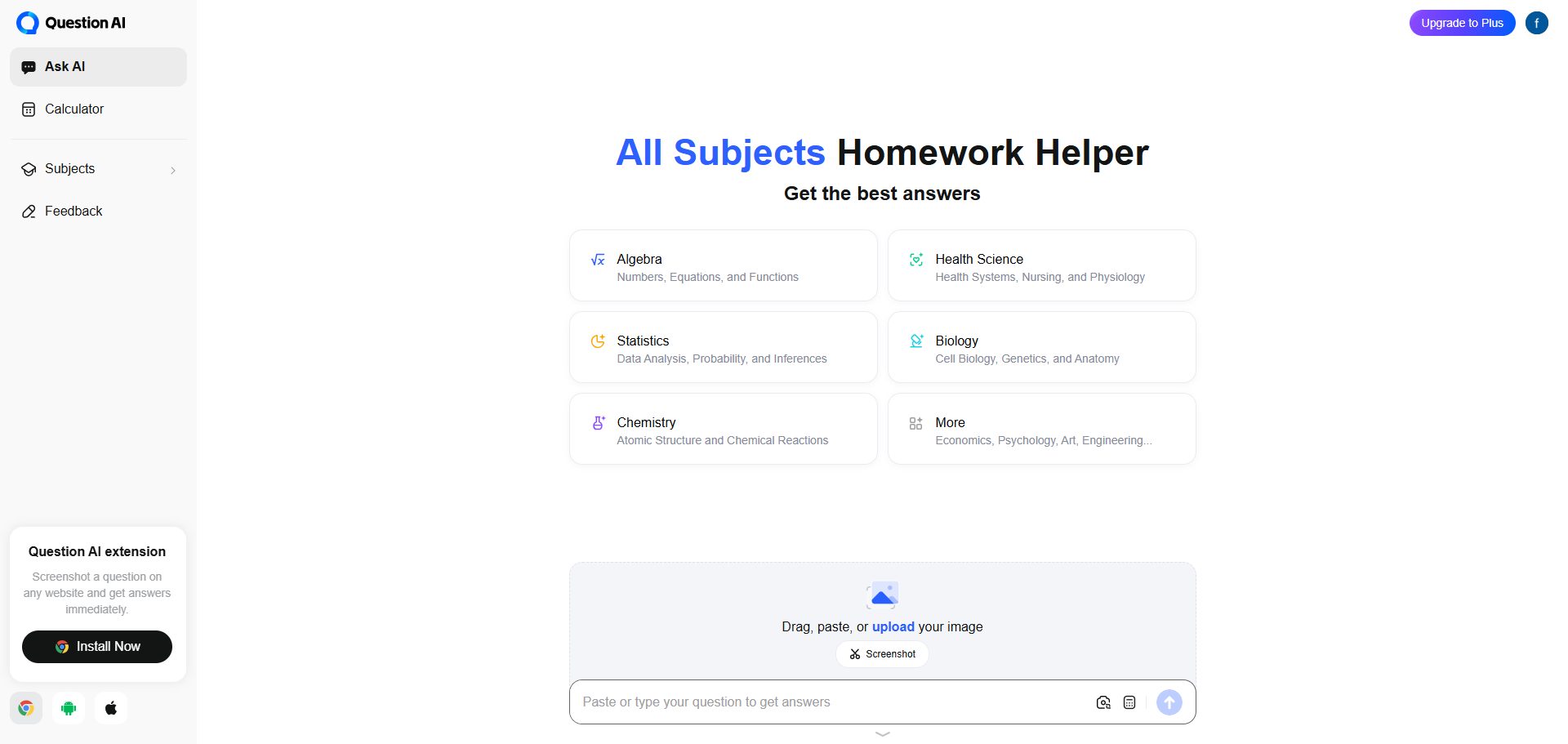
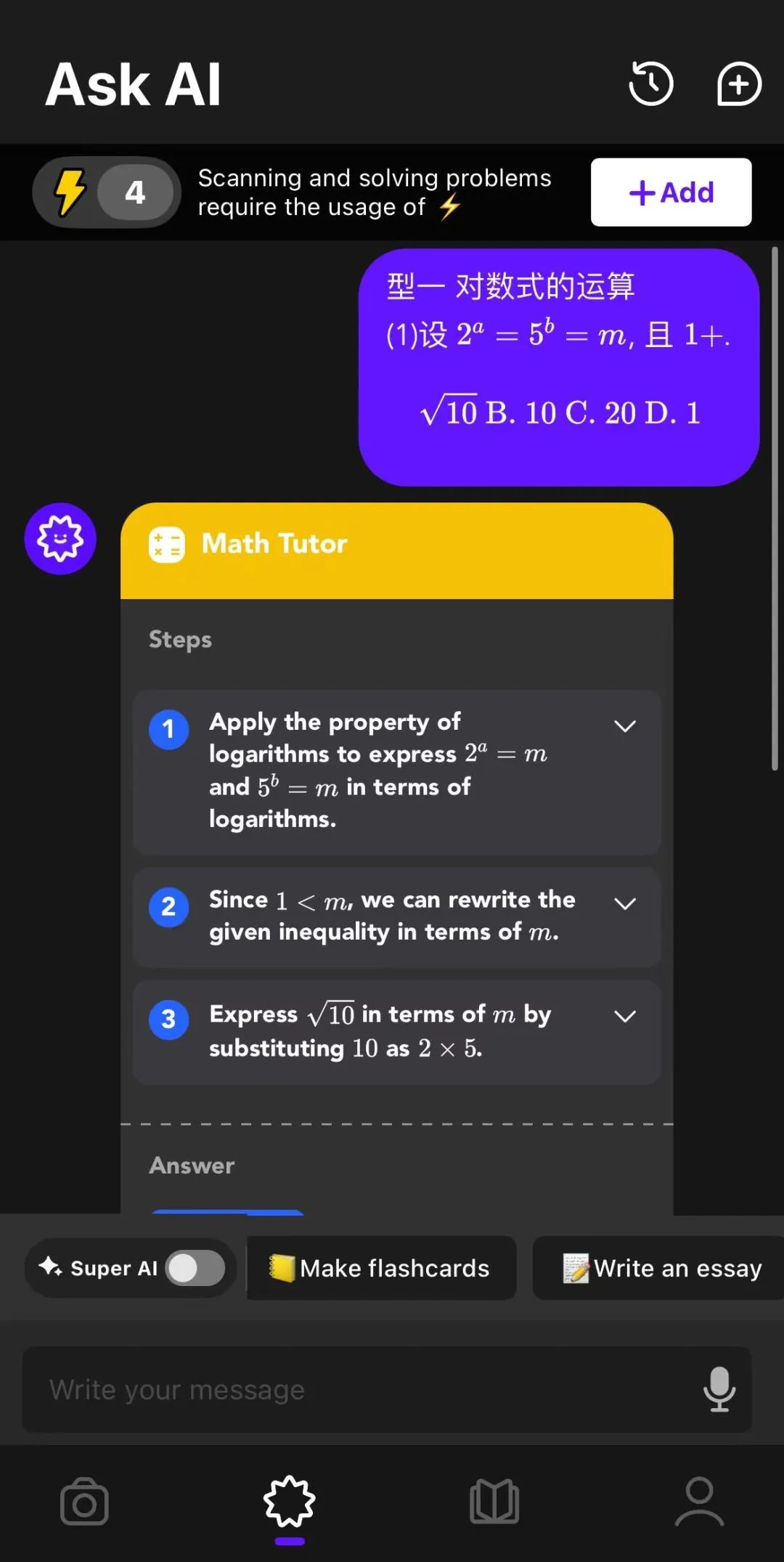
Function List
- solve problems by taking pictures: Users can take a photo of the question and the system will quickly recognize and provide the answer.
- Text summary: To help users quickly understand the main points of a book or article.
- translation function: Supports text translation in multiple languages to facilitate cross-language learning.
- grammar check: Provide detailed syntax error checking and revision suggestions.
- formula recognition: Supports OCR technology to recognize mathematical formulas and text in images and PDFs.
- Chat function: Users can interact with the AI for instant help.
- PDF processing: Upload a PDF file and the system can generate a summary of the document and answer related questions.
Using Help
QuestionAI requires no installation and users can simply visit the official website to use it. The platform supports Windows, Mac, iOS and Android devices and users can access and use it on any device.
Functional operation flow
- solve problems by taking pictures::
- Open the QuestionAI website and select the "Take a picture to solve a question" function.
- Use your device's camera to take a photo of the problem and upload it to the platform.
- The system automatically recognizes the questions and generates the answers, and the user can view the detailed solution steps.
- Text summary::
- Select the "Text Summary" function and enter or upload the text to be summarized.
- The system quickly generates a text summary to help users quickly understand the main content.
- translation function::
- Select the "Translate" function and enter the text to be translated.
- Select the target language and the system will provide the translation result instantly.
- grammar check::
- Select the "Grammar Check" function and enter the text to be checked.
- The system will mark grammatical errors and provide revision suggestions to help users improve their writing.
- formula recognition::
- Upload an image or PDF file that contains a math formula.
- The system recognizes the formulas and provides detailed solution steps and answers.
- Chat function::
- Select the "Chat" function to interact with the AI.
- Users can ask questions and the AI will provide instant help and answers.
- PDF processing::
- Upload the PDF file and select the section where you need to generate a summary or answer questions.
- The system generates a summary of the document and answers relevant questions posed by the user.
Featured Functions
- 24-hour AI assistant: QuestionAI provides a 24/7 professional answering service to help users solve learning problems anytime, anywhere.
- Multi-device support: Whether on desktop or mobile devices, users can easily access and use QuestionAI.
- Multi-language support: Supports translation and learning in multiple languages to help users learn and communicate across languages.
With the above detailed function introduction and operation procedure, users can easily get started with QuestionAI to improve learning efficiency and solve homework problems.
© Copyright notes
Article copyright AI Sharing Circle All, please do not reproduce without permission.
Related posts

No comments...