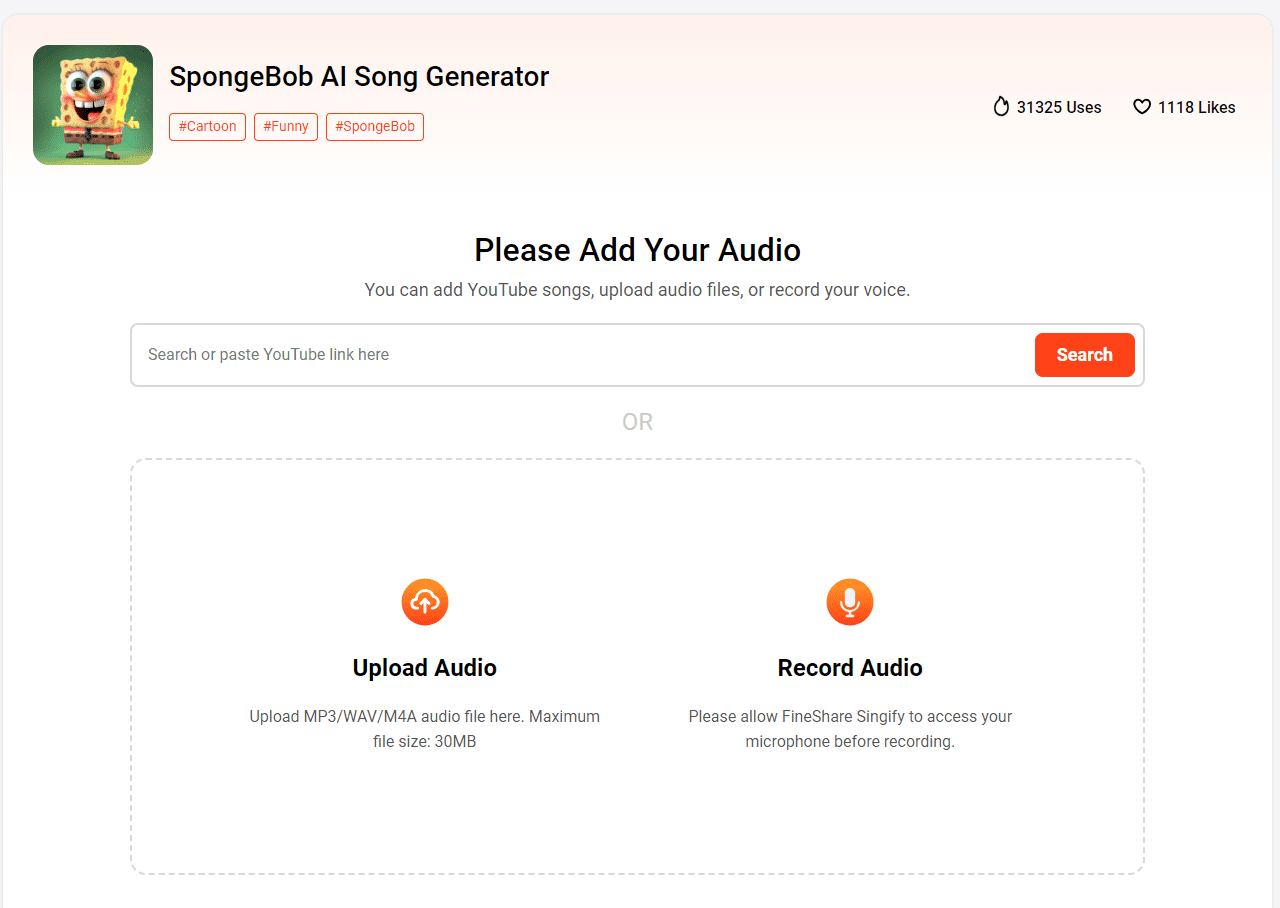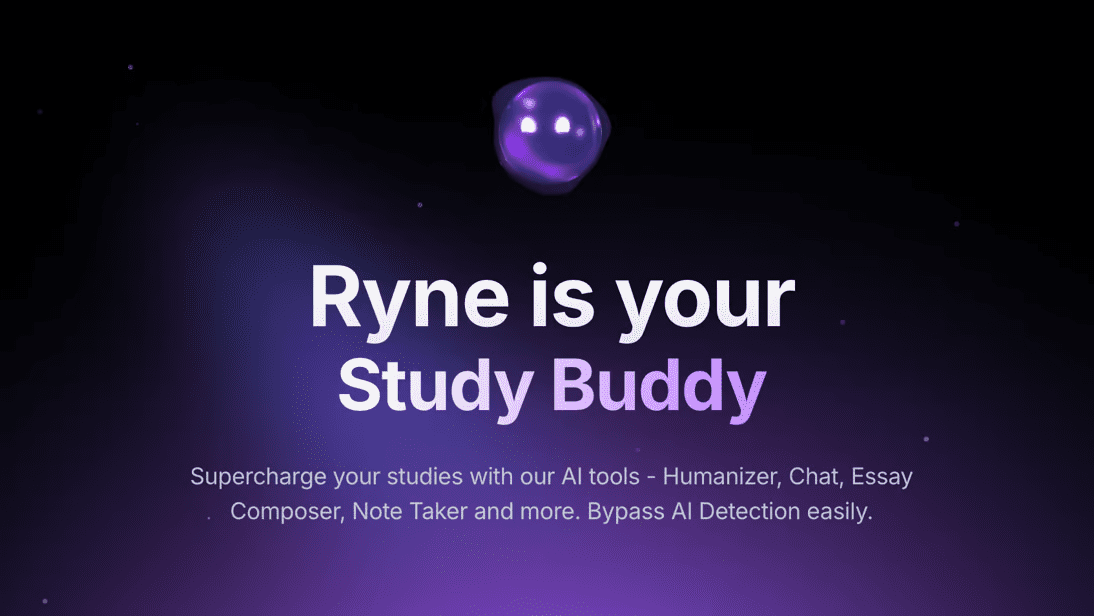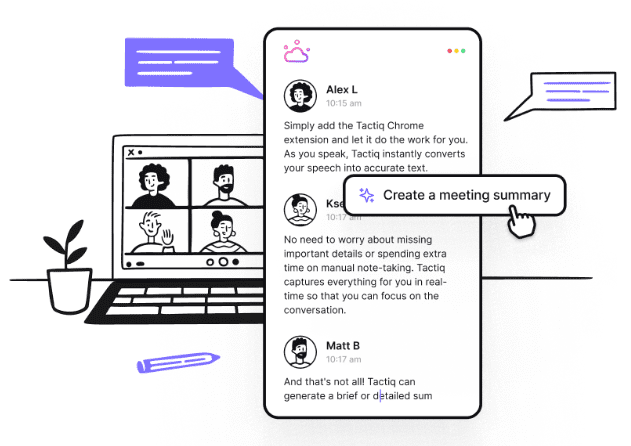Quantera.ai: AI Intelligence Body Providing Research and Insights on Stocks, Financial Markets
General Introduction
Quantera.ai is an AI-powered tool designed for equity professionals, analysts and fund managers. The platform provides instant insights and analytics by integrating securities data and official documents to help users get a head start on the competition. Quantera.ai provides an efficient data processing platform that enables users to make quick decisions and enhance their investment strategies by auditing competitors and discovering new players in the market. The platform supports a variety of data sources, including 8K, 10K, 13F, 10Q, etc. Users can access more than 40,000 data points such as industry and market size on a single platform.
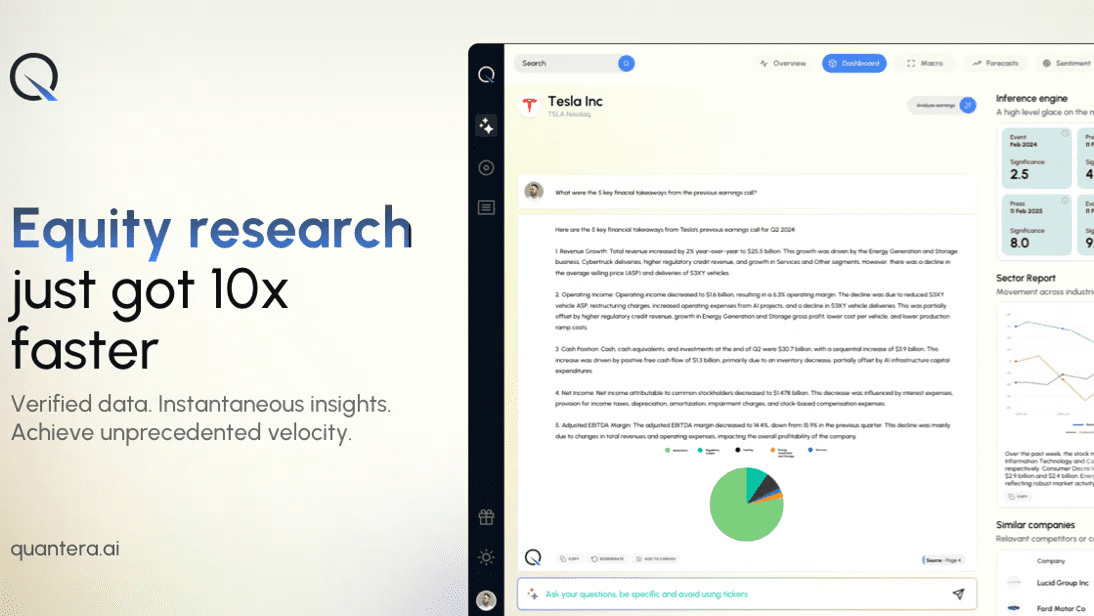
Function List
- data integration: Integrates securities data and official documents to provide comprehensive financial analysis.
- Instant Insights: Provides instant market insights and analysis through AI technology.
- Multiple Data Source Support: Supports a variety of data sources such as 8K, 10K, 13F, 10Q, etc.
- Efficient decision-making: Helps users make quick investment decisions and improve their investment strategies.
- Competitor Audit: Audit competitors and discover new players in the market.
- safety: To ensure data security and privacy, user data is not used to train AI models.
Using Help
Guidelines for use
- Registration and LoginTo create an account: visit Quantera.ai, click on the "Register" button and fill in the necessary information. Once registration is complete, log in to the platform using your registered email and password.
- Data importAfter logging in, users can choose to import their own data or use the official data source provided by the platform. Click the "Import Data" button to select a file and upload it.
- data analysis: After importing data, users can select different analysis modules for data processing and analysis. The platform provides a variety of analytical tools, including market insights, industry analysis, competitor audits, and more.
- Generating reports: After completing the data analysis, users can generate a detailed analysis report. Click the "Generate Report" button to select the report format and download it.
- Security settings: To ensure data security, users can configure security options in the Settings page, including data encryption and access control.
Featured Function Operation
- Instant Insights: On the homepage of the platform, users can see the latest market insights and analysis. Click on the "Market Insights" module to view detailed market analysis reports.
- Competitor AuditIn the "Competitors" module, users can select competitors to audit and view their latest market performance and financial data.
- Multiple Data Source SupportIn the "Data Source" module, users can select different data sources for analysis, including 8K, 10K, 13F, 10Q and so on.
By following these steps, users can fully utilize the powerful features provided by Quantera.ai to enhance the efficiency of financial research and investment decisions.
© Copyright notes
Article copyright AI Sharing Circle All, please do not reproduce without permission.
Related posts

No comments...