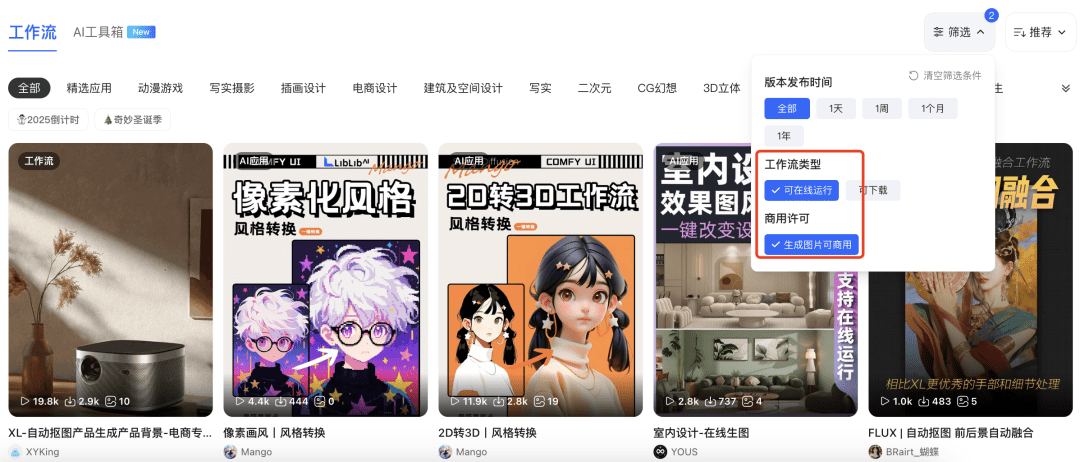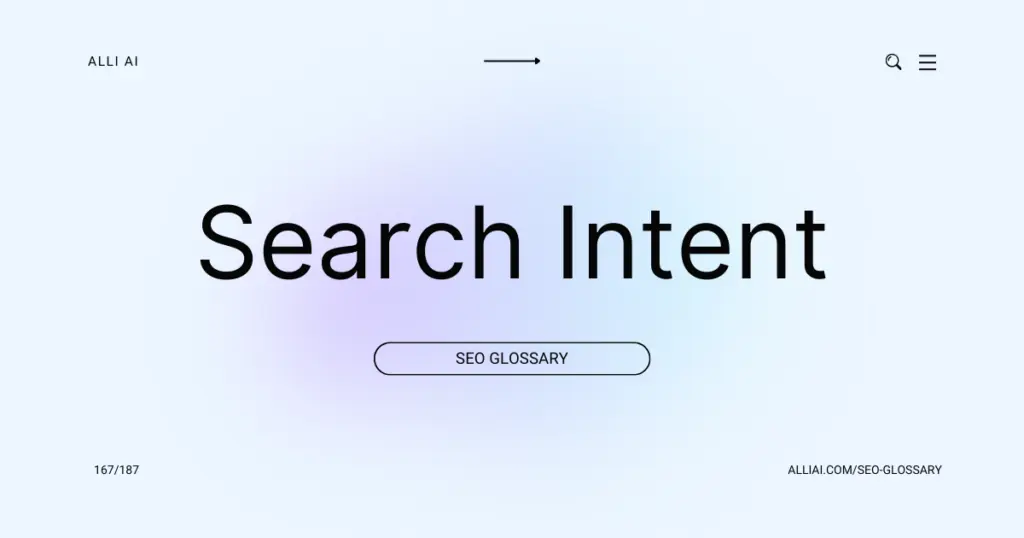Full Explanation of Notepads Feature: Seamless Context Sharing between Cursor Editor and Chat
Cursor It's a good thing, but good things can go wrong in all sorts of ways. If a conversation (be it Chat or Composer) goes wrong, it can often be solved by opening another docking station, but the context is lost. We can try to fix this by introducing external content staging as a second brain for the Cursor. Learn how to use a notebook to share context between the editor and chat.
Notepads in Cursor
The Cursor has a feature that is not turned on by default, Notepads, which we can turn on like this
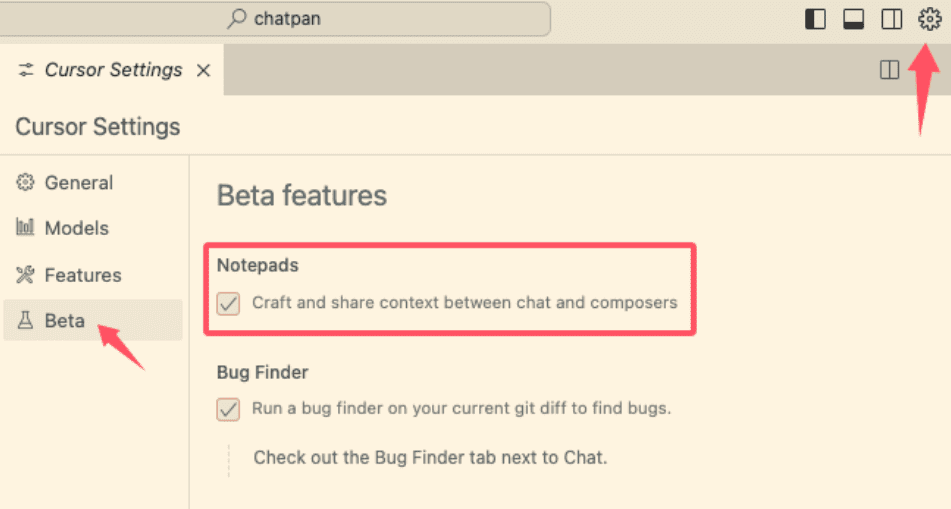
When you open it, you can see the NOTEPADS menu bar on the left side.
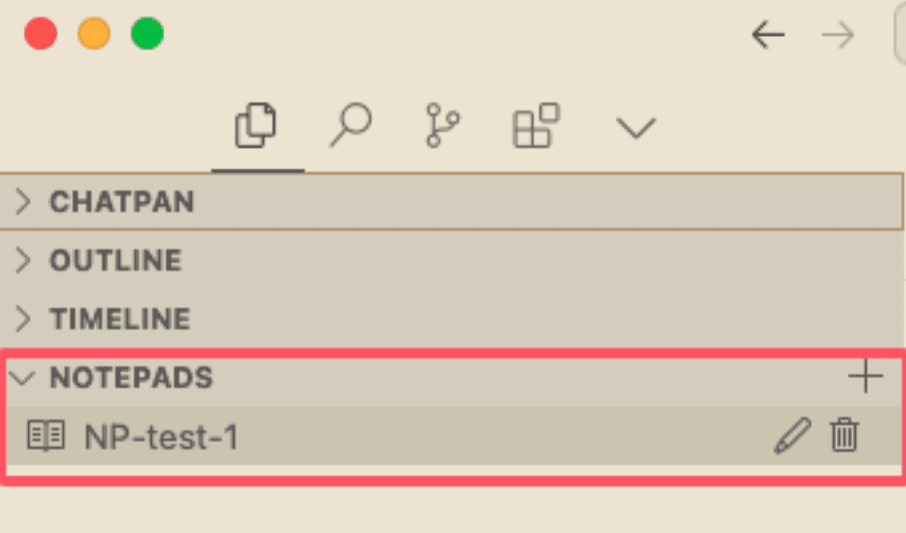
Overview (laptop currently in beta)
Notepads is a powerful context sharing tool in Cursor that bridges the gap between editor and chat interactions. Think of it as a way to go beyond .cursorrules Enhanced reference documentation for features that help you create reusable context for your development workflow.
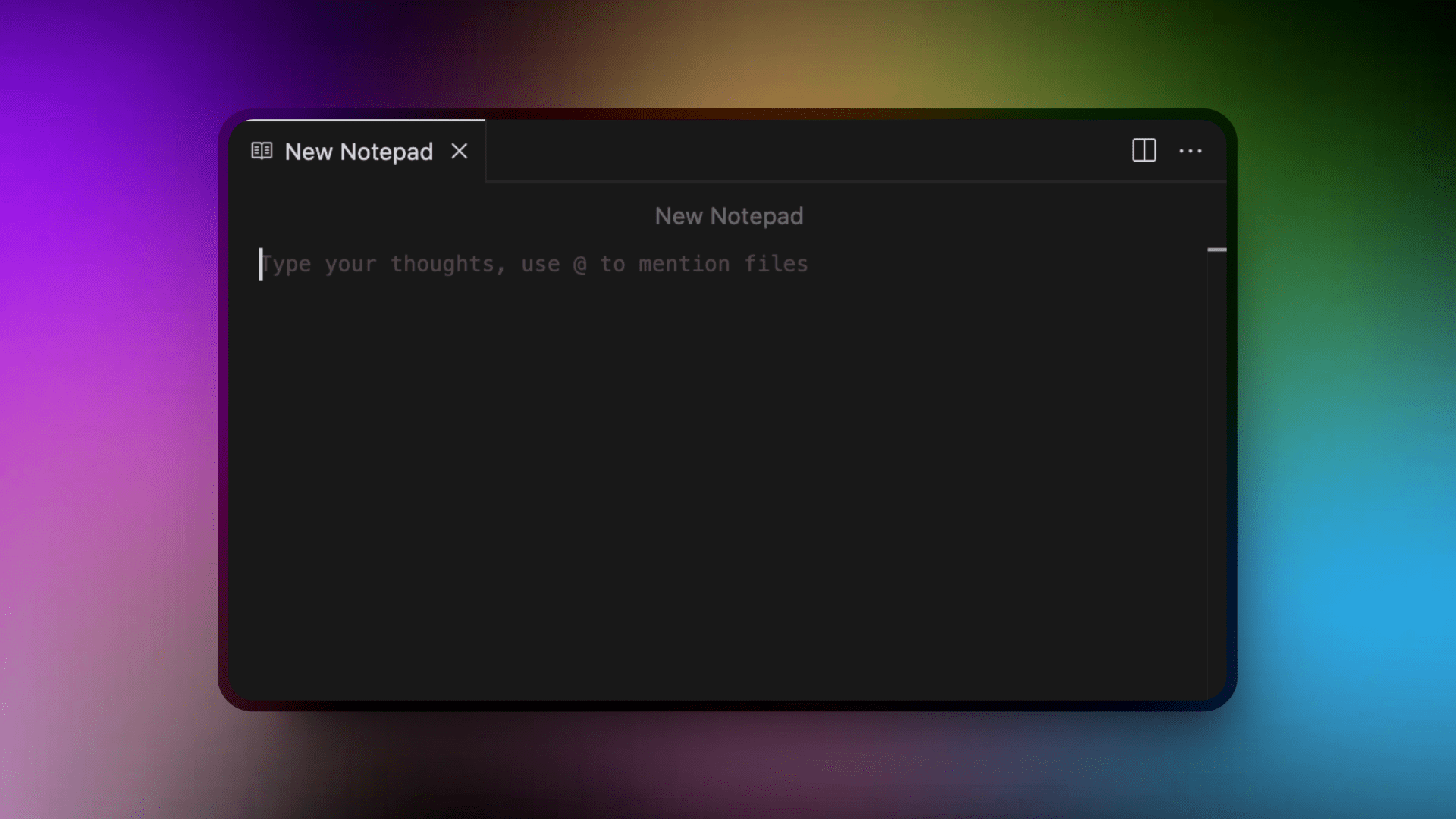
Notebooks can be used as a collection of ideas, rules and documents with the following features:
- Can be shared between different parts of the development environment
- utilization
@grammatical citation - Support for file attachments
- Dynamic templates for various development scenarios
Getting Started
- Click on the "+" button in the Notebook section
- Give your laptop a meaningful name
- Add content, context, files, and other relevant information the same way you would in an editor or chat
- Use in editor or chat
@Quote it.
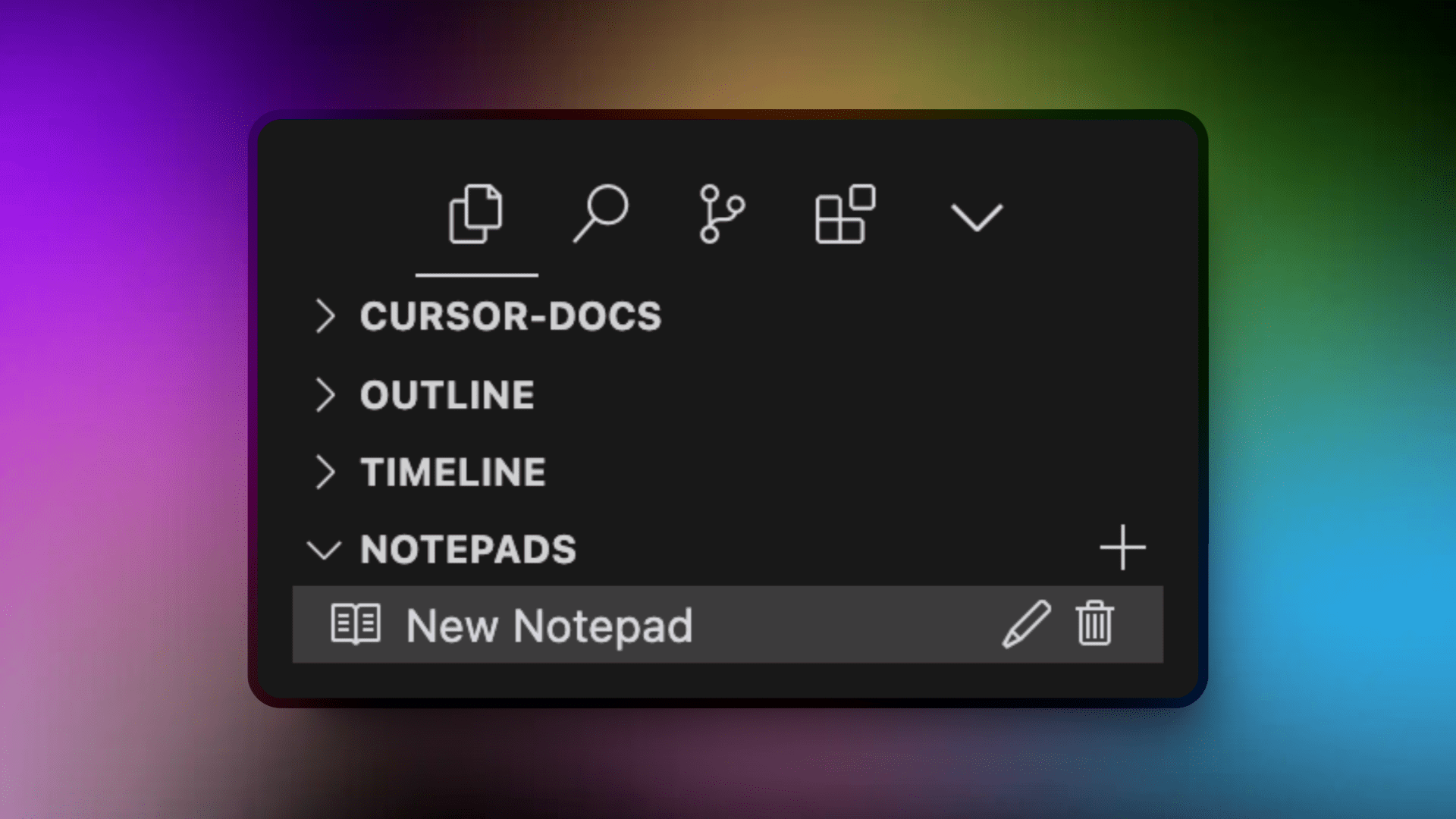
Key Features
- context sharing: Seamless context sharing between editor and chat
- Annex to the document: Additional documentation and references (
.cursorrules(not achievable) - dynamic reference: Use
@Mention links to other resources - Flexible content: write and organize information in a way that suits your needs
Common Usage Scenarios
- Dynamic template generation
- Create templates for common code patterns
- Store project-specific framework rules
- Consistent code structure across the team
- Architecture Documentation
- Front-end specification
- back-end design patterns
- Data Model Documentation
- System Architecture Guide
- Development Guide
- coding standard
- Project-specific rules
- best practice
- Team Agreements
common problems
What should I write in my notebook?
The laptop is perfect for that:
- Project Architecture Decisions
- Development guidelines and standards
- Reusable code templates
- Documents that need to be referenced frequently
- Team-specific conventions and rules
What is not appropriate to write in a notebook?
Please avoid taking notes in your notebook:
- Provisional notes or drafts
- Information that is part of version control (e.g. git)
- Sensitive data or vouchers
- Highly dynamic information that changes frequently
Do I need to follow a specific format or structure?
While the laptop is very flexible, we recommend:
- Use clear headings and subparagraphs
- Include examples where relevant
- Keeping content focused and organized
- Use Markdown formatting to improve readability
- Add relevant document attachments as necessary
Sample Notebook
The following is a sample notebook for a typical web application project:
Notebook Example
# API 开发指南
## 接口结构
- 使用 RESTful 约定
- 基础 URL:`/api/v1`
- 资源命名采用复数形式
## 认证
- 基于 JWT 的认证
- Token 格式:Bearer {token}
- 需要刷新 Token 机制
## 响应格式
{
"status": "success|error",
"data": {},
"message": "可选的消息"
}
## 附件参考
@api-specs.yaml
@auth-flow.md© Copyright notes
Article copyright AI Sharing Circle All, please do not reproduce without permission.
Related posts

No comments...

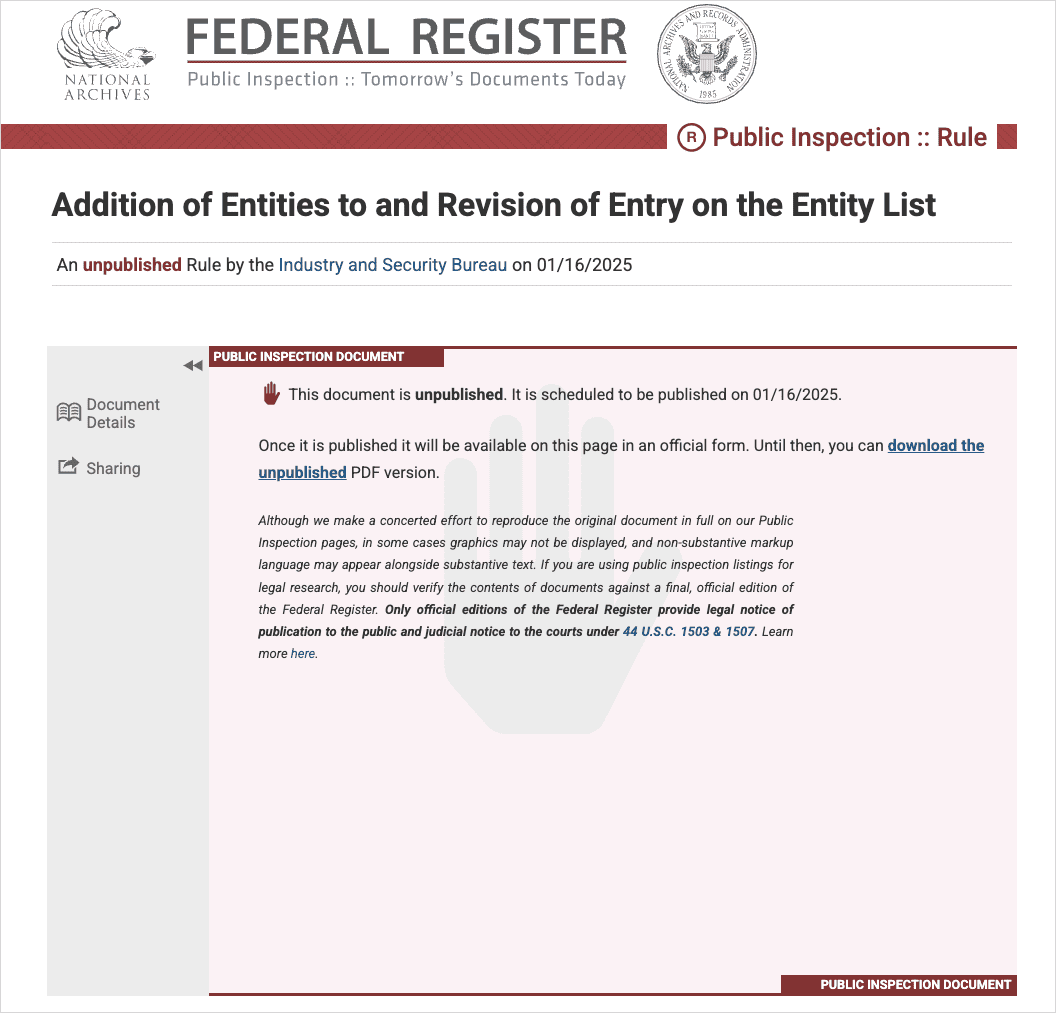
![ICLR 惊现[10,10,10,10]满分论文,ControlNet作者新作——IC-Light V2适配Flux](https://aisharenet.com/wp-content/uploads/2024/12/8989dba3bb6d866.png)