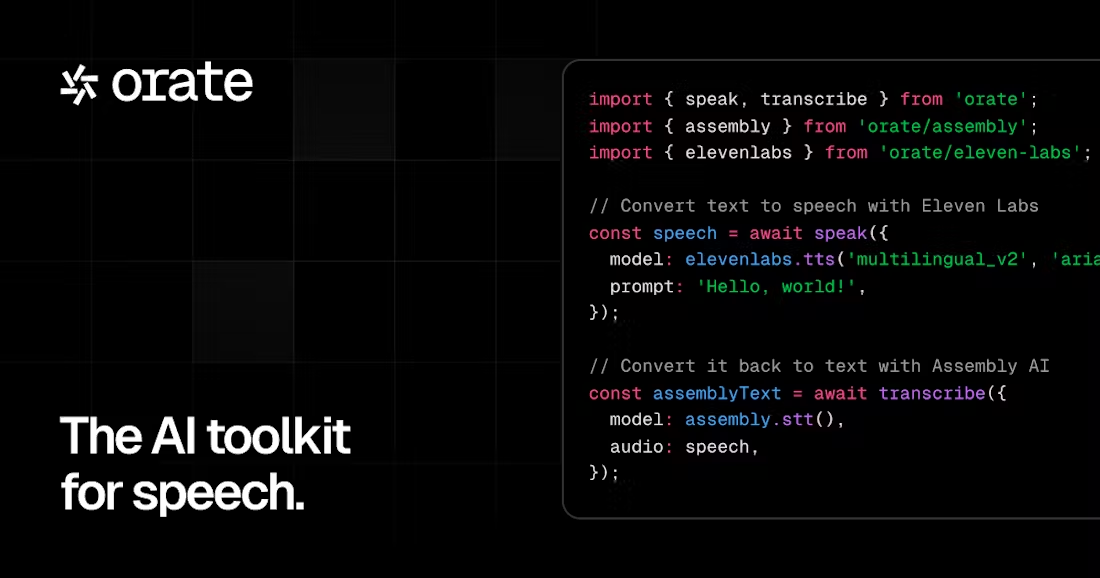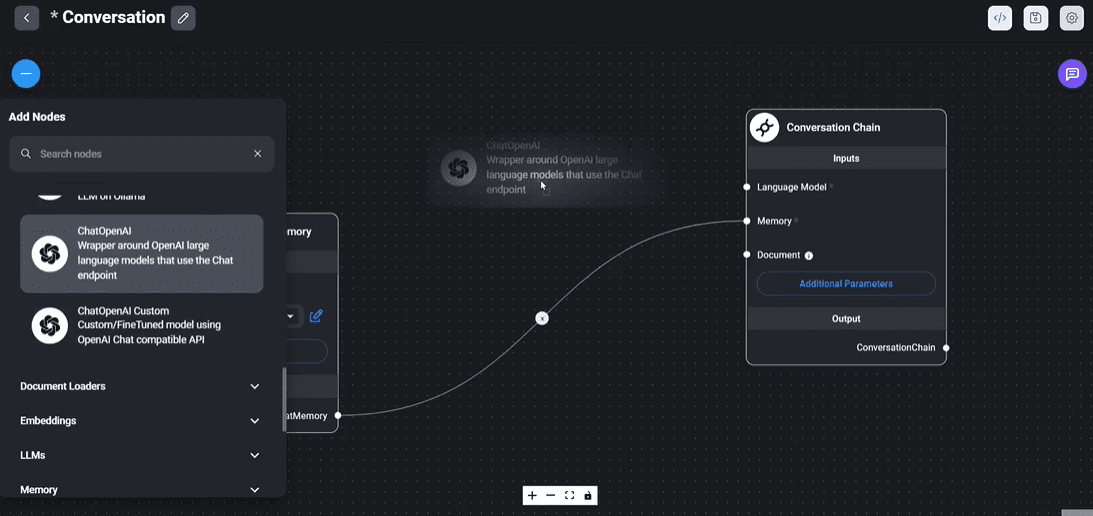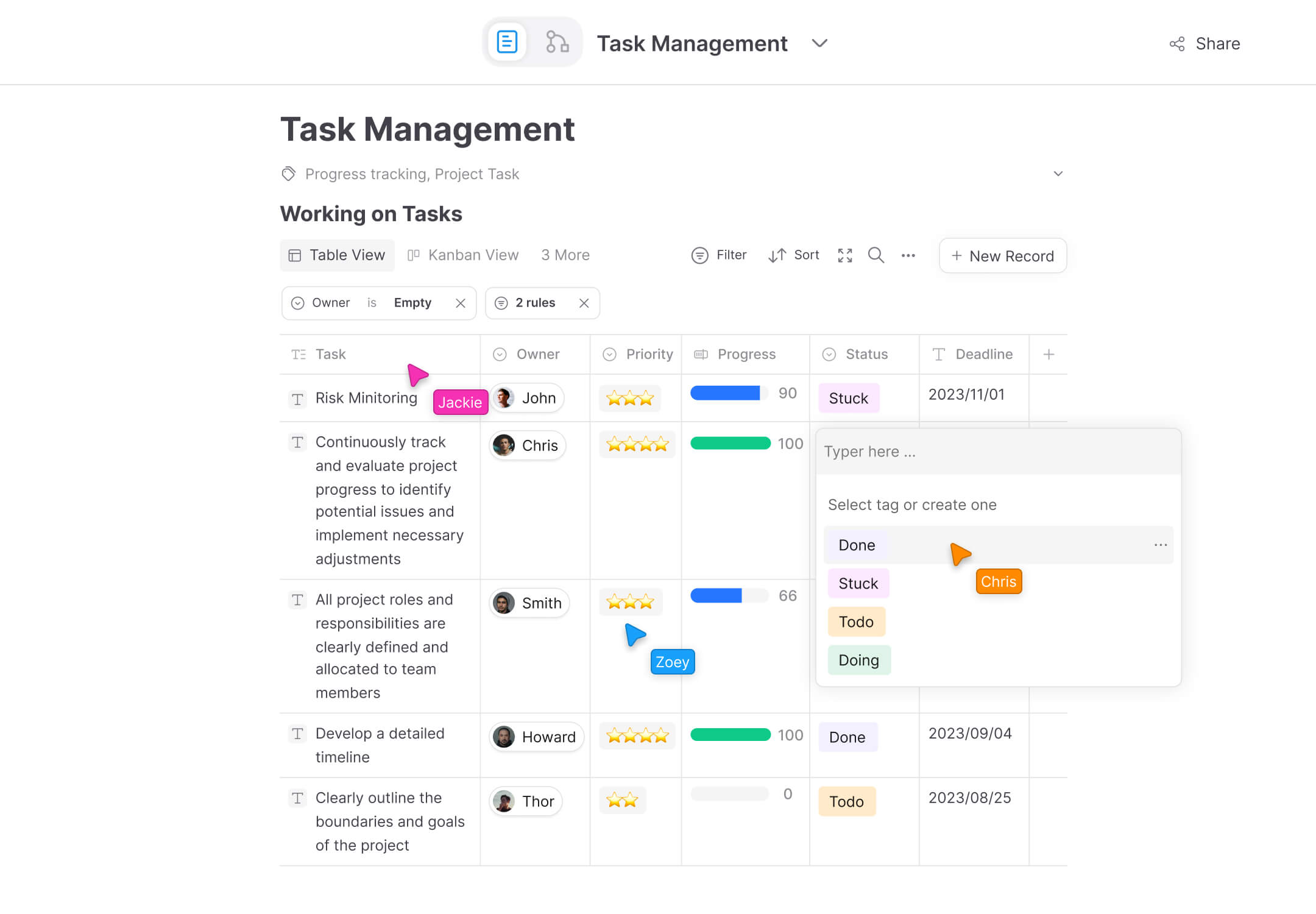QBot - AI Browser by Tencent QQ Browser
What's QBot?
QBot is a smart browser with integrated AI functions launched by Tencent QQ Browser. QBot is a smart browser with integrated AI functions, such as AI search, which supports text, voice and image search and can provide answers quickly and accurately, AI browsing, which supports rapid interpretation of web content to generate mind maps, AI office, which covers file format conversion and document editing to enhance work efficiency, and AI learning, which supports photo searching and multi-language translations to help users learn, as well as multiple Agent, such as Stock Assistant, to provide users with personalized services. QBot integrates multiple Agents, such as stock assistant, to provide users with personalized services. QBot is applicable to a variety of scenarios, including personal investment, office, learning, etc., bringing users a smarter and more convenient experience.

QBot's main features
- Intelligent Search: Supports a variety of search methods including text, voice and images to accurately understand the user's questions and quickly give comprehensive and reliable answers.
- Efficient browsing: Interpret web content quickly, summarize long-form content, and generate mind maps to help users quickly understand complex information.
- Convenient OfficeIt provides various functions such as file format conversion, document editing, table extraction, etc., which can effectively improve the office efficiency.
- Learning Counseling: It supports photo search, multi-language translation and knowledge explanation to help users solve learning problems.
- Writing Assistant: Supports quick recording of inspiration and touching up of text to meet users' multiple writing needs.
- Agent IntegrationThe first batch of Agents, such as "AI College Entrance Exam Pass", Download Assistant, Update Assistant, Stock Assistant, etc., will provide personalized services for users.
- Web Summary: The user enters a web link or clicks a button, allowing QBot to generate an accurate summary of the web page.
QBot's official website address
- Official website address::browser.qq.com
How to use QBot
- download and install: Access to QBot'sOfficial websiteFollow the prompts to complete the download and installation.
- PC-based: Make sure QQ Browser is the latest version. If not, please visit QQ Browser website to update it. Open QQ Browser, find the AI Assistant icon in the upper right corner of the browser or in the toolbar, click the icon to enter the QBot main interface and start using it.
- mobile: Update QQ Browser to the latest version in the app store. Launch QQ Browser and find the AI Assistant icon in the bottom menu bar or top toolbar. Click the icon to enter the main interface of QBot and start using it.
- How to use specific functions::
- AI search: Search by typing text, voice or uploading an image in the search box, and QBot quickly gives you the answer.
- AI Browsing: Open any web page, click QBot icon, select "Web Page Summary" function, QBot will automatically summarize the current web page content.
- AI Office: Based on the "AI Toolbox" in the QBot sidebar or enter commands to access corresponding functions, such as "Universal Format Conversion" or "AI Document Interpretation".
- AI learning: In learning scenarios, use the photo search, multi-language translation or knowledge point explanation functions.
- AI writing: Click on the QBot icon, select the "Writing Assistant" feature, enter an idea or text, and QBot helps to embellish and generate the content.
- Agent Integration: Select the appropriate Agent in the QBot main interface, e.g., "AI Gaucho Pass" or "Stock Assistant", to use the personalized service.
QBot's core strengths
- intelligent interaction: It supports multiple search methods such as text, voice and image, and combines powerful natural language processing capabilities to accurately understand users' complex needs and provide a smooth and natural dialog experience.
- functional integration: Integrate AI search, browsing, office, learning and writing functions, one-stop to meet the diverse needs of users in different scenarios without the need to frequently switch tools.
- Efficiency gains: Quickly process long content, generate mind maps, help users quickly extract key information, provide file conversion, document editing and other practical functions, significantly improve the efficiency of office and study.
- safety: Strictly protect users' personal information and data security, respect users' privacy, avoid the risk of privacy leakage, so that users can use more assured.
- Continuous optimization: Tencent continues to invest in R&D resources to continuously update and optimize QBot's technology and functions, maintain the industry's leading level, and expand new application scenarios and services based on user needs.
Who QBot is for
- student population: QBot supports photo search, multi-language translation and knowledge explanation to help students solve learning problems and improve learning efficiency.
- office worker: Provide file format conversion, document editing, table extraction and other functions, significantly improve office efficiency, help data organization and multitasking.
- investor education: To help individual investors conduct quantitative strategy research and automated trading, quickly access and analyze market information to assist investment decisions.
- writer: Quickly record inspiration, embellish text, support a variety of writing needs, inspire creativity and improve writing efficiency.
- regular user: Based on intelligent search, web page summarization and multi-language translation, it meets the daily information access and web browsing needs.
© Copyright notes
Article copyright AI Sharing Circle All, please do not reproduce without permission.
Related posts

No comments...