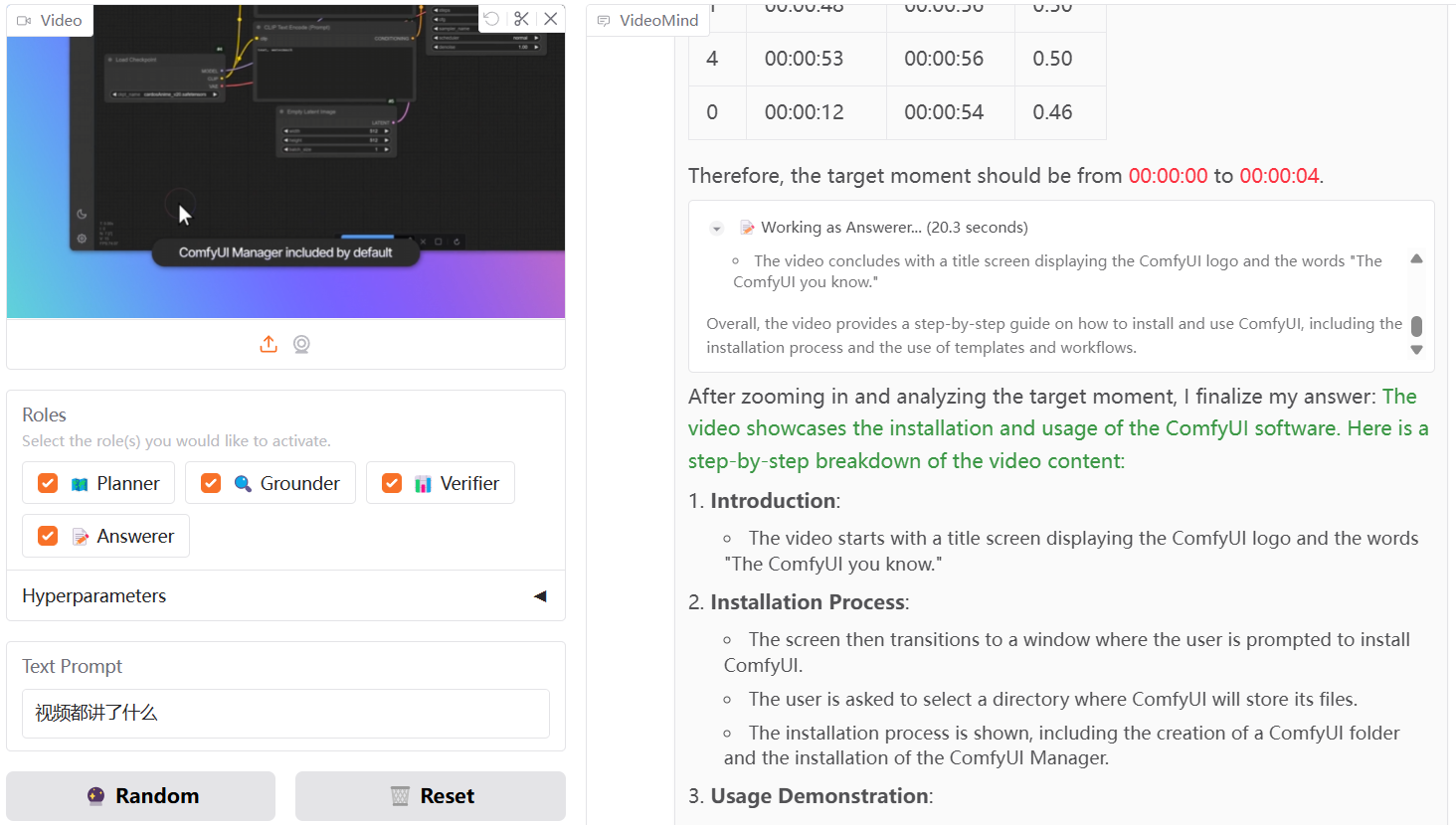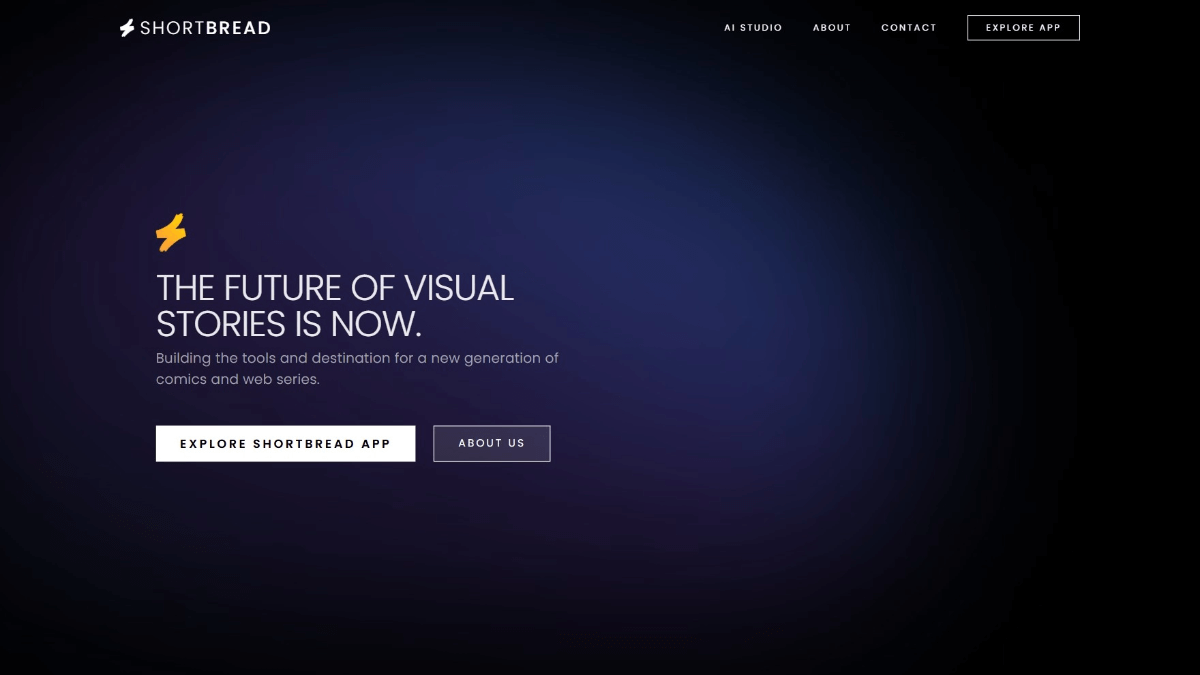pyvideotrans: Video Translation Dubbing Tool
pyVideoTrans General Introduction
pyvideotrans is a video translation dubbing tool. Users are able to translate video content from one language to another and add appropriate voiceovers and subtitles to the video. It is based on the openai-whisper offline model and supports a variety of translation and speech synthesis services such as Google, Baidu, Tencent, ChatGPT, DeepL,...And integration of mainstream voice open source projects. The software has rich features including subtitle generation, dubbing, automatic speech rate adjustment, video splicing, subtitle extraction and more.
This is a video translation dubbing tool that translates a video from one language to a specified language, automatically generating and adding subtitles and dubbing in that language.
Speech recognition is based on
faster-whisperOffline modeling.Text Translation Support
google|baidu|tencent|chatGPT|Azure|Gemini|DeepL|DeepLX(math.) genusText-to-speech support
Microsoft Edge ttsOpenai TTS-1Elevenlabs TTSAllows to keep background accompaniment music etc. (based on uvr5)
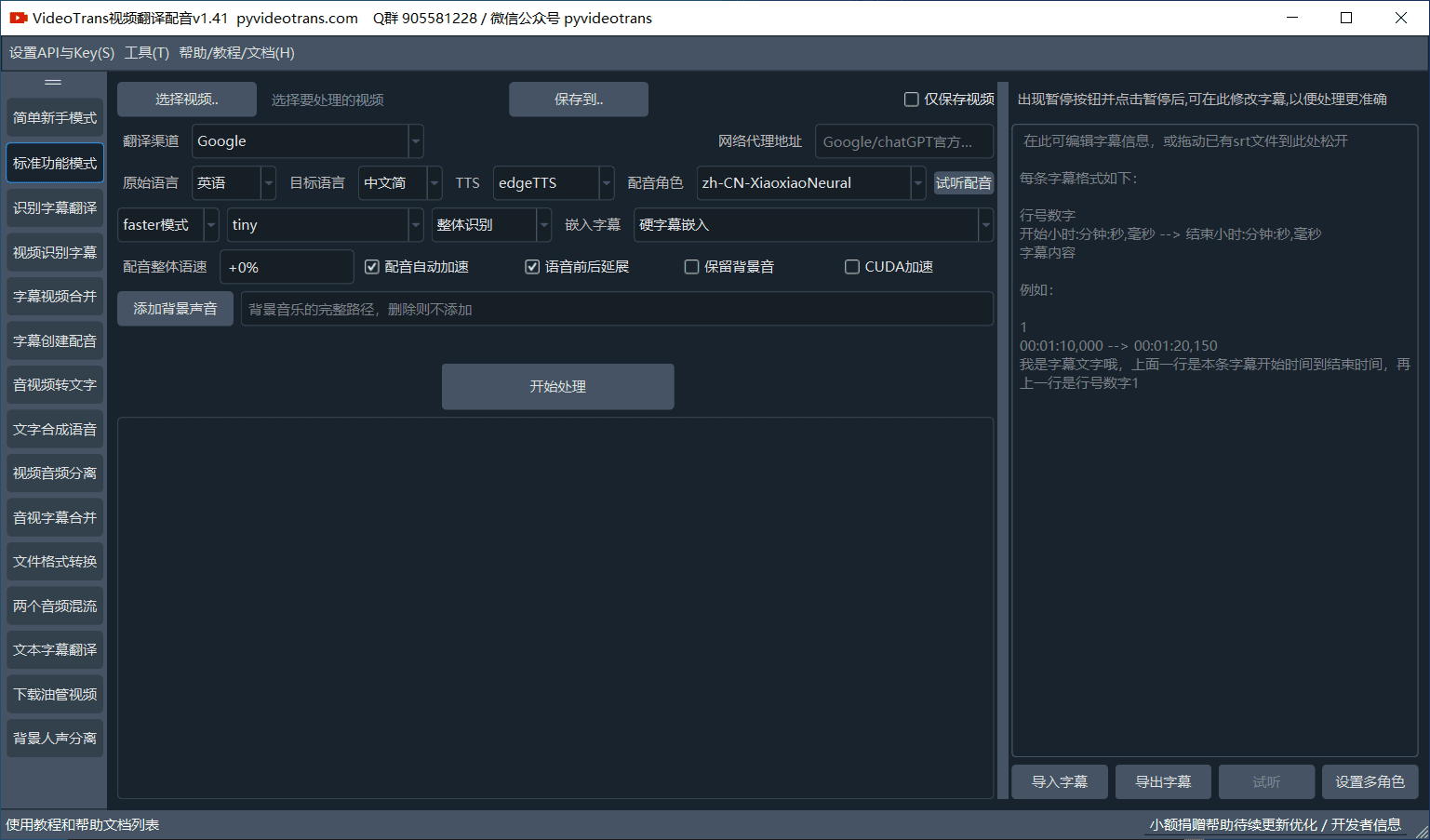
pyVideoTrans Feature List
Video translation and multilingual dubbing
Support audio and video separation, merging, format conversion
Support multiple translation services such as Google, Baidu, ChatGPT, DeepL
Hard and soft subtitle embedding options available
Includes full recognition and segmented recognition options
Supports CUDA-accelerated conversion
Provide demo demo for before and after video comparison
pyVideoTrans Usage Help
Select the desired video, set the output directory, translation service and proxy address
Select the original language of the video and the target language of the translation
Setting voice characters and parameters such as voice speed and mute handling
Enable or disable CUDA acceleration
Caption editing can be previewed and manually adjusted
Note: specific operating systems may need to be compiled from source code
pyVideoTrans Download
pyVideoTrans Windows download
pyVideoTrans Online Service: https://www.pyvideotrans.com/
© Copyright notes
Article copyright AI Sharing Circle All, please do not reproduce without permission.
Related articles

No comments...