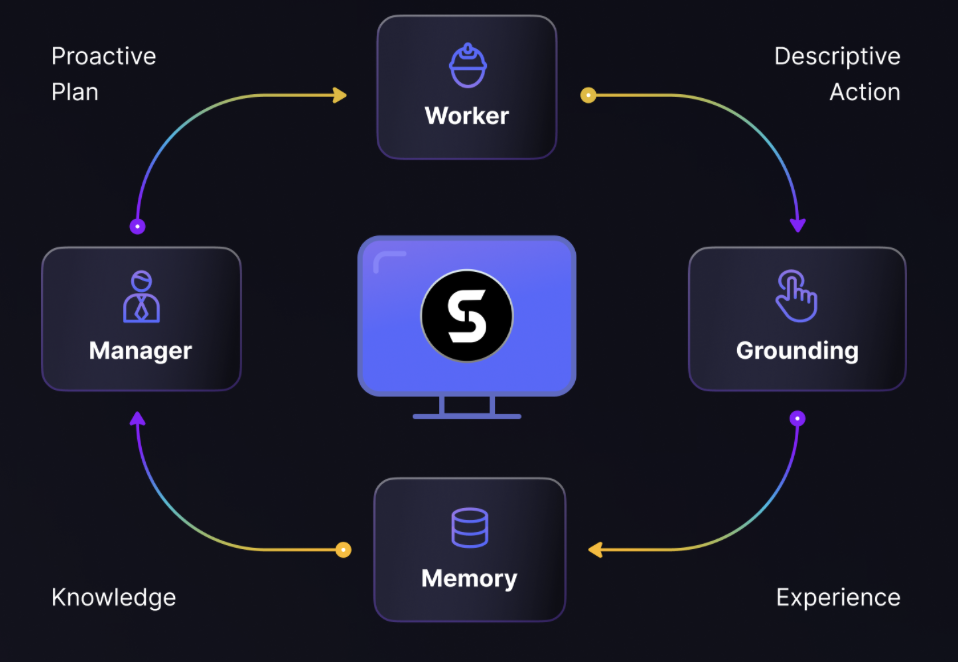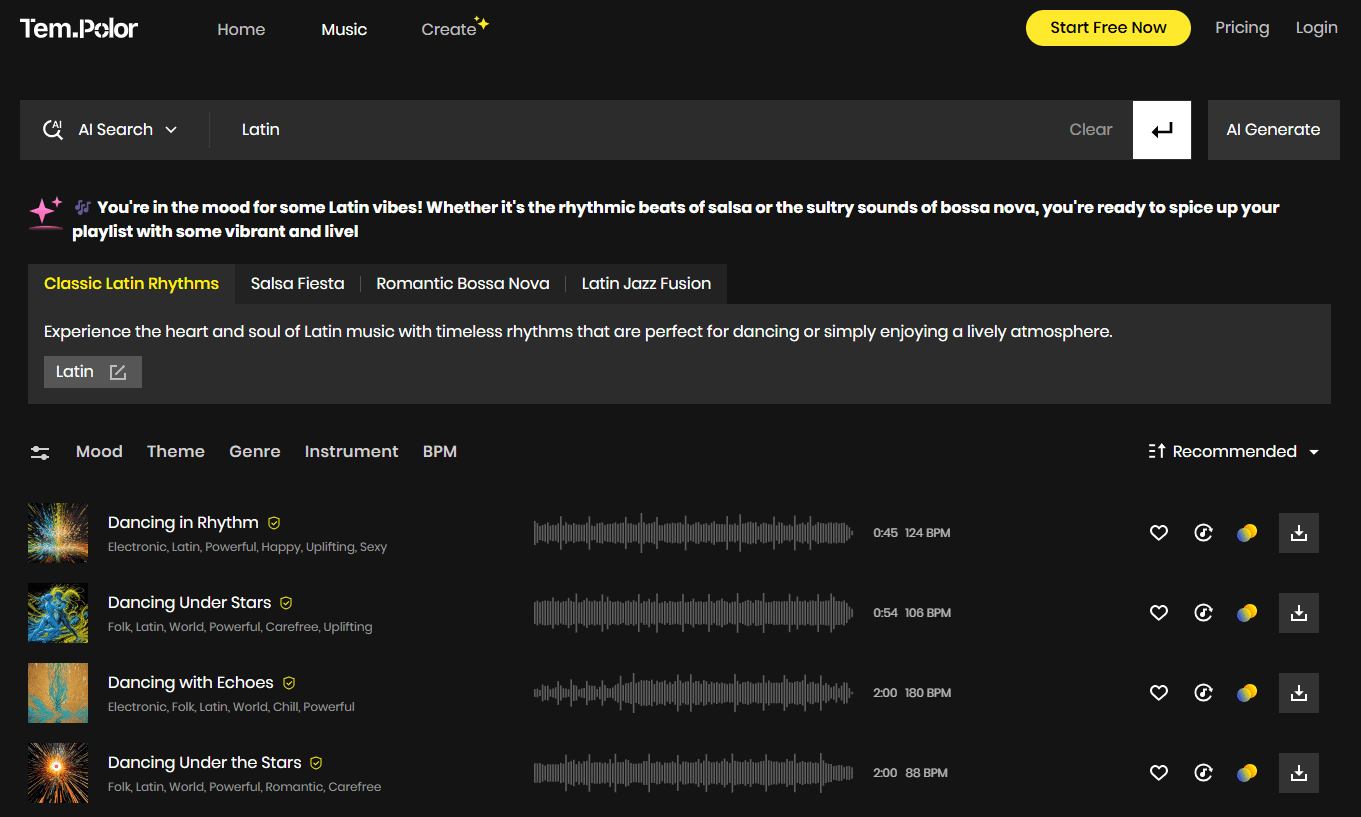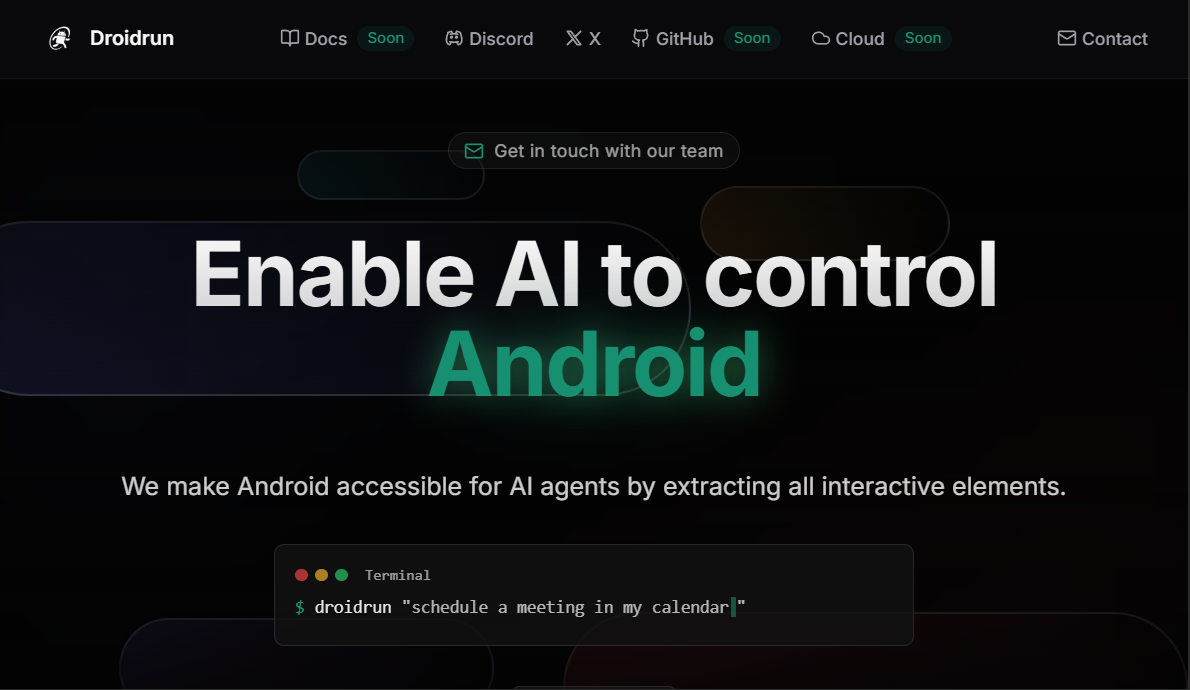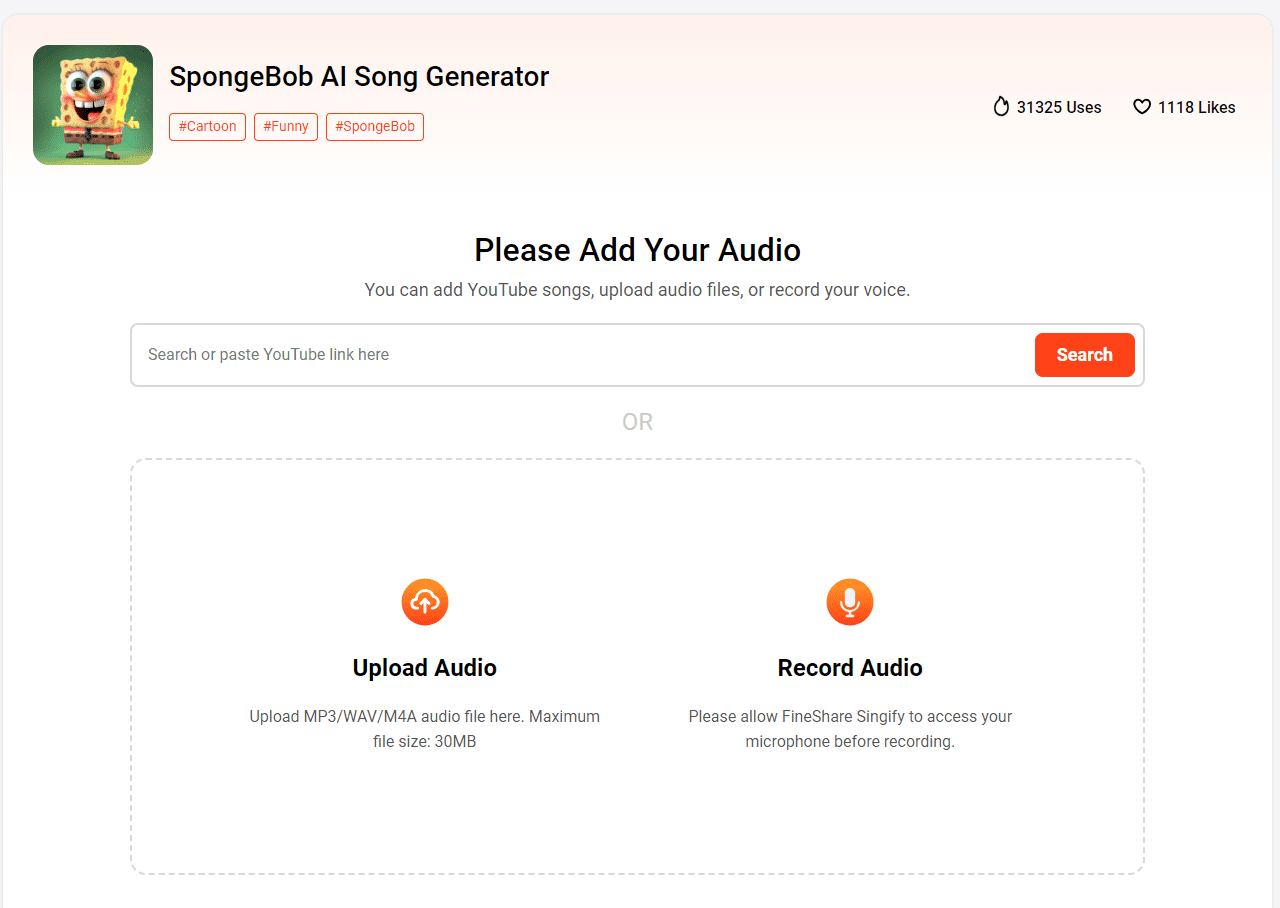PromeAI: Generate realistic images from creative sketches with rich image redrawing capabilities
General Introduction
PromeAI provides users with a powerful AI art generation platform that converts sketches into photo-realistic and high-quality videos. The platform has numerous tools such as AI image generation and video generation to promote creativity. It also gathers a community of over 2 million users who use the platform for AI art creation.PromeAI widely serves artists, designers, architects and game developers, among others.
Direct access is not available on domestic networks. 100 general generation credits are given every month.
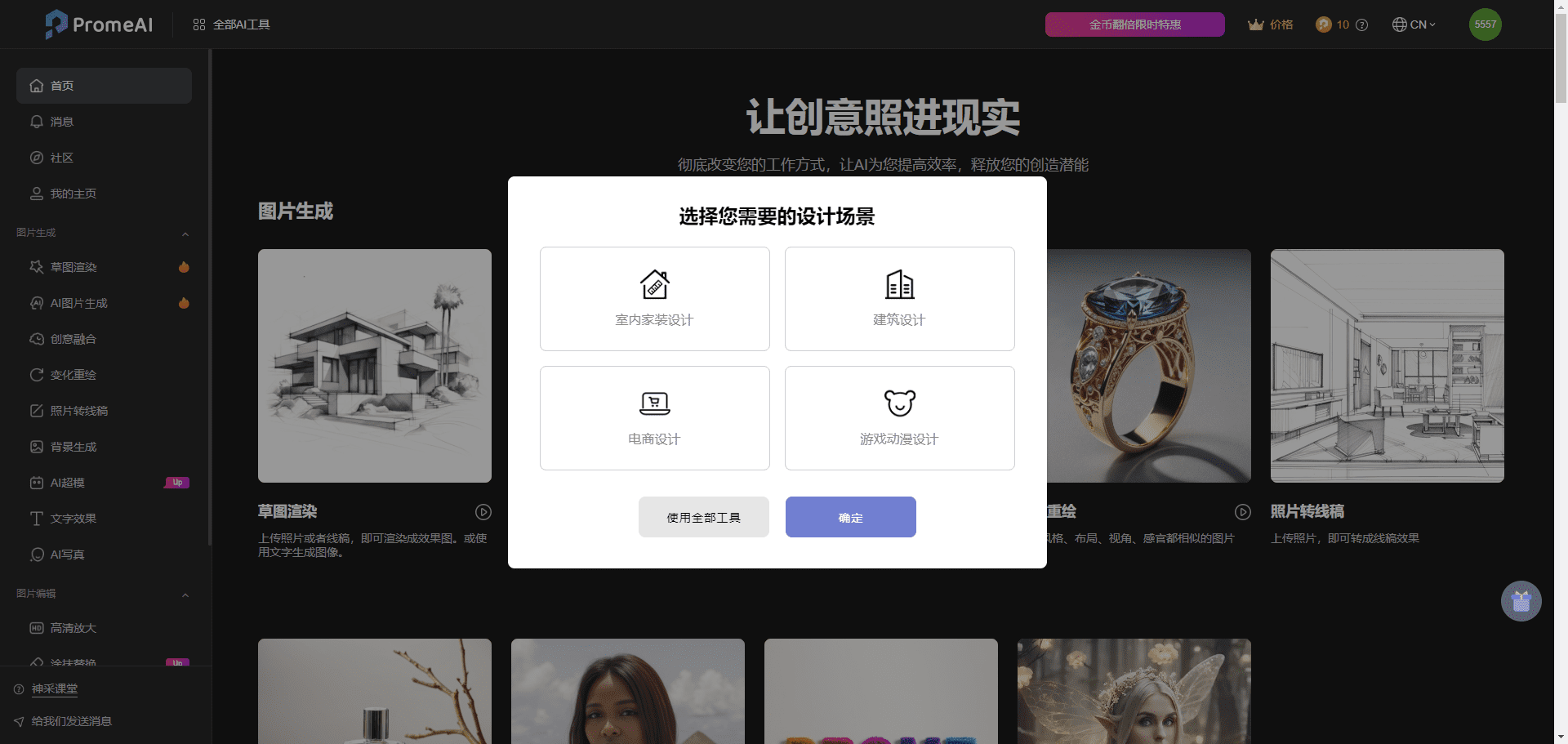
Function List
AI Image Generation: Visualize designs from hand-drawn sketches or 3D models and get high-quality photorealistic renderings
Video Generation: Use AI technology to breathe life into static images and produce dynamic video works
Creative fusion: combining the structural creativity of the sketch with the artistic style to create a unique work of art
Image variations: generate images with similar style, layout, perspective and sensory experience
Photo to Sketch: upload photos and convert them to line drawing effect
Background diffusion: automatically removes backgrounds and generates desired backgrounds based on templates or text
AI avatar generator: let personal photos be transformed into AI portraits with different styles and settings
HD Enhancement: Experience highly defined image magnification and content enhancement
Text to Video: Convert text to stunning AI videos to realize your creative imagination
Using Help
Visit the PromeAI website and select the desired generation tool
Upload sketches or photos, or enter text to generate the desired artwork
Use various functions as needed, such as background removal or image-to-video conversion
Join the PromeAI community to connect and share your work with other creatives!
Image Generation Tool
sketch rendering
Upload a photo or line drawing to be rendered into a rendering. Or use text to generate an image.
Tip: Experiment more with different styles and rendering modes, there's always a wow factor happening.
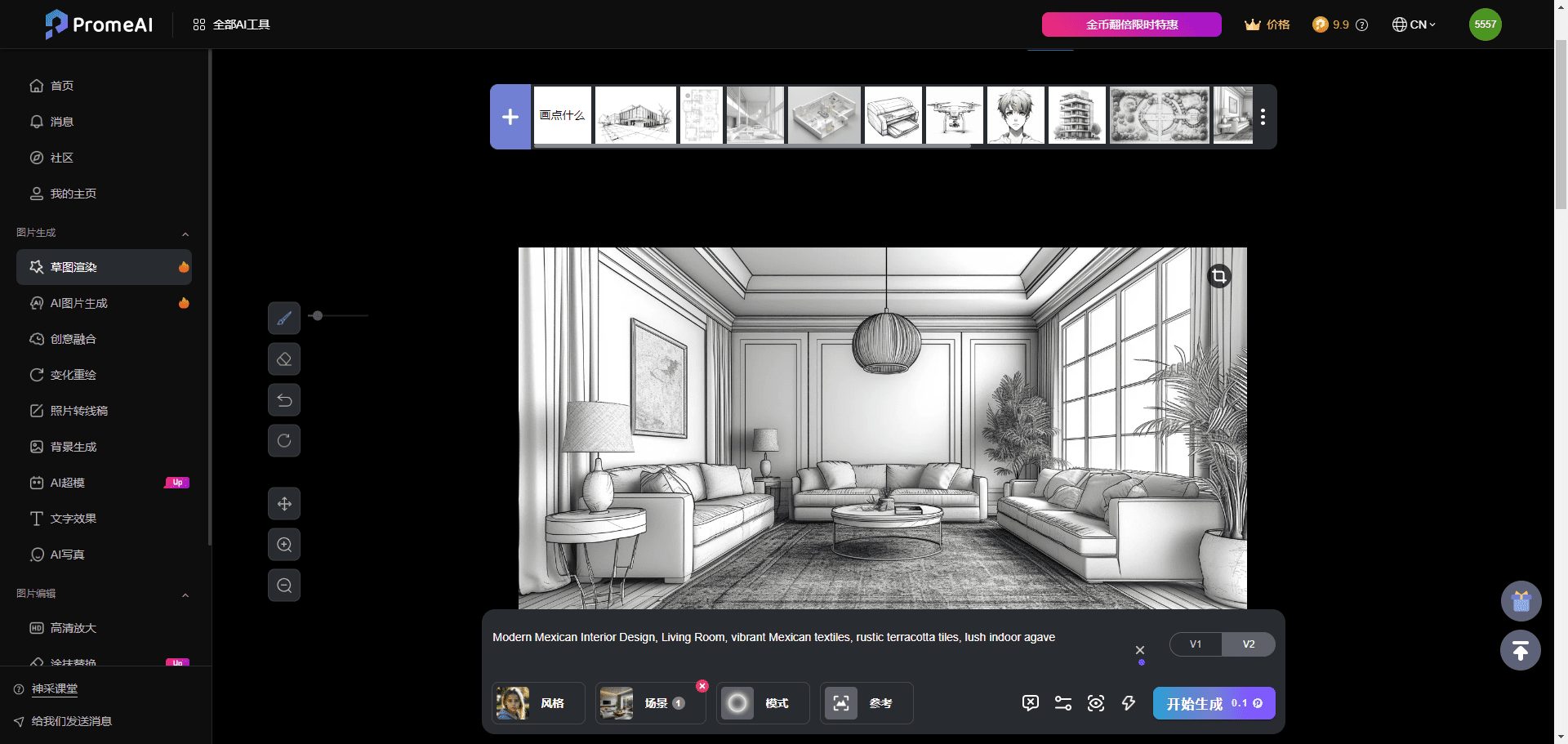

AI Photo Creation
Transform text into stunning AI images, producing amazing artwork, illustrations, paintings and images.
Hint: Give a description of the text, choose a style, and witness the wonder of AI converting the text into an image.

Creative Fusion
You can combine sketched structural ideas with graphic ideas to create unique and stunning works of art.
Tip: You can adjust the degree to which photographs and frames are rendered together by using frame strength.
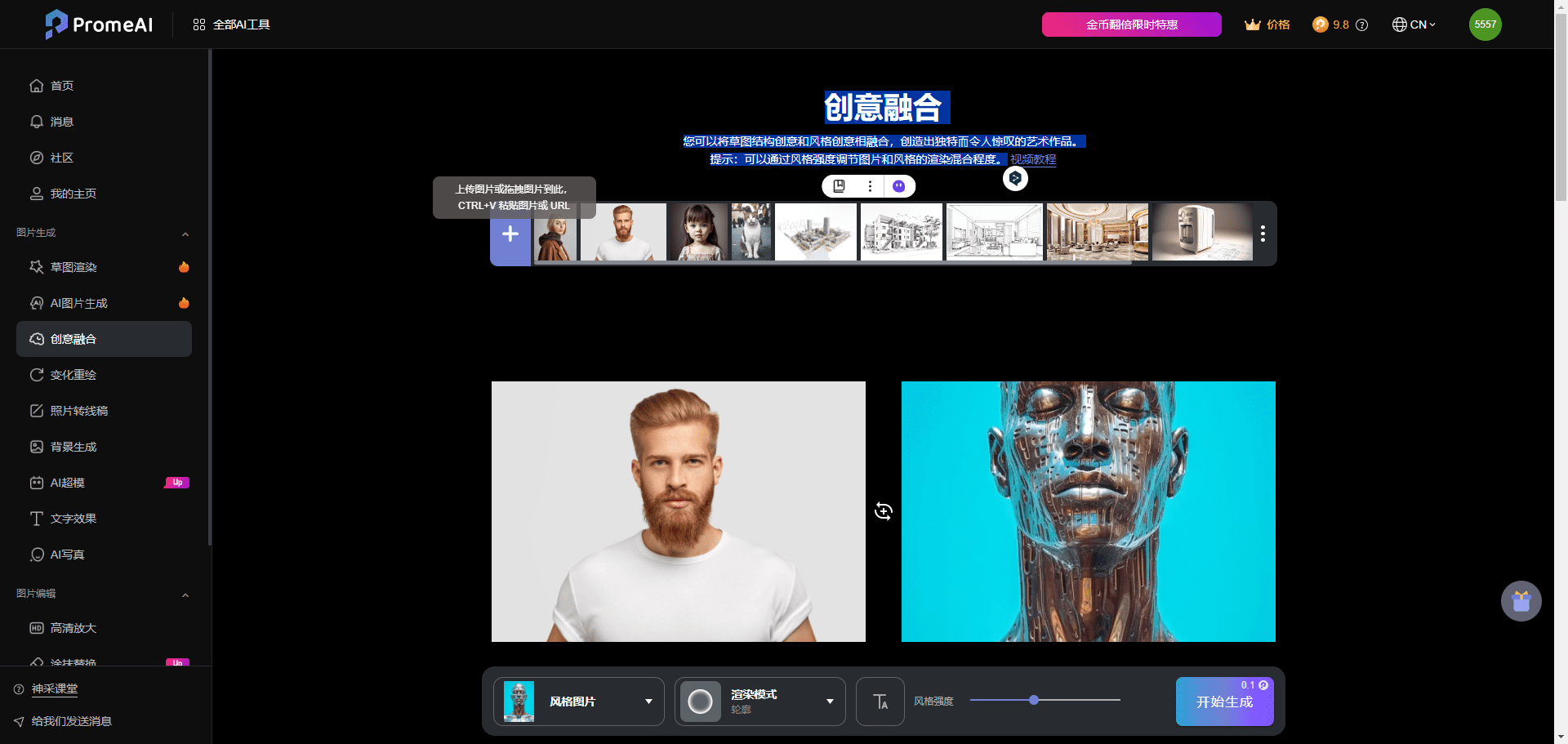

redraw
Generate images that are similar in style, layout, perspective, and sensibility
Tip: You can control the degree of similarity
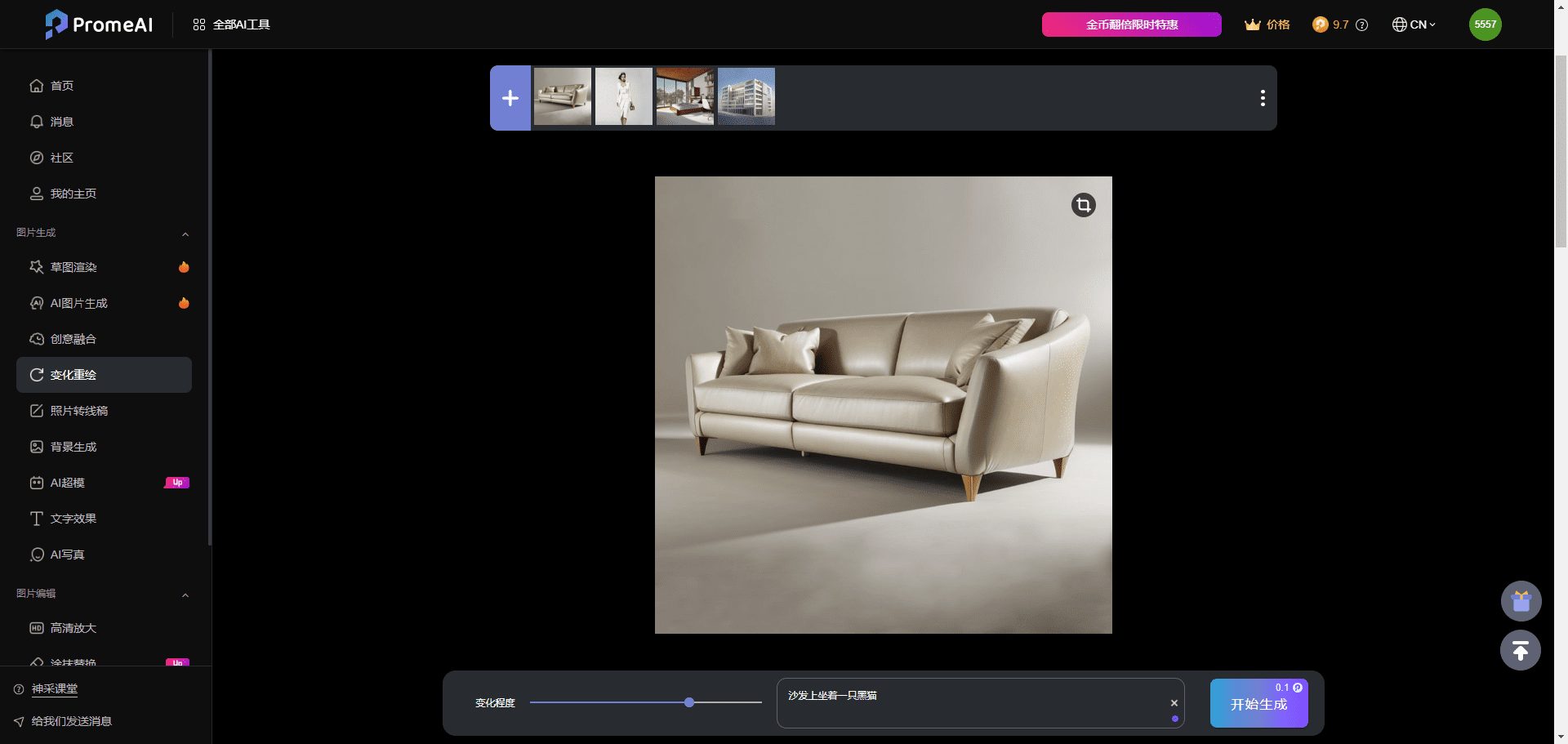
Photo to Line Drawing
Upload a photo to convert it to a line drawing
Tip: The less content in the picture, the simpler the linework!
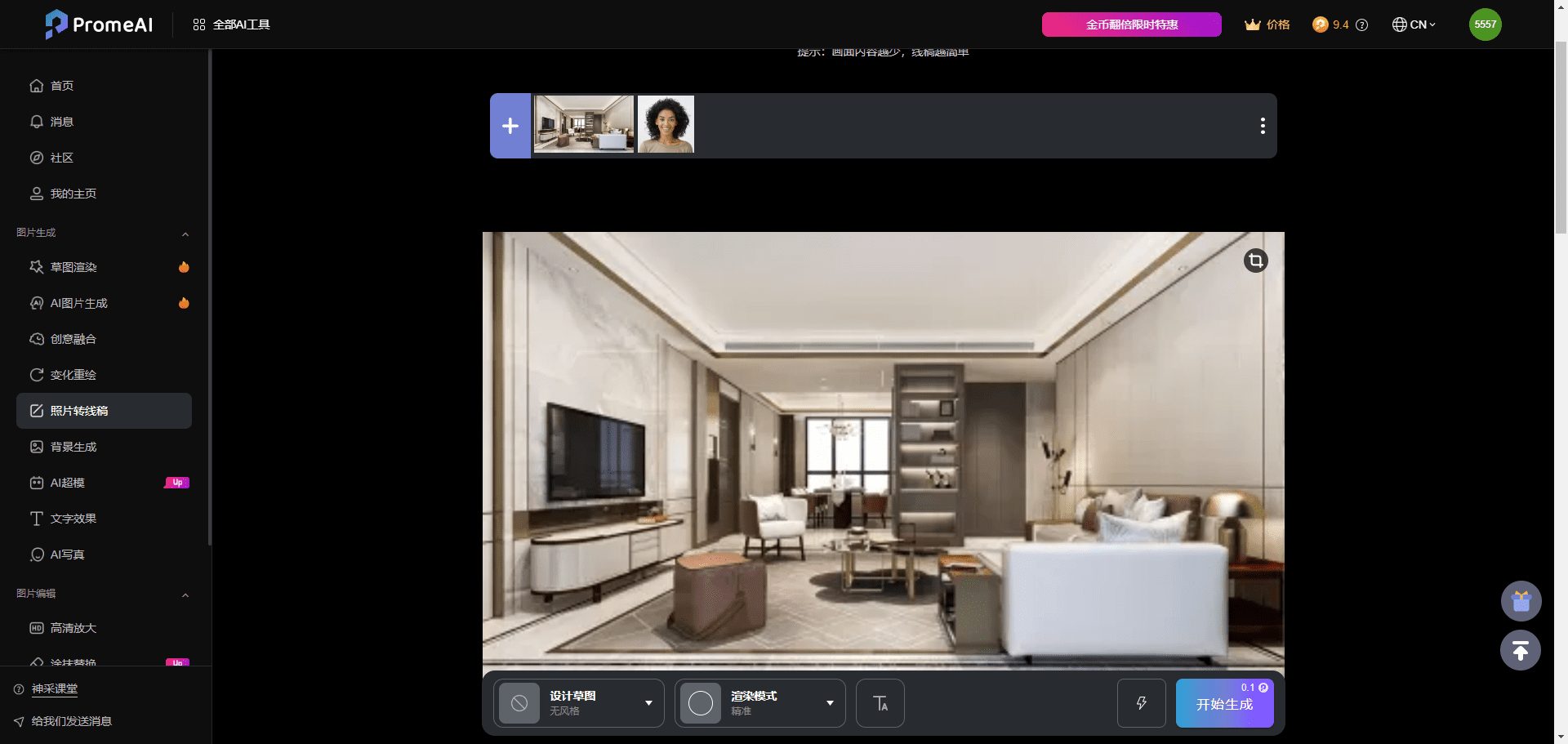

Background Generation
Automatically removes backgrounds and generates desired backgrounds by template or text.
Tip: You can adjust the size and position of the subject to get a result more in line with expectations.
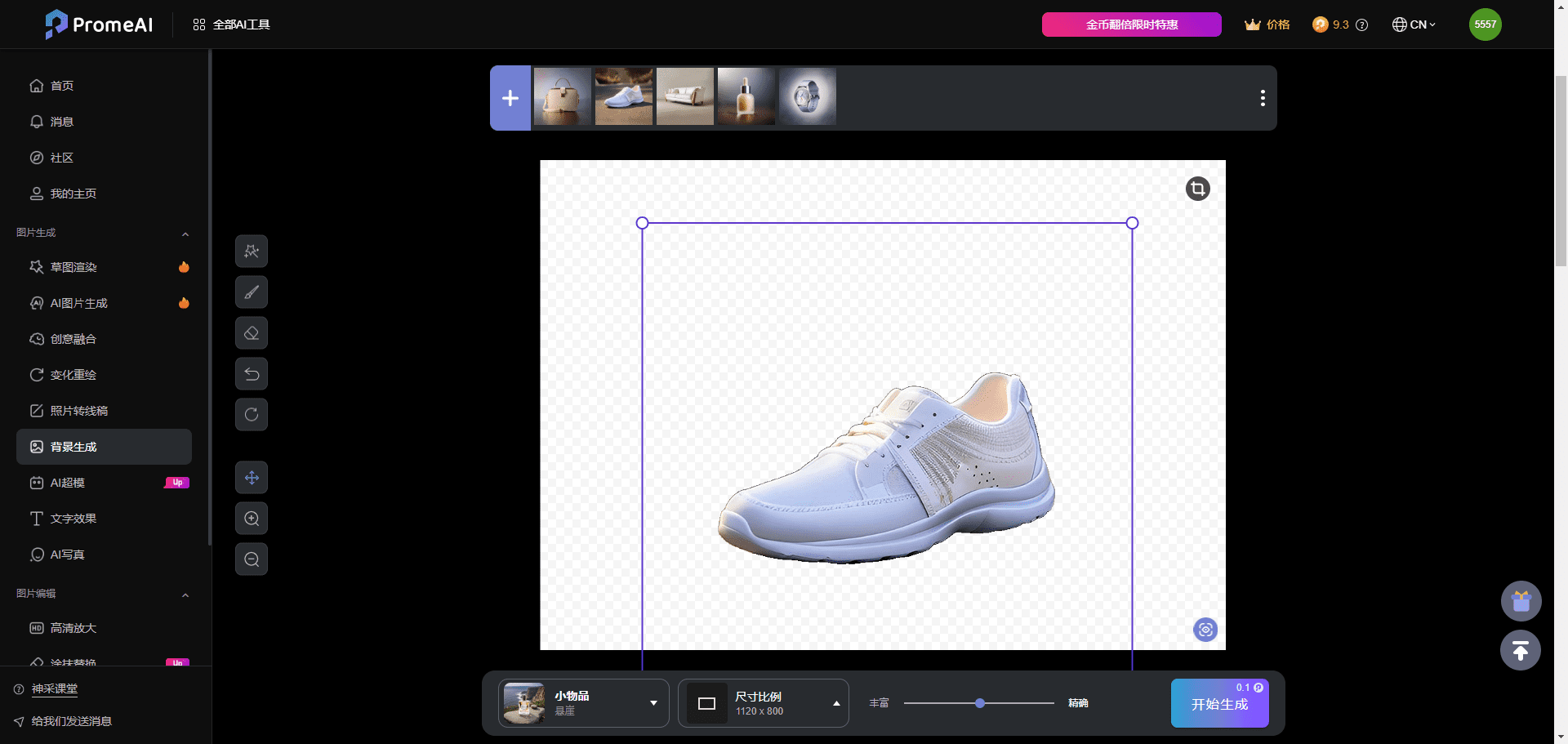

AI Supermodel/Model
Upload a photo of a mannequin or vegetarian and select the items to be kept to generate models and backgrounds
Tip: The current version supports photos of real people or dummy models with faces, arms and legs. Also, if long hair is desired, the mannequin needs to wear a wig!
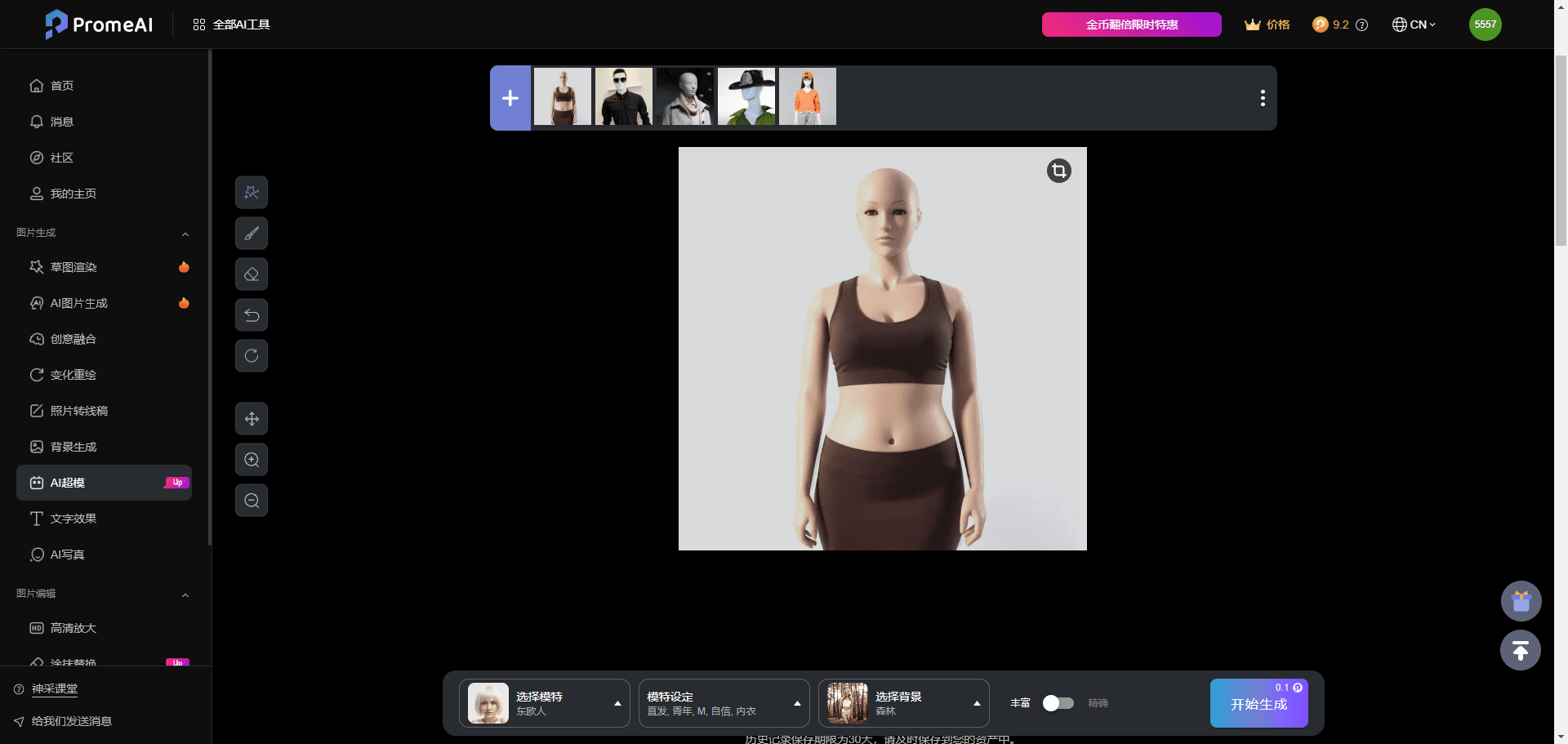

3D text effect generation
Renders black-and-white text typesetting to various effects
Tip: You can use word, ppt and other tools for simple text layout and then take a screenshot to upload. You can adjust the text outline intensity.
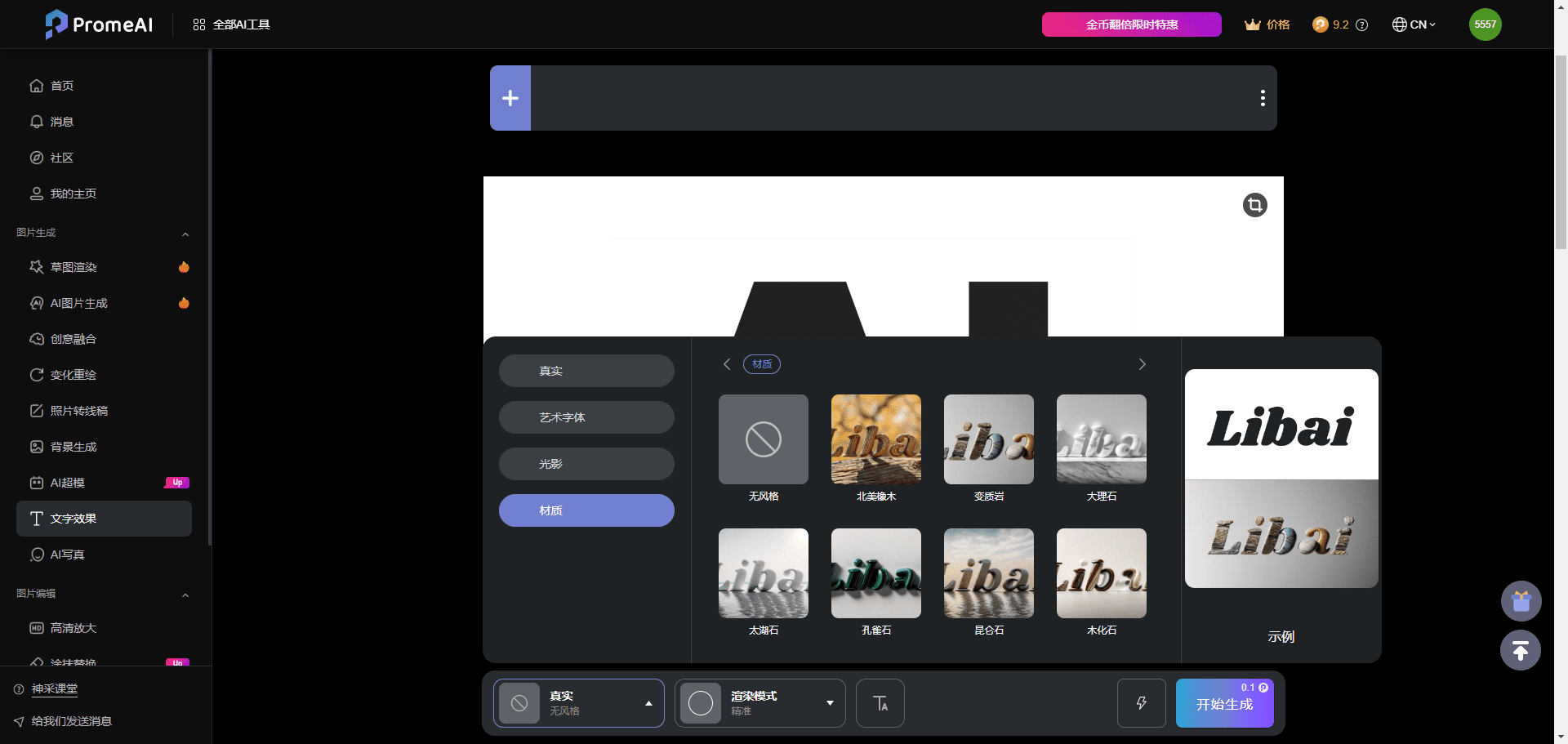
AI Portrait
Witness the power of AI Portrait Generator to transform your personal photos into AI portraits in many styles and scenarios.
Tip: Uploading a clear photo of a single person's face can more accurately recognize your facial information and produce AI portraits that better match your image.


Photo editing tools
High Definition Zoom
Experience amazing high-definition enhancements. It's more than simply zooming in, it enhances content, repairs damaged elements, and adds finer details!
Tip: You can double zoom multiple times.

Applicator Replacement
Just select the part that needs to be modified and write what needs to be replaced.
Tip: The selection basically matches the size of the replacement content, and the result will be better.

Size Extension
Out-size image content according to scale or size. With the size out-scaling tool, resizing an image preserves all the information in the original image and eliminates the need to crop the image.
Tip: You can adjust the original picture position, control the direction of expansion, expand the area not too much at once.
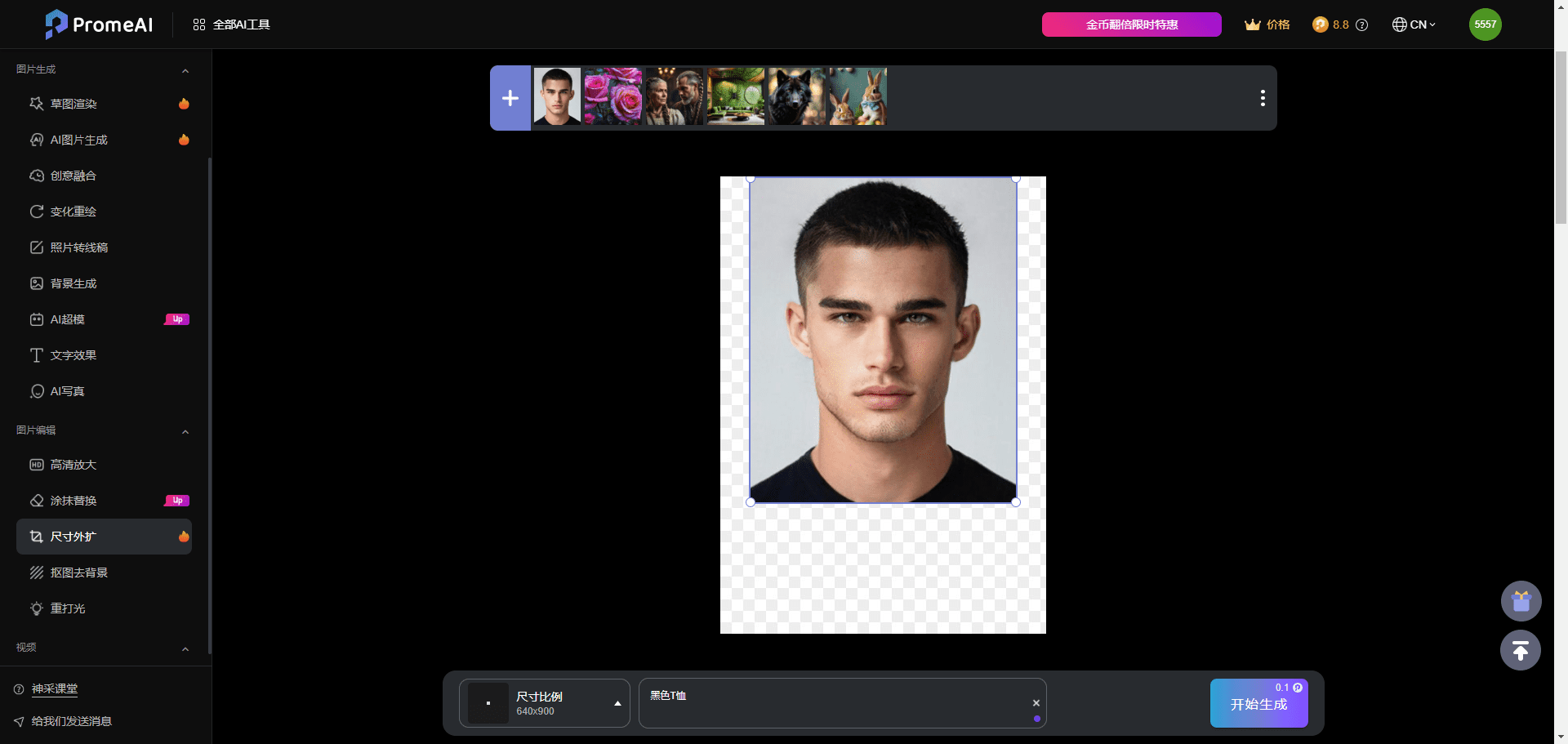

Keying to remove background
Upload images to instantly eliminate the background, feel the charm of one-click keying.
Tip: The clearer the uploaded image, the better the keying will be.
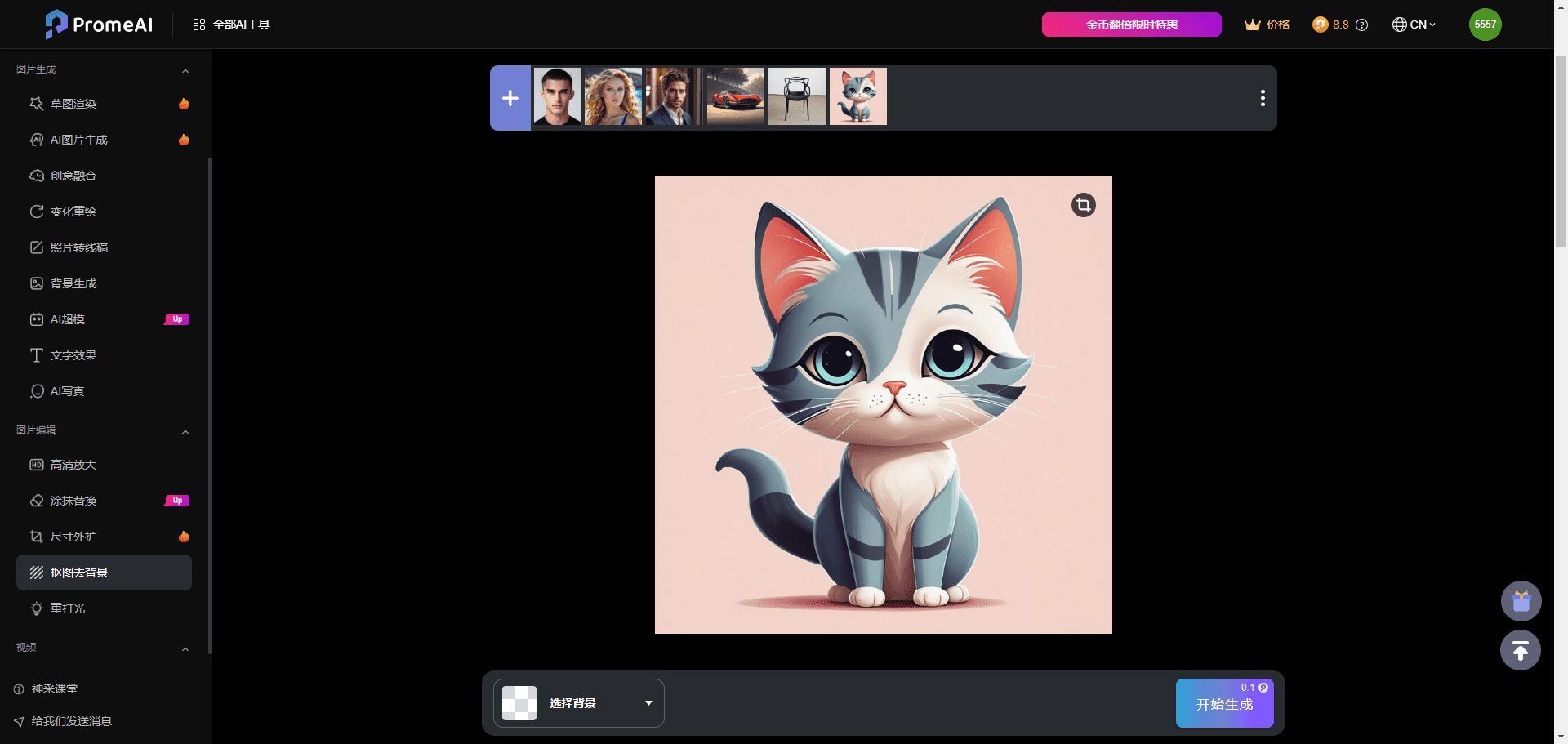
relight
Image relighting and brightness enhancement. Adjust lighting parameters to change visual effects.
Tip: You can click to select and move the light source, and you can adjust the color, depth, brightness, and range.
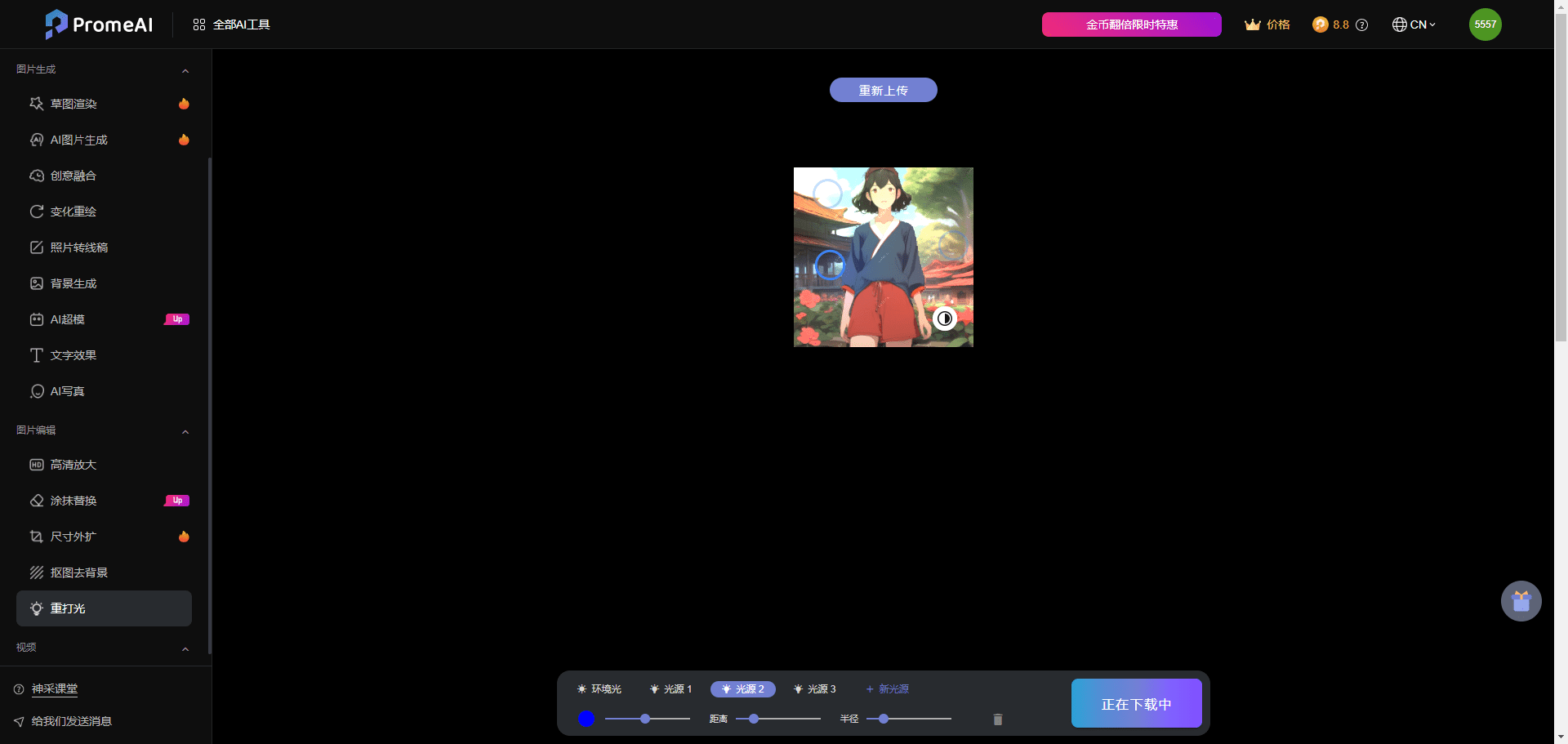
Video Generation
Toussaint Video
Upload your favorite images and quickly transform them into high-quality videos.
Tip: Upload images with clear subject matter to generate a better video.

AI video generation (Vincent Video)
Turn your wildest imaginings into reality by transforming text into stunning AI videos.
Tip: Add text tips, choose a style and witness the magic of text to video AI.
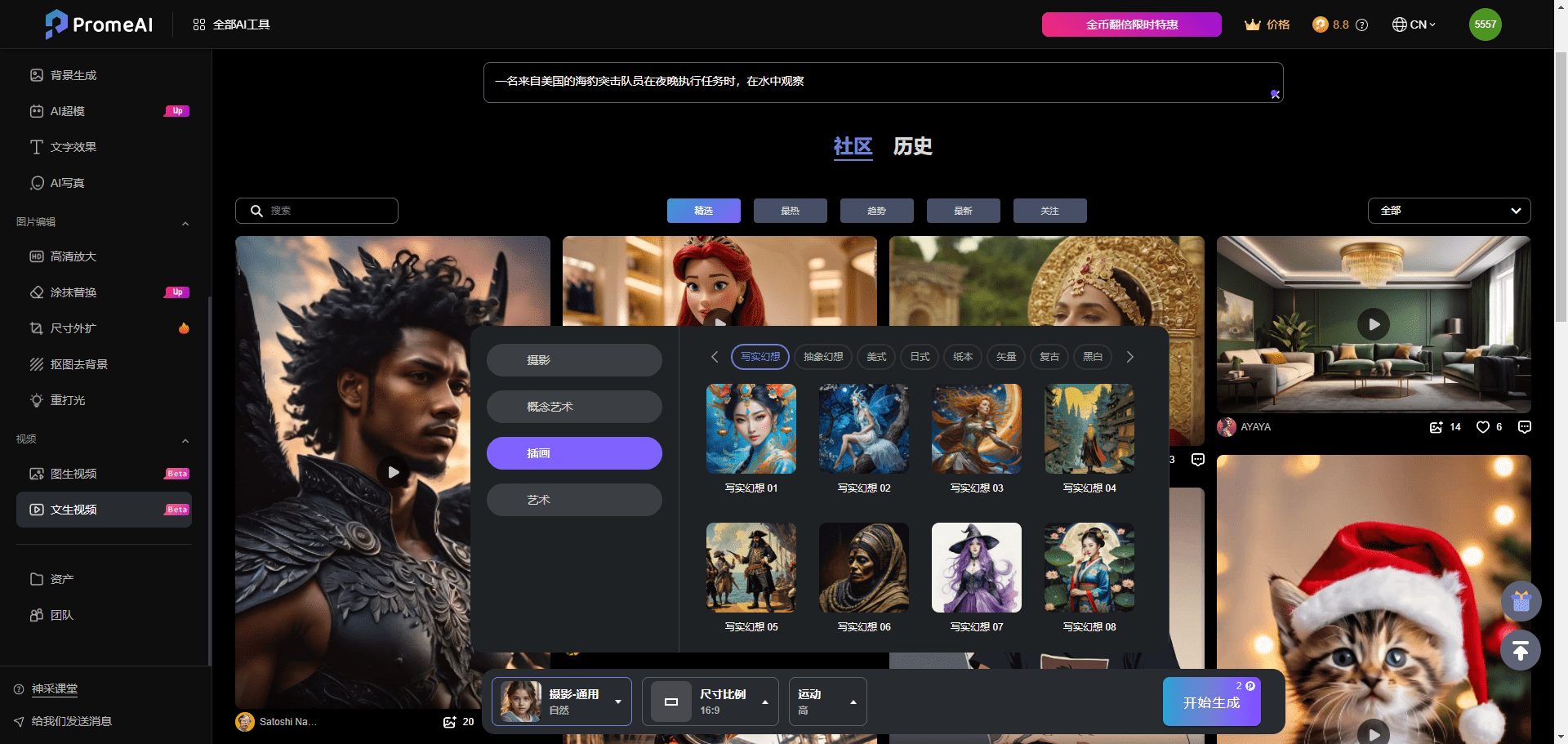
© Copyright notes
Article copyright AI Sharing Circle All, please do not reproduce without permission.
Related articles

No comments...