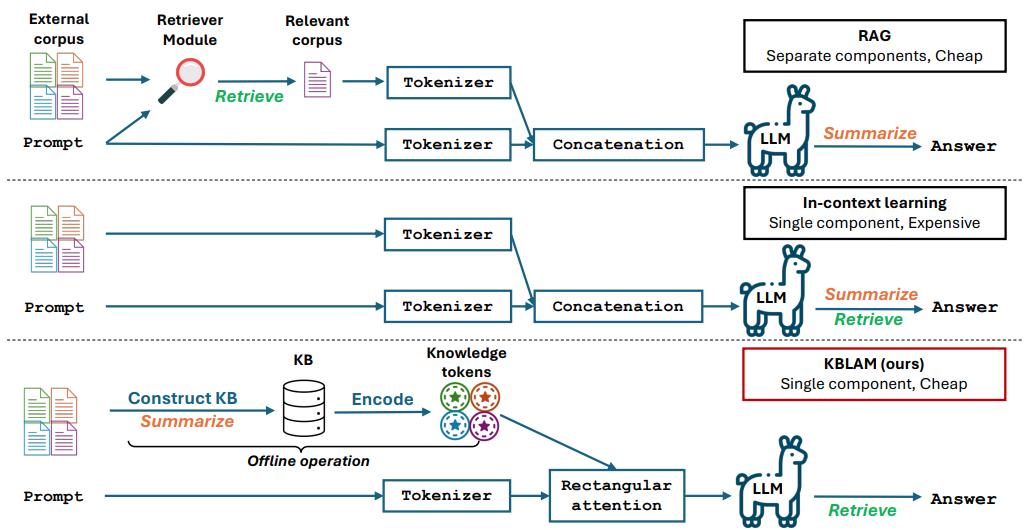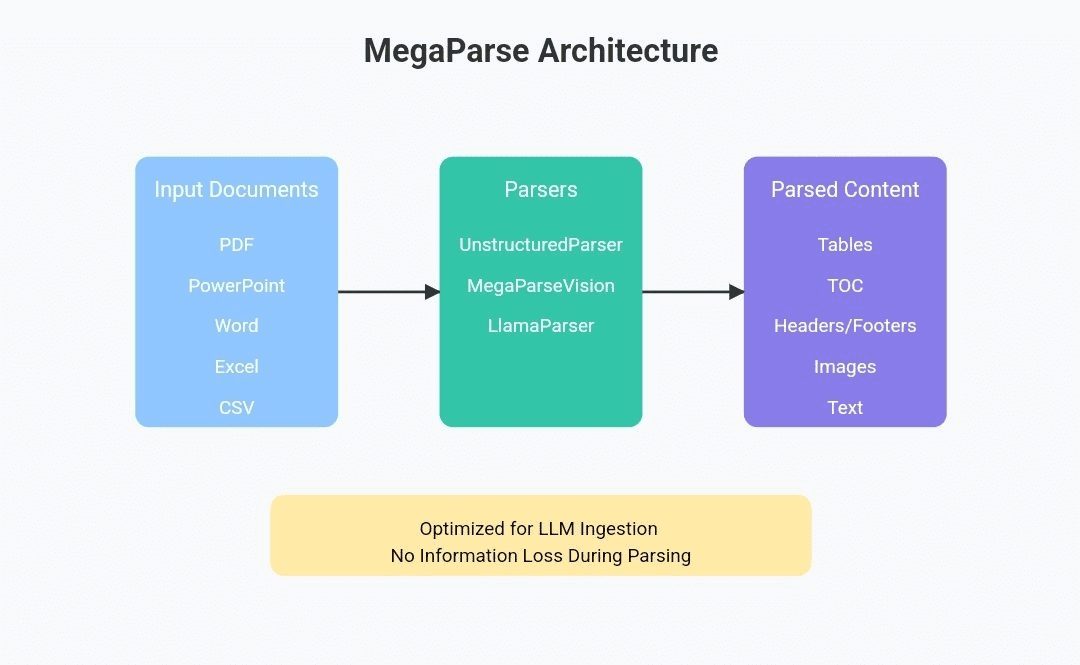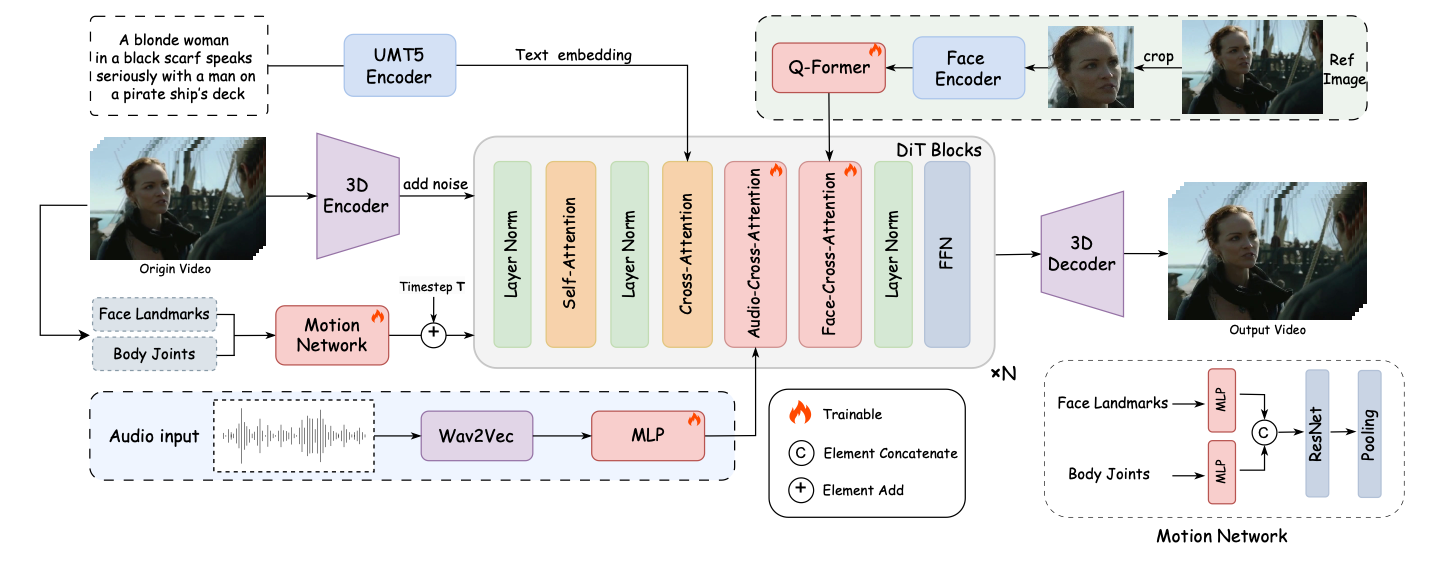Project Mariner: browser automation, a research prototype exploring the future of human-computer interaction (unpublished)
General Introduction
Project Mariner is a research prototype launched by Google DeepMind to explore the future of human-computer interaction. The project utilizes Gemini 2.0 Powerful Multimodal Understanding and Reasoning Capabilities to Perform a Variety of Tasks through Browser Automation Project Mariner is capable of understanding and navigating complex web sites in real-time, automating tasks in the browser while maintaining user control. The project is currently only available to a small group of trusted beta testers, with the aim of testing and improving its functionality.
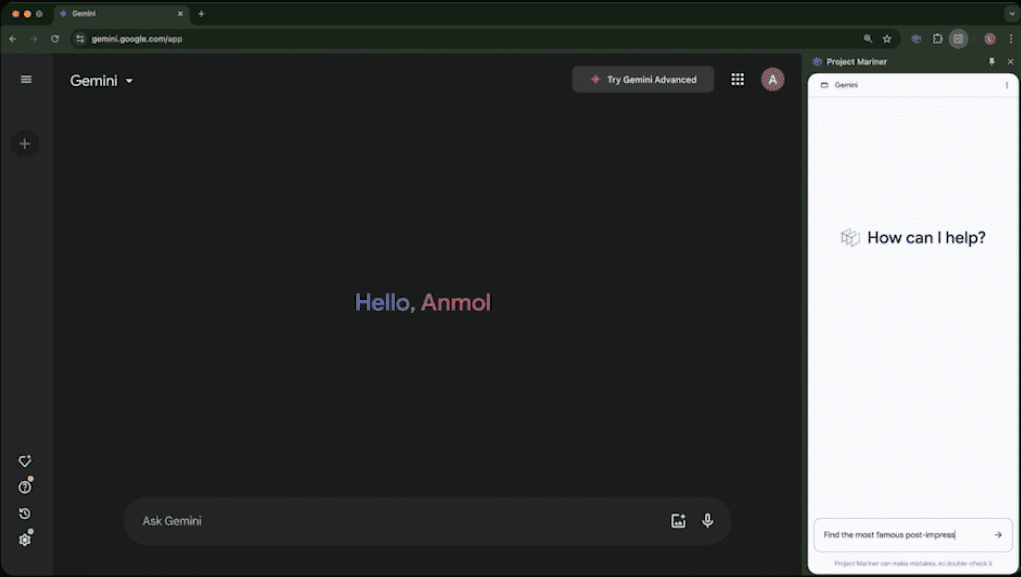
Function List
- multimodal understanding: Understand everything on the browser screen, including pixels, text, code, images and forms.
- Browser Interaction: Automatically navigates and operates the site, executing user commands.
- reasoning ability: Ability to understand complex instructions and break them down into executable steps.
- Real-time feedback: Provide visual feedback and updates as tasks are performed.
- safety control: Maintains user control and ensures security while performing tasks.
Using Help
Installation process
- Download extensions: Visit the official website of Project Mariner to download and install the Chrome extension.
- Setting up an account: Once the installation is complete, open Chrome, click on the extension icon, follow the prompts to set up your account and sign in.
- Join the tester queue: Fill in the relevant information to apply to join the trusted tester queue.
Usage Process
- Launching extensions: After logging in, click on the extension icon in the upper right corner of your browser to launch Project Mariner.
- input: Enter commands, such as "Create Cart" or "Find Flights" in the pop-up chat window.
- operate: Project Mariner will automatically navigate to the relevant website and perform the task. The user can view the progress of the task in real time in the browser.
- Feedback and adjustments: If Project Mariner needs more information or encounters a problem, it will request feedback from the user in a chat window. The user can provide additional instructions or adjust tasks as needed.
Main function operation flow
- Creating a Shopping Cart: Enter your shopping list and Project Mariner will automatically navigate to shopping sites, search for and add items to your cart.
- Find flights and hotels: Enter your travel dates and destination, and Project Mariner will automatically search for and display relevant flight and hotel information.
- Find Recipes: Enter the name of an ingredient or dish and Project Mariner will automatically search for and display the recipe.
Featured Functions
- multimodal understanding: Project Mariner is able to understand and process a variety of elements on the browser screen, including text, images, and forms.
- Real-time feedback: While performing a task, Project Mariner provides real-time visual feedback to ensure that the user is aware of the task's progress.
- safety control: Project Mariner maintains user control while performing tasks, ensuring the safety and accuracy of the task.
© Copyright notes
Article copyright AI Sharing Circle All, please do not reproduce without permission.
Related posts

No comments...