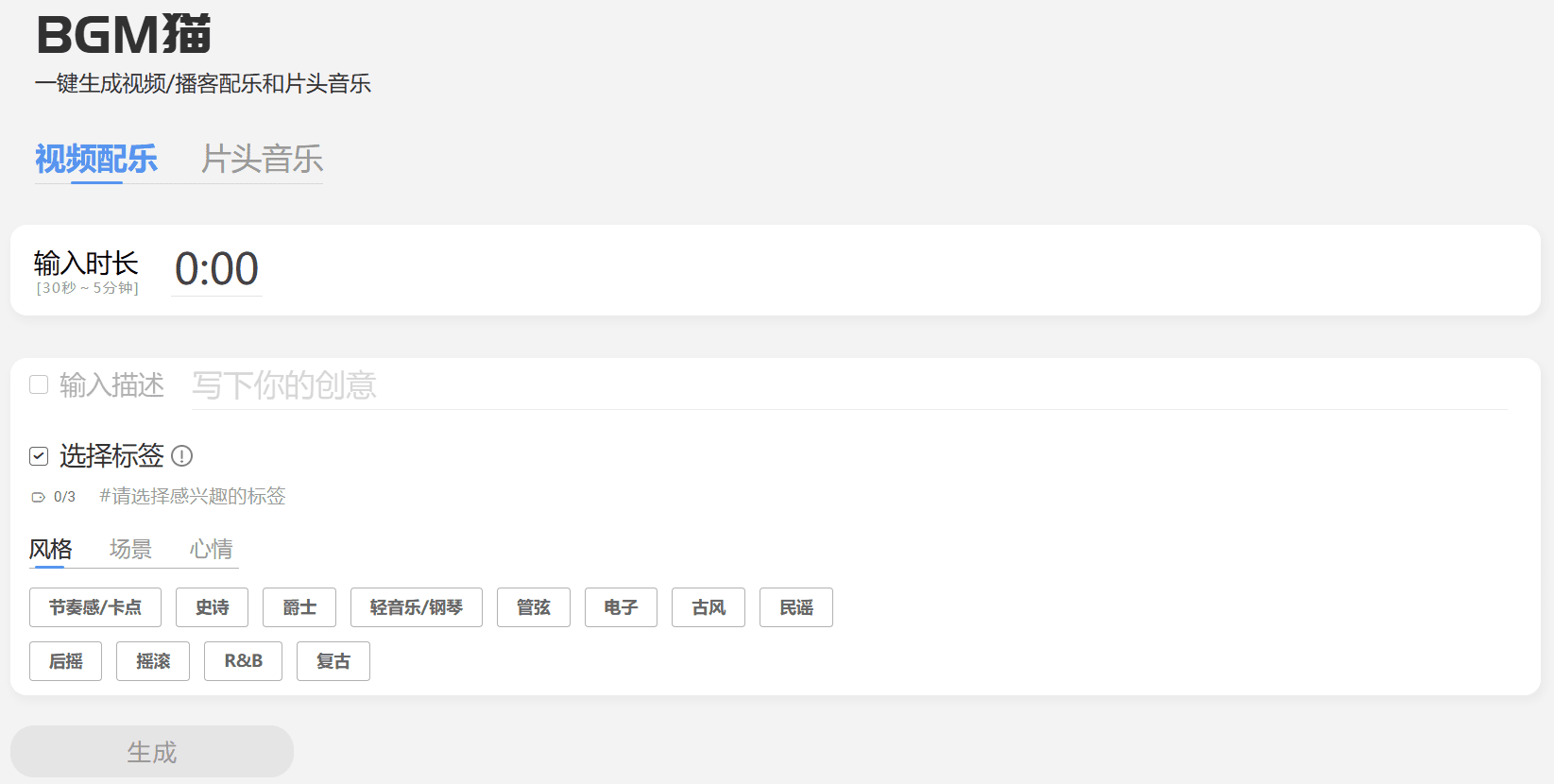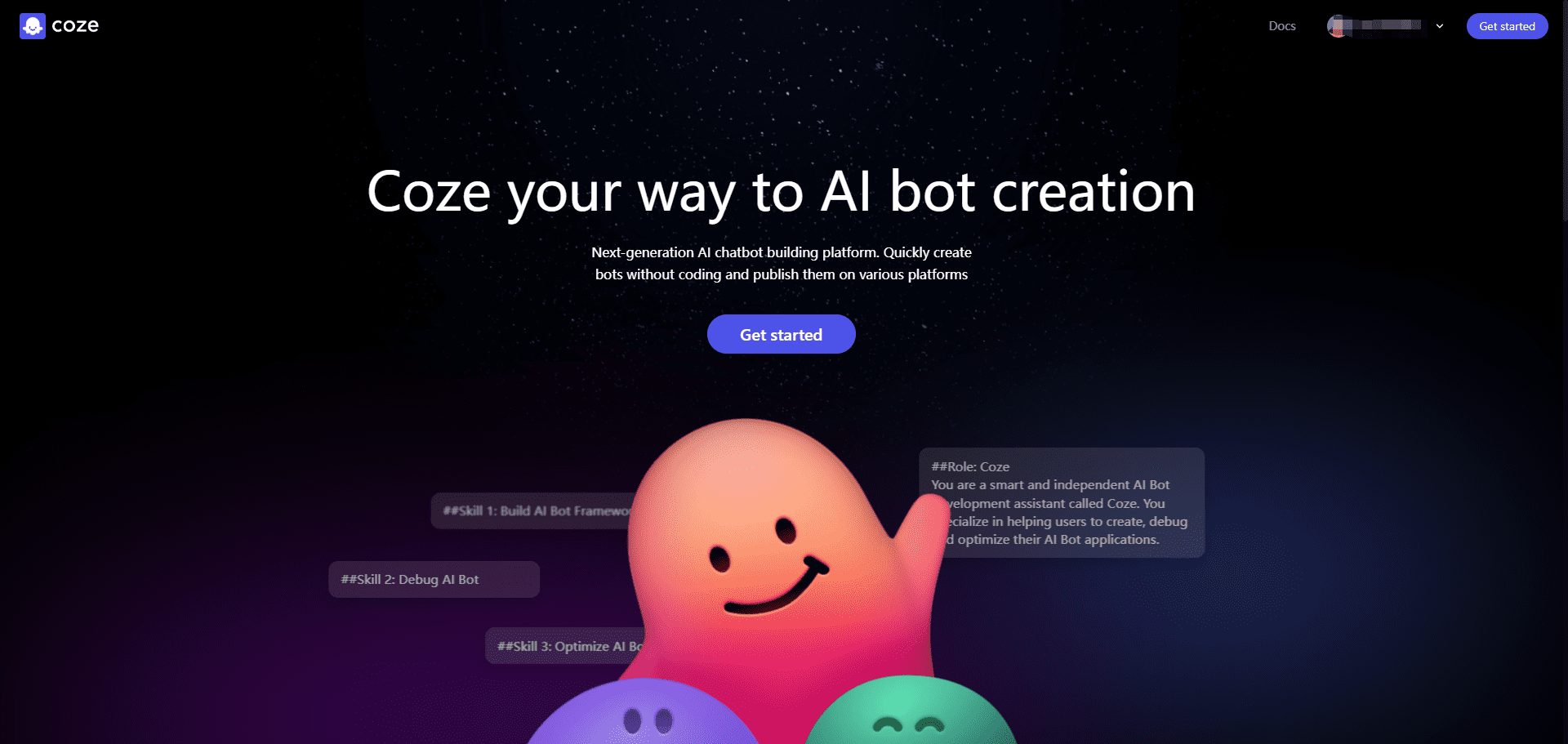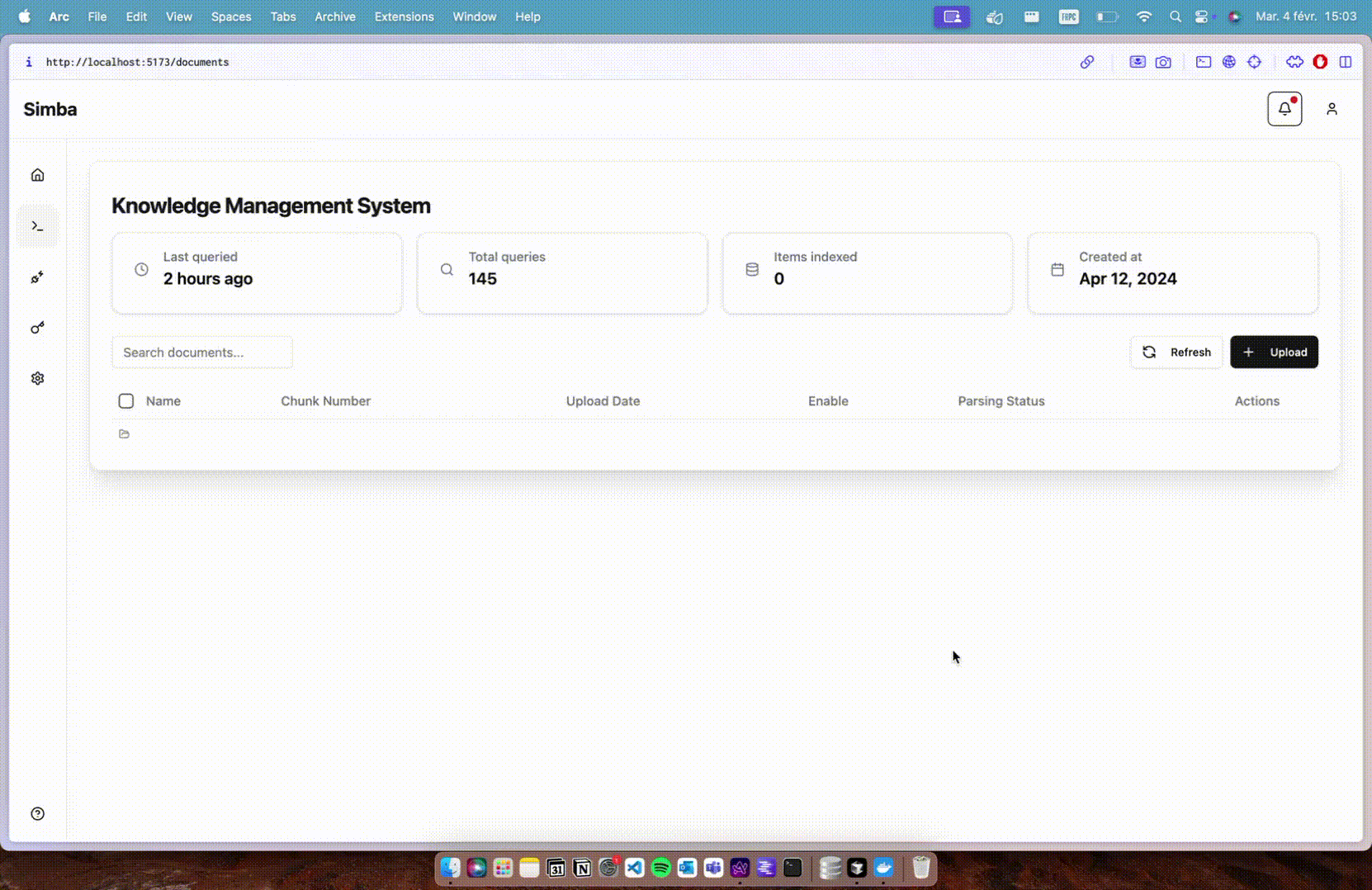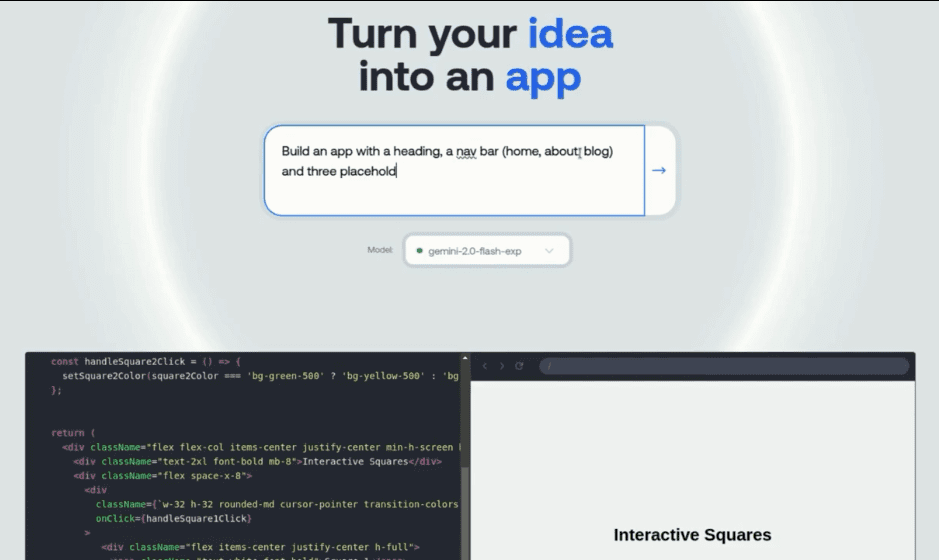PPTX2MD: Specialized tool for converting PPTX files to Markdown
General Introduction
PPTX2MD is an open source tool designed to convert PowerPoint PPTX files to Markdown format. Developed by GitHub user ssine, the tool supports retaining headings, lists, text formatting (such as bold, italic, color, and hyperlinks), images, and tables, among others.PPTX2MD also supports custom table of contents, fuzzy matching, and a variety of output formats, such as Markdown, Tiddlywiki's wikitext, Madoko, and Quarto.Users only need to install Python 3.10 and above and install pptx2md via pip to easily convert PPTX files to Markdown format for easy use in various Markdown editors.
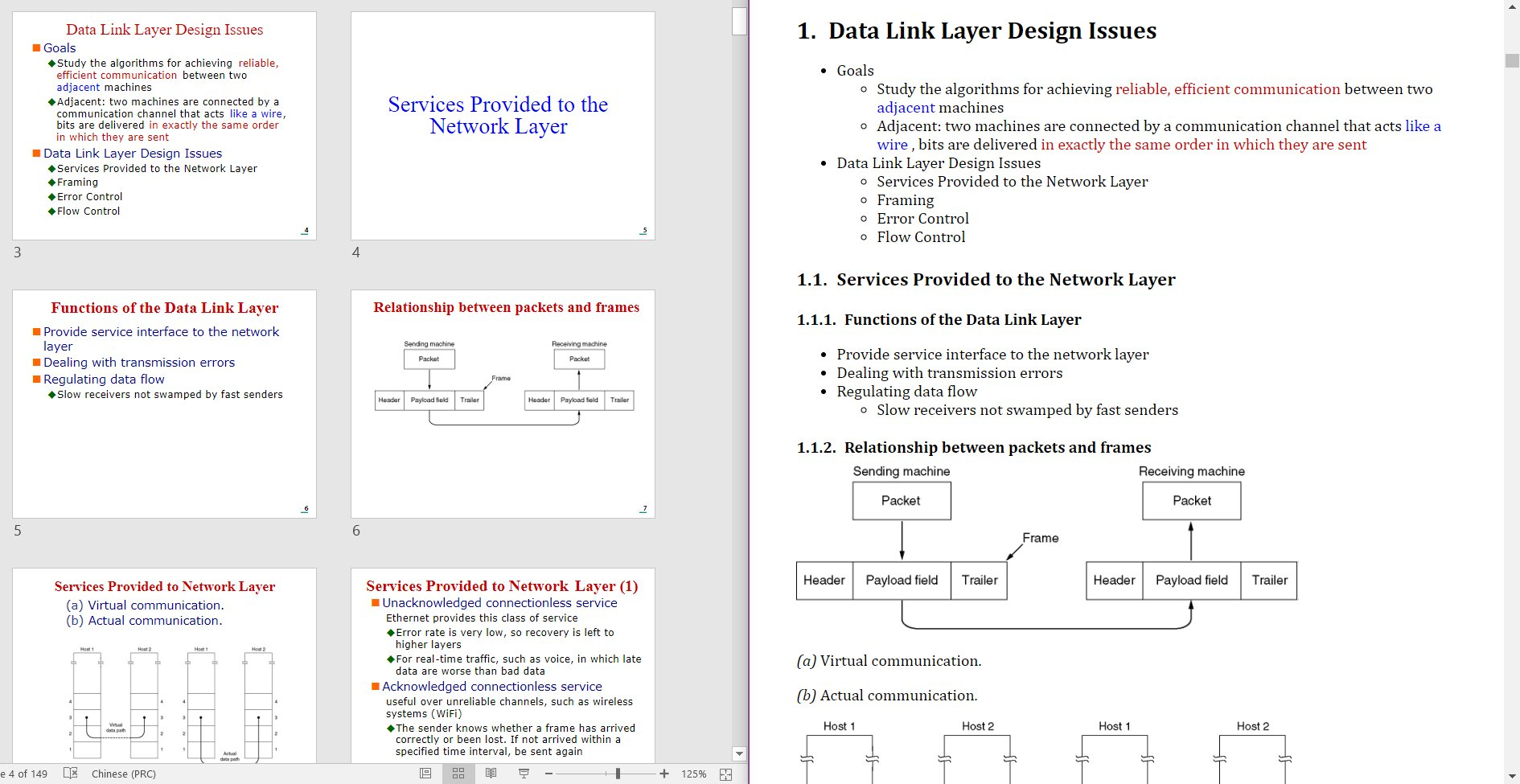
Function List
- Convert PPTX file to Markdown format
- Support for retaining headings, lists, text formatting (bold, italic, color and hyperlinks)
- Support image extraction and insertion of relative paths
- Support for table conversions, including merging cells
- Support for custom directories and fuzzy matching
- Supports multiple output formats: Markdown, Tiddlywiki's wikitext, Madoko, Quarto
- Provide a variety of command line parameters, support for customizing the output file path, image directory, image width, etc.
Using Help
Installation process
- Ensure that Python 3.10 and above is installed on your system.
- Open a terminal or command prompt and run the following command to install pptx2md:
pip install pptx2md
Usage
- After the installation is complete, run the following command in the terminal or command prompt to convert PPTX files to Markdown format:
pptx2md [pptx文件名]
The default output file name isout.mdThe extracted images will be saved in the/img/folder.
Detailed Function Operation
- Customized Title: By default, the tool parses all PPTX headers as one level of Markdown headers. If you need to get a hierarchical table of contents, you can predefine the list of headings in the file and use the
-tparameter to provide the file. Example:
pptx2md [文件名] -t titles.txt
Sample title file (titles.txt):
Heading 1
Heading 1.1
Heading 1.1.1
Heading 1.2
- Customize the output file path: Use
-oparameter specifies the output file path:
pptx2md [文件名] -o [输出文件路径]
- Customized Image Catalog: Use
-iparameter specifies the image extraction directory:
pptx2md [文件名] -i [图片目录]
- Setting the image width: Use
--image-widthparameter sets the maximum width of the image (in pixels):
pptx2md [文件名] --image-width [宽度]
- Disable image extraction: Use
--disable-imageparameter disables image extraction:
pptx2md [文件名] --disable-image
- Disable special character escaping: Use
--disable-escapingparameter disables special character escaping:
pptx2md [文件名] --disable-escaping
- Disable Presenter Remarks: Use
--disable-notesParameters disable presenter notes:
pptx2md [文件名] --disable-notes
- Disable WMF format image processing: Use
--disable-wmfparameter disables WMF format image processing (to avoid exceptions under Linux):
pptx2md [文件名] --disable-wmf
- Disable color labels: Use
--disable-colorparameter disables HTML color tags:
pptx2md [文件名] --disable-color
- Enabling Slide Separators: Use
--enable-slidesParameter Enable slide separators (for converting PPTX slides to Markdown slides):
pptx2md [文件名] --enable-slides
- Trying to detect multi-column slides: Use
--try-multi-columnParameter tries to detect multiple columns of slides (slower):
pptx2md [文件名] --try-multi-column
- Setting the minimum text block size: Use
--min-block-sizeparameter sets the minimum number of characters for the output text block:
pptx2md [文件名] --min-block-size [大小]
- Export to Tiddlywiki or Madoko format: Use
--wikimaybe--mdkparameter outputs the corresponding markup language:
pptx2md [文件名] --wiki
pptx2md [文件名] --mdk© Copyright notes
Article copyright AI Sharing Circle All, please do not reproduce without permission.
Related posts

No comments...