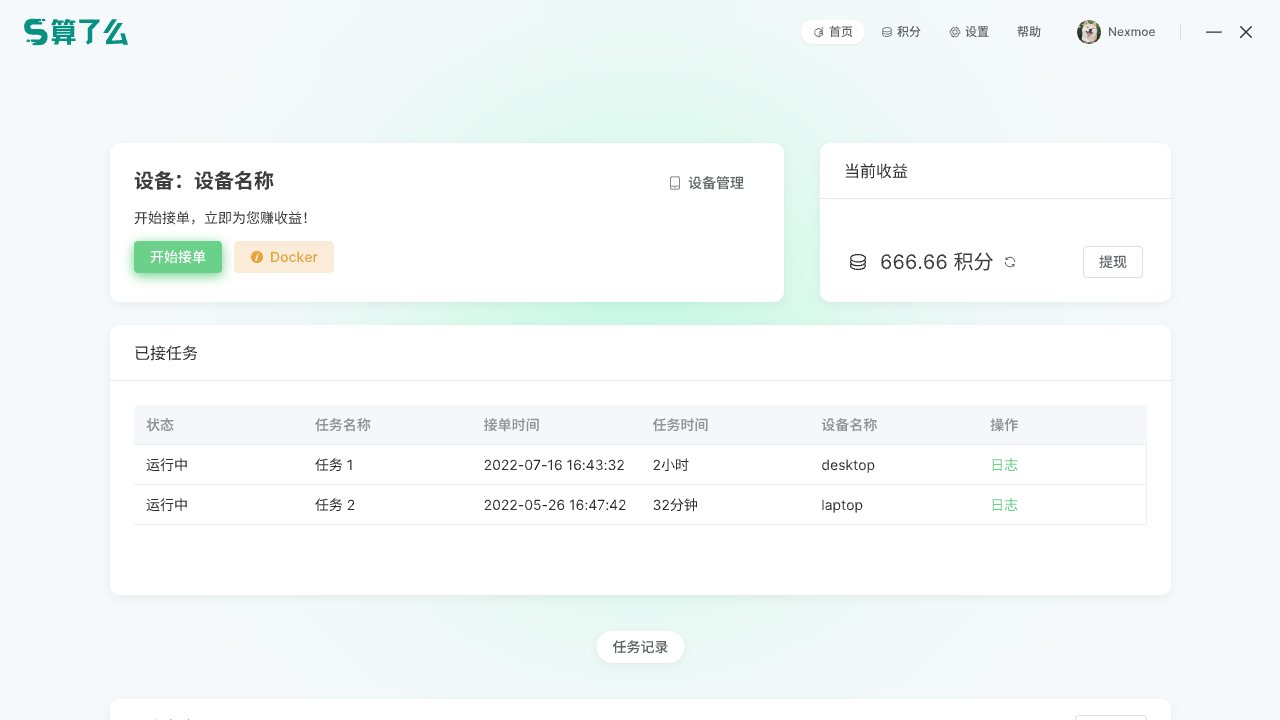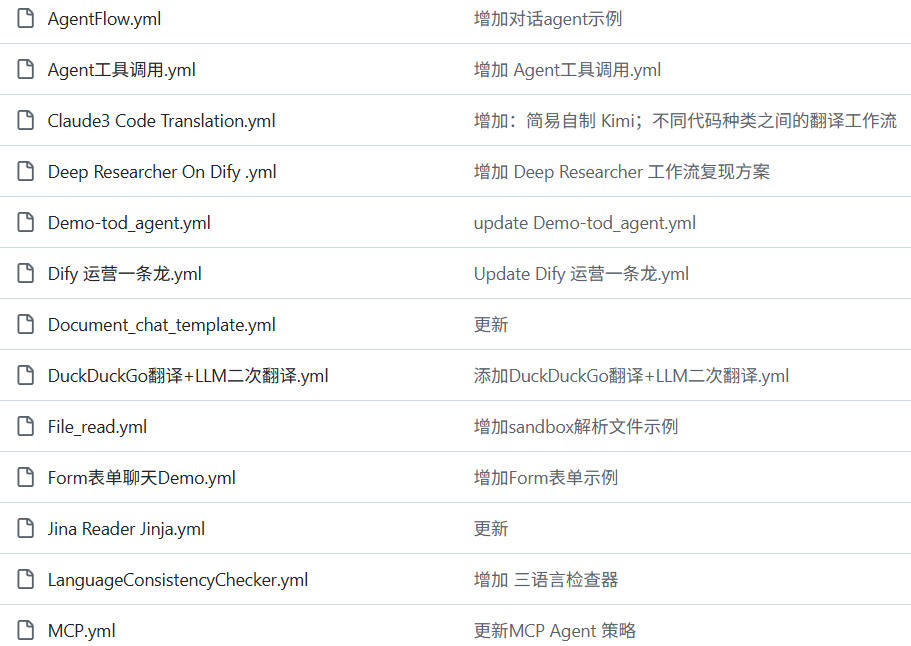PosterGenerator: AI-driven simple poster generator, just enter simple prompts and choose the poster style!
General Introduction
PosterGenerator is an online AI poster generator tool designed to help users easily create professional-grade posters. Whether used for business promotion, event publicity or personal projects, PosterGenerator generates high-quality poster designs with simple text input. Users don't need to have design skills, just describe the content of the desired poster and the AI tool will automatically generate a variety of templates to choose from and customize.
Recommended professional AI poster generation tool:
Adobe Express: Free design, photo and video editing tools|Adobe Express Price
Designer Microsoft: AI-driven poster design assistant with free use of DALL.E models

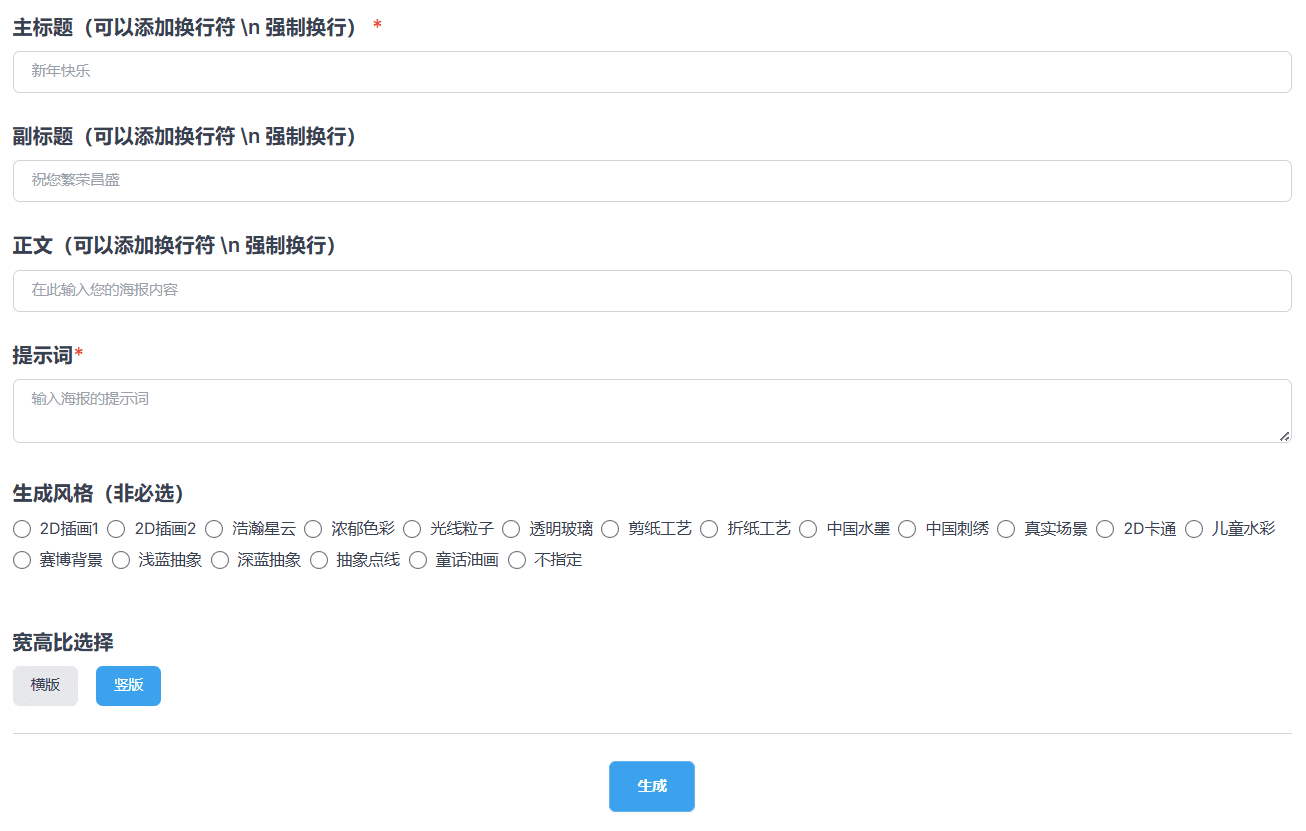
Function List
- AI Text Generation Poster: AI automatically generates a poster template by entering a text description.
- Versatile templates: Poster templates are available in a variety of styles and uses to meet different needs.
- Customized design: Users can customize fonts, colors, layouts and other elements to create unique posters.
- High quality downloads: The generated posters can be downloaded in high resolution and are suitable for printing and sharing online.
- Real-time preview: Preview poster results in real time during the design process to ensure satisfaction.
- Social Media Sharing: One-click sharing of posters to major social media platforms to enhance publicity.
Using Help
How to use PosterGenerator
- Access to the website: Open your browser and visit PosterGenerator.
- Create an account: If you are a first-time user, please register a new account; those who already have an account can log in directly.
- Input text description: Enter a description of the content of the poster you want to generate in the text box on the home page. Describe the theme, style and purpose of the poster in as much detail as possible.
- Generate poster templatesClick the "Generate" button and the AI tool will generate several poster templates according to your description.
- Select a template: Browse the generated templates and choose the one that best meets your needs.
- Customized design: Go to the edit page to further customize the template. Modify fonts, colors, images and other elements to make the poster more in line with your expectations.
- Preview and adjustment: Preview the poster effect in real time and make adjustments if necessary until you are satisfied.
- Download Poster: After completing the design, click the "Download" button, select the appropriate resolution and format, and save the poster locally.
- Share Poster: If desired, posters can be shared directly from the website to social media platforms to extend the reach.
Detailed Operation Procedure
- Registration and Login::
- After visiting the website, click on the "Register" button in the upper right corner and fill in the necessary information to complete the registration.
- If you already have an account, click the "Login" button and enter your username and password to log in.
- Input text description::
- Enter a detailed description of the poster in the text box on the home page. For example, "Company annual meeting promotional poster, minimalist style, contains company Logo and event date".
- Generate and select templates::
- Click the "Generate" button and wait for the AI to generate multiple templates.
- Browse the generated templates and click on your favorite template to go to the edit page.
- Customized design::
- On the edit page, you can modify the text, images, colors, and other elements of the template.
- Use the options in the left toolbar to make adjustments to ensure the poster meets your needs.
- Preview and Download::
- Preview the poster effect in real time to make sure all elements are in the right place.
- Click on the "Download" button and select the resolution (e.g. 300 DPI for printing, 72 DPI for web sharing) and format (e.g. JPEG, PNG).
- Save the poster to the local device.
- Share Poster::
- Click on the "Share" button and select a social media platform (e.g. Facebook, Twitter, Instagram) to share the poster with one click.
© Copyright notes
Article copyright AI Sharing Circle All, please do not reproduce without permission.
Related posts

No comments...