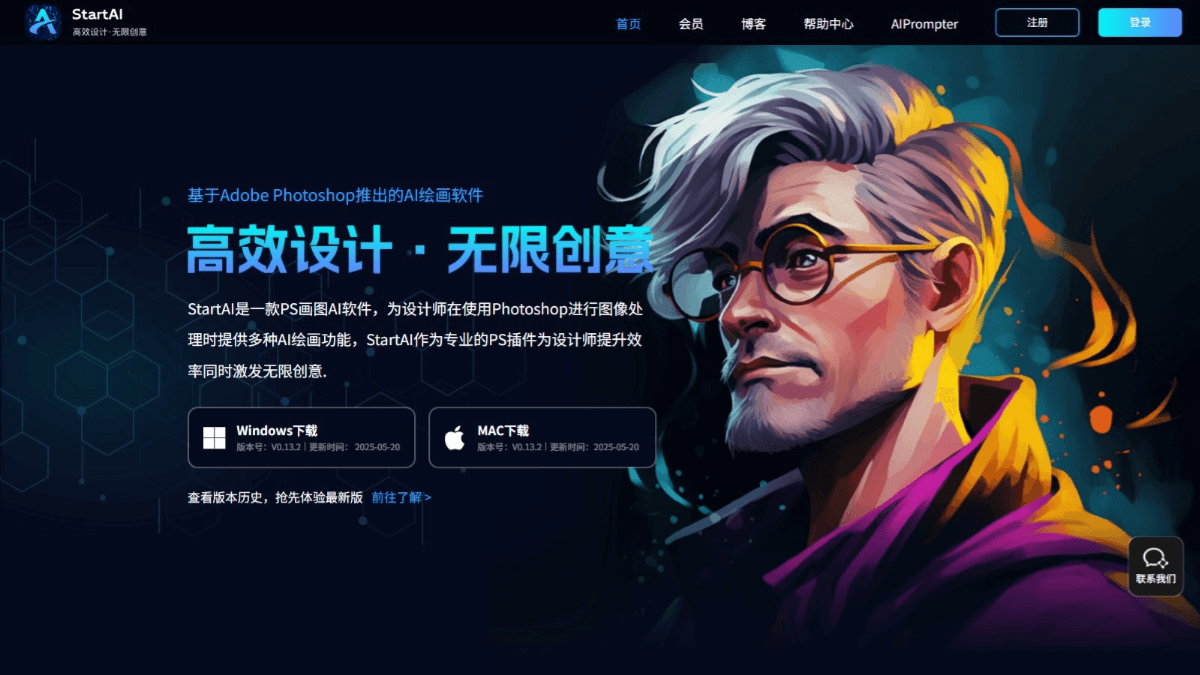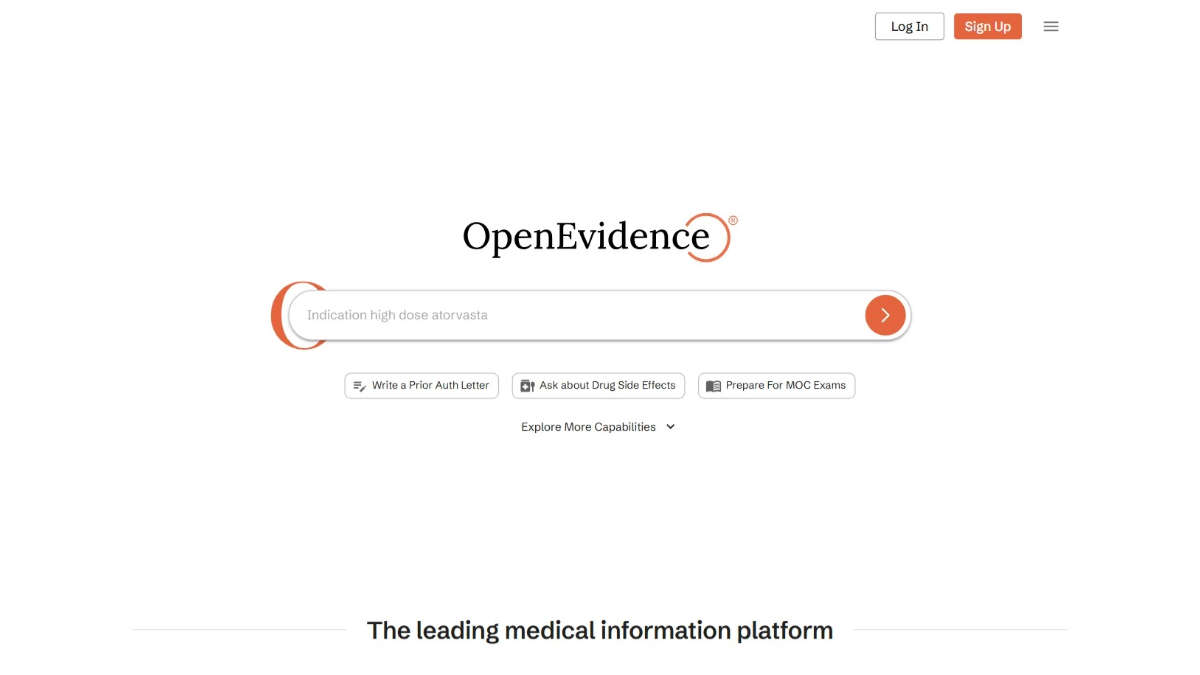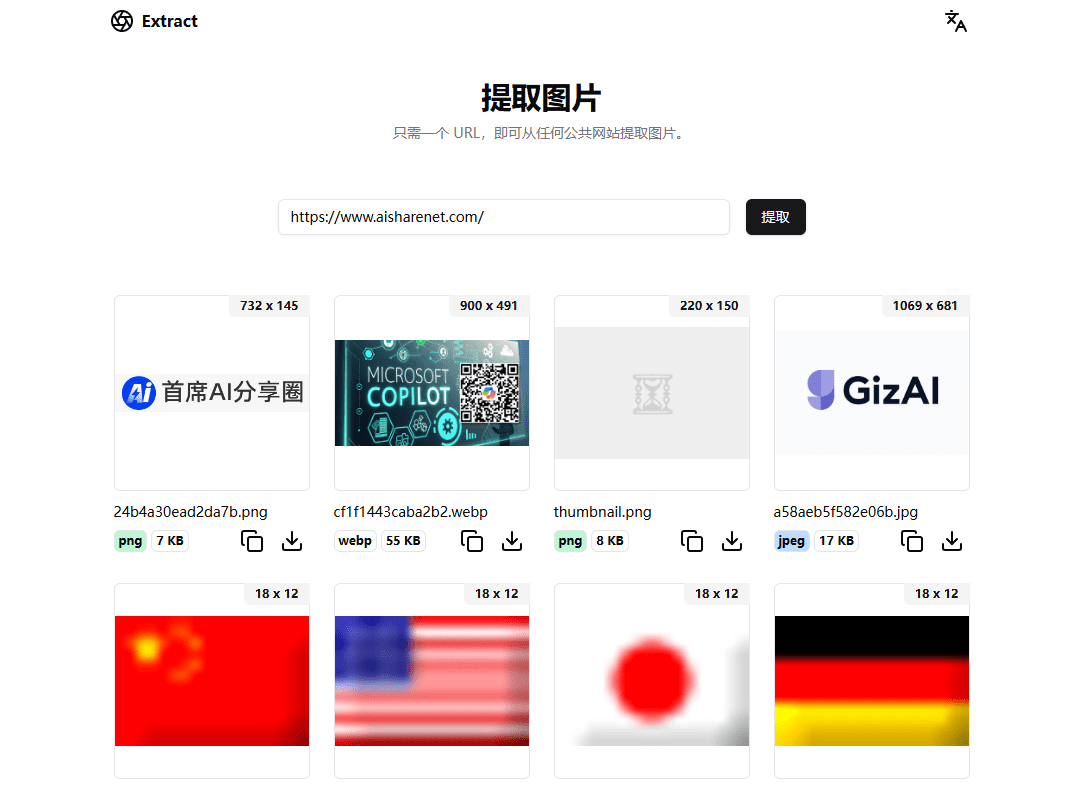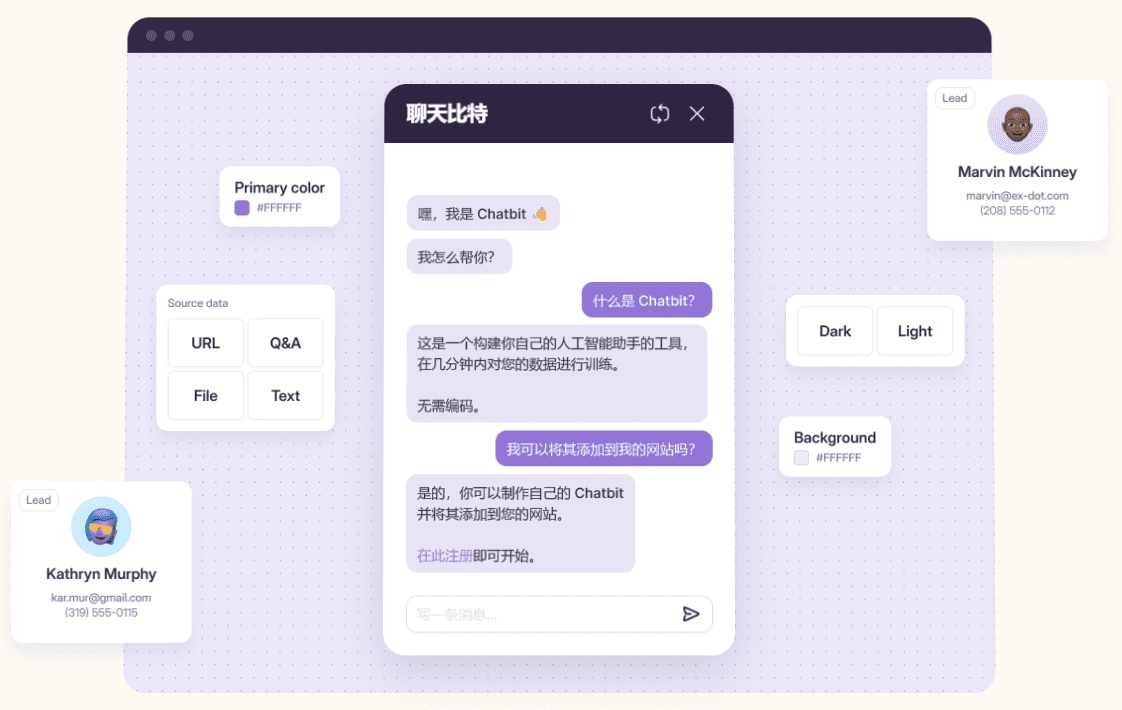Pix2Text: open source free image text recognition tool
Pix2Text General Introduction
Pix2Text (P2T) is an open-source, free tool designed to replace Mathpix, providing image text and math formula recognition. Users can use the tool for free via the web version, recognizing up to 10,000 characters per day. P2T supports recognizing and converting text, tables, mathematical formulas, etc. in images to LaTeX or Markdown format for easy editing and use.
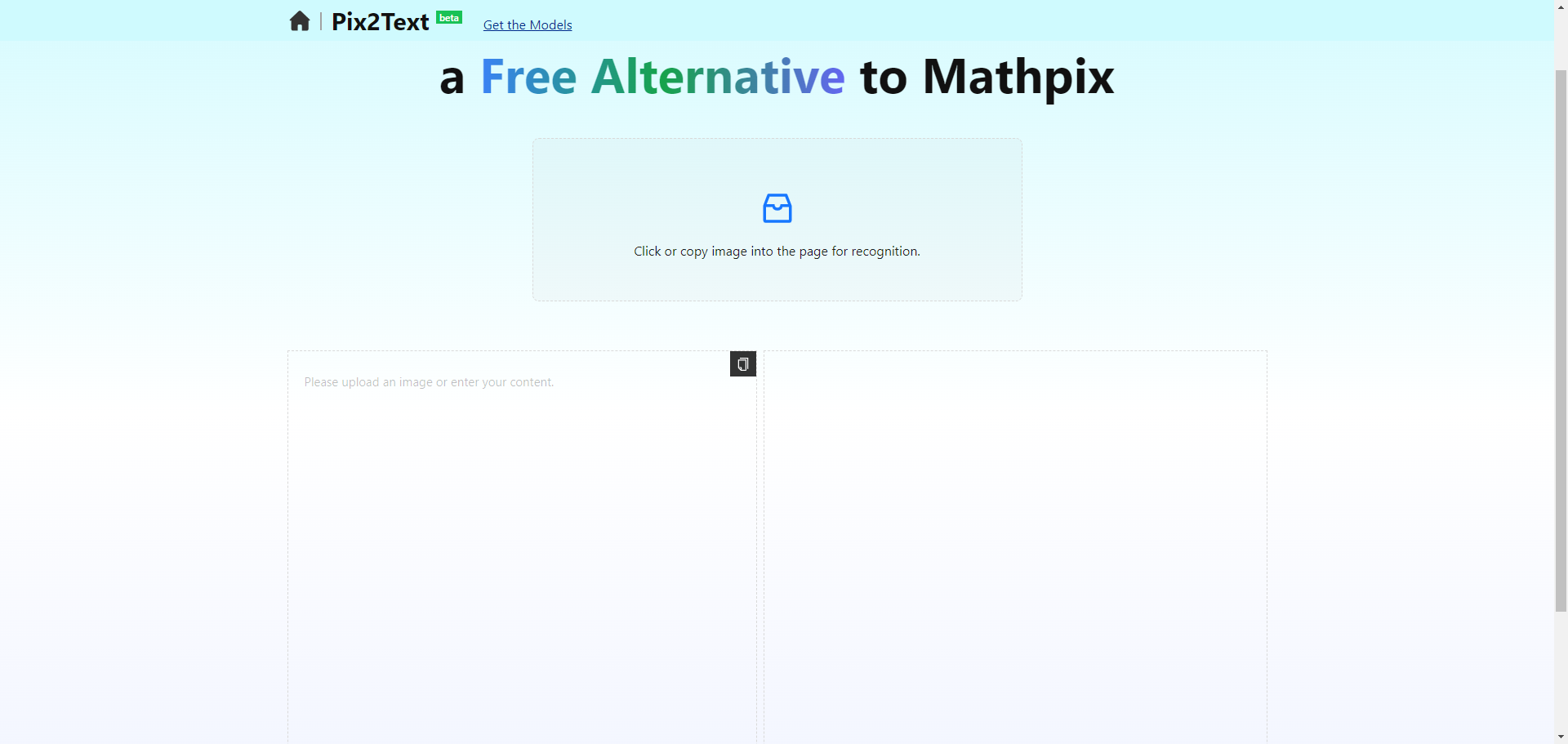
Pix2Text Feature List
- Image Text Recognition: Recognize Chinese and English text in images and convert them to editable text.
- Mathematical formula recognition: Recognize mathematical formulas in images and convert them to LaTeX representation.
- Table Recognition: Recognize tables in images and convert them to Markdown format.
- PDF Conversion: Convert the contents of a PDF file to Markdown format.
- Free to use: recognizes up to 10,000 characters per day.
Pix2Text Help
Installation and use
Pix2Text is available in a web-based version that does not require the user to install any software. Simply visit Pix2Text website and upload the image or PDF file to be recognized, you can get the recognition result.
Functional operation flow
- Access to the website: Open your browser and visit Pix2Text websiteThe
- Uploading files: Click the "Upload File" button on the page and select the image or PDF file to be recognized.
- Select Recognition Type: Choose to recognize text, mathematical formulas or tables as needed.
- View Results: Click on the "Start Recognition" button and wait a few seconds for the recognition result to be displayed.
- Download results: Recognition results can be directly copied or downloaded as a LaTeX or Markdown file.
Detailed Functions
- Image Text Recognition: Support Chinese and English text recognition for various documents, books, handwritten notes and other images.
- Mathematical formula recognitionIt adopts advanced mathematical formula detection and recognition model, which can accurately recognize mathematical formulas in pictures and convert them into LaTeX representations, which is convenient for academic research and thesis writing.
- form recognition: Recognizes table structures in images and converts them to Markdown format for easy use in documents.
- PDF Conversion: Support for converting content in PDF files to Markdown format for users who need to edit and organize PDF content.
- free of charge: Pix2Text is free to use, recognizes up to 10,000 characters per day, and is suitable for individuals and small teams.
Tips for use
- High quality images: Uploading sharp images can improve the recognition accuracy.
- segment identification: For longer documents, images can be uploaded for recognition in segments to ensure that each segment is accurately recognized.
- Inspection results: Recognition results may contain a small number of errors and users are advised to check and proofread before use.
Pix2Text Project Deployment
mounting
- Open source address:https://github.com/breezedeus/Pix2Text
- Python Environment Preparation: Ensure that Python 3.6 and above is installed.
- Install Pix2Text::
pip install pix2textIf you need to recognize multi-language text, use the following command to install additional packages:
pip install pix2text[multilingual]If the installation is slow, you can specify a domestic installation source, such as using Aliyun's installation source:
pip install pix2text -i https://mirrors.aliyun.com/pypi/simple
utilization
- command-line tool::
- Recognize text in pictures:
pix2text image.jpg - Recognize PDF files:
pix2text document.pdf
- Recognize text in pictures:
- HTTP service::
- Start the HTTP service:
pix2text serve - Recognizes images via HTTP requests:
curl -F "file=@image.jpg" http://localhost:5000/ocr
- Start the HTTP service:
- Use of the web version::
- Visit the Pix2Text online version of the website and drag and drop the image into the designated area to get the recognition results.
typical example
- Image Text Recognition: Input image: !example Output text:
这是一个示例文本。 - Mathematical formula recognition: Input picture: !example Output equation:
$$E=mc^2$$ - form recognition: Input image: !example Output table:
| Header1 | Header2 | |---------|---------| | Data1 | Data2 |
© Copyright notes
Article copyright AI Sharing Circle All, please do not reproduce without permission.
Related posts

No comments...