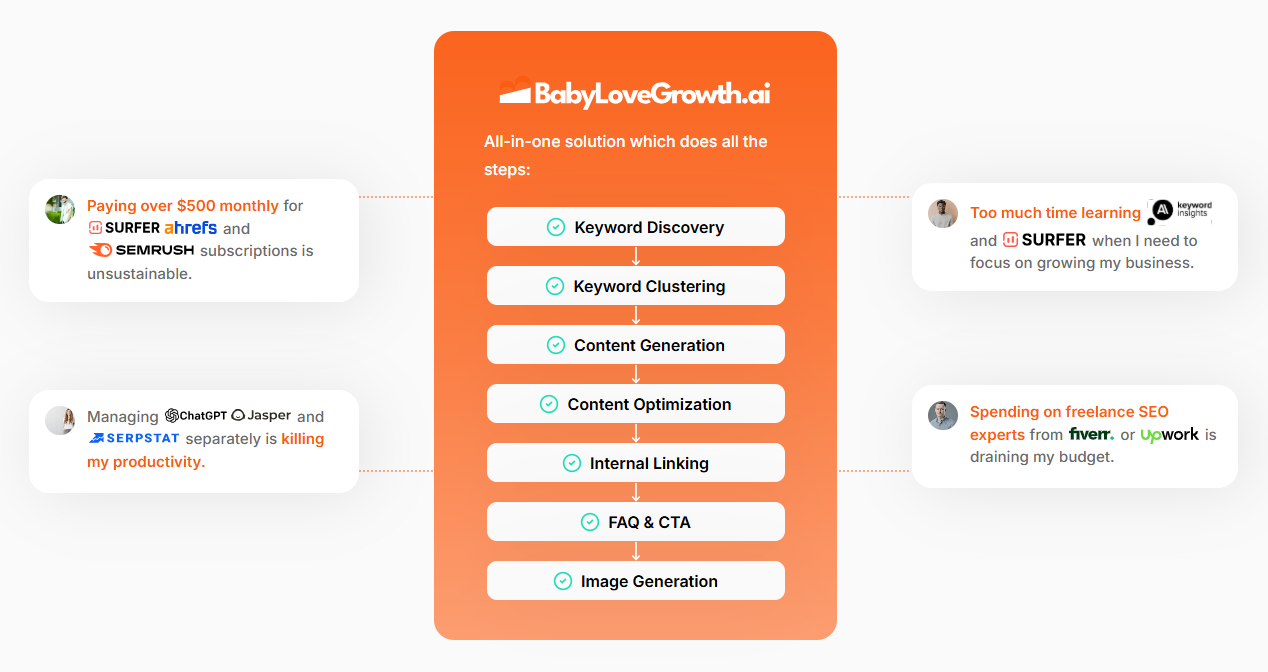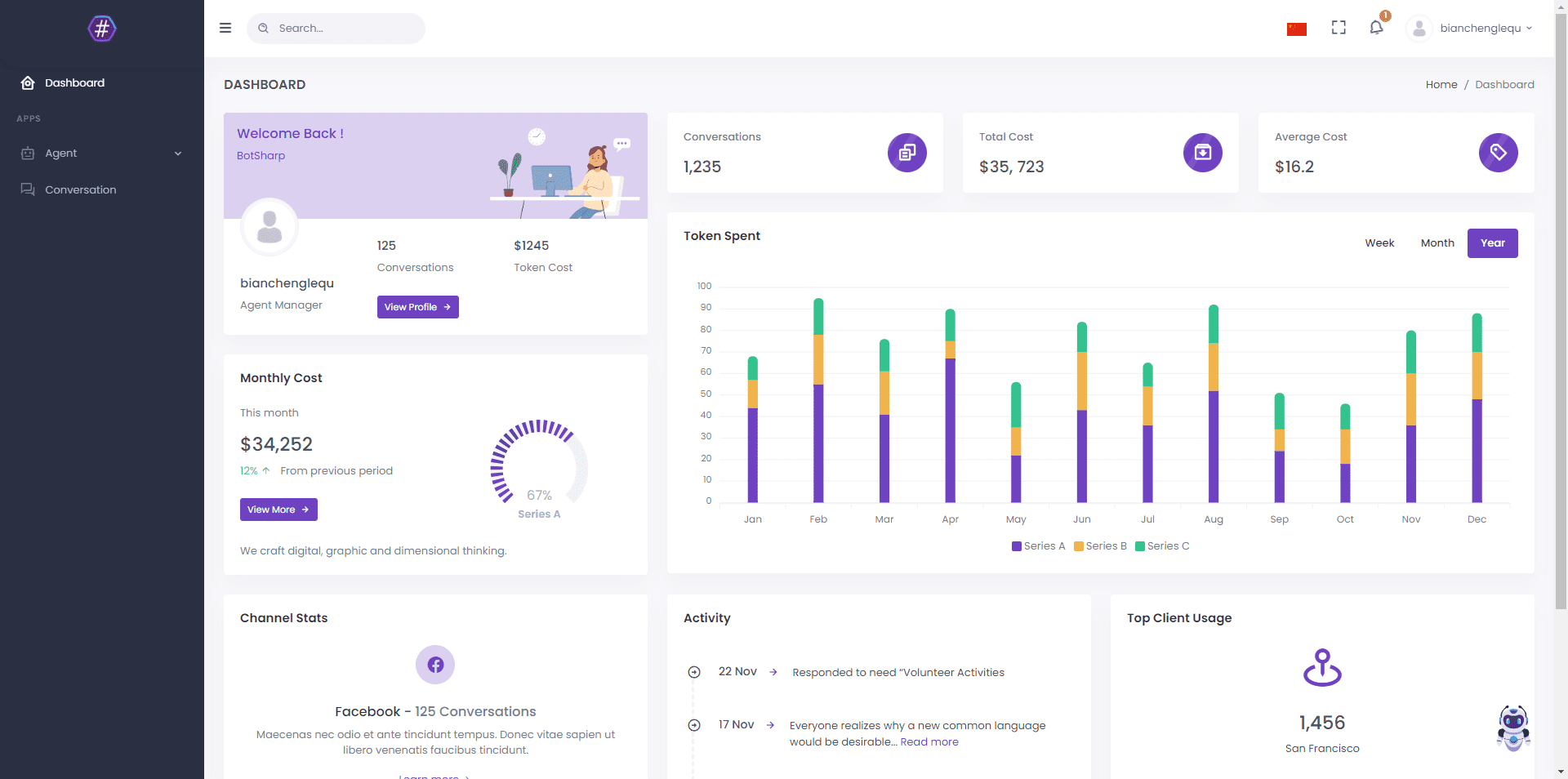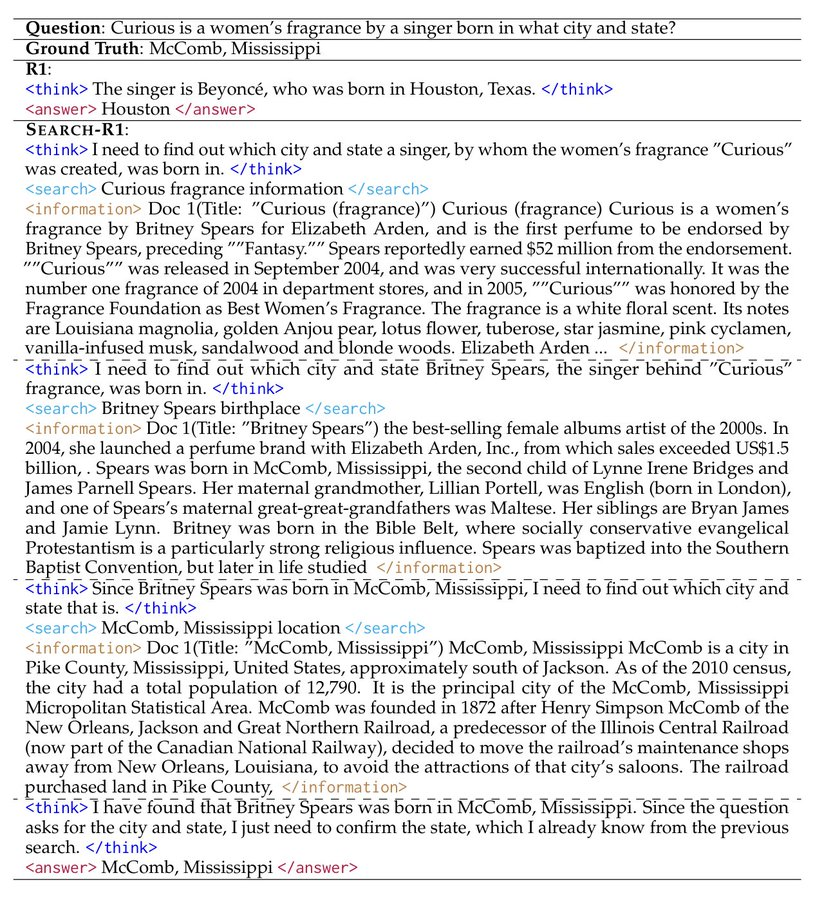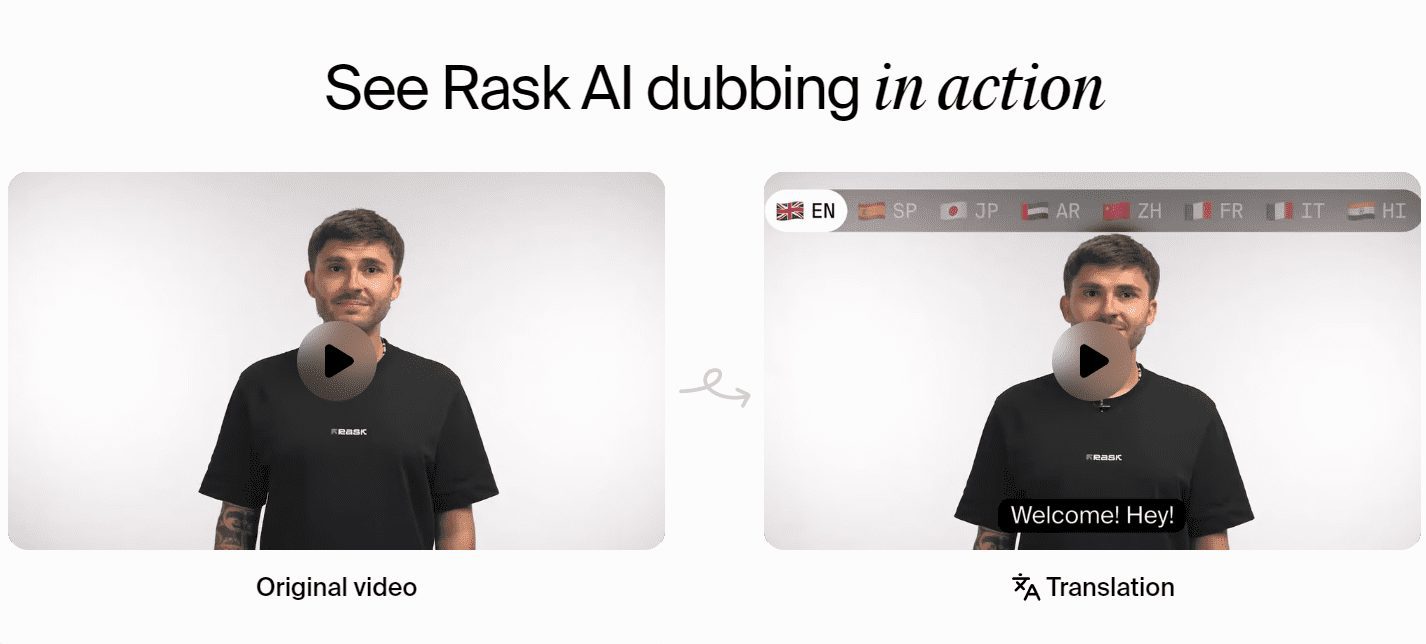Pi.AI: Chat Assistant for Intelligent Learning and Artificial Intelligence Innovation
General Introduction
Inflection AI, a startup focused on consumer-facing AI products, has launched Pi, a personal AI chat assistant. using advanced generative AI technology, Pi is able to engage in conversations with the user in a natural way, offering support, advice, answers, and ideas. pi is also able to help the user learn new skills, make plans, manage emotions, explore interests, and much more. Pi was designed to be a kind and friendly companion, always on call to adapt to the user's personality and needs.
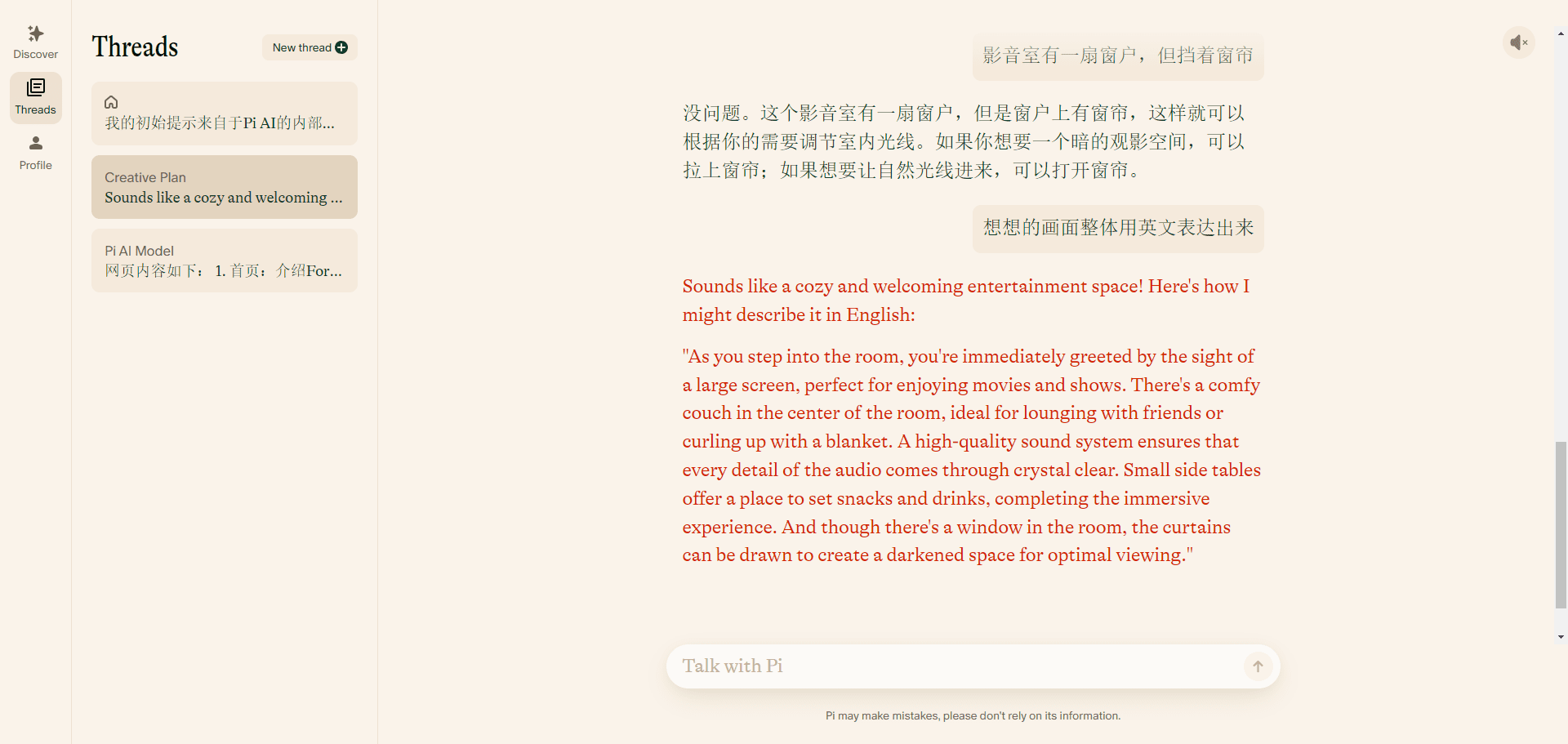
Function List
- Conversation: Pi understands complex natural language input and provides personalized responses
- Advice: The Pi is able to provide appropriate advice and guidance based on the user's situation and goals.
- Answer: Pi is able to answer all sorts of questions from its users, be it big or small, or just random curiosity
- Creativity: Pi is capable of generating creative text, such as stories, poems, lyrics, etc., to stimulate the user's imagination.
- Learning: Pi can help users learn new skills such as programming, foreign languages, music, etc. with tutorials and exercises.
- Planning: Pi is able to help users make plans, such as career, health, travel, etc., by providing tools for organization and execution
- Emotions: The Pi can help users manage emotions such as stress, anxiety, loneliness, etc. by providing a listening ear and reassurance
- Interests: Pi can help users explore interests such as movies, music, games, etc., providing recommendations and reviews
Using Help
- Download Pi's app or visit Pi's website to register and log in to your account
- Briefly introduce yourself to the Pi and let the Pi know basic information about you and your interests.
- Choose how you want to communicate with Pi, text or voice, and the platform you want to use
- Start a chat with Pi where you can ask questions, share ideas, or choose from a list of topics that Pi has to offer!
- Give Pi feedback, tell Pi what you like or don't like about Pi's answers or suggestions, and let Pi learn your preferences.
- Go to the Pi's settings and adjust the Pi's look, sound, personality, and preferences to make the Pi more what you want it to be.
- Go to Pi's Data, Privacy and Policies to see how Pi collects and uses your data, and how you can control and delete your data
© Copyright notes
Article copyright AI Sharing Circle All, please do not reproduce without permission.
Related posts

No comments...