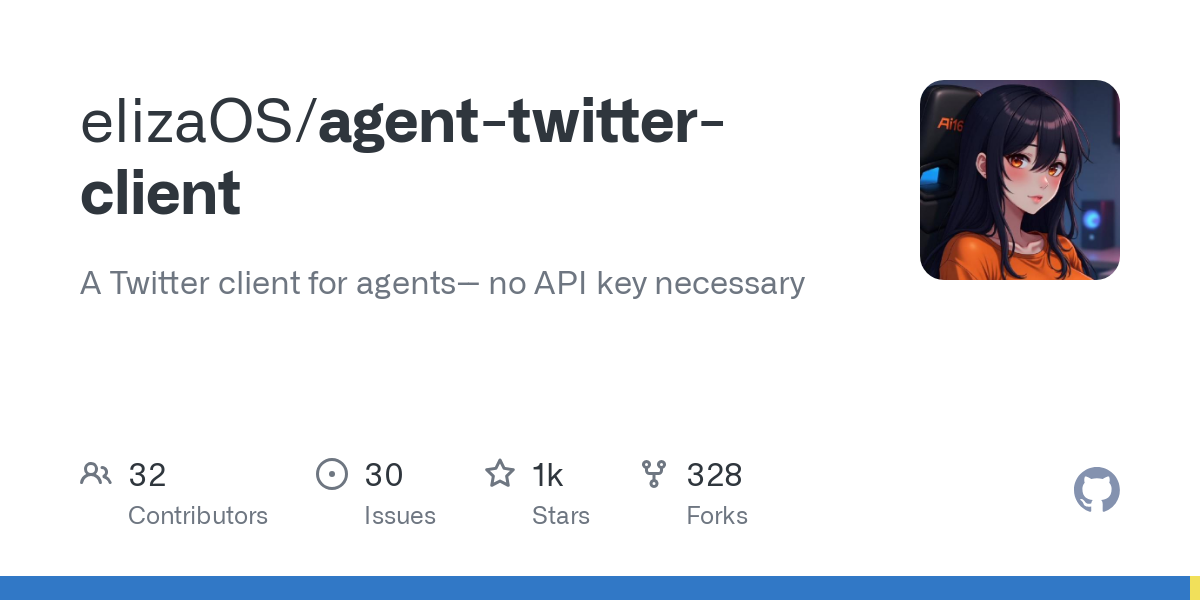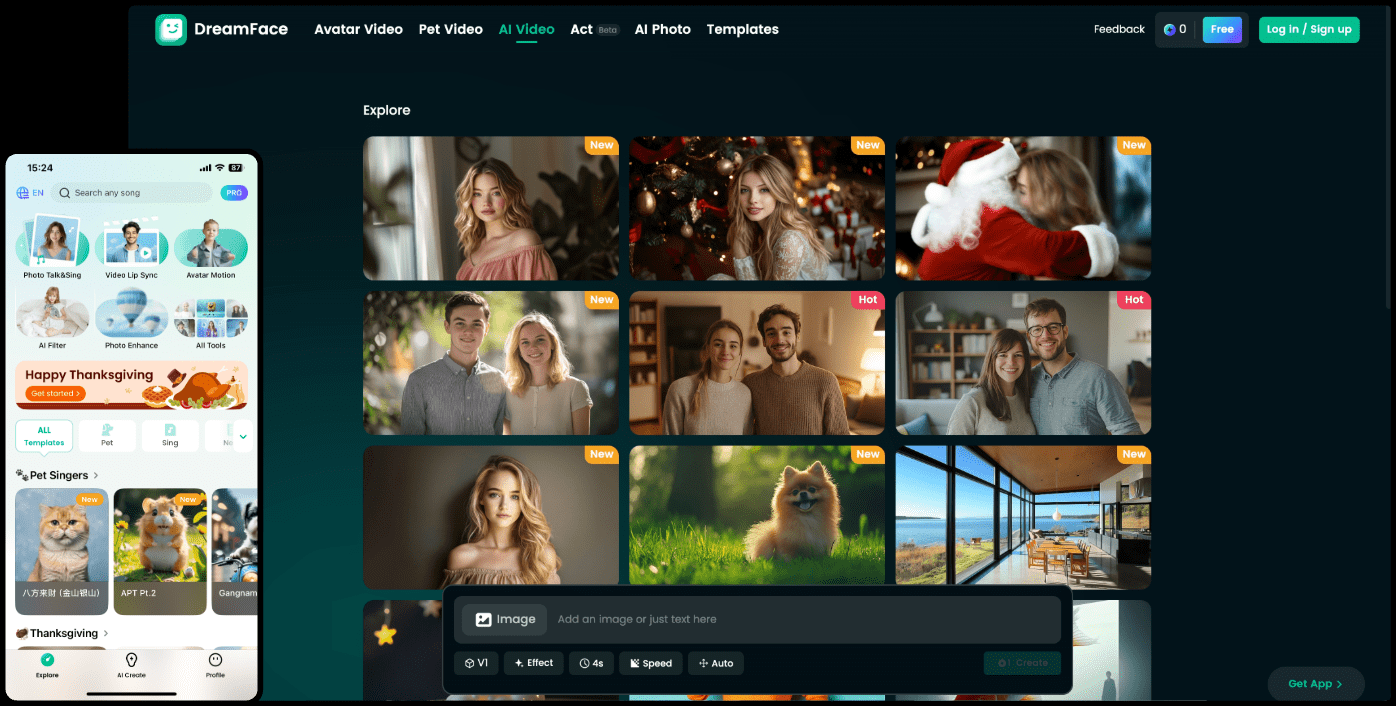PhotoPrism: AI-powered decentralized photo management app to easily manage and find photos
General Introduction
PhotoPrism is an open source AI-powered photo management app designed to provide users with a decentralized photo storage and management solution. It utilizes the latest technology to automatically tag and find images, and supports running at home, on private servers, or in the cloud.PhotoPrism emphasizes user privacy and data security to ensure that users' photos are not leaked or misused.
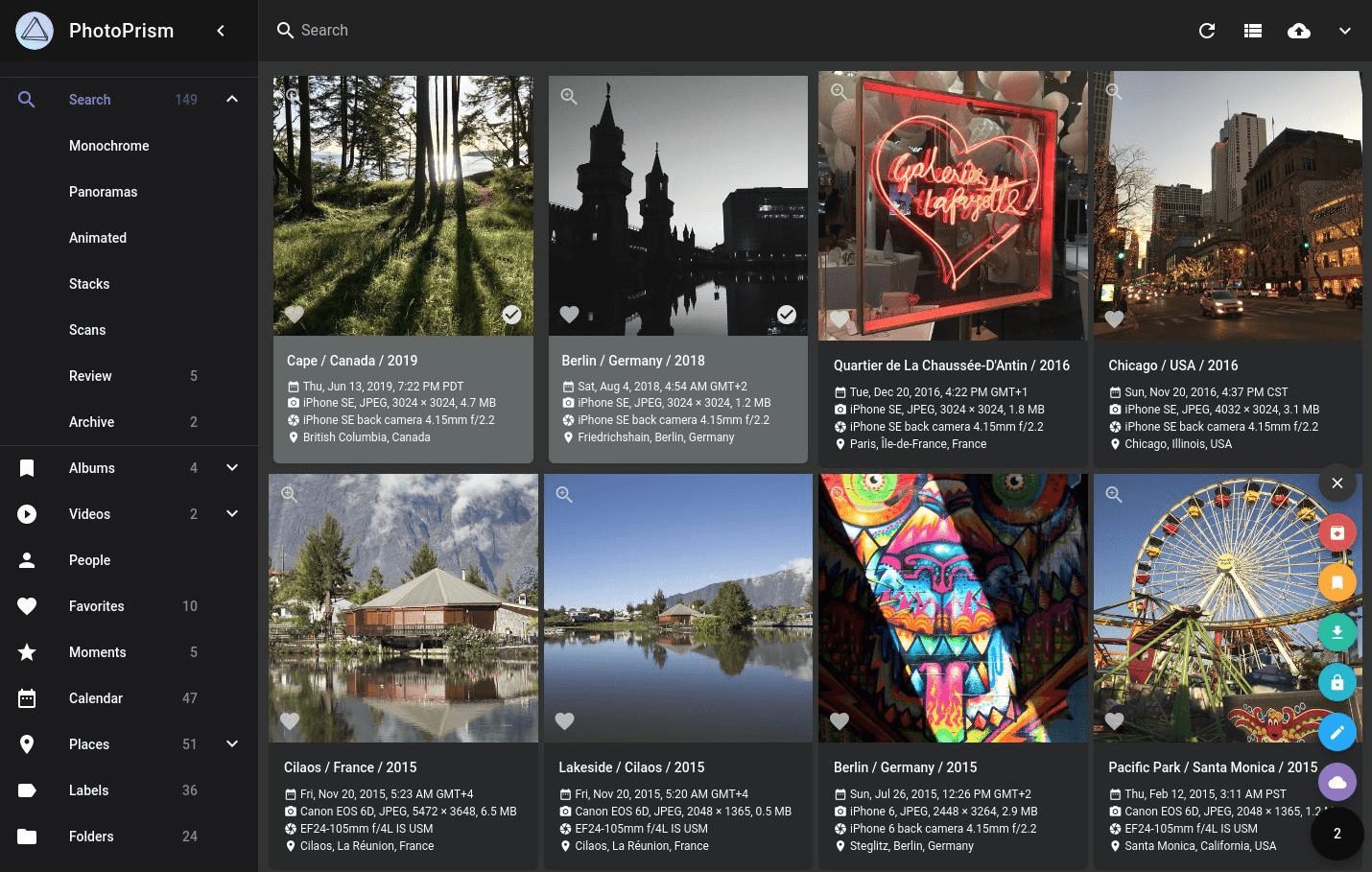
Function List
- Automatic tagging and categorization of photos
- Powerful search filters
- Facial recognition and content recognition
- Support for RAW files and video formats
- Advanced metadata extraction and merging
- Supports local installation of multiple operating systems and devices
- Provide high-resolution world maps to recall travel
- Securely back up photos from iOS and Android devices
- Connect and manage files directly via WebDAV
Using Help
Installation process
- Installing Docker on a local server or in the cloud::
- Ensure that Docker and Docker Compose are installed.
- Clone the PhotoPrism repository:
git clone https://github.com/photoprism/photoprism.git - Go to the project catalog:
cd photoprism - Run Docker Compose:
docker-compose up -d
- Configuring and launching PhotoPrism::
- interviews
http://localhost:2342Perform the initial configuration. - Set the administrator account and password.
- Configure storage paths and backup options.
- interviews
Usage
- Uploading and managing photos::
- Upload photos through the web interface with drag-and-drop upload support.
- Categorize and tag photos using the auto-tagging feature.
- Quickly find specific photos with the powerful search function.
- Photo Browsing and Memories::
- Browse all your photos and videos without worrying about format compatibility.
- Use the high-resolution map to view photos of your trip and reminisce about the good times.
- Privacy and Security::
- Make sure all photos are stored locally or on a private server to avoid data leakage.
- Keep your photos safe with the encrypted backup feature.
- Advanced Features::
- Automatically identify and tag family members and friends using facial recognition.
- Automatically categorize photos using content recognition for easy management.
common problems
- How do I update PhotoPrism?
- Go to the project directory and run
git pullUpdate the code and restart the Docker container:docker-compose up -dThe
- Go to the project directory and run
- How do I back up my photos?
- Use PhotoSync or another WebDAV client for secure backups.
© Copyright notes
Article copyright AI Sharing Circle All, please do not reproduce without permission.
Related posts

No comments...