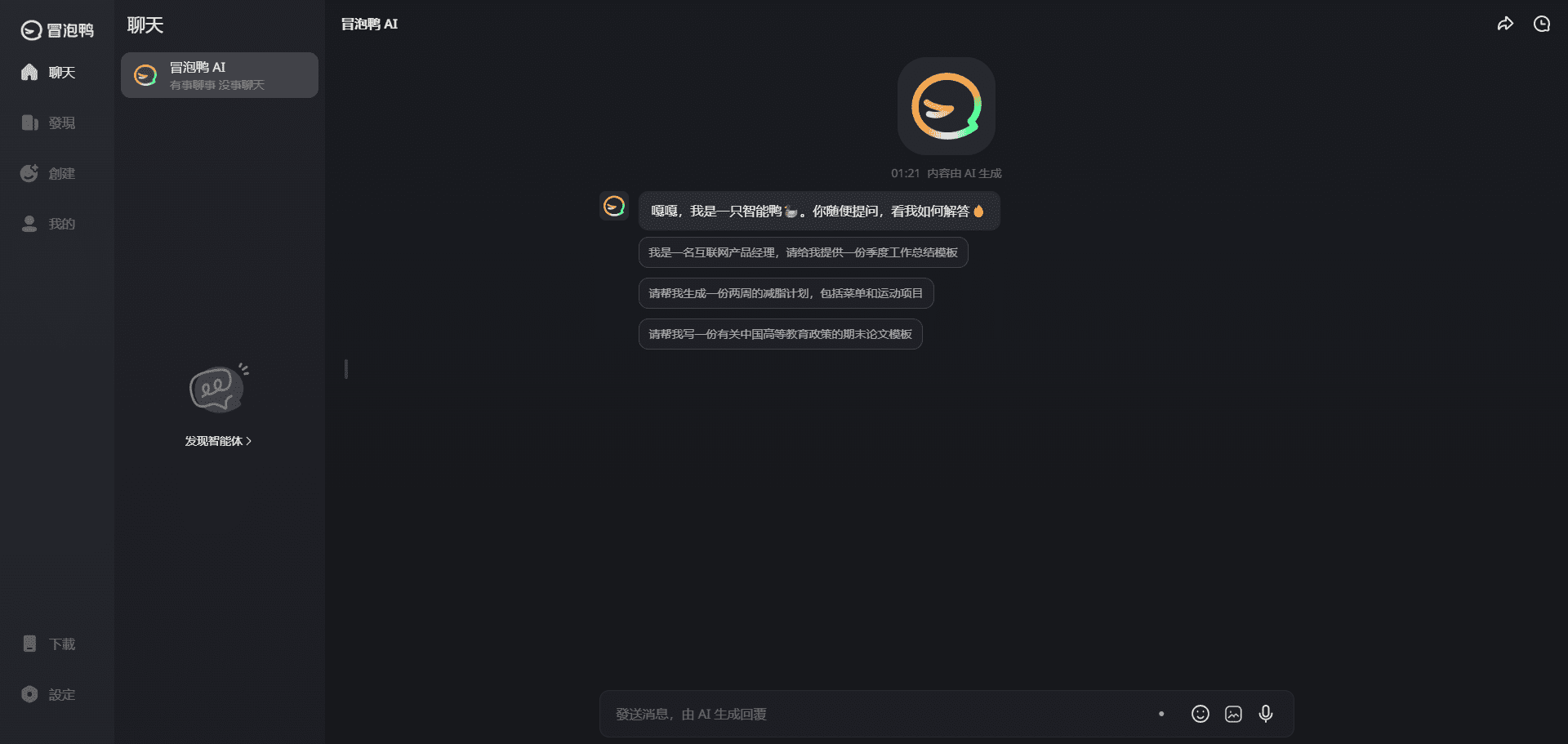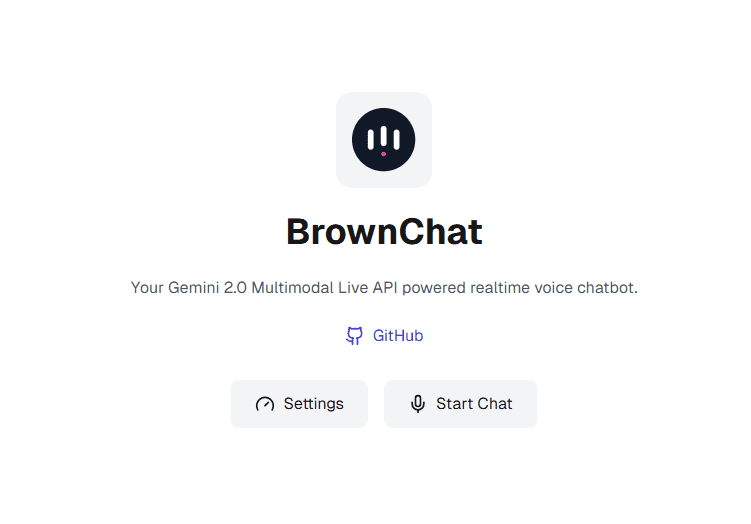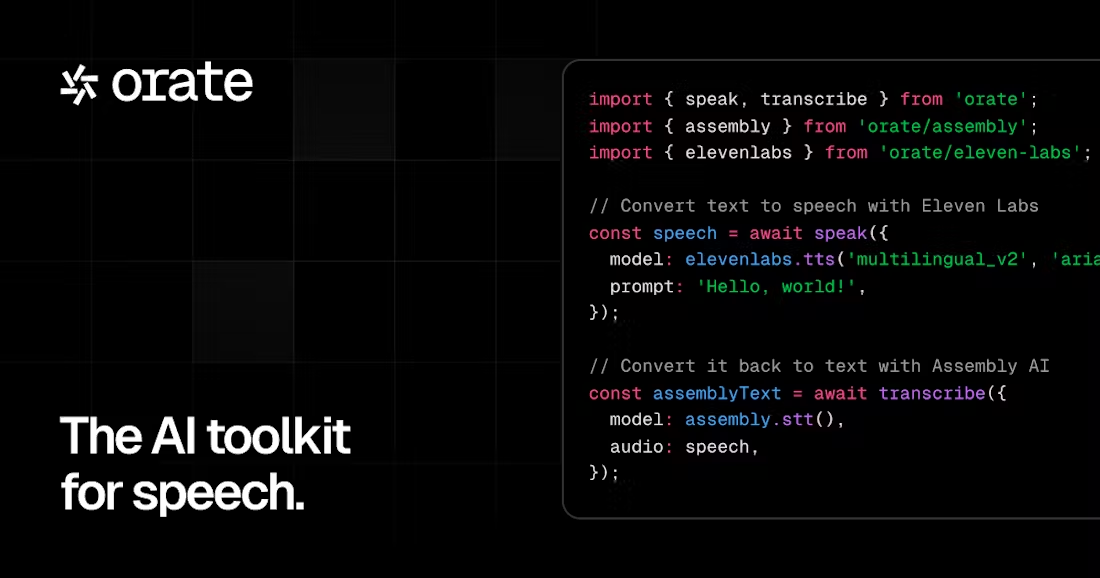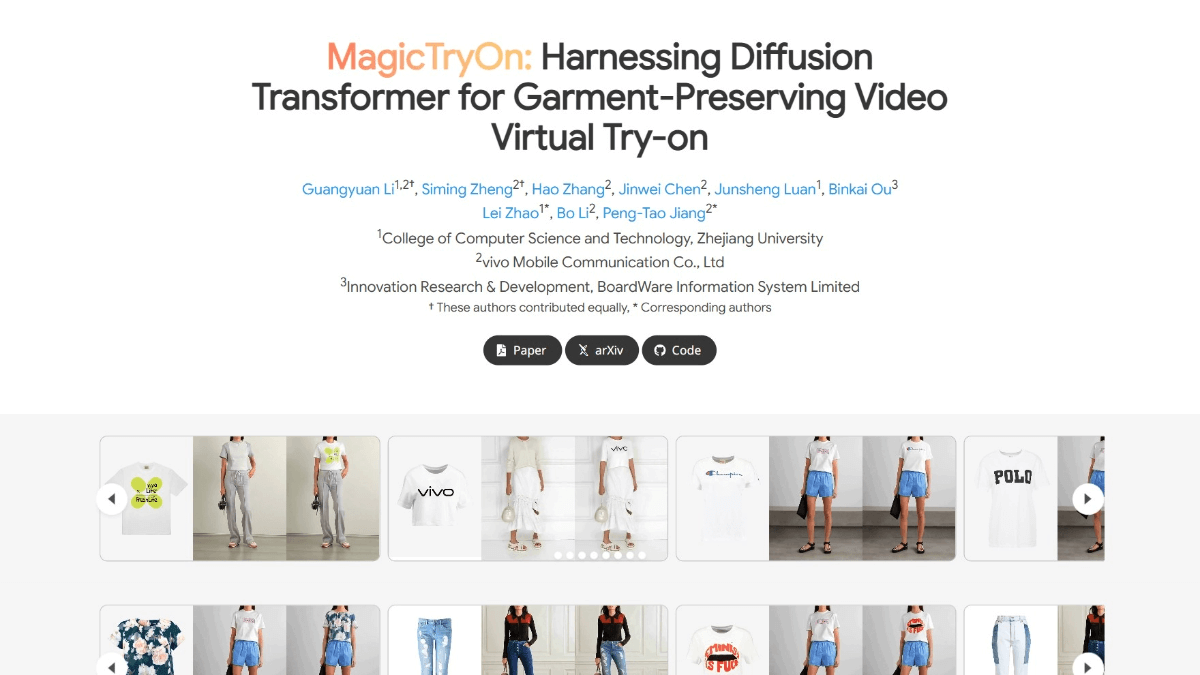Perfect Corp: AR and AI Tools for Virtual Makeup Trial and Beauty Technology
General Introduction
Perfect Corp is a tech company specializing in beauty and fashion. It offers users virtual makeup trials, skin analysis, and hairstyle fittings through Artificial Intelligence (AI) and Augmented Reality (AR) technology. The company's core products include the YouCam series of apps, such as YouCam Makeup and YouCam Perfect. these tools allow users to try out makeup, adjust photo effects, or perform skin diagnostics on their phones. perfect Corp partners with a number of beauty brands around the world, and its products cover both online and offline scenarios. Its easy-to-use technology is suitable for both consumers and businesses.
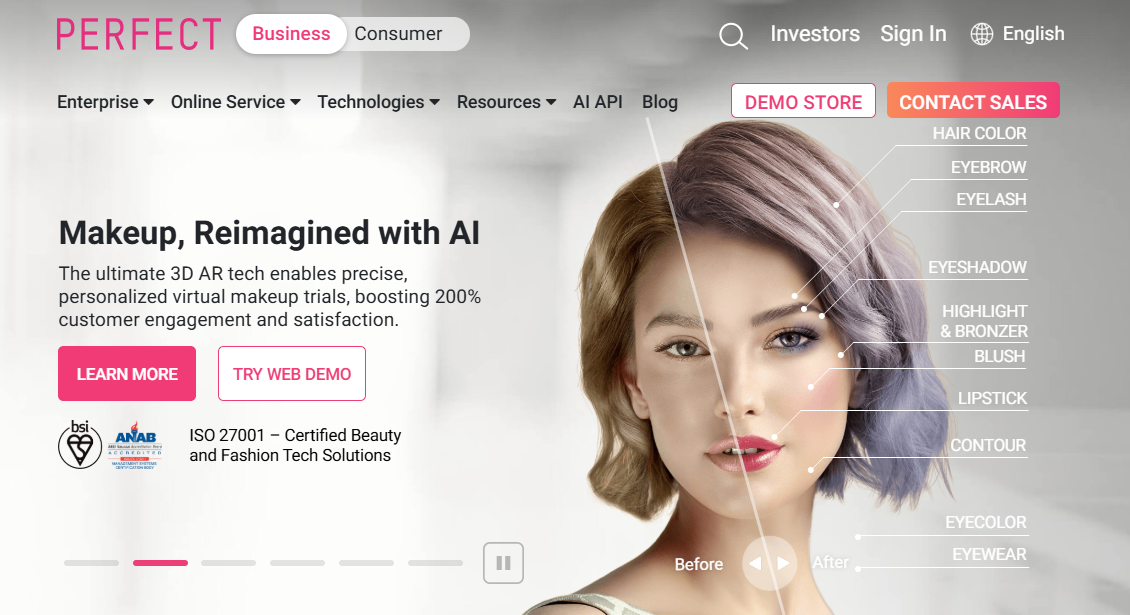
Function List
- Virtual Makeup Trial: Users can try lipstick, eye shadow, blush and other cosmetics in real time.
- Skin analysis: AI technology detects skin conditions and provides personalized skincare advice.
- Virtual Hair Trial: Support to try different hairstyles and hair colors and view the results.
- Photo editing: Provides features such as beauty, filters and background replacement.
- AR Jewelry Try-On: Users can try on virtual jewelry such as earrings and necklaces.
- Beauty Brand Integration: Supports branded products to be displayed and tried directly in the app.
- Offline smart beauty mirror: AR makeup-testing device for brick-and-mortar stores.
- AI personalized recommendation: recommend suitable cosmetics or skincare products according to user needs.
Using Help
1. How to get started
Perfect Corp's products are primarily available through the YouCam series of apps. Users don't need a complicated installation, they can simply search for it in their mobile app store. Below are the exact steps:
- Download Apps::
Open the App Store (iOS) or Google Play (Android). Search for "YouCam Makeup" or "YouCam Perfect". Click "Install" and wait for the download to complete. The app is free, but some premium features require a subscription.- YouCam Makeup: specializes in virtual makeup trials and beauty editing.
- YouCam Perfect: Suitable for photo beautification and filter processing.
- YouCam Nails: offers virtual nail color trials.
- register an account::
After opening the app, select "Register" or "Login". Users can register with their email address, cell phone number or social accounts (e.g. Google, Facebook). After registering, you can save personalized settings, such as skin analysis history or favorite makeup. - Permission settings::
The app will request camera and storage permissions. Allow camera in order to try makeup in real time and storage permission to save edited photos. Permissions can be adjusted at any time in the phone settings.
2. Operation of the virtual make-up trial function
YouCam Makeup is a core product of Perfect Corp. Here's how the virtual makeup trial works:
- Go to Trial Mode::
Open YouCam Makeup and click the "Makeup" button on the homepage. The app will automatically recognize facial features. Make sure there is enough light and your face is facing the camera. - Choosing Cosmetics::
At the bottom of the screen, browse through different cosmetic categories such as lipsticks, eyeshadows, blushes or foundations. Each category has multiple brands and shades to choose from. For example, click on "Lipstick" to see a variety of options from natural to bold colors. - Real-time Makeup Trial::
Select a lipstick color and the app will immediately show the effect on your lips. Adjust the slider to change the color saturation or glossiness. Supports trying multiple cosmetics at the same time, such as eye shadow and blush together. - Save or Share::
Once you are satisfied, click the "Take Photo" button to save your makeup photo. Photos can be shared directly to social media platforms such as WeChat, Weibo or Instagram. - Branded Product Trials::
The app comes with built-in beauty brands such as Bobbi Brown and Estee Lauder, so you can try out their latest products by clicking on the brand area. Some of the products can be purchased on the brand's website.
3. Operation of the skin analysis function
AI Skin Analysis is a feature of Perfect Corp for users who are concerned about skin care. The operation steps are as follows:
- Go to Skin Analysis::
In YouCam Makeup or YouCam Perfect, tap the "Skin Analysis" option. The app will prompt you to take a photo of your face. Make sure to remove your makeup and take the photo in natural light. - analysis::
After taking the picture, the AI generates a report within seconds. The report includes skin issues such as acne, dark circles, fine lines or enlarged pores. Each problem will have a detailed description and a severity score. - skincare advice::
Based on the results of the analysis, the app will recommend skin care products or treatments. For example, if dryness issues are detected, a moisturizer will be recommended. Recommended products may come from partner brands, and users can click on the link to view details. - Tracking progress::
Skin analysis is performed regularly and the app records historical data. Users can check for changes in skin condition, such as whether acne has decreased after using a particular product.
4. Operation of the virtual trial launch function
Virtual Hair Trial allows users to try out new hairstyles without having to color their hair. Here's how it works:
- Entering trial release mode::
In YouCam Makeup, click on the "Hairstyle" button. The application will recognize the outline of the head and it is recommended to keep the hair neat to improve the accuracy of the recognition. - Choosing a hairstyle and hair color::
The app offers a wide range of hairstyles such as short, long and curly. Hair colors include natural black, blonde, pink and more. After clicking on the hairstyle, the screen will show the effect in real time. - Adjustment details::
Users can manually adjust the position of the hairstyle to ensure a snug fit on the head. Some hairstyles support changing the length or curl of the bangs. - preservation effect::
After the hair trial is completed, click "Save" to generate a photo. Users can send the result to the stylist for reference or share it on social media platforms.
5. Photo editing function operation
YouCam Perfect focuses on photo beautification and is suitable for users who want to adjust their selfies or landscape photos. The operation process is as follows:
- Importing photos::
Open YouCam Perfect and click "Edit Photo". Select an image from your phone's photo album or just take a new photo. - Beauty Adjustment::
Choose the Beauty tool to smooth skin, adjust skin tone, or enlarge eyes. Each option has a slider to easily control the intensity of the effect. - Filters and backgrounds::
The app offers a variety of filters, such as vintage, natural or dreamy. Tap on "Background" to replace the background of the photo, for example, change an indoor photo to a beach scene. - Exporting photos::
After editing, click "Save". Support multiple resolutions, suitable for sharing or printing.
6. Offline smart beauty mirror
For merchants, Perfect Corp offers smart beauty mirrors, commonly found in beauty stores. How to use it is as follows:
- priming device::
The clerk turns on the beauty mirror device and the screen displays the makeup trial interface. The customer stands in front of the mirror and the camera captures the face. - Makeup Trial::
Customers choose brands and products, and the mirror will show the makeup effect in real time. It supports multiple people to try makeup at the same time, which is suitable for friends to experience together. - Get Advice::
The beauty mirror allows for skin analysis and store staff will recommend products based on the results. Customers can scan the QR code to save photos of makeup trials.
7. Caveats
- network requirement: Internet access is required for virtual makeup trial and skin analysis. Wi-Fi is recommended to ensure a smooth experience.
- Device Compatibility: The YouCam app supports iOS 12.0 and above, or Android 6.0 and above.
- Privacy: Uploaded photos are only used for analysis and are not stored on the server. Users can turn off data sharing in the settings.
- subscription function: Some premium features, such as HD skin analysis or exclusive filters, require a subscription. Subscription fees can be viewed within the app.
With these steps, users can easily experience Perfect Corp's virtual beauty and photo editing features. Whether it's daily makeup or professional skincare, these tools provide convenient support.
application scenario
- Online Beauty Shopping
Users browse lipsticks on e-commerce platforms but are not sure if the color suits them. With YouCam Makeup, upload a selfie and then try out different shades to find the best match and order directly. - Beauty Store Experience
Customers walk into the cosmetics counter and use the smart beauty mirror to try on new branded products. The skin analysis function helps store staff to recommend suitable skincare products and boosts purchasing confidence. - Social Media Sharing
After taking party photos, users use YouCam Perfect to adjust lighting and skin tone, add filters and then share them on WeChat to get more likes. - Hair Styling Reference
Want to get a new hairstyle but afraid it won't fit? Users can try multiple hair colors and hairstyles through the virtual hair trial function, and save the effect image to the hairstylist for more efficient communication. - Brand Marketing Activities
Beauty brands launch new eyeshadows and let users try them out through YouCam Makeup's branded section. Users can jump directly to the official website to purchase after the experience, increasing sales.
QA
- Is YouCam Makeup free?
Basic features are free and include virtual makeup trials and simple photo editing. Premium features such as HD skin analysis or exclusive filters require a subscription, the cost of which varies by region. - Are the skin analysis results accurate?
AI Skin Analysis is based on advanced algorithms that can detect common skin problems. However, the results are for reference only and consultation with a dermatologist is recommended for serious skin problems. - Can it be used offline?
Some of the photo editing features are supported offline, but virtual makeup trial and skin analysis require an internet connection. - How do I unsubscribe?
Go to "Subscription Management" in the "Settings" of your phone, find the YouCam app, and click "Unsubscribe". You can also contact the app's customer service. - What languages are supported?
The YouCam app supports multiple languages including Chinese, English and Japanese, which can be switched in the settings.
© Copyright notes
Article copyright AI Sharing Circle All, please do not reproduce without permission.
Related posts

No comments...