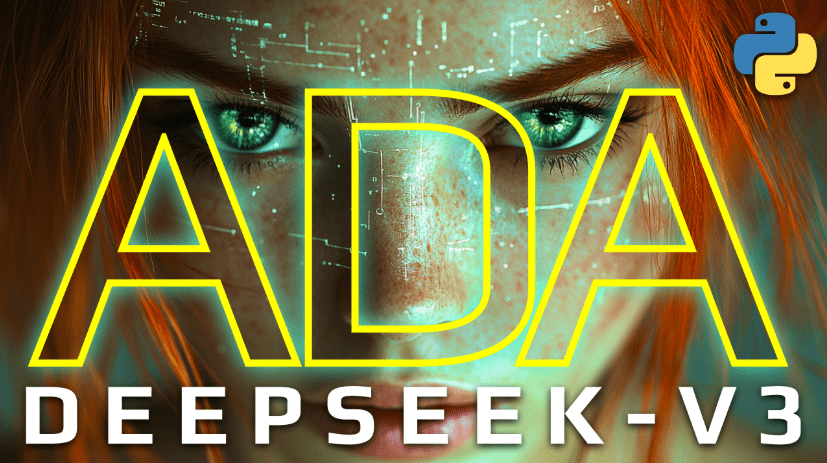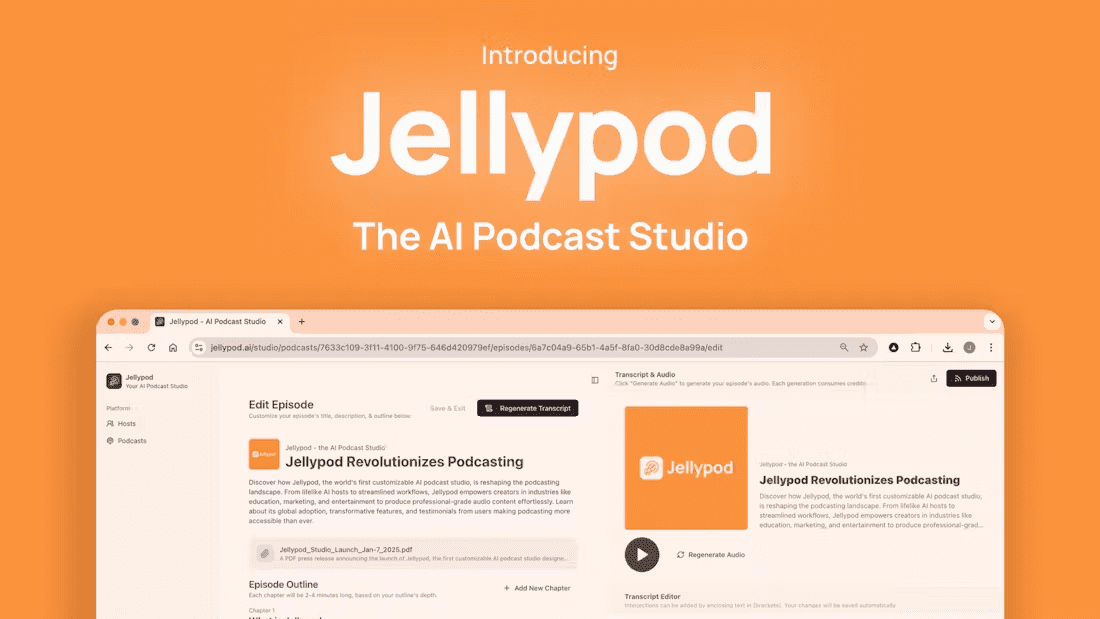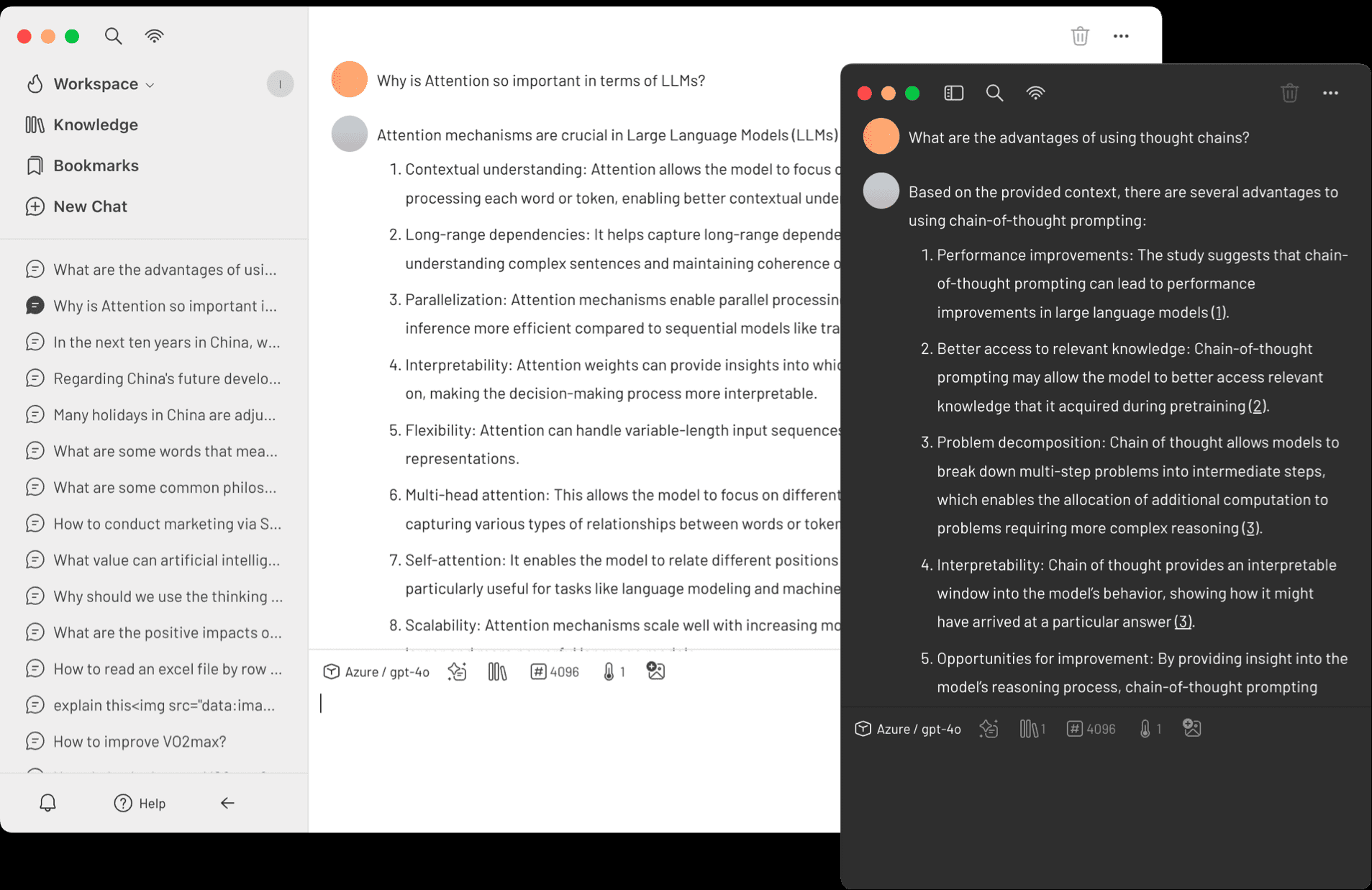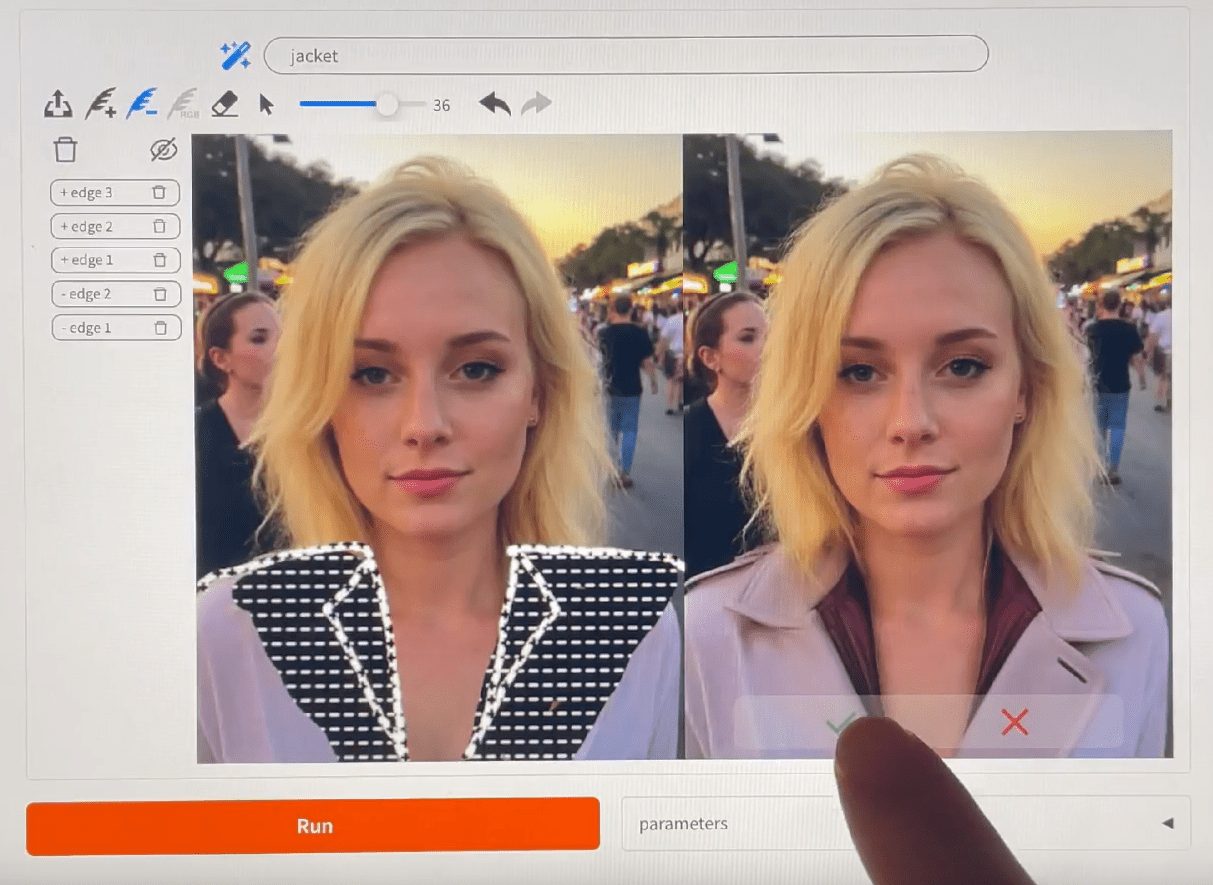Pebblely: quickly generate e-commerce product scene display map, batch keying to change the background
General Introduction
Pebblely is an AI-based product idea diagram generation tool designed for e-commerce and social media users. It helps users quickly generate high-quality product scene diagrams for Taobao, Amazon, Xiaohongshu and other platforms. Users just need to upload product photos, Pebblely will automatically key in and generate beautiful images with perfect lighting, mapping and shadows. It provides 40 free scene images per month and supports multiple default themes and custom backgrounds.
Get 40 free photos per month.
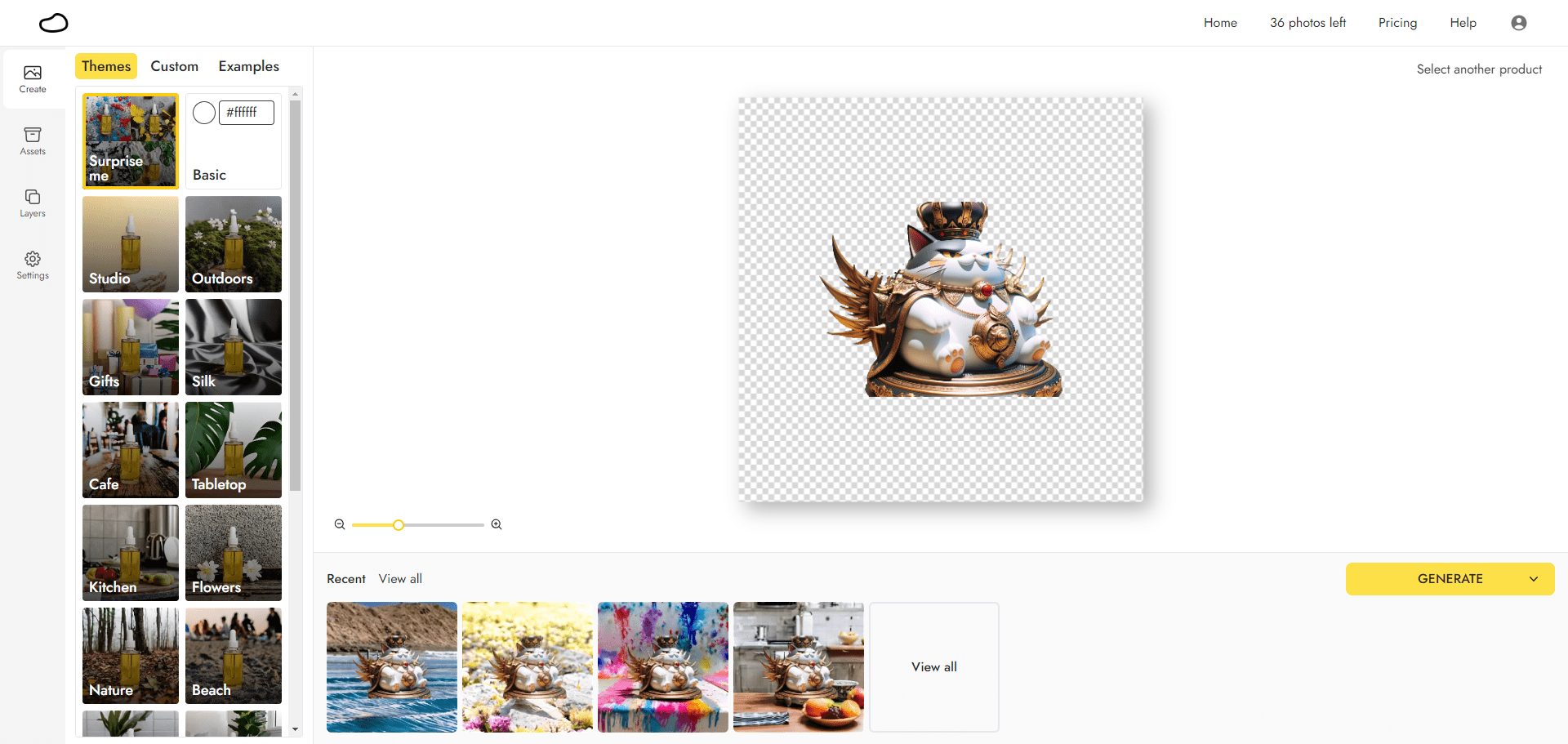
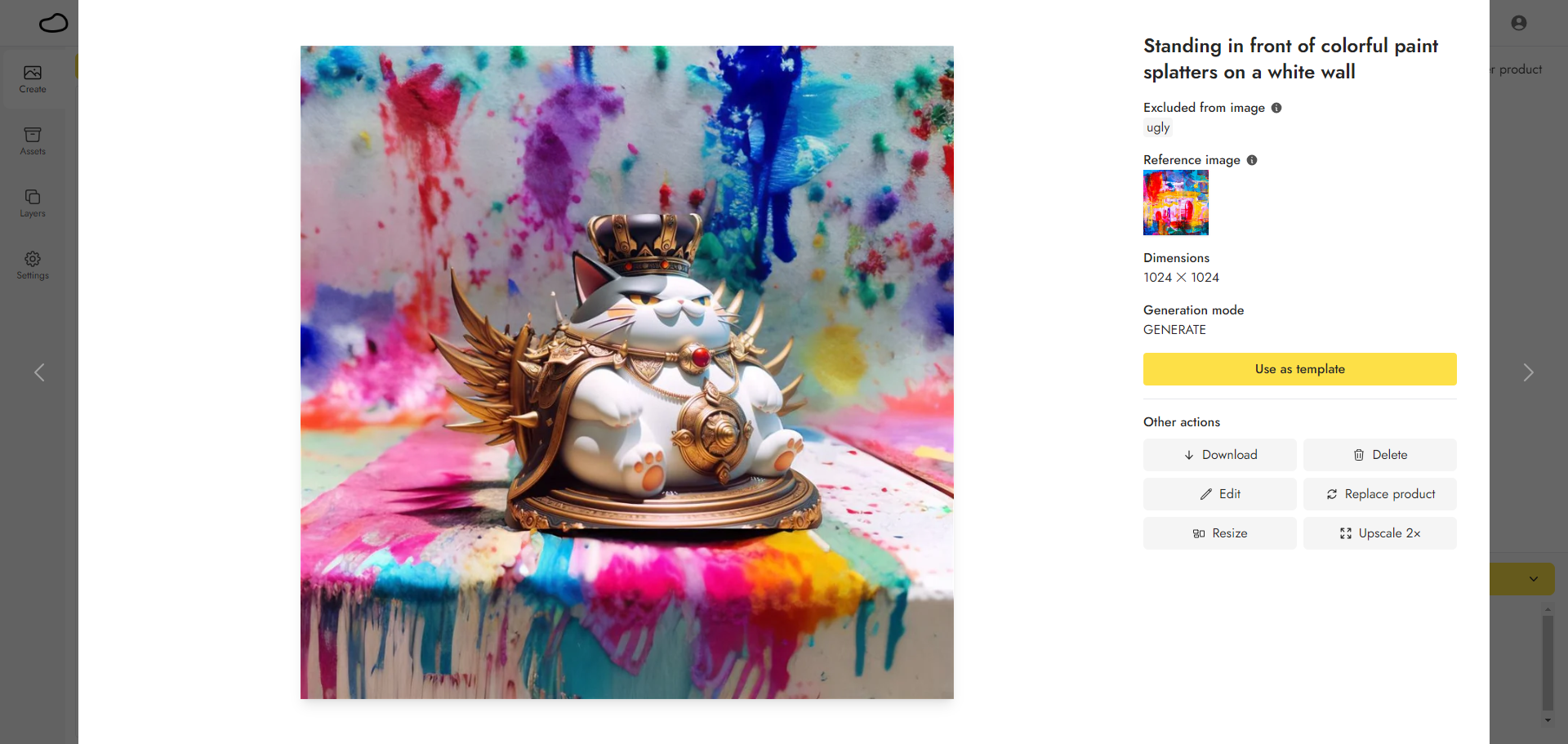
Function List
- Automatic keying: After uploading photos, automatically recognize and key out the main picture of the product.
- Scene map generation: Generate product scene maps with perfect lighting, mapping and shadows.
- Multiple Themes: Built-in 40+ default themes with support for customizing backgrounds.
- Multi-platform adaptation: the generated images are suitable for e-commerce and social media platforms such as Taobao, Amazon, Xiaohongshu and so on.
- Secondary Finishing: Supports secondary finishing of the generated images, resizing the scene graph and expanding the image size.
- Multiple Product Appearances: Support multiple products appearing in one image at the same time.
Using Help
Installation and Registration
- Visit the Pebblely website: https://pebblely.com/
- Click the "Register Now" button and fill in the relevant information to complete the registration.
- After logging in, enter the user interface.
Procedure for use
- Upload photos::
- Click the "Upload Photo" button and select the product photo you want to generate a scene graph.
- Pebblely will automatically recognize and key out the main product image section.
- Select Topic::
- Choose one of the 40+ built-in default themes or customize the background.
- You can adjust the size and position of the main product image as needed.
- Generating Scene Graphs::
- Click the "Generate" button and Pebblely will automatically generate a product scene with perfect lighting, mapping and shadows.
- The generated images can be directly downloaded and used on e-commerce platforms and social media.
- second stage of refinement::
- If you need to make further adjustments to the generated image, you can use the secondary refinement function.
- Resize scene graphs and expand images to any size for multimedia such as Instagram stories, Facebook posts, email banners, and more.
- Multi-product appearances::
- If you need to show multiple products in one image, you can upload multiple product photos.
- Pebblely automatically generates scene graphs where multiple products are featured at the same time.
Tips for use
- Customized backgrounds: Choose the right background according to the product characteristics to enhance the visual effect of the picture.
- Multi-Platform AdaptationThe generated images can be automatically adapted to the size requirements of different platforms to ensure the best display effect on each platform.
- inspiration board: Use Pebblely-generated images to create emotional inspiration boards that enhance brand image and advertising.
common problems
- How do I change the background?
- When generating scene graphs, you can choose between different default themes or custom backgrounds.
- Are the generated images commercially available?
- Yes, the generated images can be used directly for commercial use on e-commerce platforms and social media.
- How is the limit of 40 free scene graphs per month calculated?
- Each account can generate 40 scene graphs per month for free, with a fee for anything beyond that.
© Copyright notes
Article copyright AI Sharing Circle All, please do not reproduce without permission.
Related posts

No comments...