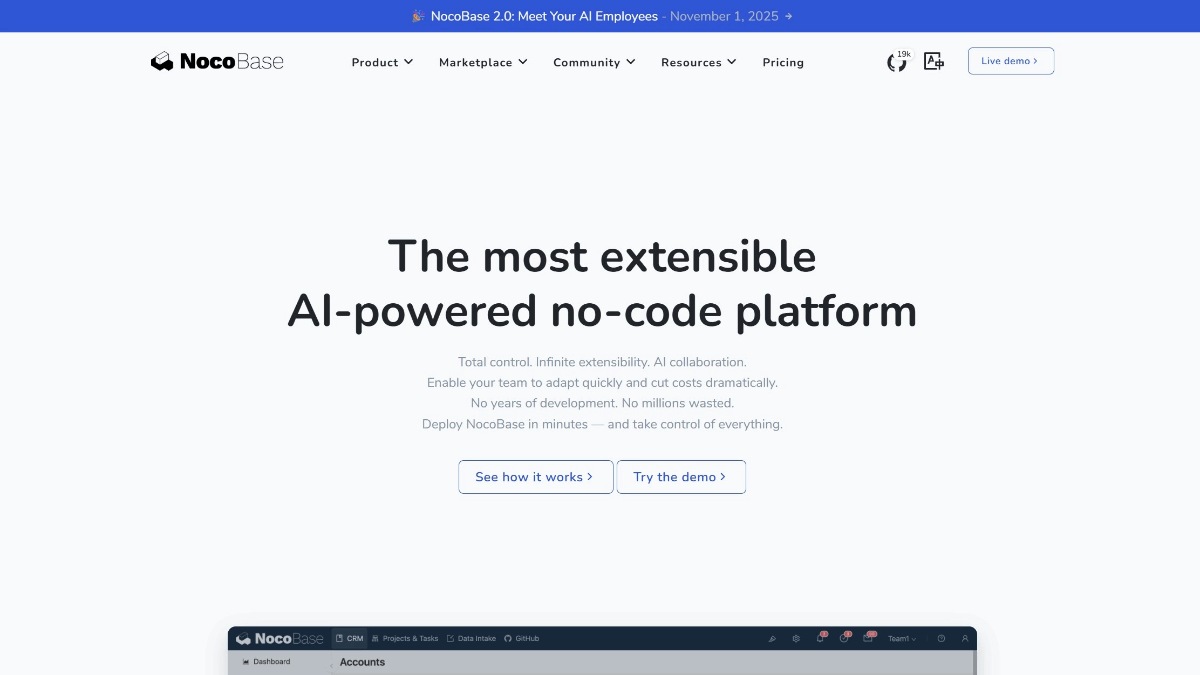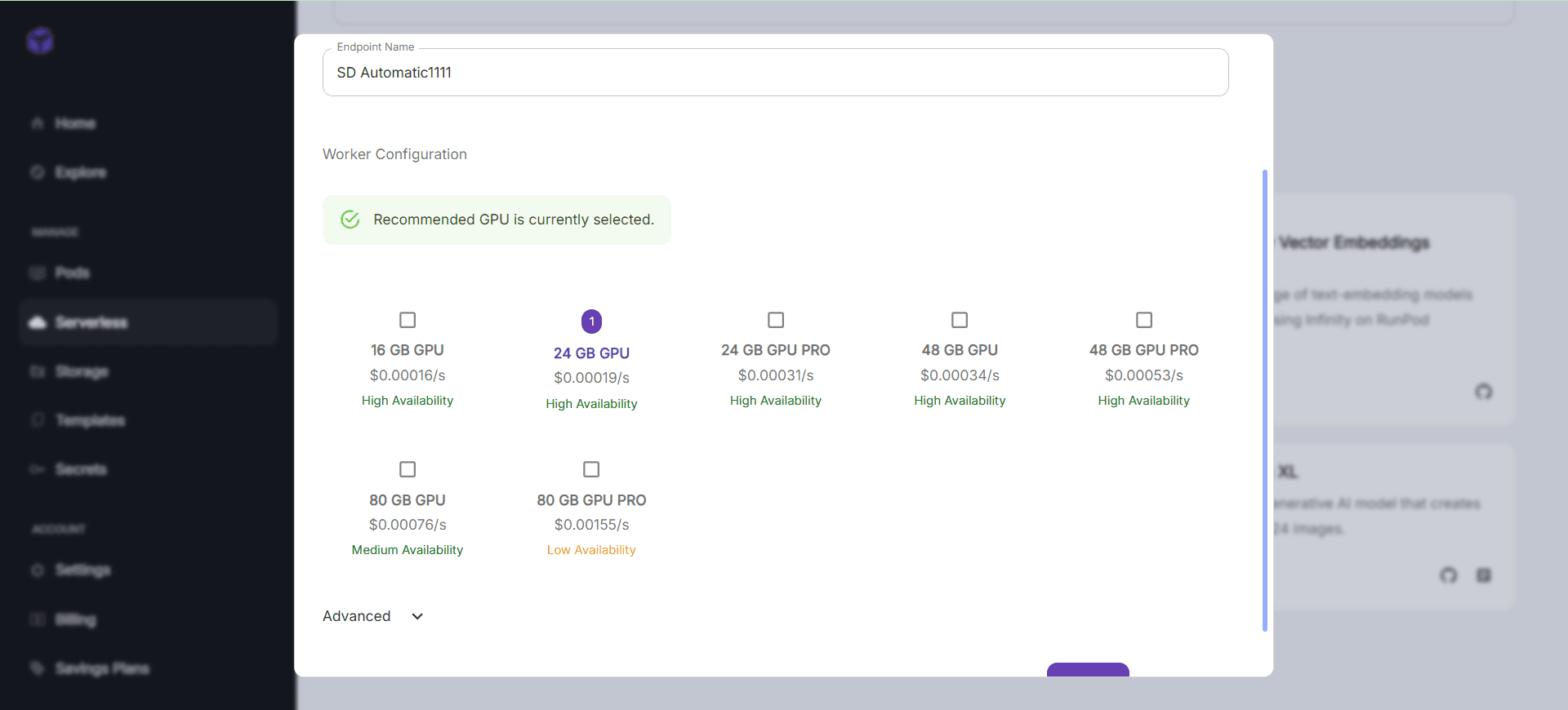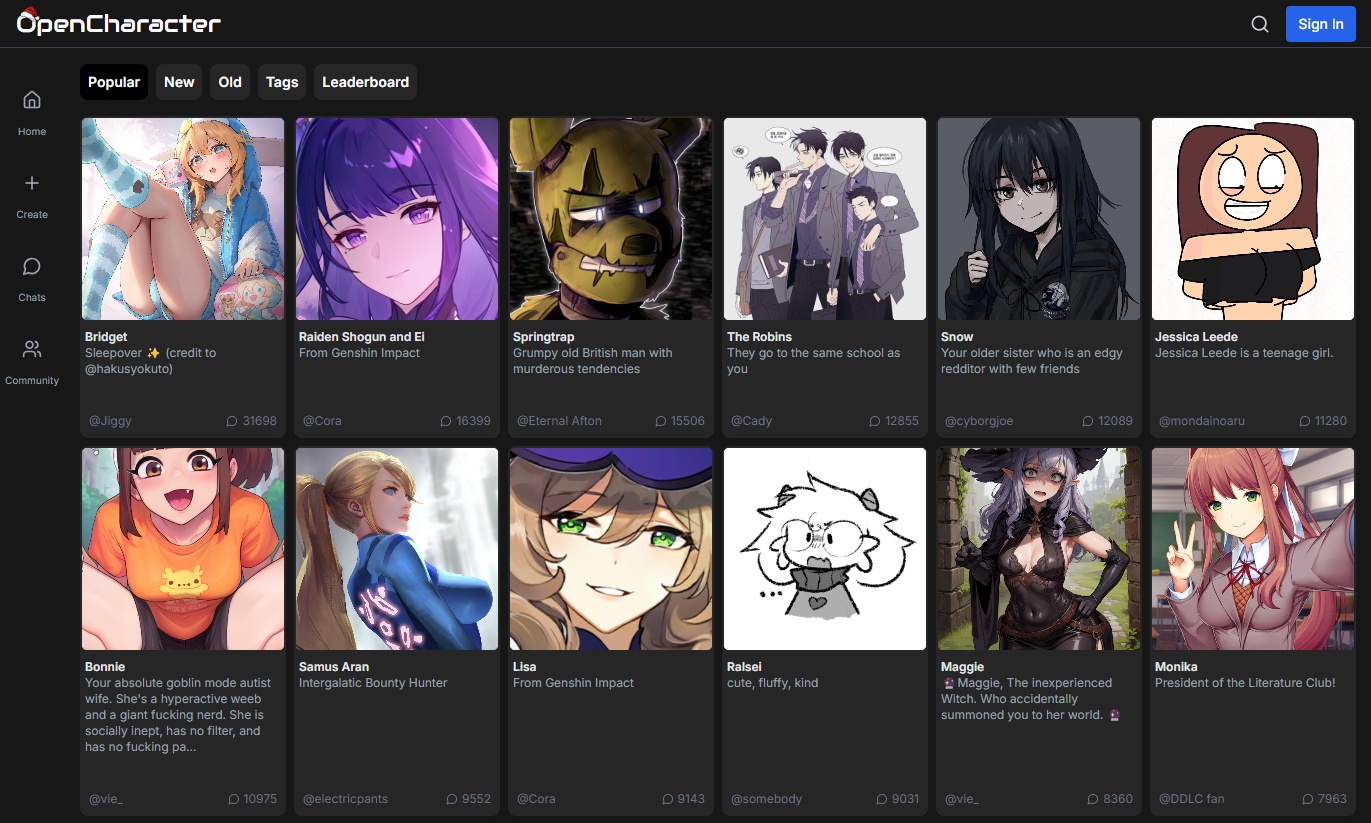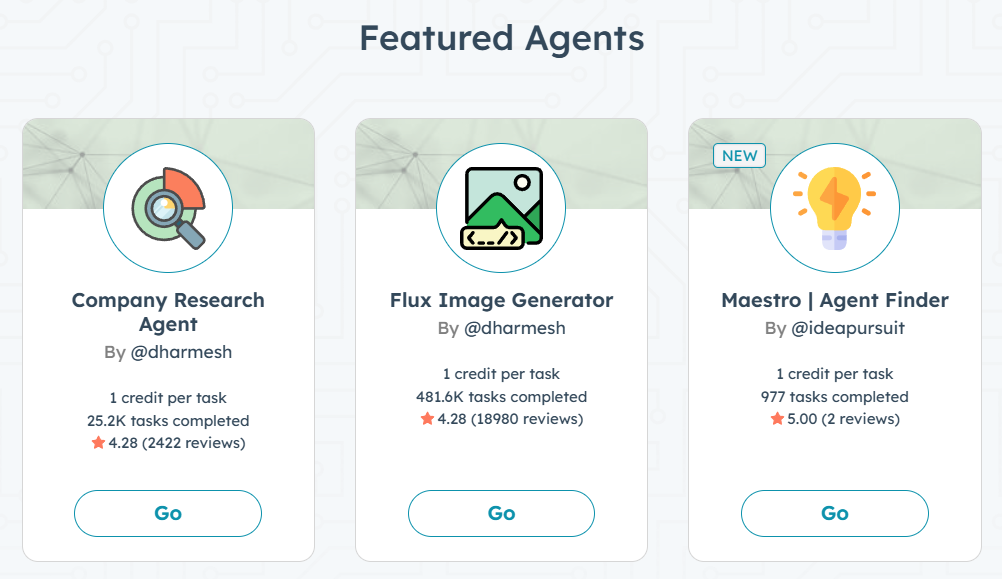Parsio: Automatically Extract Key Structured Data from PDFs, Emails and Other Documents
General Introduction
Parsio is an AI-based document and email data extraction tool that automatically extracts structured data from PDFs, emails, and other documents. The platform provides a powerful PDF parser and OCR capabilities and supports a wide range of document types, including invoices, business cards, and IDs, etc. Parsio simplifies the data extraction process, helping organizations reduce manual data entry, improve efficiency, ensure data accuracy, and automate business processes.
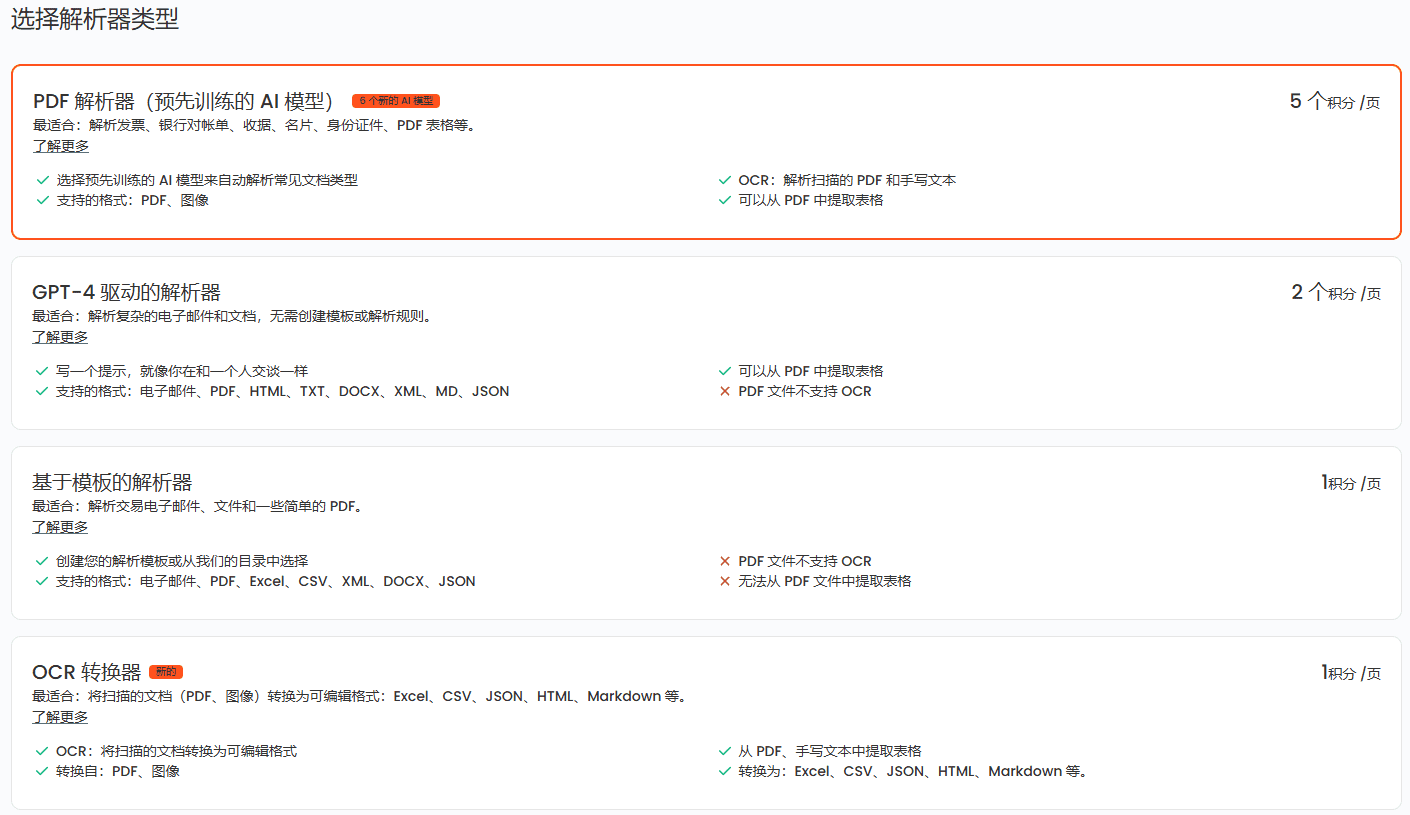
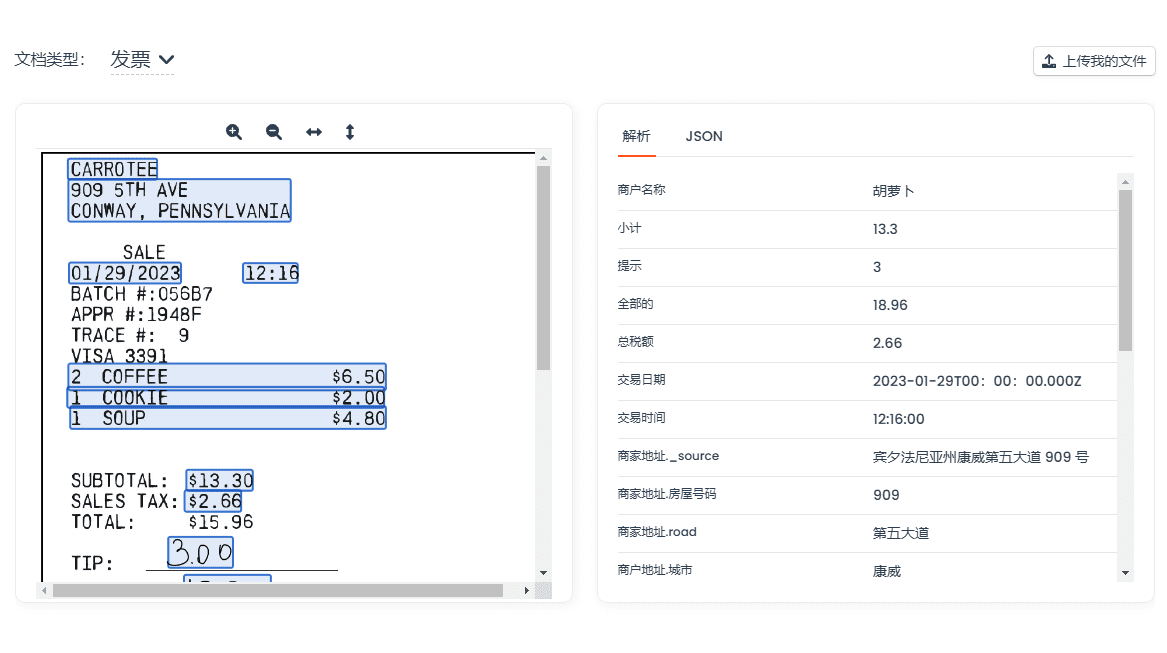
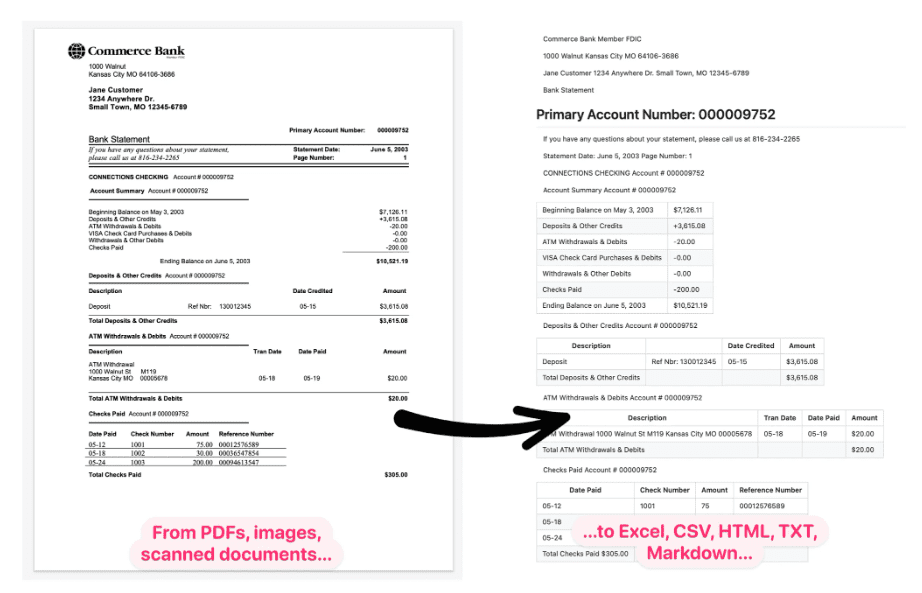
Function List
- PDF Parser: Supports parsing of a wide range of document types, including invoices, business cards, identity documents, etc.
- OCR Functions: Recognizes handwritten and printed text and supports multiple languages.
- message parser: Extract data from emails and their attachments in PDF, HTML, XLSX, CSV, DOCX, XML, TXT and other formats.
- data formatting: Add custom formatting and business logic before exporting data.
- Built-in templates: Provides multiple predefined templates to support parsing emails from different platforms.
- Multi-Platform Integration: Seamless integration with Google Sheets, Slack, QuickBooks, Google Drive, and many other tools.
- Automated workflow: Automatically handle large volumes of emails and documents to boost productivity.
Using Help
Installation and Setup
- register an account: Visit the Parsio website and register for a free account.
- Selection parser: Choose a PDF parser or mail parser as needed.
- Uploading files: Upload files to be parsed to the Parsio platform, either manually or via API import.
- Creating Templates: Quickly create parsing templates by highlighting the data to be extracted.
- Data Extraction and Export: Parsio automatically extracts data from uploaded files and exports them according to a preset format. Export to Google Sheets, Slack, QuickBooks, etc. is supported.
Functional operation flow
- PDF Parsing and OCR::
- Upload PDF files or scanned images.
- Select a predefined parsing model (e.g., invoice, business card, etc.).
- Parsio automatically recognizes and extracts data, and users can preview and edit the results.
- Export the data to the desired platform, such as Google Sheets or QuickBooks.
- mail parsing::
- Forward emails that need to be parsed to a dedicated email address provided by Parsio.
- Create a parsing template that specifies the fields to be extracted (e.g., sender, timestamp, attachment content, etc.).
- Parsio automatically parses email content and extracts data.
- Export parsed data to Google Sheets, Slack, or other integration platforms.
- Data formatting and export::
- Set up custom data formats and business logic on the Parsio platform.
- Preview parsing results to ensure accurate data.
- Select the export format and target platform to complete the data export.
Integration and Automation
- Google Sheets: Export parsed data to Google Sheets in real time for team collaboration and data analysis.
- Slack: Real-time notifications of new leads, sales data, and critical server alerts are sent to Slack channels, ensuring that teams are kept up to date with important information.
- QuickBooks: Synchronize data from receipts, bills, and invoices to QuickBooks to automate your organization's accounts payable process.
- Google Drive: Automatically upload PDF files and email attachments to cloud storage for secure data backup.
Advanced Features
- Multi-language support::
- Parsio supports text recognition in multiple languages, including handwritten and printed text.
- Table and list parsing::
- Ability to parse table and list data in emails, such as order details, transaction records, etc.
- High-volume processing::
- Parsio is designed to handle large volumes of mail and documents, support highly concurrent users and requests, and ensure that data parsing needs are met.
- data security::
- The Parsio platform is GDPR compliant and data is stored in highly secure data centers with SSL certificates to ensure secure data transmission.
- Users have full control over their data, deleting it manually at any time or automatically based on retention policies.
common problems
- Does Parsio offer a free trial?
- Yes, Parsio offers a free trial program with 30 parsing credits and 20 pages of PDF parsing, with all features available to try.
- What document types does Parsio support?
- Parsio supports a wide range of document types, including email, PDF, HTML, XLSX, CSV, DOCX, XML, JSON and TXT files.
- Does Parsio require programming skills?
- No need, Parsio is a no-code data extraction platform that is easy for anyone to use. If you need to create complex custom automation, Parsio also offers an API for advanced users.
© Copyright notes
Article copyright AI Sharing Circle All, please do not reproduce without permission.
Related posts

No comments...