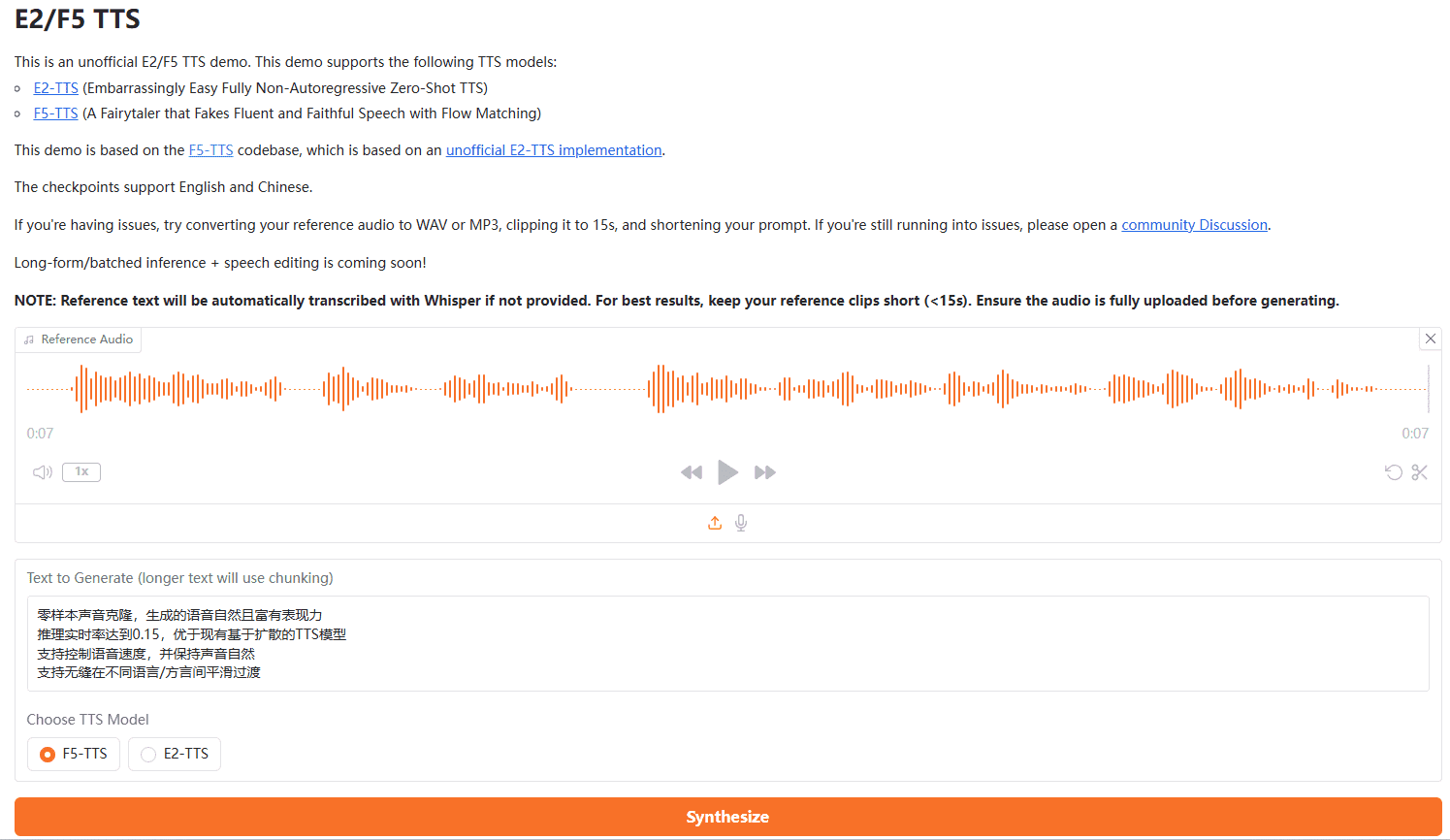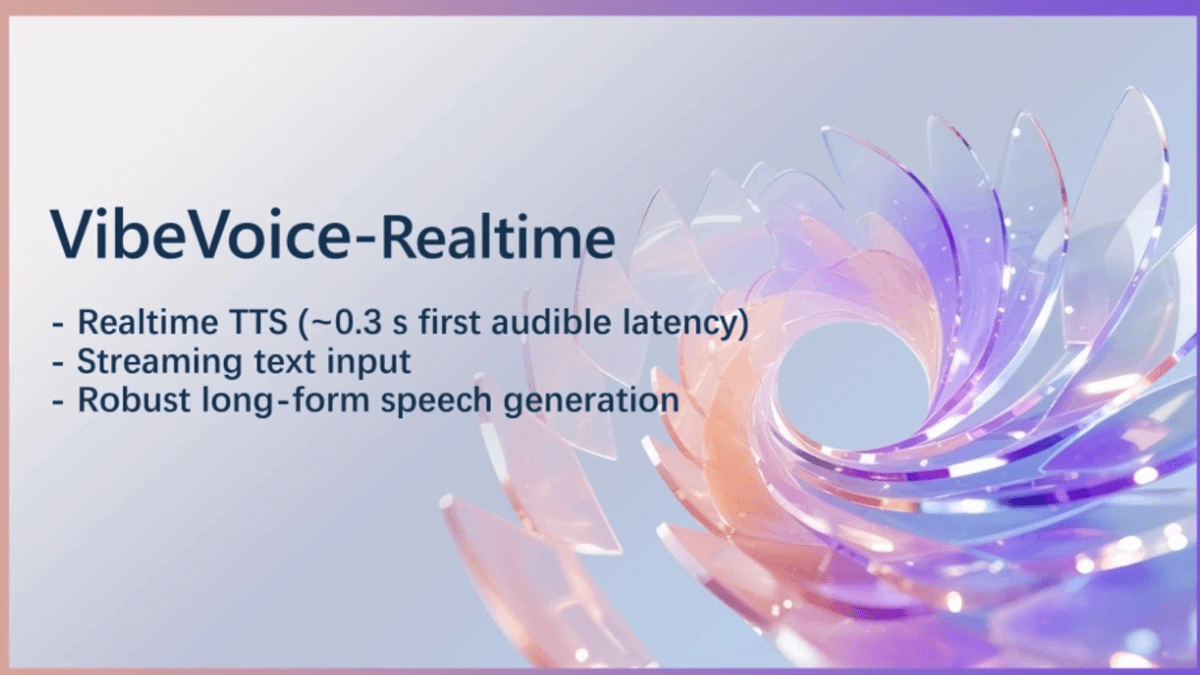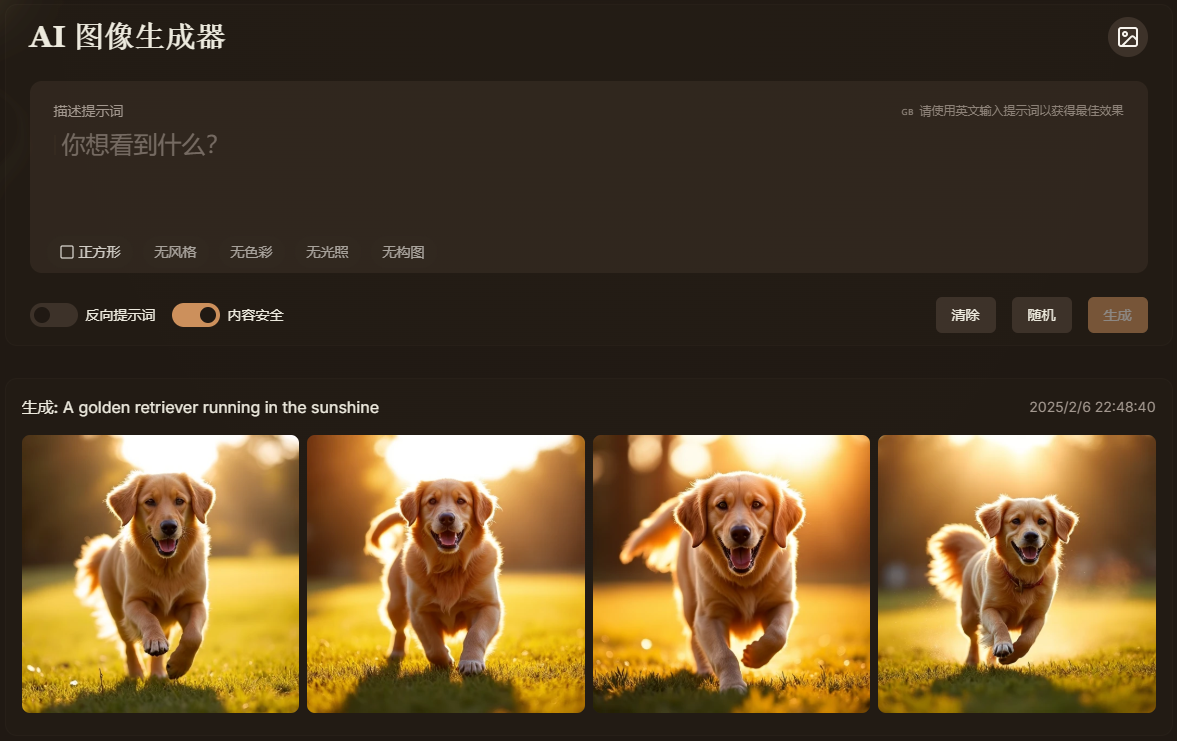Paragraph Rewrite: Offline English Paragraph Rewrite Tool
General Introduction
Paragraph Rewrite is an AI-based text rewriting tool. It helps users rewrite paragraphs to keep the meaning of the original text while improving the clarity and smoothness of the text. Its best feature is that it runs completely offline and data is not uploaded to the cloud to protect user privacy. The website offers a free online rewriting service that can be tried without registration. It also plans to launch Chrome extensions and standalone apps to support more writing scenarios. Whether you're a student, a writer or a working professional, this tool makes writing more efficient.
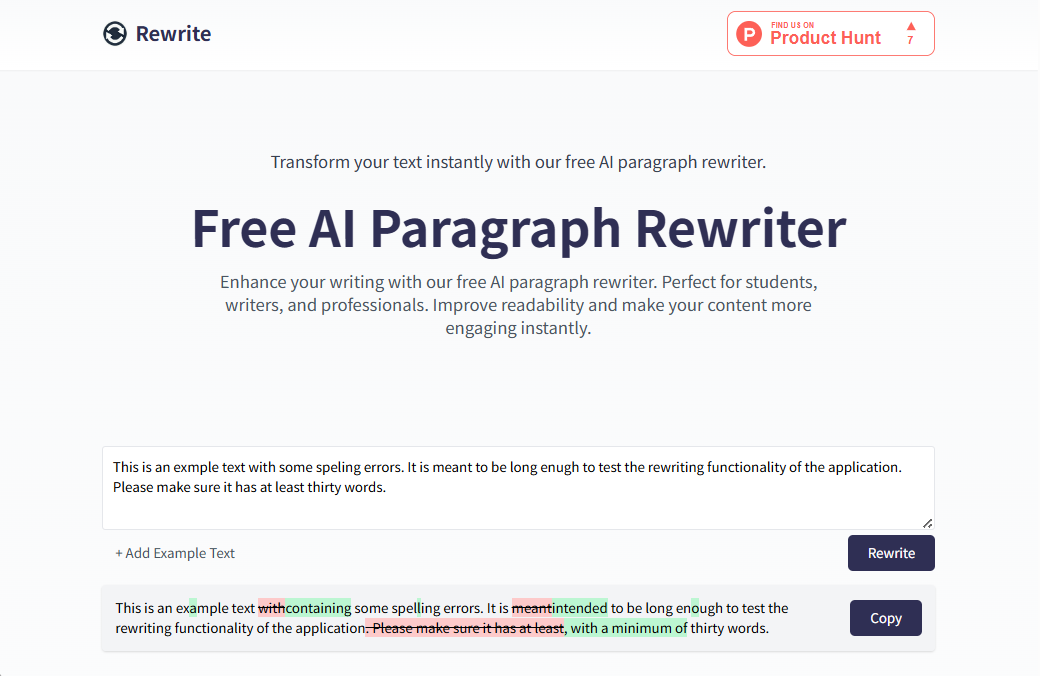
Function List
- Offline text rewriting: process text locally, rewrite it without uploading it to the server to protect privacy.
- Free online rewriting: After pasting text, AI quickly generates a new version, keeping the original intent.
- Spell check: detects and corrects spelling errors in text.
- Multi-platform support: can be integrated into Word, Google Docs and other tools.
- Multiple version selection: Provides multiple rewrite results so that the user can pick the best version.
- Pay once: pay once for future versions of the app, no subscription required.
Using Help
Paragraph Rewrite is easy to use and is available in both an online free version and an upcoming offline app. Below is a detailed description of how to use its features, as well as the procedure.
How to use the online free version
- Open your browser and visit https://paragraphrewrite.com/free-paragraph-rewriter to go to the free rewrite page.
- Paste the English paragraph to be rewritten in the page text box. It is recommended that you enter complete sentences or paragraphs that are 1-2 paragraphs in length.
- Click the "Rewrite" button and wait a few seconds for the AI to generate the rewritten text.
- After viewing the results, you can select one of the multiple rewritten versions and copy it directly for use.
Online Rewriting Procedure
- move: Enter the text and click "Rewrite" to get the new version.
- particularsFor example, if you type "The dog runs in the park", you might get "The puppy dashes through the park". The AI adjusts the vocabulary and syntax, but retains the meaning.
- take note of: Currently only English is supported, Chinese input may not be effective. The effect of rewriting short sentences may not be obvious, it is recommended to input complete paragraphs.
Select rewrite version
- move: After the rewrite is complete, the page displays multiple versions, click to select your favorite.
- particularsThe following are some examples of the types of words that can be used: usually 2-3 options are provided, e.g. "The cat sits on the mat" may become "The feline rests on the rug" or "The cat lies on the carpet". The feline rests on the rug" or "The cat lies on the carpet".
- suggestion: If you are not satisfied, you can refresh the page and regenerate it.
Upcoming offline applications
- Add to waiting list: Visit https://paragraphrewrite.com/ and click "Join" to join the waiting list for notifications from Chrome extensions or standalone apps.
- Installation process::
- After downloading the app or extension, follow the prompts to install it on your computer or browser.
- No internet connection required, just install and go.
- Usage::
- Open the app, paste the text in the input box and click the Rewrite button.
- Data is processed locally and not uploaded to the cloud.
- Integration Tools::
- Enable extensions in Word, Google Docs, etc. to rewrite text directly.
Offline Rewrite Function
- move: Open the app, enter the text and click Rewrite.
- particulars: Similar to the online version, but without the need for internet, for privacy-sensitive users.
- dominance: Pay once and use forever, no subscription fees.
Spell check function
- move: After entering the text, click on the Spell Check button and the system flags errors and suggests corrections.
- particulars: For example, "receive" would be flagged and suggested to be replaced by "receive".
- suggestion: Check spelling before rewriting to ensure accurate input.
Tips for use
- language restriction: Currently only English rewriting is supported, Chinese is not supported at the moment.
- Text length: Entering a paragraph of 50-200 words works best.
- Editing results: Rewrites can be manually adjusted to ensure compliance with requirements.
- Save content: The online version does not save the data, so remember to copy the results when you're done.
With these steps, you can easily use Paragraph Rewrite.Whether you are trying online trial or waiting for the offline version, this tool enhances the writing productivity.
application scenario
- academic writing
- Students can use it to rewrite citations to improve readability while checking for spelling errors.
- content creation
- Authors can use the offline version to rewrite articles and generate new content without worrying about data leakage.
- Workplace Documents
- Working professionals can use it to optimize emails or reports, and offline processing ensures information security.
QA
- What is the difference between the online and offline versions?
- The online version is free but requires an internet connection, the offline version requires a fee but data is processed locally.
- Is the data really not uploaded?
- Yes. The offline version 100% is processed locally and the online version does not store data after processing.
- Does it support Chinese?
- Not currently supported, English text only.
- Are the rewrite results commercially available?
- Yes, the rewrite is owned by the user and can be used freely.
- How do I get the offline version?
- Join the website waiting list and be notified when it is released.
© Copyright notes
Article copyright AI Sharing Circle All, please do not reproduce without permission.
Related posts

No comments...