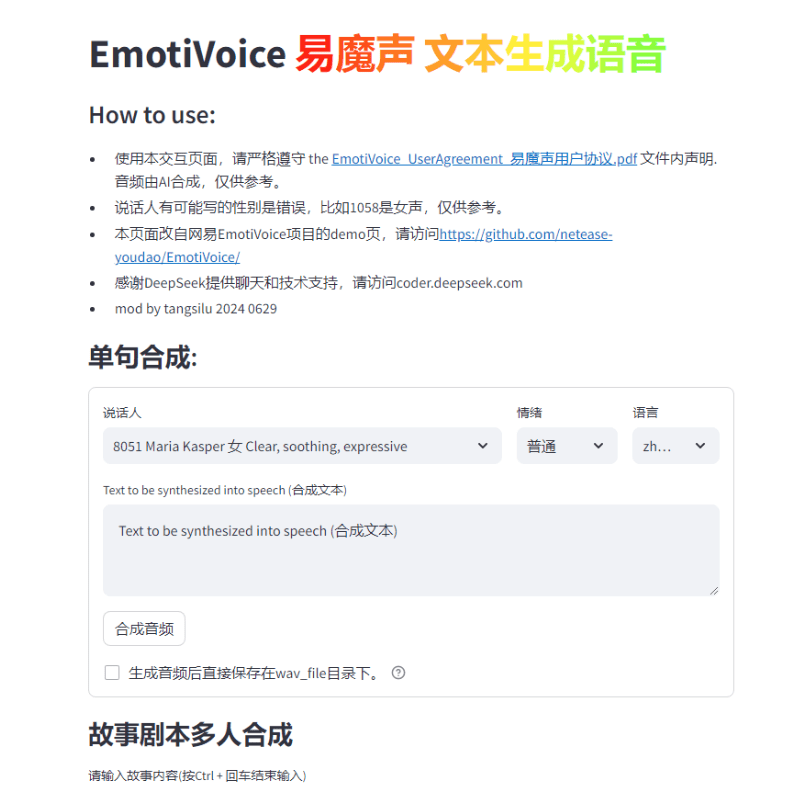Shoot Me AI - PixVerse Domestic Version of AI Video Generation Platform Launched by Aishi Technologies
What is Shoot Me AI?
Shoot Me AI is an innovative AI video generation platform launched by Aishi Technology, customized for the domestic market and isPixVerseThe domestic version of the platform. The platform supports the rapid generation of high-quality animated video content based on simple text prompts or uploaded images. The latest V4.5 version of the platform has made significant progress in video quality, animation smoothness and reality conversion. Shoot Me AI features include text-generated video, picture-generated video, a variety of popular special effect templates (such as AI Kiss, AI Hug, etc.), first and last frame functions and multi-style fusion to meet different creative needs. The Shoot Me AI open platform provides API interfaces for enterprises to support the rapid generation of marketing videos and e-commerce materials, and has entered into cooperation with Baidu Intelligent Cloud, KUDA Xunfei, and other headline companies to significantly reduce the cost and time of traditional video production. The platform has been synchronized on the web and mobile sides, providing creators and enterprises with efficient and convenient video generation solutions.
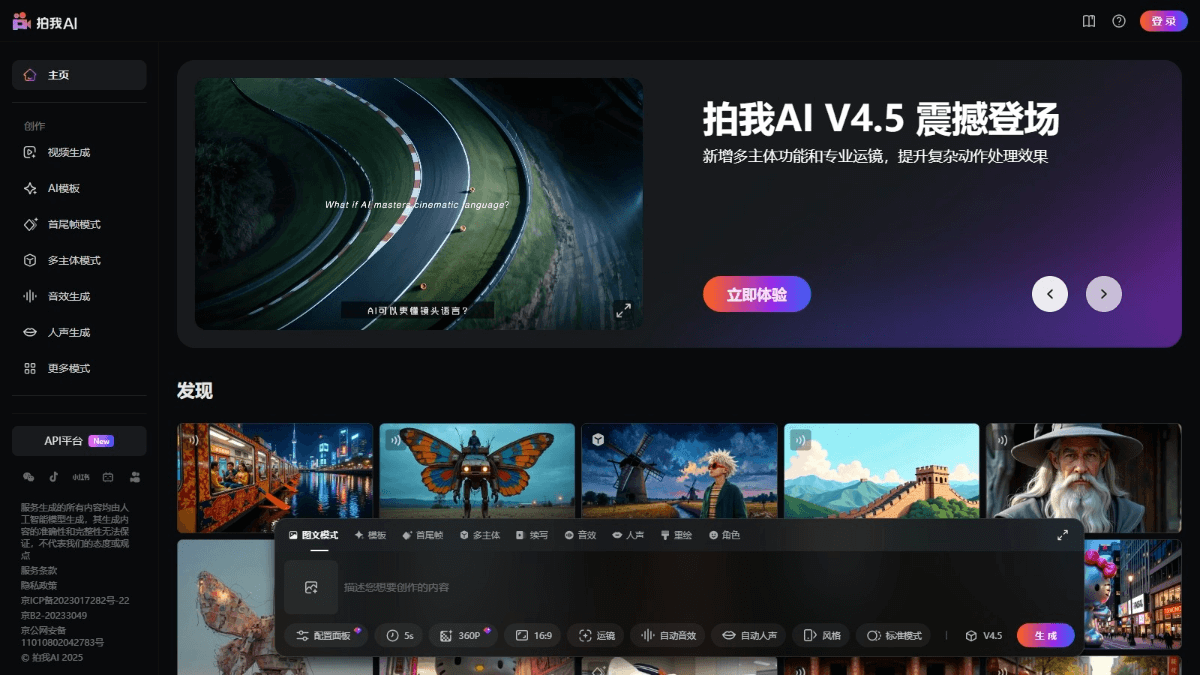
Key Features of Shoot Me AI
- Vincennes Video: Input text descriptions to quickly generate corresponding dynamic video content.
- Toussaint Video: Upload images and then transform them into vivid videos with AI effects.
- Special effects templates: Provide a variety of popular special effects (such as AI Kiss, AI Hug, etc.) to enrich the video effect.
- first and last frame functions (of a computer program): Upload start and end images and intelligently generate smooth dynamic transitions.
- Multi-style fusion: Supports the fusion of different visual styles to meet the needs of individualized creation.
- open platform: Provide API interfaces for companies to quickly generate marketing videos and e-commerce materials to reduce production costs.
Shoot Me AI's official website address
- Official website address::pai.video
How to use Shoot Me AI
- Register & Login::
- web-based: Visit Shoot Me AIOfficial website. Follow the system prompts to complete registration and login.
- mobile: Access App Download Page Or download the app by searching for "AI" in major app stores, and after installation, register and login with your email address or cell phone number.
- Choosing a Creative Approach::
- Vincennes Video::
- Select the "Vincent Video" function on the home page.
- Enter a detailed text description, e.g., "A young man runs along the beach on a sunny morning as the waves gently lap against the sand."
- Click the "Generate" button and wait for the system to generate the video.
- Toussaint Video::
- Select the "Graphic Video" function on the home page.
- Upload one or more pictures (e.g., selfies, portraits, or group photos).
- Choose a favorite effects template (e.g. AI Kiss, AI Hug, etc.).
- Click the "Generate" button, the system will automatically convert the image into a dynamic video.
- first and last frame functions (of a computer program)::
- Select the "First and Last Frames" function.
- Upload the start image and end image.
- The system will intelligently generate natural and smooth dynamic transitions from the start picture to the end picture.
- Click the "Generate" button to view the generated video.
- Personalized Settings::
- Style Selection: Before generating the video, select different visual styles, such as vintage, sci-fi, nature, etc., to fulfill the creative needs.
- Action Addition: In Toussaint videos, add specific actions such as smiling, waving, etc. to make the video more vivid.
- Vincennes Video::
- Video Generation and Download::
- Generate Video: After clicking the "Generate" button, the system will automatically process the generated video.
- Download Video: When the generation is complete, click the "Download" button to save the video to your local or mobile device.
- enterprise application: Business users based onAPI Open PlatformAccess, using API interface, the "shoot me AI" function is integrated into the business system to improve the efficiency of content production.
The official example of Shoot Me AI
- Prompt: The camera pushes forward and the Monkey King looks down.

- Prompt: The camera wraps around, the characters turn, and the background storms.

- mirrors: Fast forward.

- mirrors: Quickly pulling away.

The Core Advantages of Shoot Me AI
- Efficient generation: Generate high-quality videos quickly, saving time and effort.
- High quality output: PixVerse version V4.5 offers realistic visual effects and a wide selection of styles.
- Rich Templates: A variety of popular special effects templates (e.g. AI Kiss, AI Hug, etc.), support for personalized settings.
- open platform: The API interface supports companies to quickly generate marketing videos and e-commerce material, reducing production costs.
- Multi-platform support: Web and mobile are synchronized to make it easy to use anytime, anywhere.
- user-friendly: Intuitive interface for beginners and professional creators, with community support to help improve creativity.
- Technical cooperation: Collaboration with head enterprises such as Baidu Intelligent Cloud and Tech Data Xunfei ensures platform stability and advancement.
People who use Pat Me AI
- Social Media Creators: Generate engaging video content quickly to increase reach and user engagement.
- e-commerce practitioner: Convert product images into dynamic videos to increase product appeal and purchase desire.
- Video content producers: Generate creative clips and special effects shots quickly, saving production costs and time.
- educator: Produce lively instructional videos and course introductions to enhance learning interest and teaching effectiveness.
- Corporate marketers: Generate marketing videos and e-commerce materials to improve brand promotion efficiency and content production speed.
© Copyright notes
Article copyright AI Sharing Circle All, please do not reproduce without permission.
Related posts

No comments...