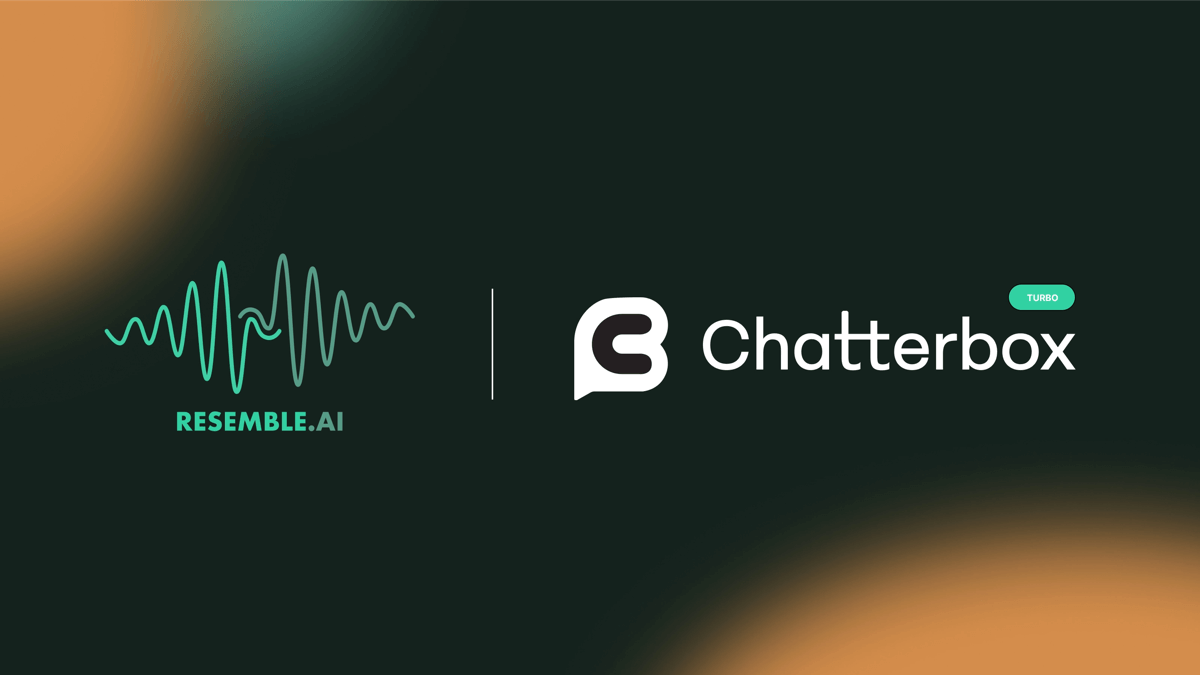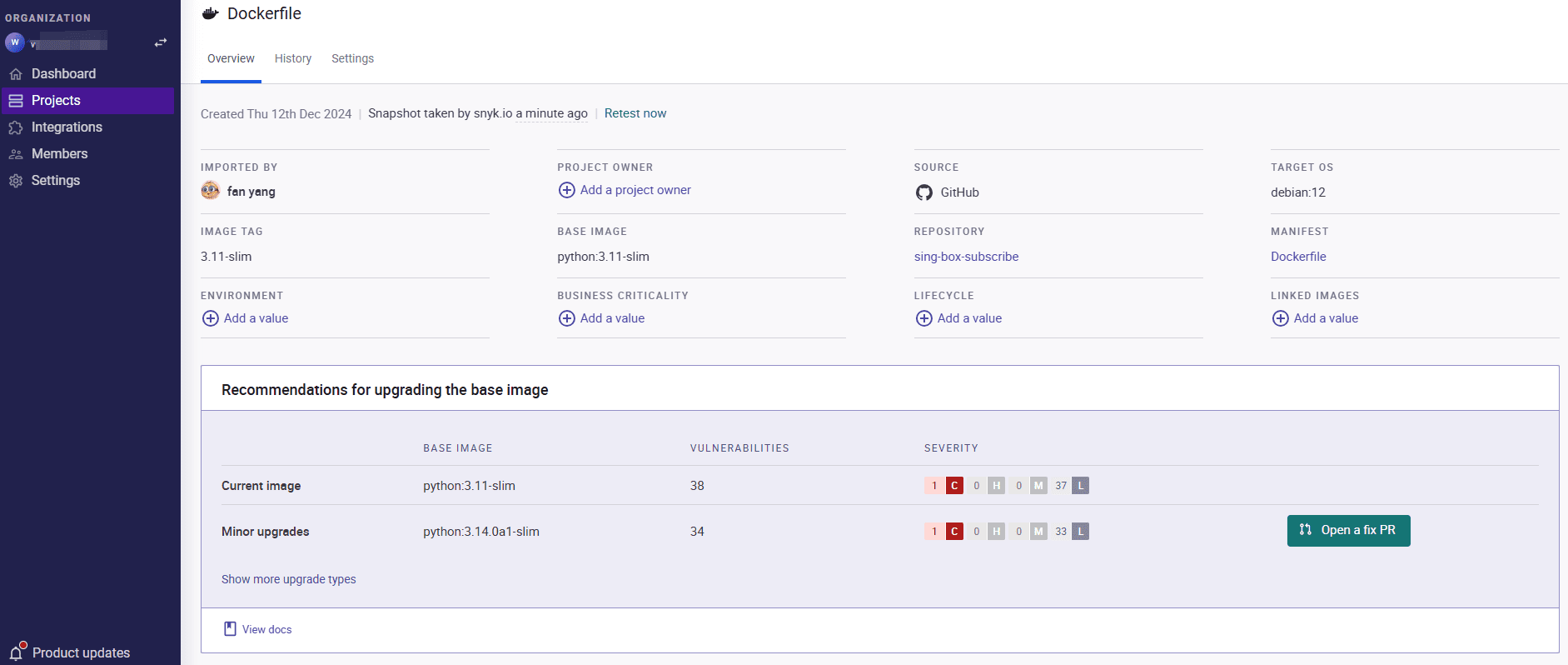OpenPromptStudio: visually edit and manage image cues, synchronize your own Notion cue lists!
General Introduction
OpenPromptStudio (OPS) is an open source visual editor for AIGC prompt words, developed by the Moonvy team. It is designed to simplify the process of prompt word creation and management with support for AI models such as Midjourney.OPS provides powerful prompt word management features through Notion integration, which allows users to easily create, edit, and categorize prompt words and visualize them as images.

Function List
- Cue word visualization: Converts cue words into visual images that are easy to understand and use.
- Cue word classification: Supports management of cue words by general, style, quality, command, etc.
- Notion Integration: Provides a high degree of customization by managing the cue word dictionary through Notion.
- Multi-language support: Supports Chinese and English translation of prompt words, convenient for users of different languages.
- export function: Export cue word visualization results as images for easy sharing and display.
- local operation: Supports running locally via NodeJS or Docker, providing flexible deployment.
- interpretation service: Integrate Tencent translation service to provide efficient translation function.
Using Help
Installation process
- local operation::
- Ensure that the NodeJS environment is installed.
- Download the OPS project file.
- Run it in the project root directory
npm run startThe - interviews
localhost:12833/apps/ops/The
- Running with Docker::
- Download the Docker image.
- Refer to the project in the
./dockerfolder for configuration. - Run the Docker container to access the appropriate local address.
Functional operation flow
- Cue word visualization::
- Open the OPS screen and enter the cue word.
- Select the cue word category (Normal, Style, Quality, Command).
- Click on the "Visualize" button to generate a picture of the prompt.
- Notion Integration::
- Create a new database in Notion, keeping the table header defined as
text, subType, dir, lang_zhThe - Open Notion's Integration Development page and create a new integration plugin.
- Copy the Token key for the integration plugin and configure it in OPS.
- Paste Notion database address in OPS to extract DatabaseID automatically.
- Create a new database in Notion, keeping the table header defined as
- Multi-language support::
- Enter the Chinese prompt in the prompt input box and the system will automatically translate it into English.
- Select the cue word category to generate the visualization image.
- export function::
- In the cue visualization screen, click the "Export" button.
- Select the export format (e.g. PNG, JPEG) to save the image.
- interpretation service::
- In the project root directory, create a
.envfile, write the SECRET_ID and SECRET_KEY of Tencent Translation Service. - (of a computer) run
npm run serveStart the OPS service and the local translation service.
- In the project root directory, create a
© Copyright notes
Article copyright AI Sharing Circle All, please do not reproduce without permission.
Related articles

No comments...