Opal - AI workflow creation platform from Google
What's Opal?
Opal is an innovative AI workflow generation platform from Google Labs that enables users to quickly create and share AI apps without having to write code.Opal makes it easy to string together prompts, model calls, and tools into multi-step workflows through natural language interactions and a visual editing interface.Opal provides a rich library of templates to get you started, and support for sharing apps with Opal offers a rich library of templates to get users up and running quickly, and supports sharing the application with others. Currently in public beta in the U.S., Opal is a powerful tool for accelerating AI application development and collaboration in a variety of scenarios, including content creation, data analytics, customer service, education and learning, and project management.
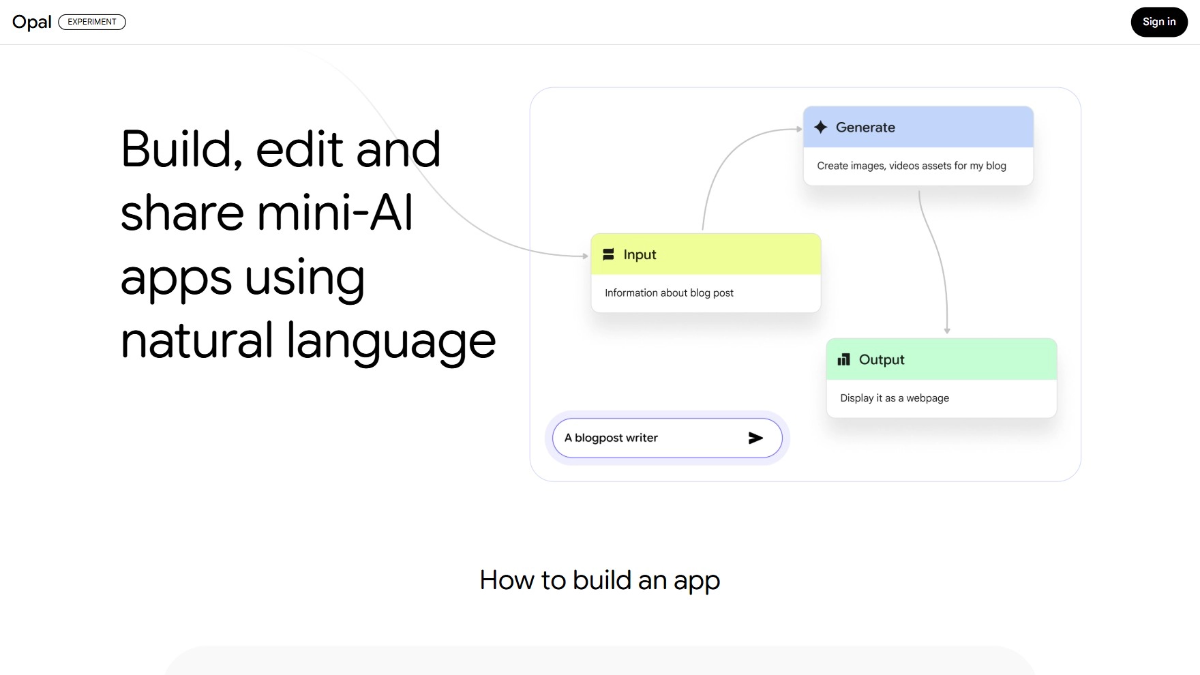
Opal's main functions
- Visualizing Workflow Construction: Opal simplifies complex AI app development into intuitive visual flowcharts where users simply describe the logic and build multi-step apps by dragging, dropping, and connecting.
- natural language interaction: Users modify and optimize applications through natural language commands, such as adjusting in-step prompts or adding new features, without having to delve into the details of the code.
- Powerful EditorThe platform provides a visual editing interface that enables users to manually adjust various parts of the workflow, including dragging, adding or deleting steps, and optimizing connection lines.
- Convenient sharing function: Users can easily share apps they've created with others by signing in with their Google account, making it easy for teams to collaborate and share.
- Rich template library: Opal offers a wide range of pre-built templates, which users can select to get started quickly or personalize and customize according to their needs.
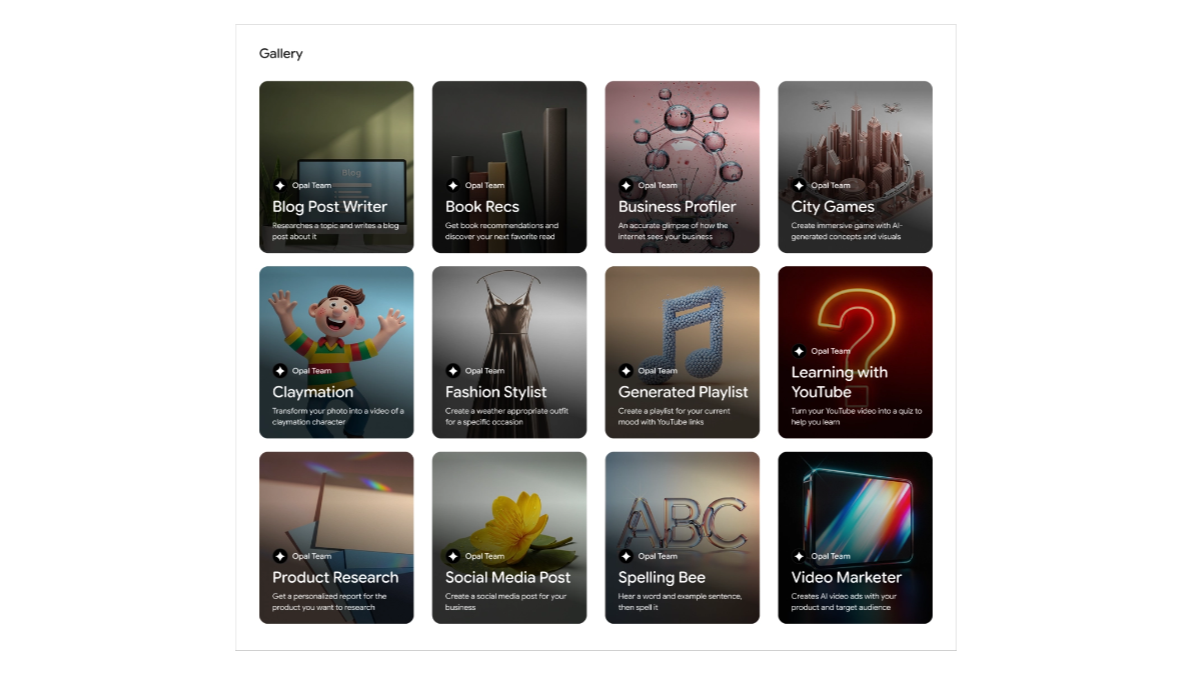
Opal's official website address
- Official website address:: https://opal.withgoogle.com/
How to use Opal
- Visit the official website: Visit the official Opal website. Opal is currently only available for public beta testing in the United States, so make sure you have the appropriate access rights.
- Register Login: Follow the instructions on the page to complete the registration and log in to your account.
- Choose a starting point::
- Using templates: Select a template that meets your needs from a library of pre-defined templates as a starting point to quickly build the application framework.
- Creating a Blank Application: If you already have a clear idea, just create a blank app and build it from scratch.
- description logic: Clearly describe the logic and functional requirements of the application in natural language, and Opal automatically generates visual workflows based on the descriptions.
- Adjustment and optimization::
- natural language modification (NLM): Modifications to workflows, such as adjusting step prompts or functionality, are made through natural language instructions.
- Visualization Editor: Manually drag, add or remove steps, adjust connection lines, and optimize workflow layout.
- test application: After completing the workflow adjustments, enter the test data on the platform and run the test to ensure that the application meets expectations.
- Sharing applications: Once you've passed the test, share the app with someone else who can use it by signing in through their Google account.
Opal's core strengths
- Low code threshold: Create AI applications without writing code through natural language and visual editing for non-technical users.
- Efficient development: Provides a template library and quick workflow build features to help users start projects quickly and save time.
- intuitive operation: Visual interfaces allow users to clearly understand and optimize workflows, ensuring that application logic meets requirements.
- Easy Collaboration: Supports quick sharing of applications for easy collaboration and use by team members to enhance work efficiency.
- High flexibility: Users are free to adjust and customize workflows according to their needs to meet diverse application scenarios.
Who Opal is for
- Creative workers from non-technical backgrounds: e.g. content creators, copywriters, marketers, etc., quickly generate content creation tools such as article generators, social media copy generators, etc. with Opal, without having to dive into the technical details.
- Data Analyst: The platform helps users quickly build data analysis tools, extract key information and generate analysis reports without having to manually write complex code.
- educator: Use Opal to create personalized learning plans, interactive lessons, or automated teaching tools that enhance teaching efficiency and personalized experiences.
- Product Managers and Program Managers: Quickly build project management tools that automate task assignment and progress tracking to help users manage projects more efficiently.
- Developers and engineers: Developers quickly build prototypes, validate AI concepts, and accelerate the development process.
© Copyright notes
Article copyright AI Sharing Circle All, please do not reproduce without permission.
Related posts

No comments...




