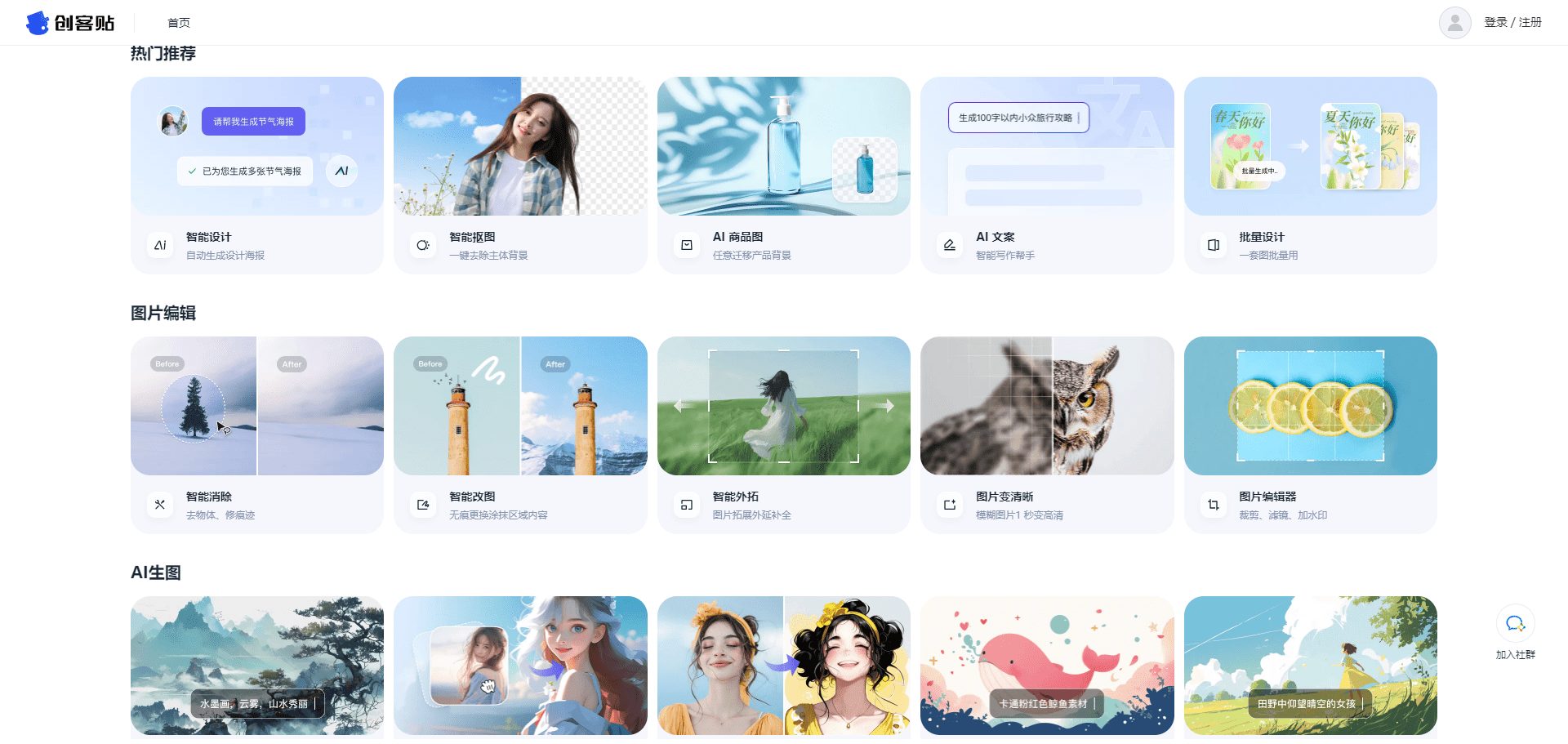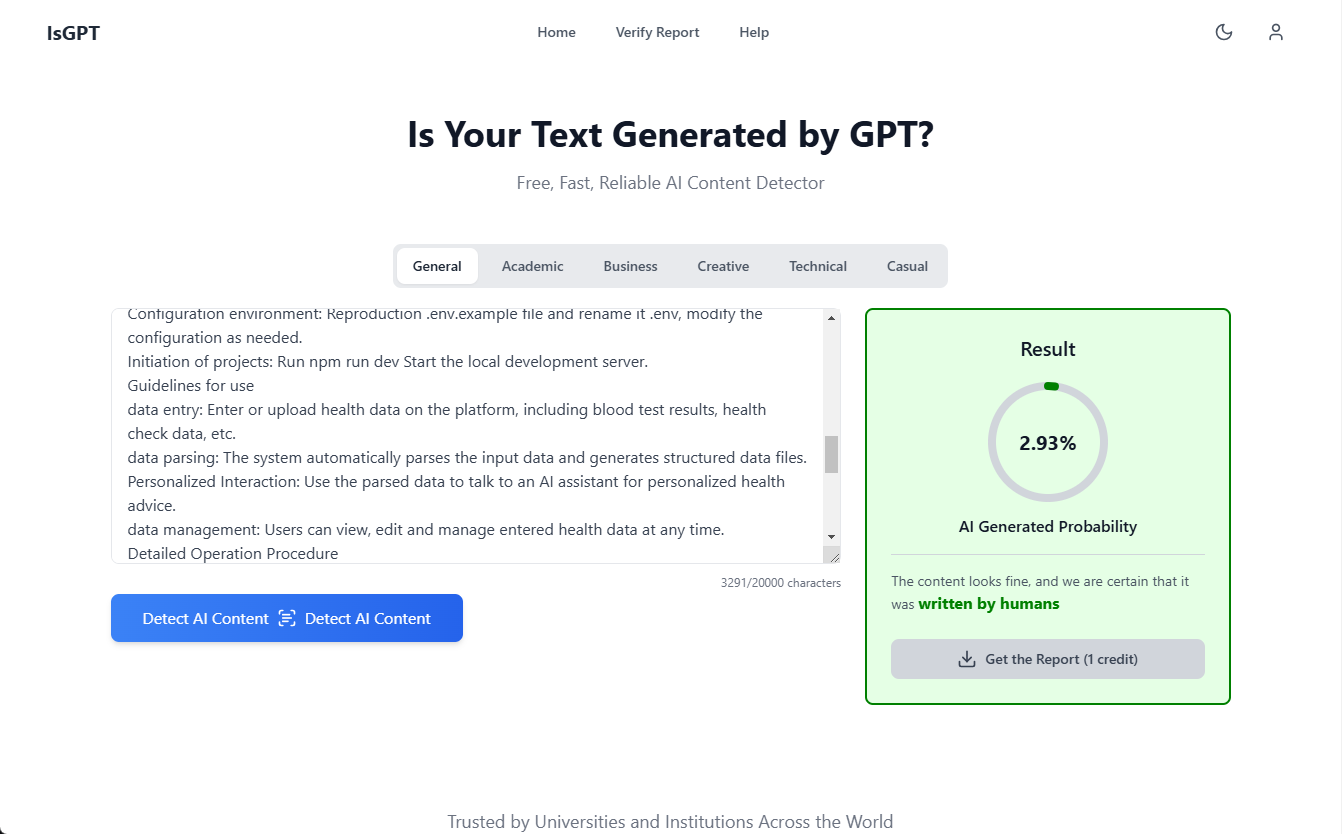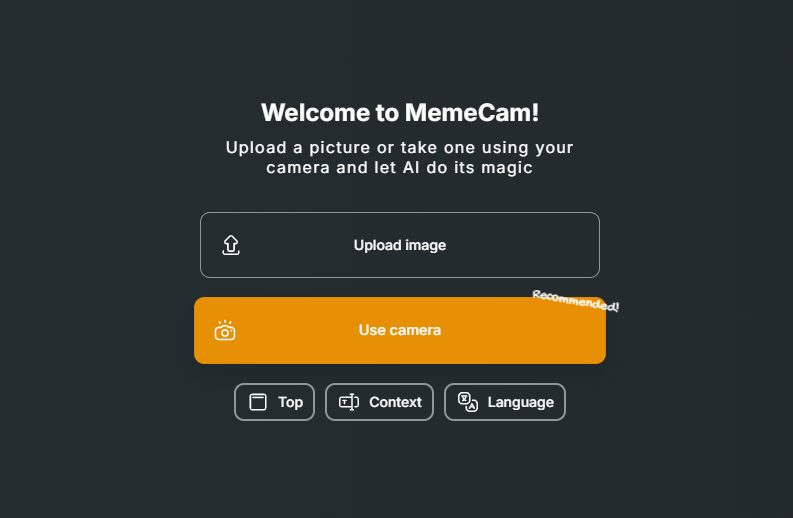Novelcrafter: a professional novel creation tool that uses AI to provide ideas at all stages of creation and through to book completion
General Introduction
Novelcrafter is an online authoring platform for writers that offers a range of tools and resources to help authors at every stage of the process, from idea to finished novel. You can plan where your story is going, create character profiles, and even work with an AI assistant to expand your creativity. Whether you're freewriting or following a preset framework, this platform gives you the support you need.
Tip: By authorizing OpenRouter , access to multiple paid or free large models for creation.
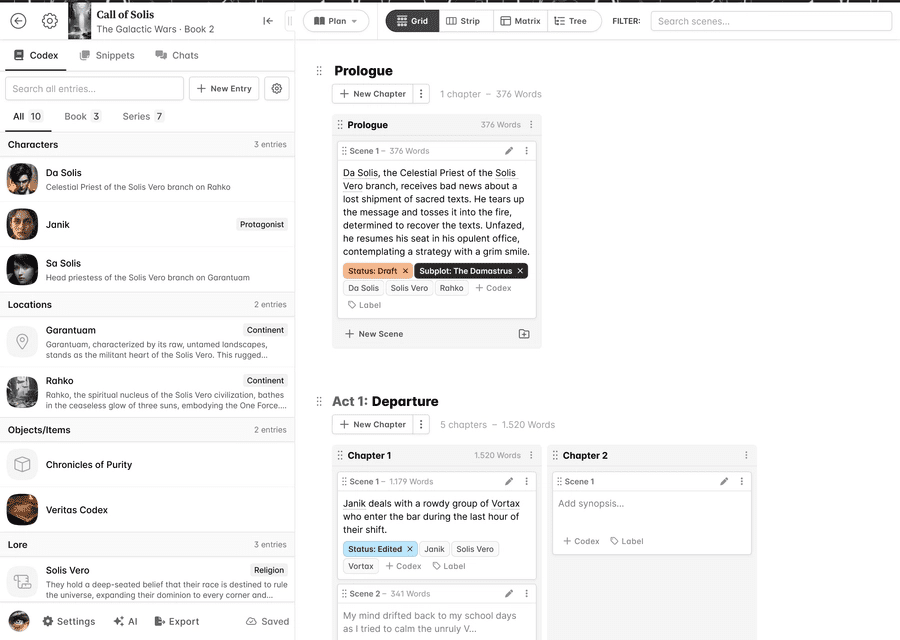
Function List
- plot generation: Automatically generate plot outlines to help authors quickly build a story framework.
- Character Development: Provides character creation and management tools to help authors create vivid characters.
- background setting: Supports detailed worldviews and background settings to help authors build rich story environments.
- Text auto-completion: Provides intelligent text auto-completion and touch-up suggestions based on user input.
- collaboration function: Supports multiple writers working on the same work at the same time, sharing and modifying content in real time.
- statistical analysis: Provide writing statistics, such as word count statistics, chapter distribution, etc., to help authors better grasp the writing progress.
- Customized AI Models: Allows users to write with their own AI models, providing greater flexibility and control.
Using Help
Free plan includes all basic features, friendly for new authors
Autonomous control of AI context and prompt settings when more AI tools are needed
The workshop model allows for ready access to inspiration and relies on Codex to enrich creativity
program
Use a storyboard to plan your story, always knowing your structure, pacing, etc.
compose
Write your story in Manuscript View and have a distraction-free interface to immerse yourself in.
align
Use the studio to conceptualize new ideas, discuss your characters, concepts and more with the AI.
censor out
Check out various statistics about your writing, such as word count, number of characters per scene, etc.
Function Operation Guide
plot generation
- Go to Plot Generator: Select the "Plot Generation" module from the main screen.
- Enter basic information: Fill in basic information about the story, such as title, theme, etc.
- episodic: Click the "Generate" button and the system will automatically generate a plot outline.
- edit an episode: Modify and adjust the generated plot as needed.
Character Development
- Access to the Role Developer: Select the "Role Development" module from the main screen.
- Create a new characterClick on the "New Character" button and fill in the basic information of your character, such as name, gender, and backstory.
- management role: The created roles can be edited, deleted or more details added.
background setting
- Access to the background setter: Select the "Background Settings" module in the main interface.
- Creating a new backgroundClick the "New Background" button and fill in the basic information of the background, such as location, history, culture, etc.
- Associated characters and plots: Relate the setting to the characters and plot to build the complete story world.
Text auto-completion
- Access to the writing screen: Select the "Writing" module from the main screen.
- Start writing: Enter content into the text box and the system will provide auto-complete and touch-up suggestions based on the input.
- Acceptance of recommendations: Click on the suggested content to automatically insert it into the text.
collaboration function
- Invitation to collaborators: Select the "Collaboration" option in the project settings and enter the email address of the collaborator to send the invitation.
- Real-time collaboration: Collaborators can view and edit project content in real time after accepting the invitation.
- version control: The system automatically saves a version of each modification for easy backtracking and comparison.
statistical analysis
- View Statistics: Select the "Statistics" module from the main screen.
- Analyzing writing progress: View word count statistics, chapter distribution, character appearance frequency, and other data to help keep track of writing progress.
Customized AI Models
- Entering the Settings screen: Select the "Settings" module on the main screen.
- Adding AI Models: Select the Customize AI Model option and enter the model's API key and related information.
- Using Custom Models: Enjoy a personalized writing experience by choosing to use custom AI models during the writing process.
© Copyright notes
Article copyright AI Sharing Circle All, please do not reproduce without permission.
Related posts

No comments...