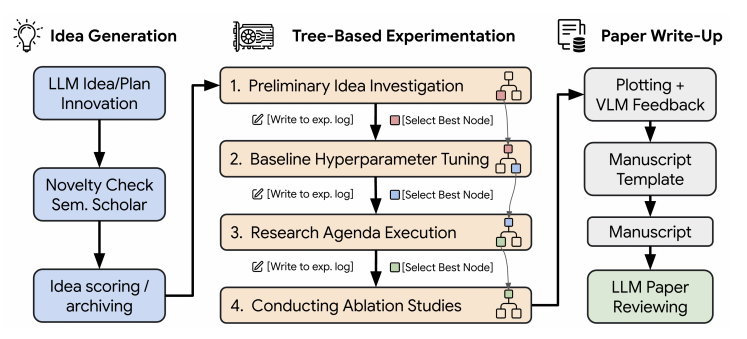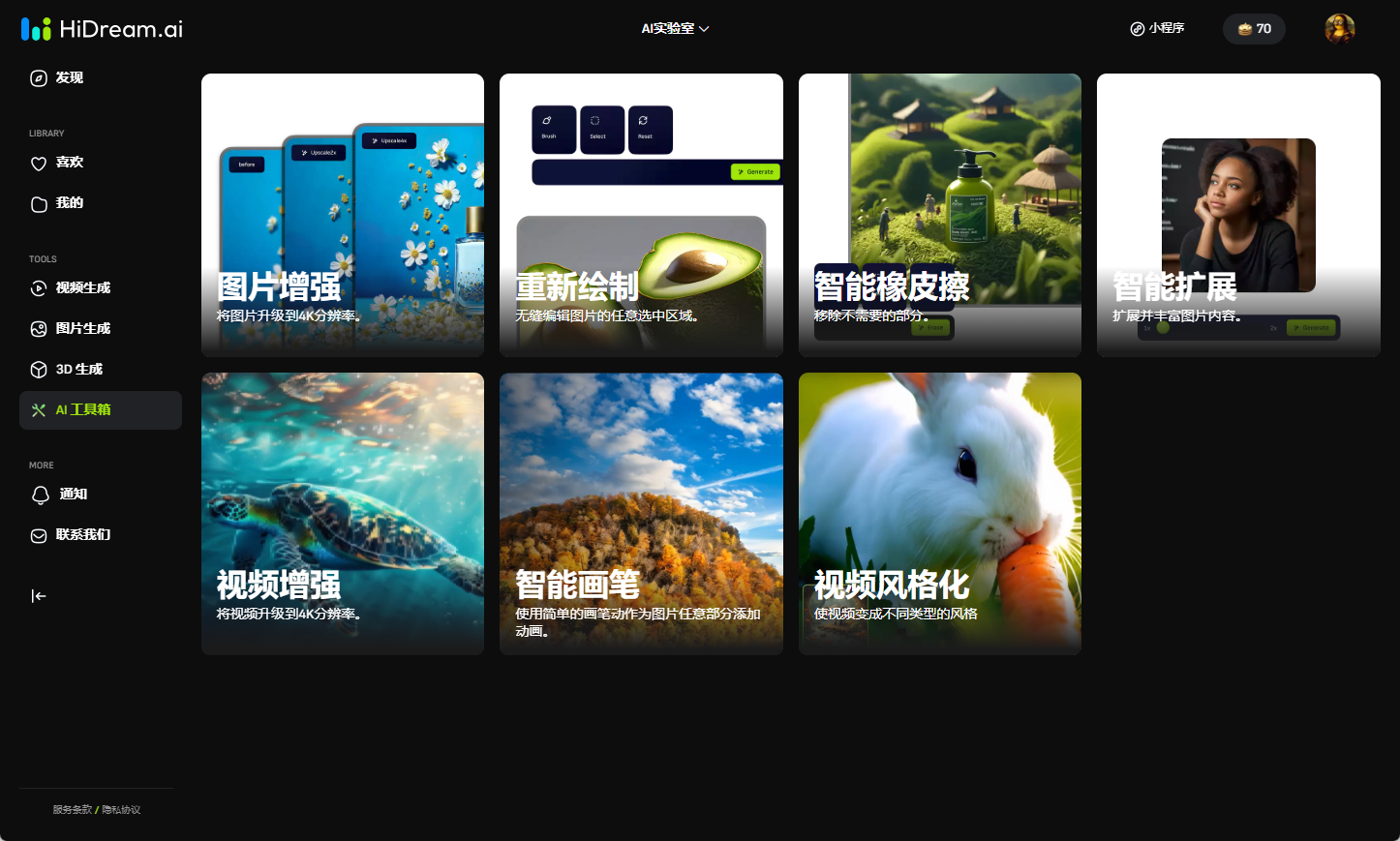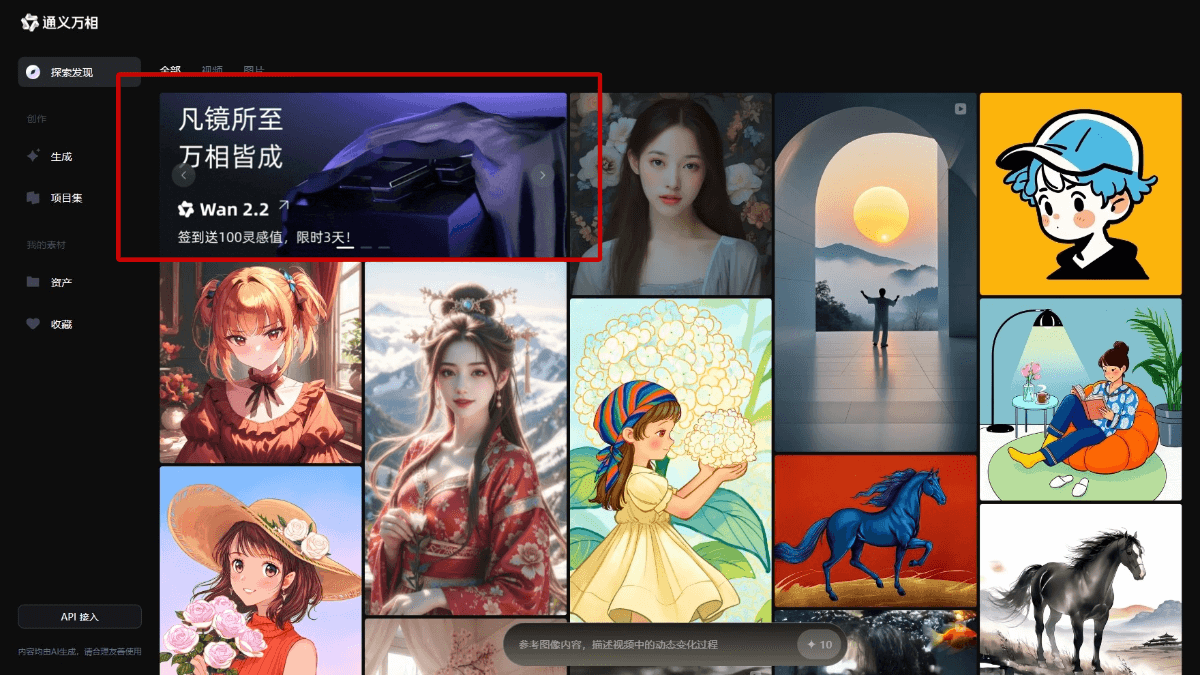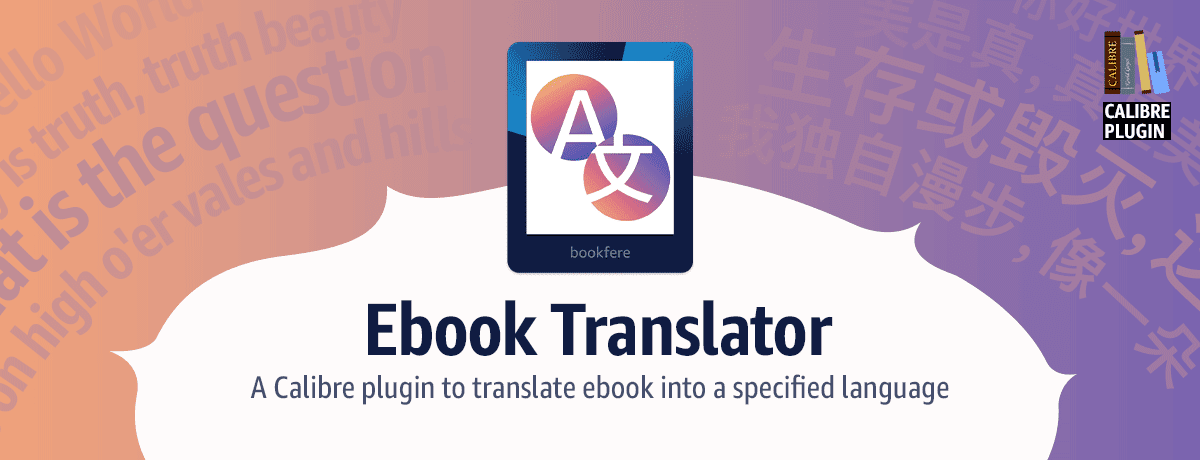Notion AI: The Artificial Intelligence Writing Assistant That Makes Your Notion Smarter | Notion AI Full Features
Notion AI General Introduction
Notion AI is an artificial intelligence plugin built into Notion that leverages large-scale language models and data collection to help you quickly find information, generate content, and summarize data in Notion. You can use Notion AI's Q&A feature to ask any question and Notion AI will search for and give you an answer from your Notion page. You can also use Notion AI's Writing feature to assist with your creative writing, whether it's articles, blogs, emails, or social media content.Notion AI can generate drafts, modify language styles, translate text, and more for you. You can also use Notion AI's auto-populate feature to transform your Notion database into valuable information.Notion AI can generate summaries, insights, action items, etc. Notion AI is more than just an AI plugin, it's a tool to make your Notions smarter, more efficient, and more creative.
Notion AI Feature List
- Q&A: You can use Notion AI's Q&A feature to ask any question and Notion AI will search for and give you an answer from your Notion page. You can ask questions about your notes, tasks, projects, calendars, etc., as well as questions about your individual or team.Notion AI's Q&A feature is based on a neuro-linguistic model that understands the intent and context of your questions and generates human-like text answers. You can rate Notion AI's answers during the Q&A process or provide feedback to help Notion AI improve and optimize.
- Writing: You can use Notion AI's writing features to assist with your creative writing, whether it's articles, blogs, emails, or social media content.Notion AI can generate drafts, modify language styles, translate text, and more for you. You can collaborate with Notion AI to create the content you want, or you can let Notion AI do the entire writing process for you.Notion AI's writing feature is a powerful virtual writing partner that can help you unleash your creativity and imagination.
- Autofill: You can use Notion AI's Autofill feature to transform your Notion database into valuable information, Notion AI can generate summaries, insights, action items and more for you. You can add an AI autofill attribute to your database and let Notion AI generate the information you want based on the content of your database. You can also use Notion AI's preset templates to quickly populate your database with things like task lists, reading lists, OKRs, and more.
Notion AI Help
1. How do I get started with Notion AI?
You can find Notion's official website at [https://www.notion.so/product/ai] ormobile applicationTo get started with Notion AI. you will need to sign up for a Notion account and purchase the Notion AI plugin for $8 (paid annually) or $10 (paid monthly) per member per month. You can also choose to try some of Notion AI's features for free, but with some limitations.
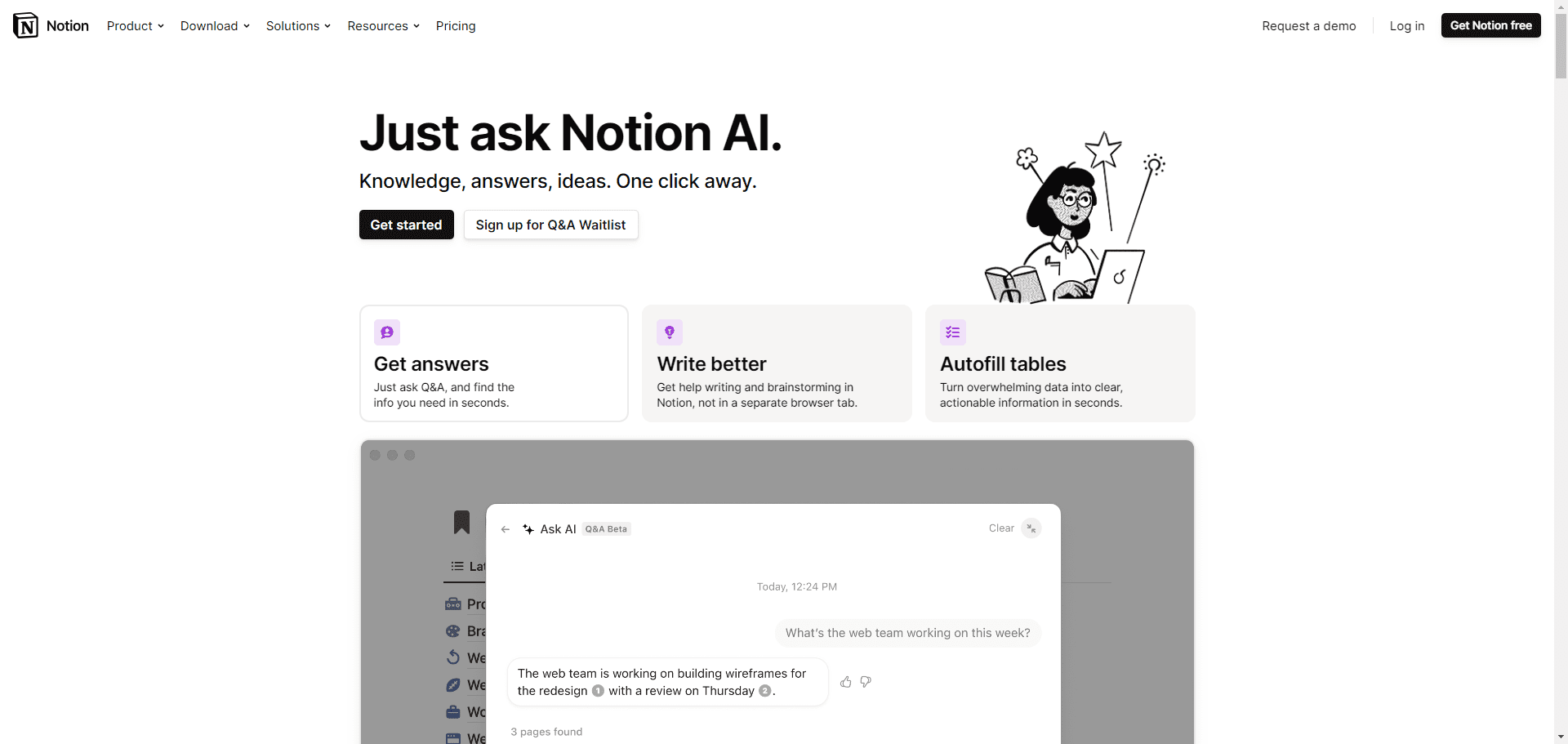
2. How do I use the Q&A function?
You can click the "Ask a question" button on Notion's main screen to access the Q&A screen. You can enter the question you want to ask or select one from the list of frequently asked questions. You can either type in the question you want to ask, or select a question from the list of frequently asked questions, Notion AI will search for the answer from your Notion page and give it to you, or prompt you that you didn't find the answer. You can rate Notion AI's answers or provide feedback by clicking the "Was this helpful?" button below the answer. You can also click the "See more" button below the answer to see more information or links.
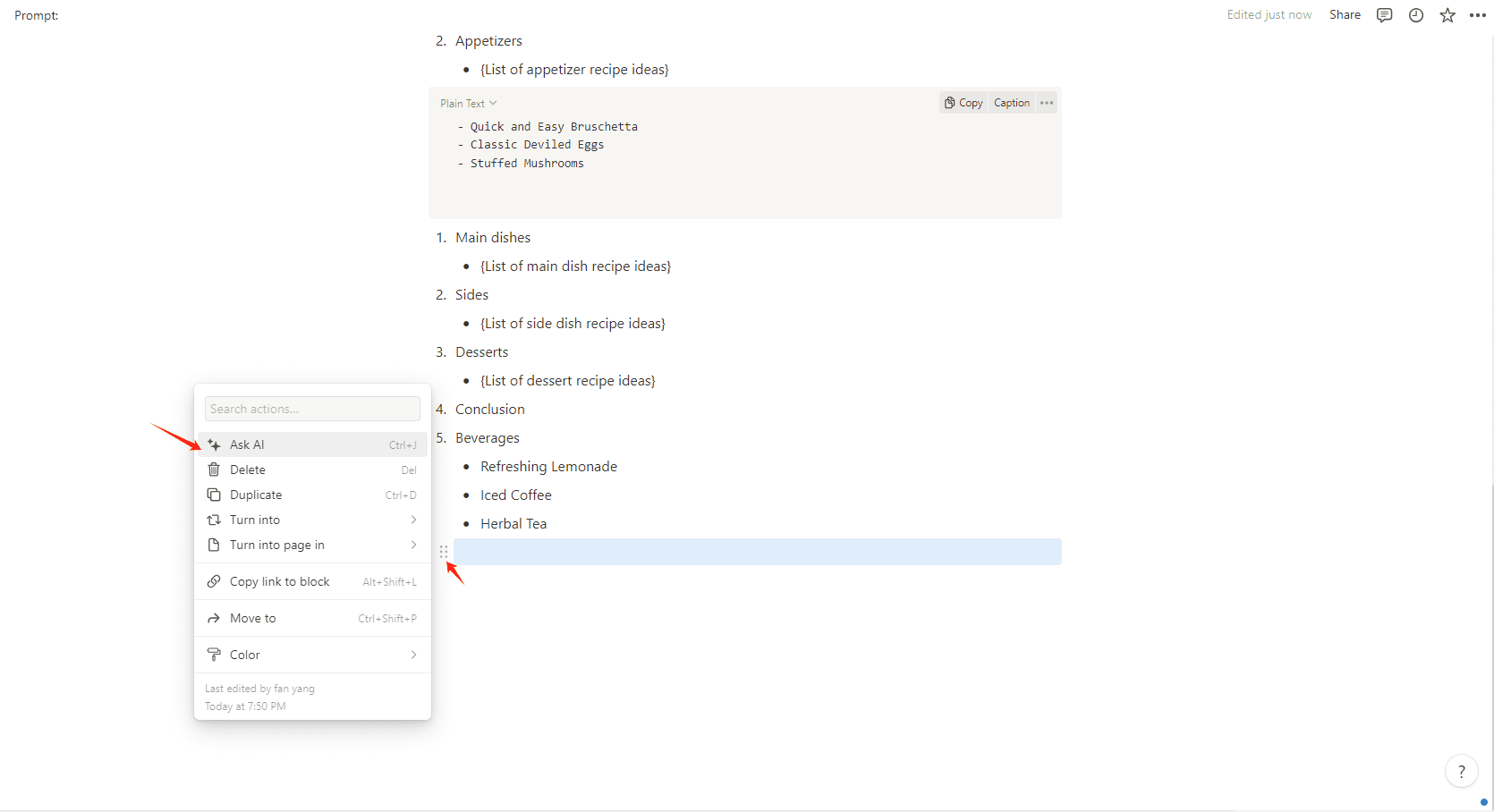
3. How do I use the writing function?
You can click the "Write with AI" button on Notion's main interface to enter the writing interface. You can choose the type of writing you want to do, such as articles, blogs, emails or social media content. You can set parameters for your writing such as topic, style, length, etc., or let Notion AI generate a random writing task for you. You can collaborate with Notion AI to create the content you want, or let Notion AI do the entire writing process for you. You can rate Notion AI's content during the writing process or provide feedback to help Notion AI improve and optimize it. You can also modify or delete Notion AI's content during the writing process, or add or edit your own content. You can save or share your work when you're done writing, and you can continue or redo your writing.
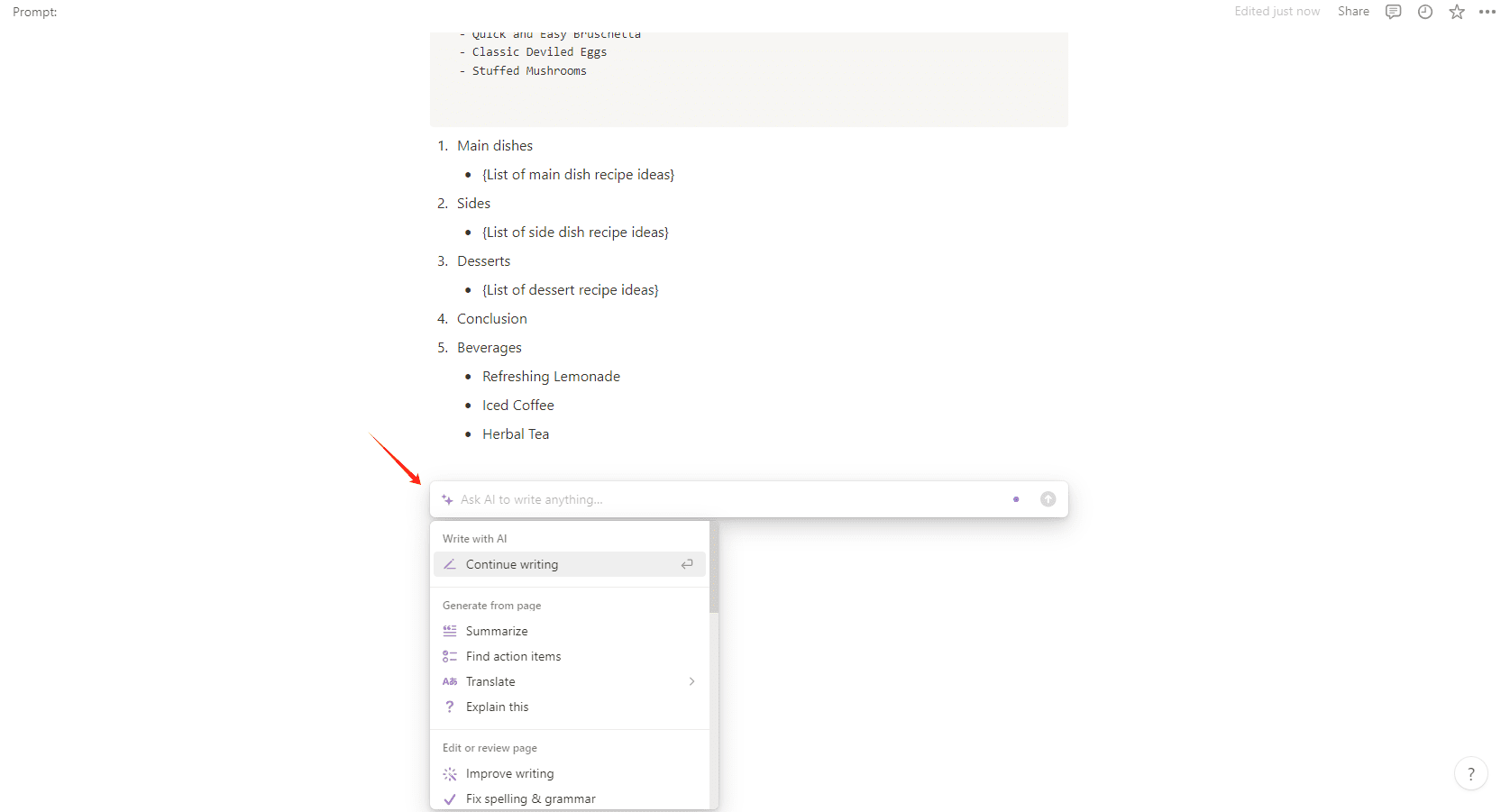
4. How to use the auto-fill function?
You can click the "Autofill with AI" button on Notion's main interface to enter the Autofill interface. You can select the database you want to autofill or create a new database. You can add an AI Autofill property to your database and let Notion AI generate the information you want based on your database content.
You can choose the type of information you want to generate, such as summaries, insights, action items, and more. You can also use Notion AI's preset templates to quickly populate your database, such as task lists, reading lists, OKRs, and more. You can rate Notion AI's content during the auto-population process or provide feedback to help Notion AI improve and optimize. You can also modify or delete Notion AI's content, or add or edit your own content during the autofill process. You can save or share your database when the autofill is complete, or you can continue or resume your autofill.
Notion AI Triple Feature
Get Answers
Simply ask questions and find the information you need in seconds.
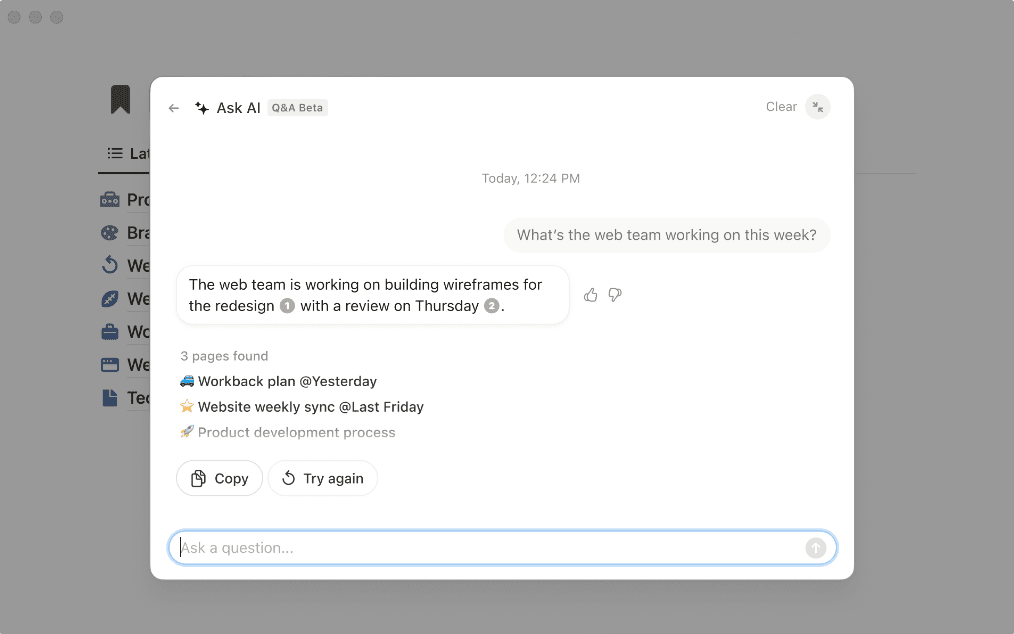
Write better in Notion
Get writing and brainstorming help in Notion, not in a separate browser tab.
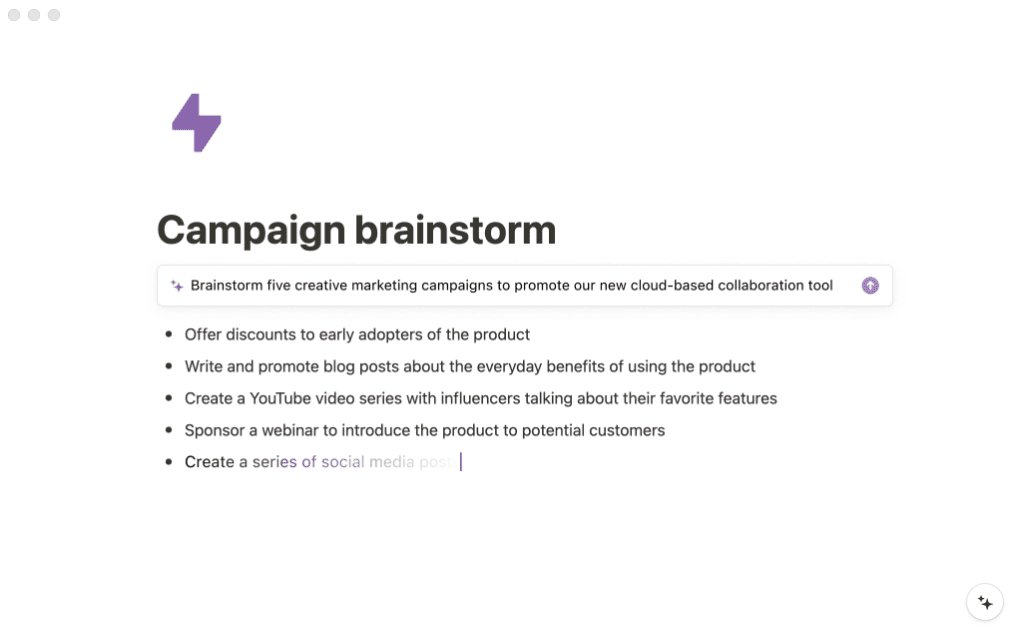
Auto-Fill Forms
Transform cumbersome data into clear, actionable information in seconds.
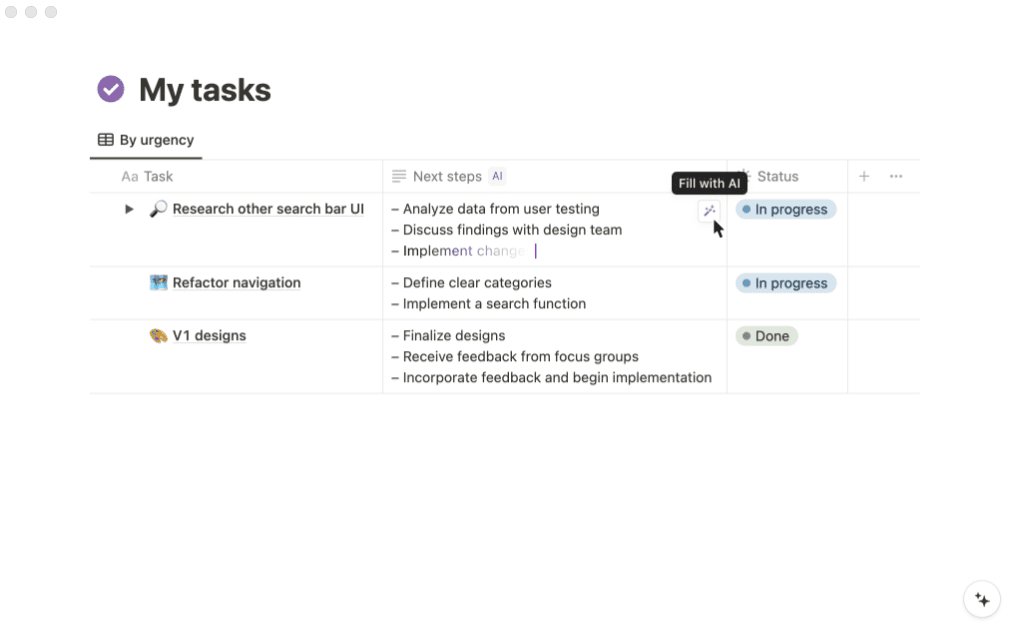
Note: Only the Q&A in the lower right corner is available if you must join the membership program, and the free account has a daily ration.
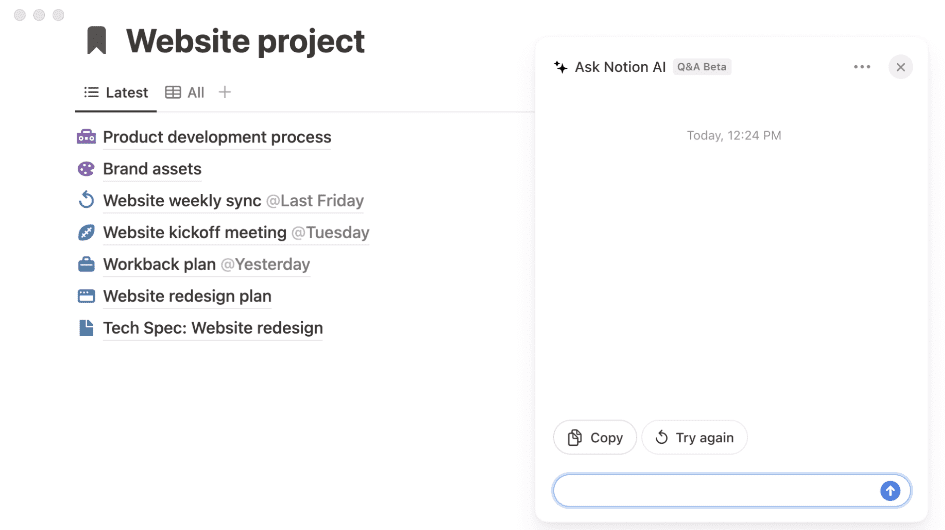
Notion AI Frequently Asked Questions
How to activate Notion AI?
Notion AI is available to all users. You can prompt the AI by using the space bar, highlighting the text and selecting "Ask AI", or by using the slash command. you must take an action to activate the AI.
It will not generate content or send requests to our AI providers unless you perform one of the above actions. You have everything under control.
How is Notion AI different from other AI tools?
Notion is certainly not the only AI tool out there. But here's what makes Notion AI special:
Artificial Intelligence becomes even more useful when it's integrated into where you already do your work, store your notes and documents, and collaborate with others. No need to switch back and forth between notes and separate AI tools.
Compared to other tools, Notion has a unique and highly flexible drag-and-drop text editor that makes it easy to rearrange and transform any AI-generated content. Over time, Notion AI will be able to utilize more Notion features.
Today, Notion AI has multiple uses in your notes and documents. But Notion is so much more than notes - we'll continue to expand Notion AI's capabilities to help future-proof project management and team knowledge bases. This is just the beginning!
How does Notion AI use my data?
We follow standard data protection practices to ensure that your data is encrypted and private.
The Notion AI Writing Suite does not use your data to train our models unless you choose to agree to a request to share it. Any information used to support Notion AI will be shared with our partners for the sole purpose of providing you with Notion AI functionality.
For more information, see the Notion AI Supplement.
How much usage is included in the Notion AI add-on plan?
When you purchase the Notion AI add-on, everyone in your workspace (except visitors) will have unlimited access to Notion AI.
To ensure optimal performance and fair usage for all Notion AI users, your access to AI features may be reduced based on your usage.
Is there a free trial version of Notion AI?
Notion AI is free for everyone, so you can test its features before purchasing an additional subscription. The number of free AI responses increases the more members you have and is shared across your entire workspace.
After using all of the free AI responses, you will see a message indicating that you need to subscribe to the Notion AI add-on to continue using the AI features. You will need to become a Workspace Owner and add Notion AI to your plan on your desktop.
Notion AI Membership Program
| sports event | Notion AI Membership Program |
|---|---|
| prices | 1 TP4T10 per member per month (paid monthly) or 1 TP4T8 (paid annually) |
| Search Enhancement | Using machine learning techniques to improve the quality and accuracy of search results |
| autofill | Automatically suggests and completes some tasks as you enter information |
| Recommendations of the mandate | Personalized task recommendations and suggestions based on usage habits and preferences |
Notion AI downloads
Notion AI Mac & Windows Mac block of printing
Notion AI iOS & Android for iOS
Notion Chinese plug-in
© Copyright notes
Article copyright AI Sharing Circle All, please do not reproduce without permission.
Related posts

No comments...