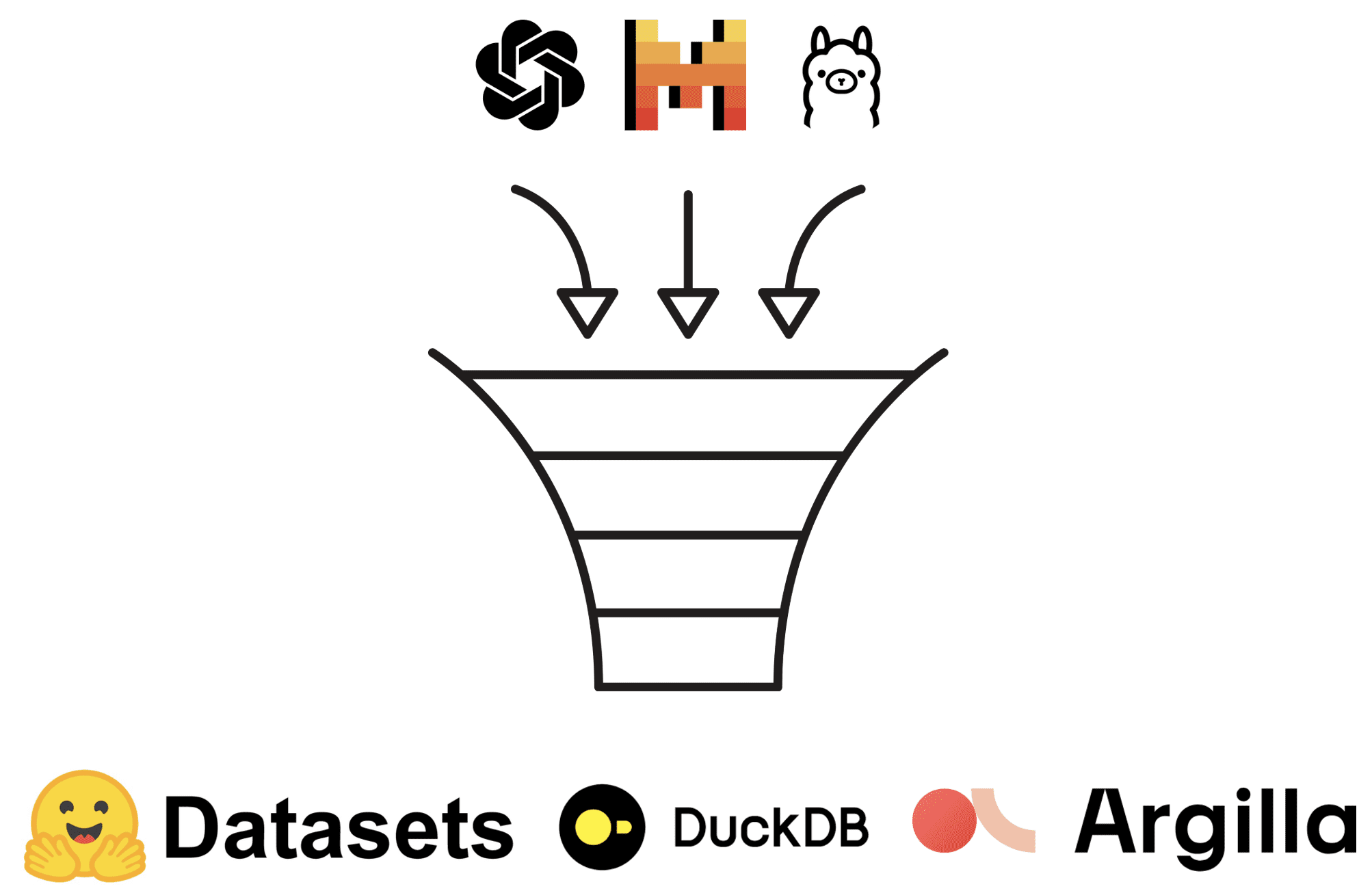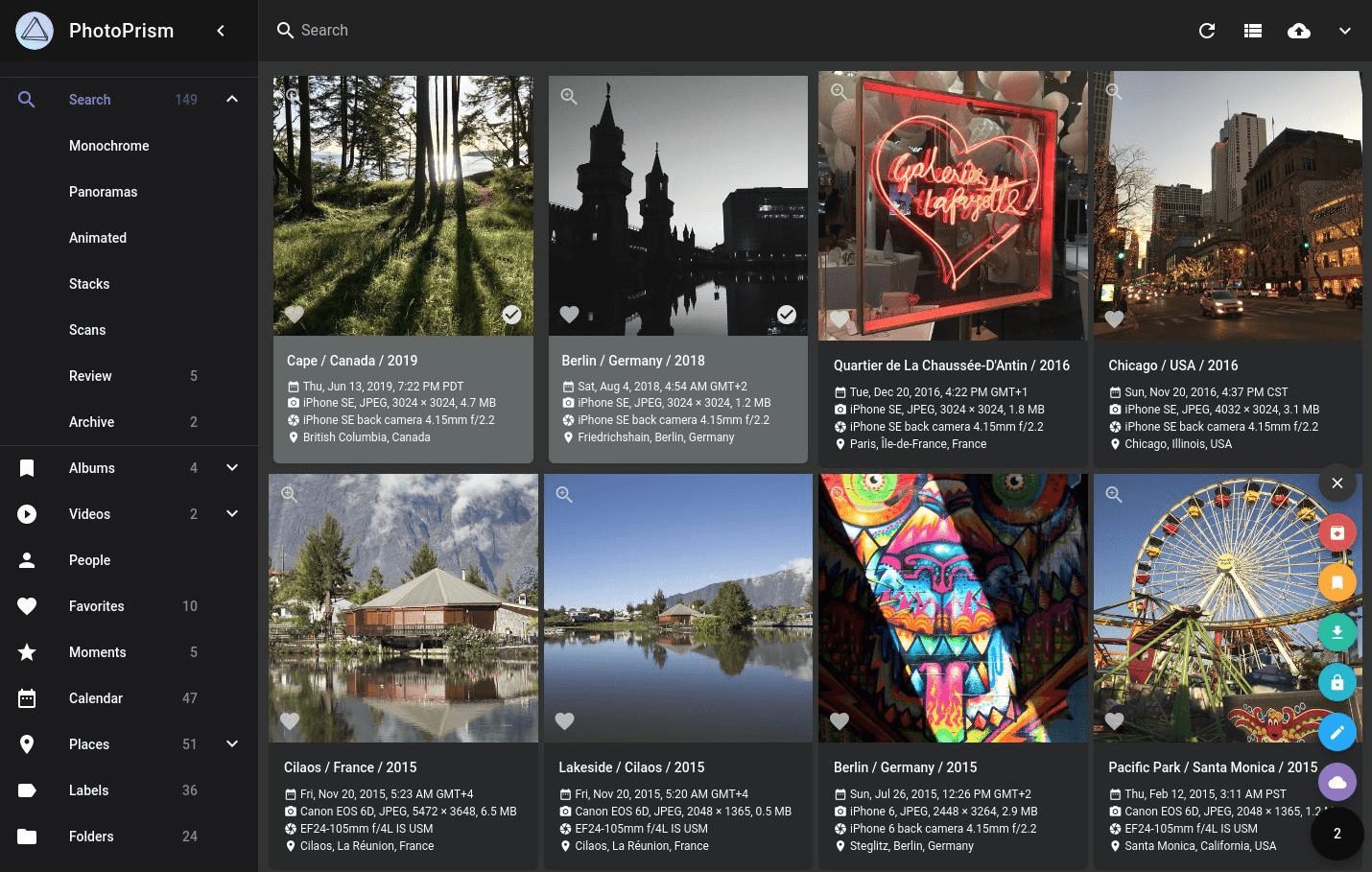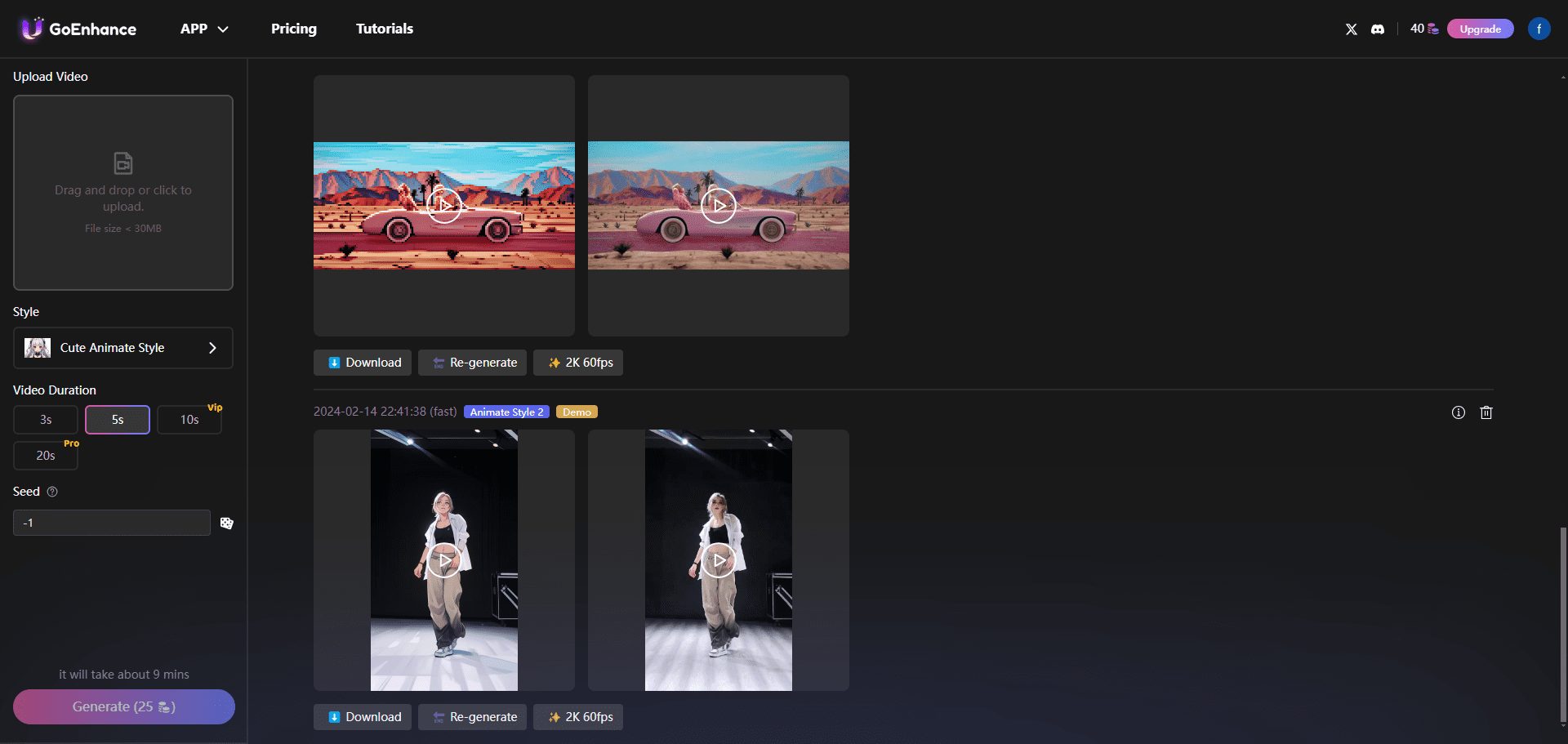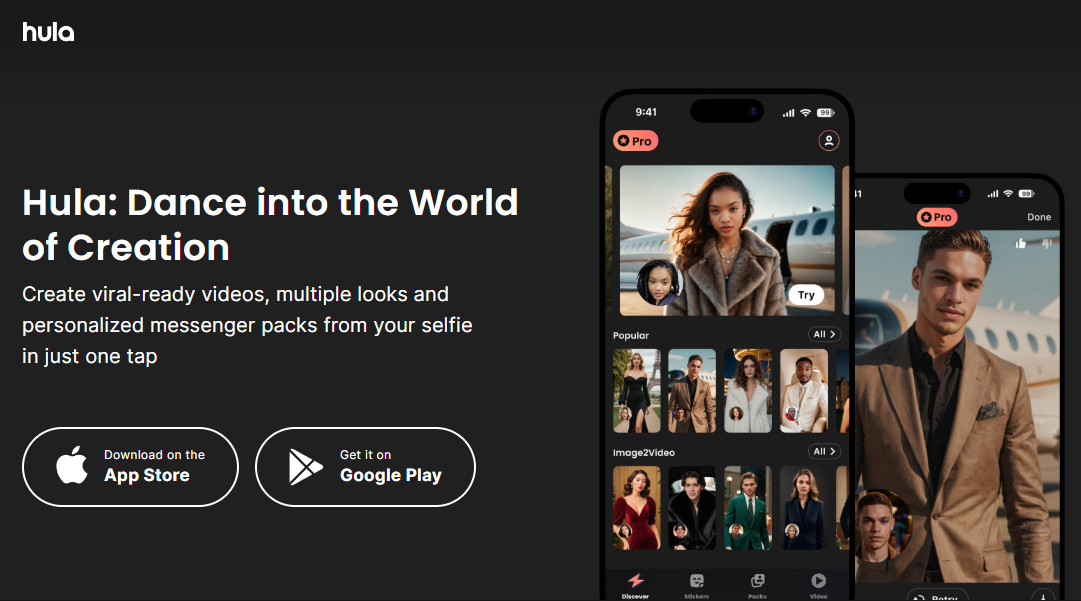NotebookLM: Knowledge Notes Retrieval Reading, Multi-Class Document Generation Voice Dialog Podcasts
General Introduction
NotebookLM is a personalized AI collaboration tool from Google designed to help users think to their full potential. Users can upload documents and NotebookLM instantly takes ownership of the content from those sources, making it easy to read, take notes, and use the tool to optimize and organize ideas.NotebookLM is available on the launched Gemini All users (18+) in the API's 180+ regions. The newly introduced Audio Overview feature transforms documents, slides, charts, and more into lively audio discussions (audio podcasts) that help users better understand and remember information.
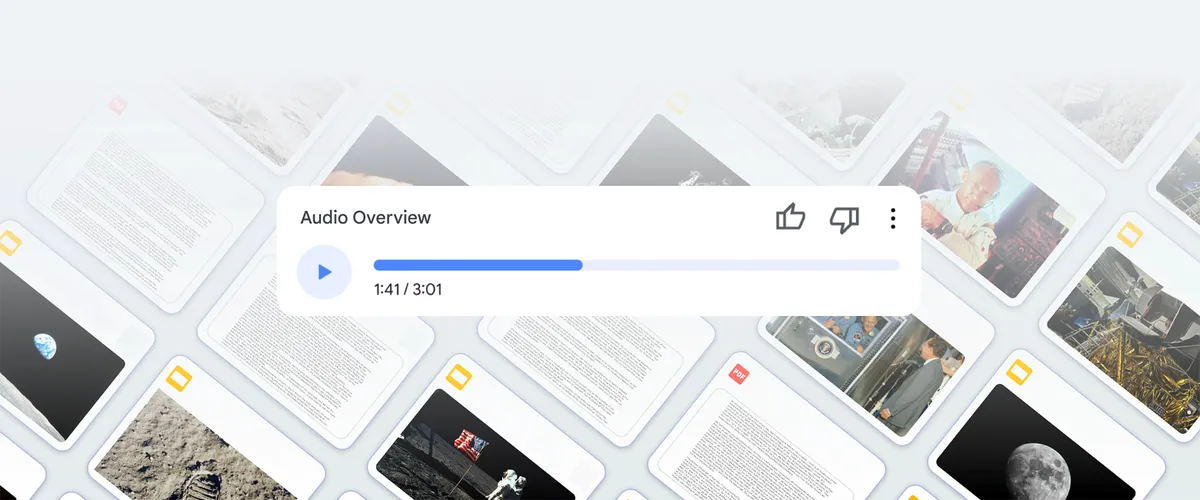
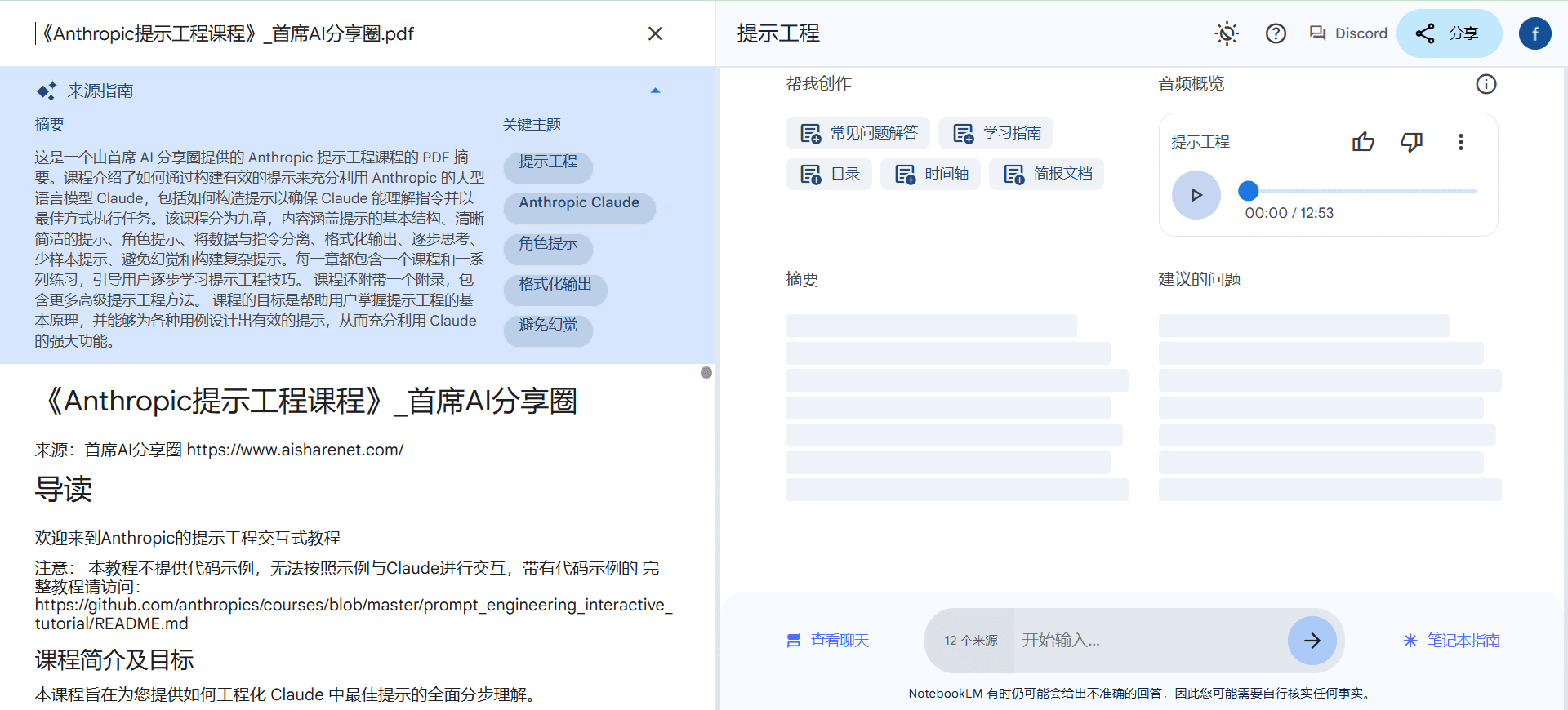
Function List
- Document Upload: Supports uploading Google Docs, slideshows, PDFs, text files, or links to web pages.
- Smart Notes: Automatically extract and summarize key information from documents.
- collaboration function: Share notes and documents with team members and collaborate in real time.
- search function: Quickly search document content for important insights.
- Multi-mode support: Based on Google Gemini's multi-modal AI technology, it supports multiple data forms such as text and images.
- Audio Overview: Convert document content into lively audio discussions for easy learning on the go.
Using Help
Installation and Setup
- Access to the website: Open your browser and visit NotebookLM.
- Log in to your account: Sign in with your Google account.
- Upload a document: Click on the "Upload" button and select the type of document you want to upload (e.g. Google Docs, PDF, etc.).
- Setting Preferences: Set NotebookLM's preferences according to your needs, such as language, collaboration rights, and so on.
Function Operation Guide
Document Upload and Management
- Upload a documentNotebookLM will automatically parse and extract the content of the document.
- Manage Documents: On the My Documents screen, you can view, edit, and delete uploaded documents.
Smart Notes
- Creating NotesNotebookLM will automatically extract key information from the document and generate notes by clicking the "Create Notes" button in the document reading screen.
- Editor's Notes: You can manually add and modify the content of your notes, and NotebookLM will optimize it based on your input.
collaboration function
- shared documentIn the document management page, select the documents you want to share, click the "Share" button, and enter the e-mail addresses of your team members to invite them to collaborate.
- Real-time collaboration: Team members can edit documents at the same time and all changes are synchronized in real time.
search function
- Quick Search: Enter a keyword in the search field at the top of the main interface, NotebookLM will search for relevant content in all documents and display the results.
- Advanced Search: Using the advanced search options, you can filter your search results by date, document type, and other criteria.
Audio Overview
- Overview of Generated Audio: In the Notebook Guide, click the Generate button and NotebookLM will generate an audio discussion based on the content of your document.
- Download Audio: The generated audio overview can be downloaded for easy listening on the go.
- caveat: The audio overview is currently only supported in English, may take a long time to generate, and cannot be interrupted in the middle.
Tips for use
- Utilizing labels: Add tags to documents and notes for easy categorization and retrieval.
- Regular backups: Regularly back up important documents and notes locally or to the cloud to prevent data loss.
- Explore Templates: Use the note templates provided by NotebookLM to increase productivity.
One sentence description (brief)
© Copyright notes
Article copyright AI Sharing Circle All, please do not reproduce without permission.
Related posts

No comments...