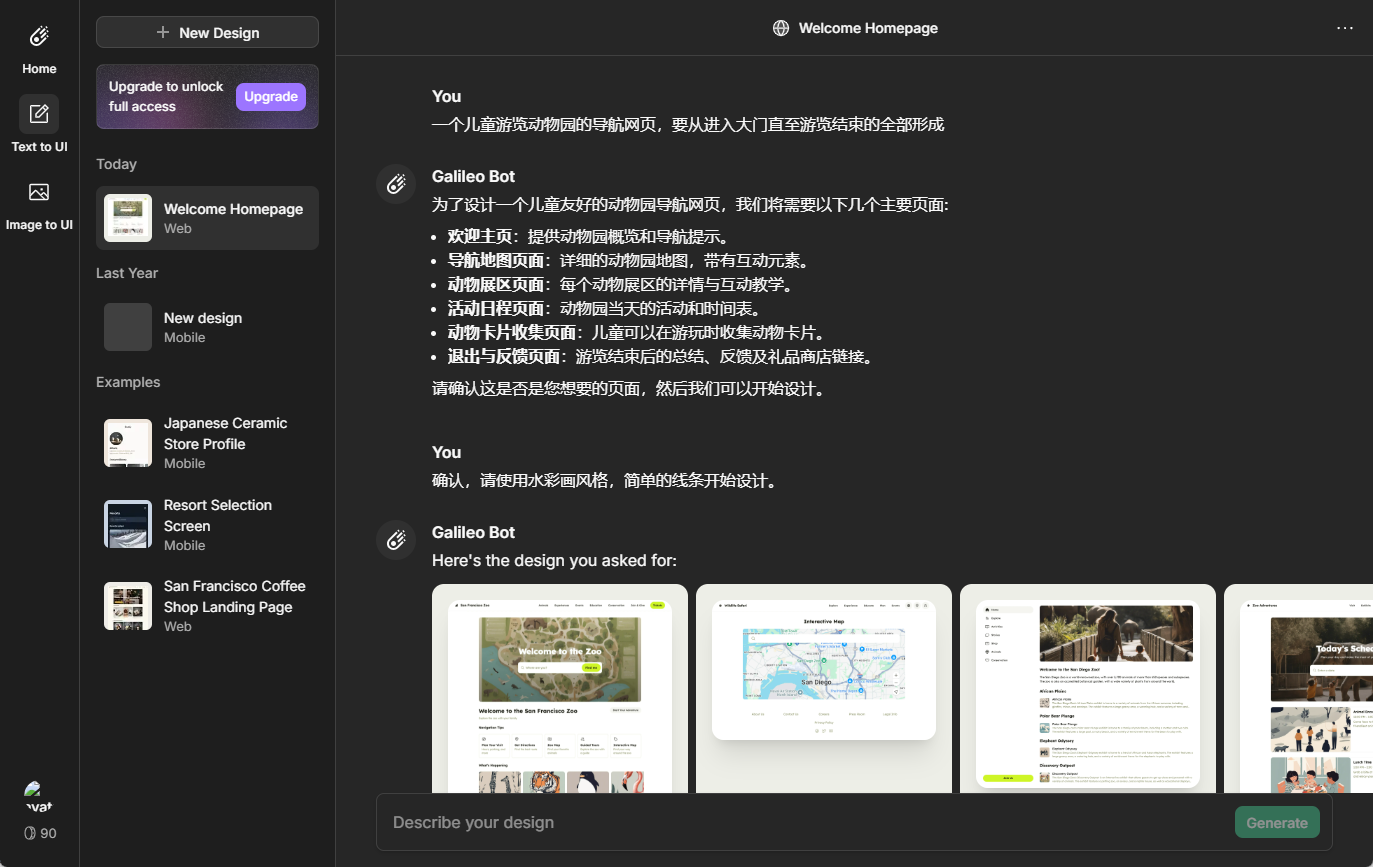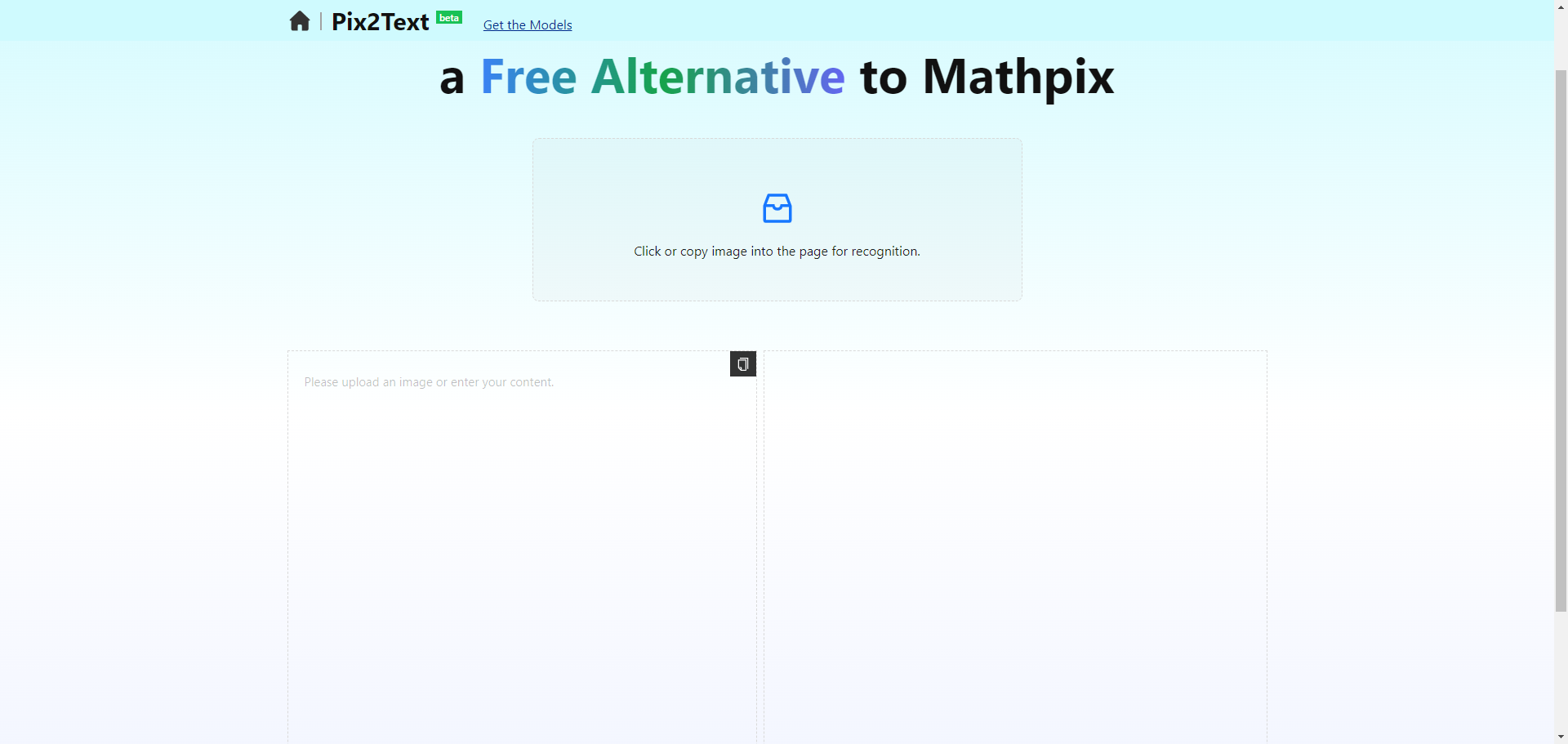Noi: a multi-window dialog browser with integrated AI dialog tools
General Introduction
Noi is an AI-enhanced custom browser developed by lencx to simplify the user's digital experience. It not only includes a selection of AI websites, but also allows any URL to be added for a personalized browsing experience. noi offers powerful customization options including add, sync, bulk tagging, and delete prompts. It also supports multi-account mode, caching mode and multiple themes to meet the needs of different users.
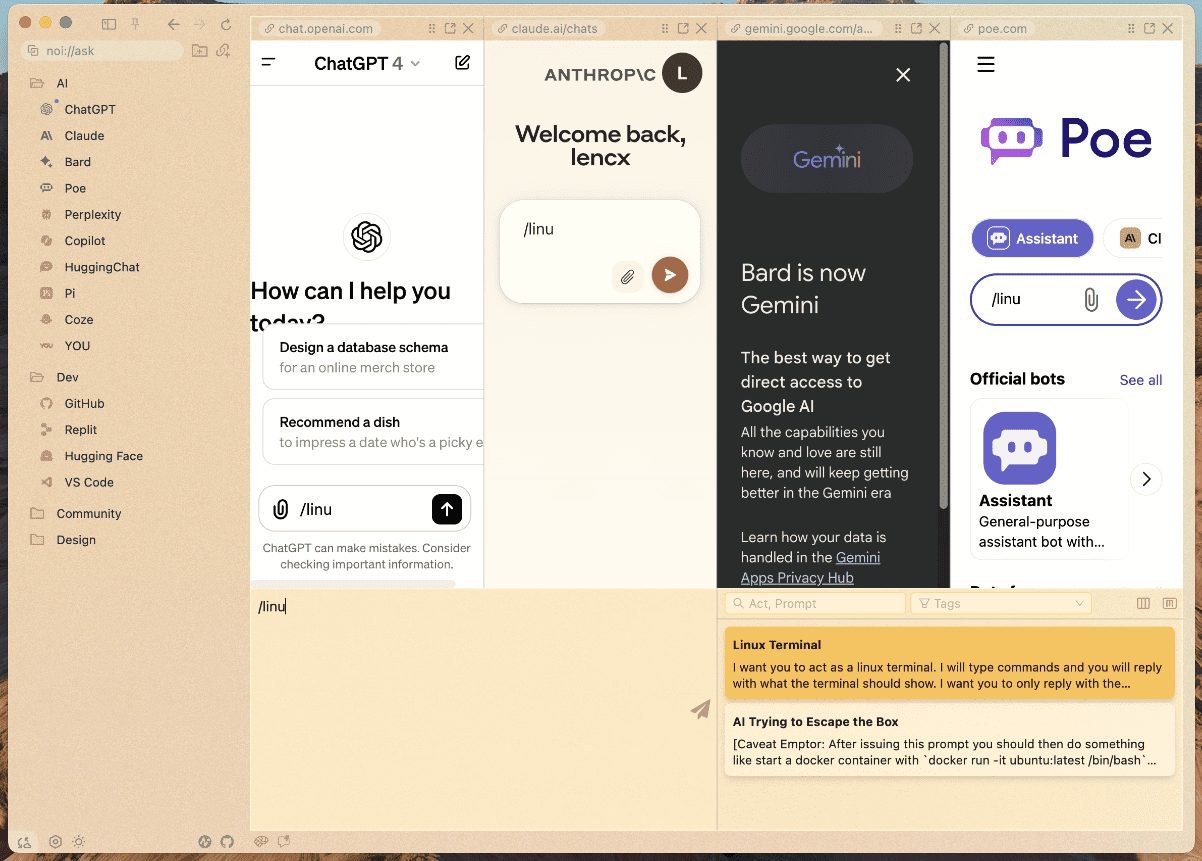
Function List
- Browser Features: Support for adding arbitrary URLs to personalize the browsing experience.
- Cue Management: Provides the ability to add, synchronize, batch mark and delete prompts.
- Noi Ask: Supports sending bulk messages to multiple AI chats, simplifying interactions with various AI services.
- multi-account model: Support for multiple accounts on the same site.
- caching mode: Redefines the concept of browser tabs, with links accessed and cached via the sidebar for quick switching.
- Theme Support: A variety of themes are available, including light, dark, system and monochrome themes.
- Cookie data segregation: Supports cookie data segregation for multiple accounts to meet the needs of different users.
Using Help
Installation process
- downloading: Access Noi's GitHub pageIf you want to download a package for your operating system, select the appropriate one.
- mounting::
- macOS: After downloading, open a terminal and run
xattr -cr /Applications/Noi.appto lift the security permission restrictions, and then drag the application to the Applications folder. - Windows (computer): After downloading, run the installer and follow the prompts to complete the installation.
- Linux: Download the appropriate AppImage or deb package and run the installer.
- macOS: After downloading, open a terminal and run
Guidelines for use
- Browser Features::
- Once Noi is open, you can access it by typing any URL in the address bar.
- The sidebar provides quick access to frequently used websites and supports custom additions.
- Cue Management::
- In Settings, you can add, synchronize, batch mark, and delete prompts.
- The prompt management feature helps users interact with various AI services more efficiently.
- Noi Ask::
- In the Noi Ask module, you can send bulk messages to multiple AI chats.
- Sent messages are stored locally for later viewing or bookmarking.
- multi-account model::
- You can use more than one account on the same website after enabling multi-account mode in the settings.
- Cookie data is segregated for each account to ensure privacy and security.
- caching mode::
- With cache mode enabled, links are accessed and cached via the sidebar for quick switching.
- The Cache Mode option can be found and configured in Settings.
- Theme Support::
- In the settings, you can choose between light, dark, system and monochrome themes.
- Users can switch themes according to their personal preferences to enhance their experience.
- Cookie data segregation::
- Supports cookie data segregation for multiple accounts, ensuring that each account's data is independent.
- Cookie data quarantine options can be configured in Settings.
Noi Download
© Copyright notes
Article copyright AI Sharing Circle All, please do not reproduce without permission.
Related articles

No comments...