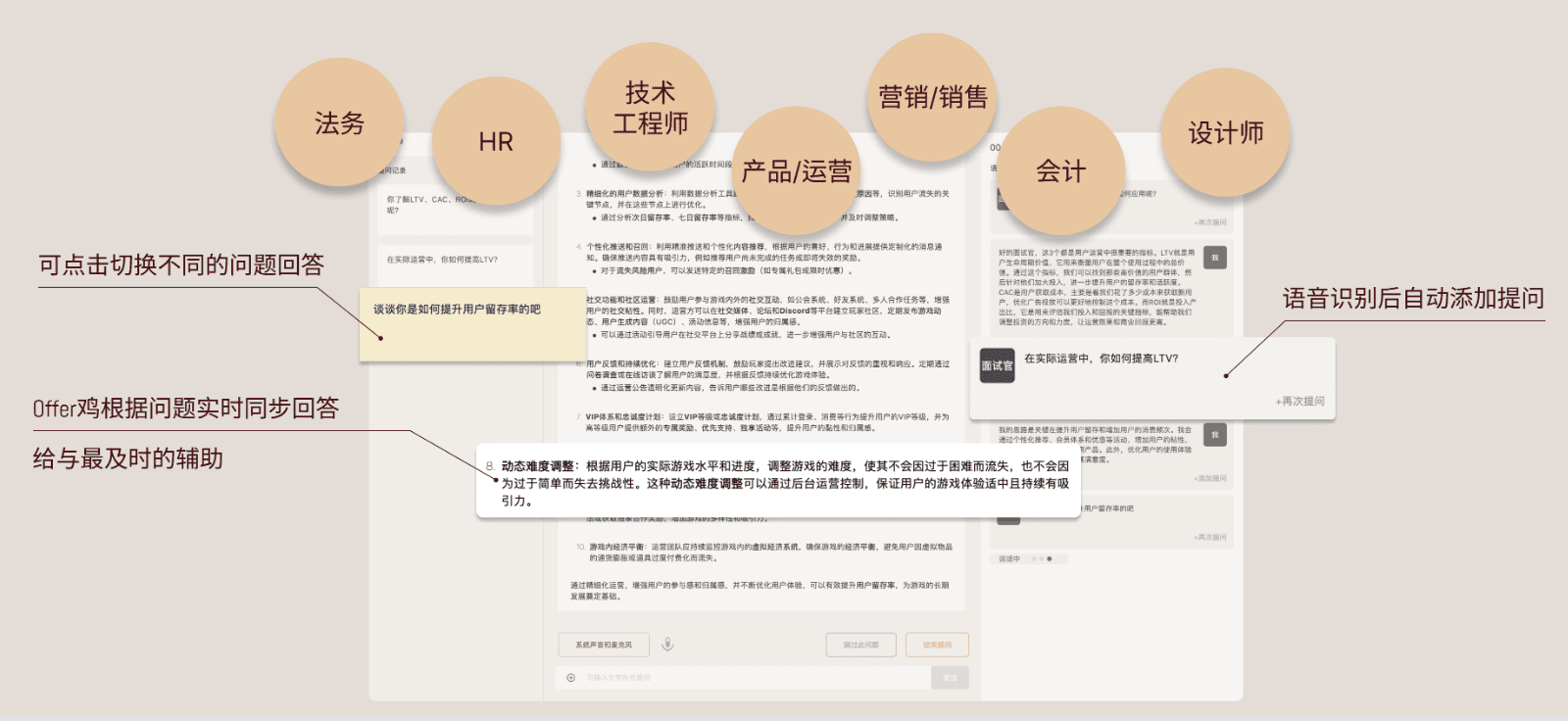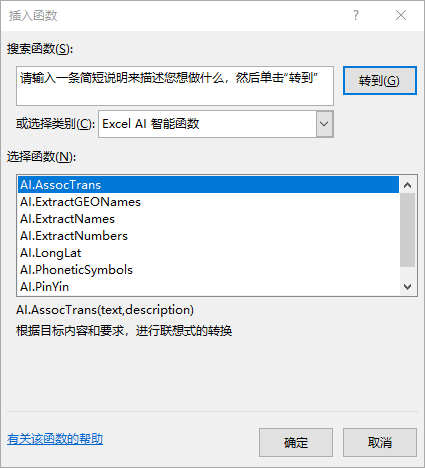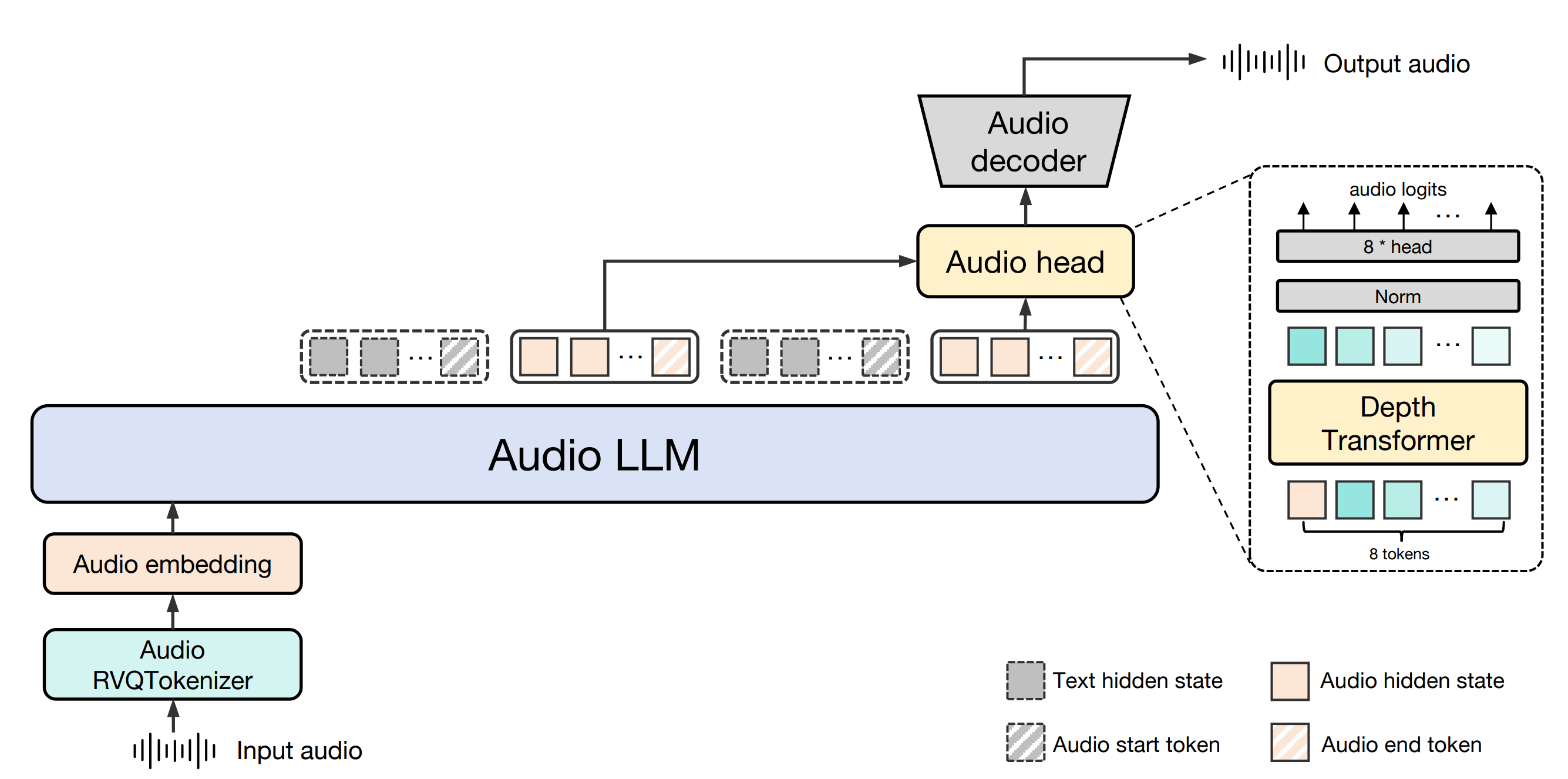NewsBang: Intelligent News & Deep Insights App for Unbiased News Interpretation
General Introduction
NewsBang is an innovative news platform that utilizes advanced generative AI technology to provide users with smart news and deep insights. With a simple "left swipe" to gain a deeper understanding of the news, NewsBang offers interactive AI podcasts, concise news summaries, real-time Q&A features, and positive news content. NewsBang brings unbiased news and rich insights to users on their commute and in their daily lives.
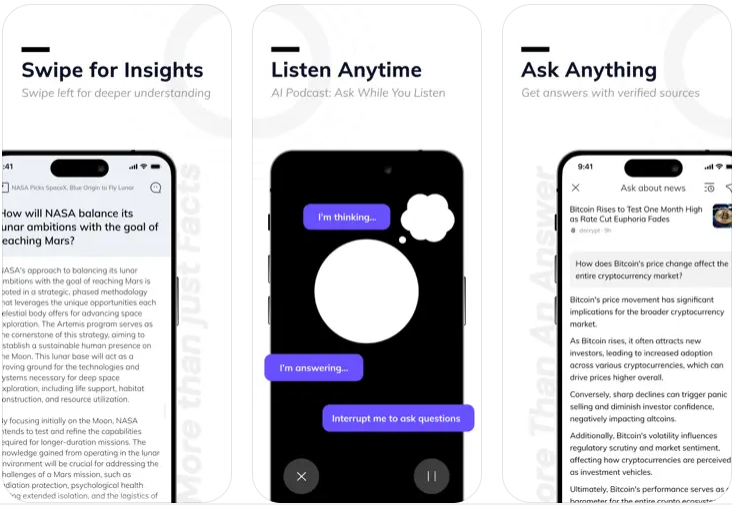
Function List
- Smart News Digest: AI technology generates concise news summaries to help users quickly get the gist of the news.
- Interactive AI Podcasts: Users can interrupt the podcast at any time to ask questions and get real-time answers.
- Positive News: Provide news content full of positive energy to lift the mood of users.
- Live Q&A: Users can ask the AI questions at any time and get verified, real-time answers.
- Multi-disciplinary news: Covering all areas of news and intelligently presenting a diversity of emotions and perspectives.
- morning briefing: Provides an optimized newsletter every morning at 8 a.m. for busy lifestyles.
- Intuitive Interaction: Get the latest news and in-depth insights with a simple swipe.
Using Help
Installation process
- Visit the official NewsBang website or app store.
- Download and install the NewsBang app.
- Open the app and register for an account, or sign in with an existing account.
Guidelines for use
Smart News Digest
- Open the NewsBang app.
- Browse the latest news summaries on the home page.
- Click on the news title for details.
Interactive AI Podcasts
- Select the "AI Podcasts" section within the app.
- Select the podcast of interest and start playing.
- During playback, click on the "Ask a Question" button to enter a question and get a real-time answer.
Positive News
- Select the "Positive News" section within the app.
- Browse and read news content filled with positive energy.
Live Q&A
- Click on the "Q&A" button within the app.
- Enter a question and submit it, and the AI will provide a verified, real-time answer.
Multi-disciplinary news
- Browse news from different areas on the home page.
- Click on the news title for details.
morning briefing
- Every morning at 8 a.m., open the NewsBang app.
- View the day's newsletter on the home page.
Intuitive Interaction
- While browsing news on the home page, swipe up for the latest news.
- Swipe left for deeper news insights.
With the above detailed user guide, users can easily get started with NewsBang's features and enjoy the convenience and in-depth insights brought by smart news.
© Copyright notes
Article copyright AI Sharing Circle All, please do not reproduce without permission.
Related articles

No comments...