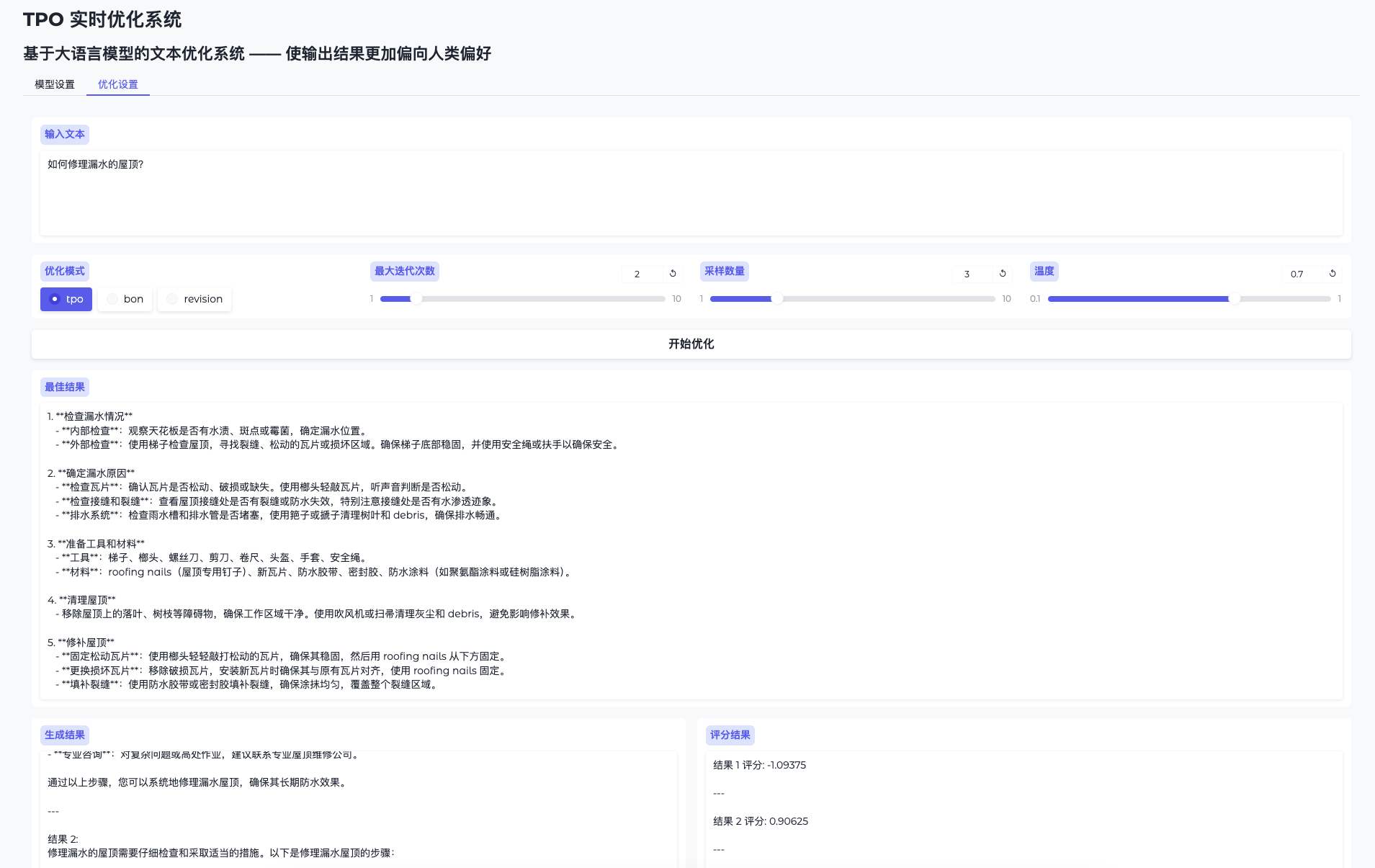Neural4D: AI platform for generating high-resolution 3D modeled digital assets
General Introduction
Neural4D is an innovative AI-based platform focused on helping users quickly generate high-quality 3D models and animations through simple text or image input. Developed by DreamTech, it relies on the world's leading end-to-end 3D generative macromodeling technology, which allows users to provide just a description or an image and get detailed 3D digital assets in seconds. Whether you are a game developer, animator, or virtual reality content creator, Neural4D can dramatically improve creative efficiency and lower the technical threshold. The platform supports a wide range of application scenarios, including game design, 3D printing, advertisement production and industrial modeling, etc. It is dedicated to making the complex 3D modeling process simple and efficient, so that creativity can be brought to fruition quickly.

Experience: https://www.neural4d.com/
Function List
- Text to 3DGenerate a 3D model that matches the description by typing in a text description, e.g. "a flying blue dragon" to generate the corresponding 3D asset.
- Image to 3D: Upload an image and the platform automatically converts it into a 3D model with depth and detail.
- High Resolution Output: Generate results that support high-precision detail display for professional-grade rendering and printing.
- multi-scenario application: The generated 3D models can be used in AR, VR, game development, animation production and other fields.
- Quick Generation: From input to output in just a few seconds, greatly enhancing work efficiency.
- Model Export: Supports common formats such as OBJ, STL, etc. for further editing or use in other software.
Using Help
Neural4D is a platform that runs completely online and requires no software to be installed, users can simply visit the official website through their browser to get started. Below is a detailed guide to help you get started quickly and take full advantage of its features.
How to get started
- Visit the official website
Open your browser and enter the URLhttps://www.neural4d.com/To learn more about Neural4D, go to the Neural4D homepage. - Register or Login
Click on the "Sign Up" or "Login" button in the upper right corner to register an account using your email address or log in directly to an existing account. The registration process is simple, just fill in your email address, set a password and verify it. - Go to the creation page
After logging in, the homepage will show the two main function entrances "Text-to-3D" and "Image-to-3D", choose the function you need to start creating.
Main function operation flow
1. Text-to-3D function
- Step 1: Enter description text
In the "Text-to-3D" screen, find the text input box and enter the description of the 3D model you want to generate. For example, "a dense oak tree" or "a futuristic spaceship". It is recommended to be as specific as possible, including colors, shapes, details, etc., to get a more descriptive result. - Step 2: Adjustment of settings (optional)
The platform provides some basic setting options (e.g. model resolution or style), which can be left at the default settings for the first time, by clicking the "Generate" button. - Step 3: Wait for generation
After clicking Generate, the system will complete the modeling process in a few seconds and a preview of the generated 3D model will be displayed on the screen. - Step 4: Preview and Adjustment
Use the left mouse button drag to rotate the model, the right button drag to pan, and two-finger zoom to adjust the viewing angle. If you are not satisfied with the results, you can return to modify the text description and regenerate it. - Step 5: Export the model
Click the "Download" button and select the export format (e.g. OBJ or STL) to save the model locally for subsequent use.
2. Image to 3D function
- Step 1: Upload images
In the "Image-to-3D" interface, click the "Upload Image" button to select a clear image from your computer to upload. JPG, PNG and other common formats are supported. It is recommended that the image has a clear subject and avoids overly complex backgrounds. - Step 2: Confirm and generate
After uploading, click the "Generate" button, the system will automatically analyze the image and generate the corresponding 3D model. - Step 3: Examination of the results
After generation, the screen displays a preview of the 3D model. You can check the details by rotating, scaling, etc. - Step 4: Export the file
Similar to text to 3D, click "Download" to select the format to export the model.
Featured Functions
High Resolution Output
The core strength of Neural4D is the high quality of the 3D models it generates. Whether used for game rendering or 3D printing, the output models have fine textures and precise geometry. Users can select the "High Resolution" option after generation to ensure professional level of detail.
Quickly Generate Experiences
Compared to traditional 3D modeling software, which can take hours to create, Neural4D reduces the process to a few seconds. Backed by powerful AI algorithms and cloud computing power, users don't need a highly configured computer to enjoy a smooth experience.
Tips and Precautions for Use
- Optimize text input: The more specific the description, the better the generation. For example, "a white horse" might generate a generic model, whereas "a white stallion standing in the grass with its mane blowing in the wind" would have more detail.
- Suggestions for image selection: When uploading images, choose images with clear subjects and simple backgrounds to avoid model distortion caused by AI's recognition difficulties.
- Format Selection: If used for 3D printing, it is recommended to export in STL format; if used for game development, OBJ format is more versatile.
- Free and Paid Features: Neural4D offers a free trial amount, and after generating a certain number of models it may be necessary to subscribe to a paid plan in order to unlock more features (e.g. higher resolution or batch generation).
Frequently Asked Questions
- What if the generated results are not as expected?
Modifying the input description or replacing the image with a different angle and regenerating it usually improves the results. - What browsers are supported?
Chrome, Firefox or Edge is recommended for best compatibility. - Is there a limit to the file size?
The free version may limit the export file size, the paid version unlocks a larger capacity.
With the above steps and tips, you can easily use Neural4D to create your own 3D digital assets, whether for personal projects or commercial use, and get your ideas off the ground quickly.
Neural4D 2.0: A Revolution in 3D Generation
1) Efficiency Upgrade, Arithmetic Demand Plummets 80%
Neural4D 2.0 builds a proprietary data processing link for 3D data, adopts a reinforcement learning strategy similar to DeepSeek-R1, and performs large-scale cleaning, synthesis, training, and distillation of 3D data, as well as deeply improves and optimizes the structure of the Transformer, which greatly reduces the algorithm's time/ space complexity, greatly reducing the dependence on high GPU memory and large arithmetic power in the model training phase, and the arithmetic power requirement is only about 1/5 of the same type of algorithmic model.
(2) Sub-parts can be assembled and generated, and the degree of refinement crushes the existing program.
Previous 3D content generation algorithms, whether open-source or closed-source, were based on the logic of monolithic molding, where no matter how complex an object or scene is, it can only be generated as a monolithic 3D model.
However, in practical business applications, monolithic models have notable drawbacks: the details are coarse and difficult to edit.
On the one hand, limited by the 3D characterization scheme, the generation of complex objects or scenes with insufficient detail refinement, the quality of the generated results can not break through the bottleneck, and is only suitable for use in the simple generation of a single object (such as a base, box, etc.); on the other hand, in the actual business use, it is often necessary to generate the results of the secondary editing, action interaction, expression binding and driving, etc., and these common editing and interaction operations for the These common editing and interaction operations are extremely complex and difficult to realize for single-object models, and it takes more manpower to correct them.
Neural4D 2.0 introduces a new idea of 3D Assembly Generation, which simulates the 3D topology of the real world and the idea of 3D modeling by human designers in parts, generates the overall model in parts and assembles them, and analyzes and reconstructs the complex 3D content into a 3D topology network composed of 3D parts, which breaks the bottleneck of the fineness of 3D content generation. break through the bottleneck of 3D content generation fineness and solve the bottleneck of complex, highly detailed and interactive 3D content generation quality.
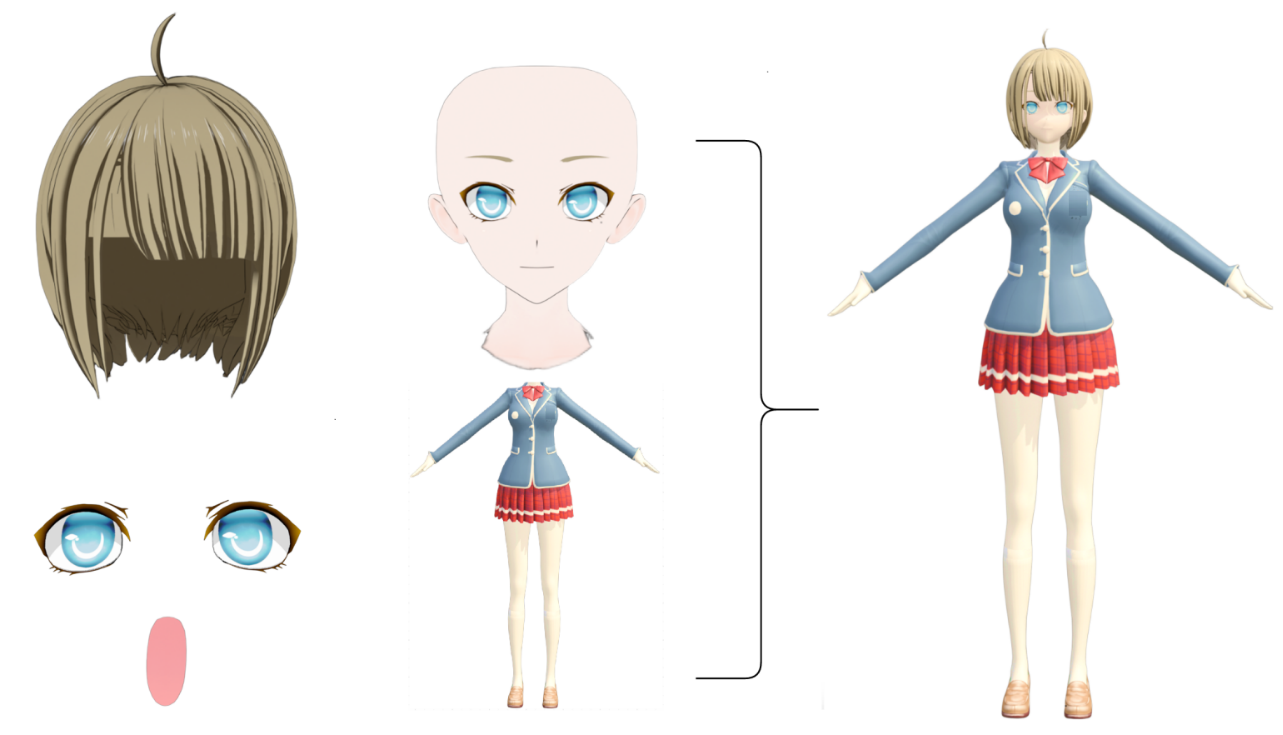
Example:
For a character, Neural4D 2.0 will decompose it into a 3D structure composed of head, body, clothing and other parts, and the head can be split into a 3D structure composed of hair, five senses and other parts, thus forming a 3D topological structure network and generating a 3D character model with more than 200 bones. This AI-generated 3D character model can be further processed in the rendering engine for expression driving, action binding, hair fluttering, clothing physical effects, etc., which is no different from human designer modeling.
The current existing 3D generation of various large models (whether open source or closed source), are using a global single mesh fineness, the highest generated character model can only achieve more than 20 pieces of bone creation, far from reaching the expression-driven, flexible material physical effects required by the number of bones required, the utility is greatly reduced.
© Copyright notes
Article copyright AI Sharing Circle All, please do not reproduce without permission.
Related posts

No comments...