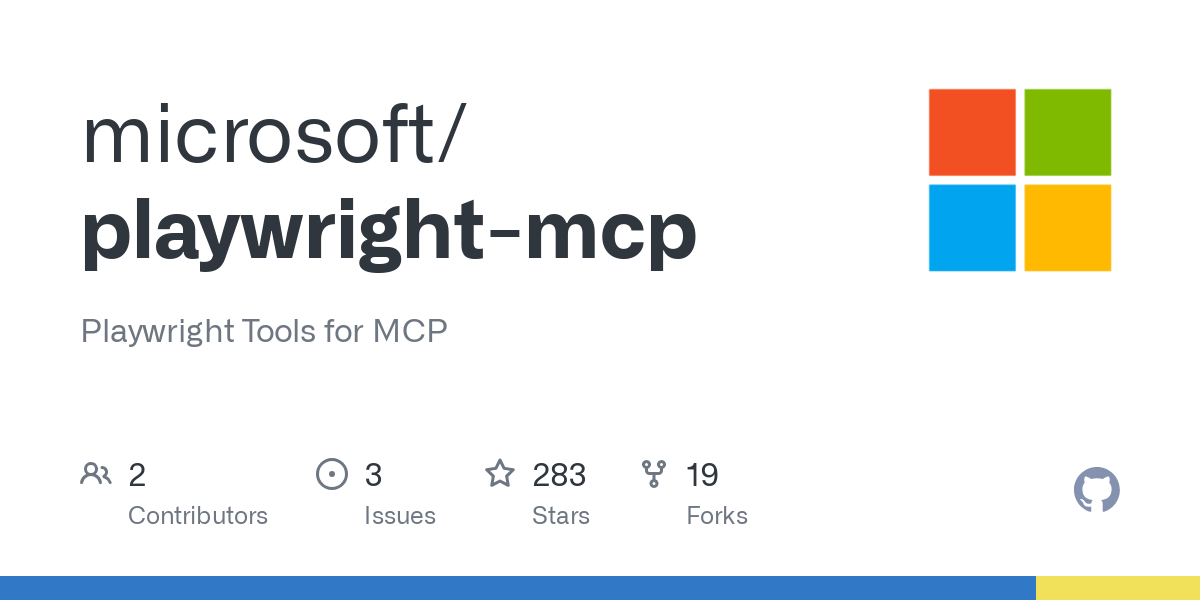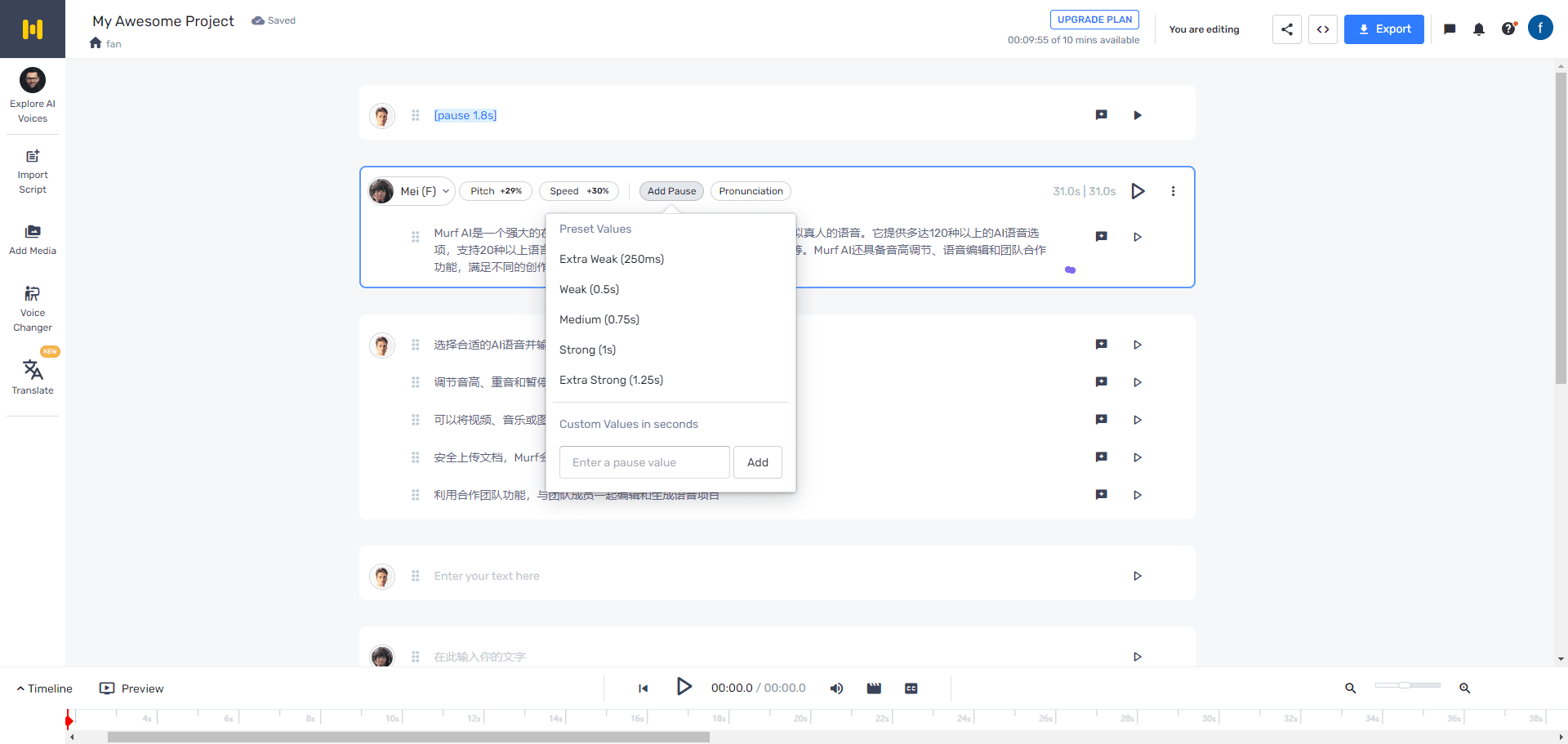Musicfy: voice song generator, convert song singing style
General Introduction
Musicfy.lol is an AI-based music creation platform that allows users to transform their voice or other sounds into music through AI technology. The platform offers a variety of innovative features, such as AI Sound Artist, Track Separation, AI Text to Music, etc., to help users easily realize music creation. Whether you are a music lover or a professional musician, Musicfy.lol can provide you with a convenient and efficient music production experience.
Note: If the audio contains backing tracks, please "Remove Backing Tracks" by checking "Remove Instrumentals". In some cases try to check "Remove Reverb/Echo".
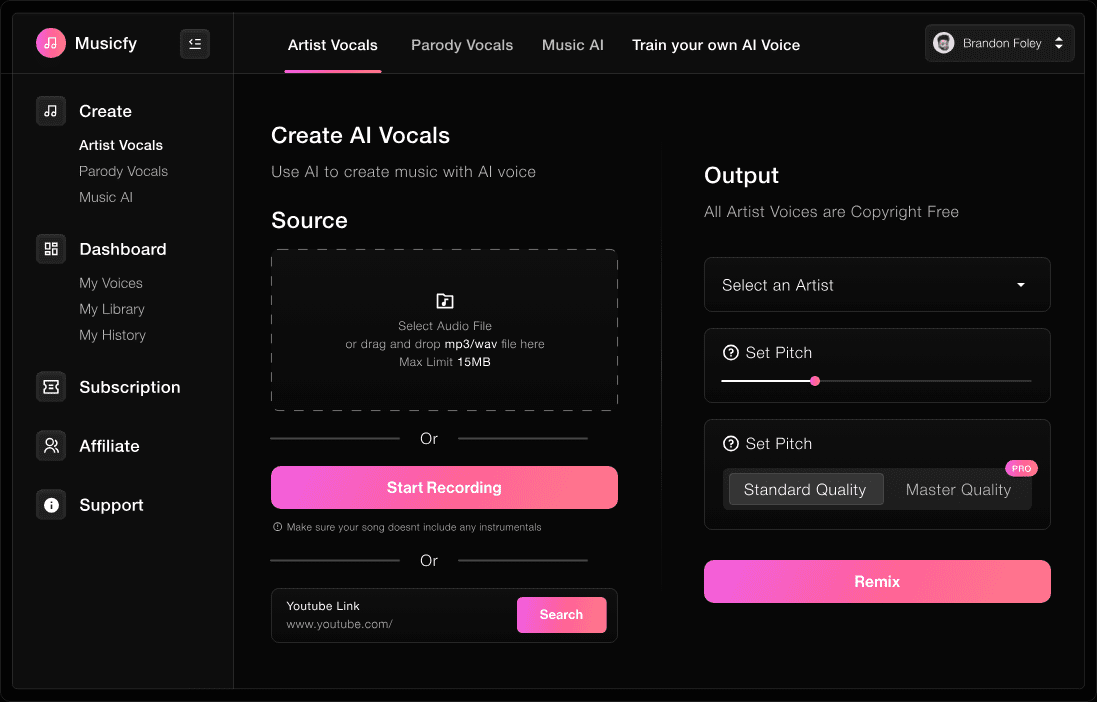
Function List
- AI Sound Generation: Use AI technology to generate various sound effects.
- Track Separation: Separates different tracks in the song (e.g. drums, vocals, bass, etc.).
- AI Text to Music: Transform words and emotions into beautiful songs.
- AI mimic sound: create your own AI sound model to mimic any sound.
- Copyright free music: provides a large number of copyright free vocals and music materials.
- Online music production: create music directly in your browser without downloading software.
Using Help
Installation and Registration
- Open your browser and visit Musicfy.lolThe
- Click the "Get Started" button to register for free.
- Fill in the necessary registration information to complete the account creation.
Function Operation Guide
AI sound generation
- After logging in, go to the "AI Sound Generation" page.
- Select the type of sound you want to generate (e.g., vocal, instrumental, etc.).
- Upload your sound samples, or choose from the sound clips provided by the platform.
- Click the "Generate" button and the AI will automatically generate a new sound effect.
track separation
- Go to the "Track Separation" page.
- Upload the song files you want to detach.
- Select the type of track to be separated (e.g., drums, vocals, etc.).
- Click the "Separate" button, the system will automatically process and generate the separated track file.
AI Text to Music
- Go to the "AI Text to Music" page.
- Enter the textual content you want to transform into music.
- Choose the emotion and style of music (e.g., happy, sad, rock, etc.).
- Click the "Generate" button, AI will automatically generate the corresponding music file.
AI imitates voices
- Go to the "AI Voice Imitation" page.
- Upload a sample of the sound you want to imitate.
- The system will automatically create an AI sound model for you to use in your music creation.
Copyright Free Music
- Go to the "Copyrighted Free Music" page.
- Browse and select the vocal or music material you need.
- Click the download button to save the material locally or use it directly on the platform.
Advanced Features
- music mixing: Mix different tracks and sound effects to create unique musical compositions.
- sound processing: Use the sound processing tools provided by the platform to further optimize the generated music.
- Share & Publish: Share your music compositions on social media or upload them to major music platforms.
common problems
- How do I ensure the quality of the music generated? Musicfy.lol uses advanced AI technology to ensure that the music generated has high quality sound effects.
- Are royalties payable? All music material provided by the platform is copyright free and users do not have to pay extra.
© Copyright notes
Article copyright AI Sharing Circle All, please do not reproduce without permission.
Related posts

No comments...