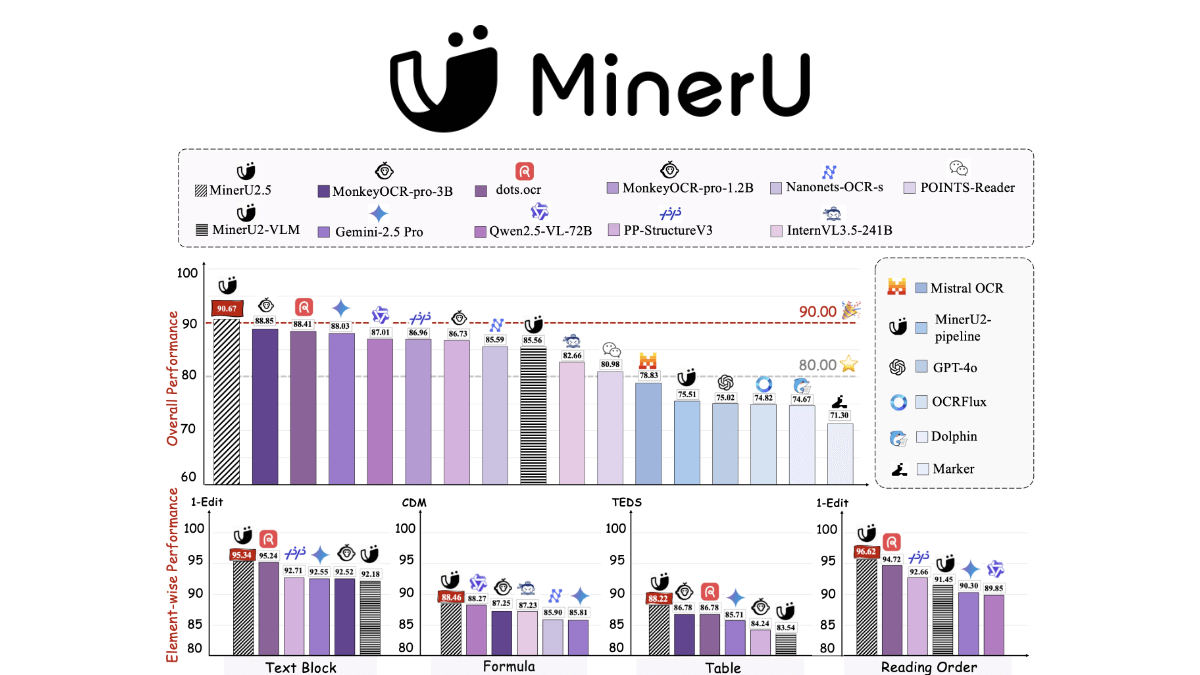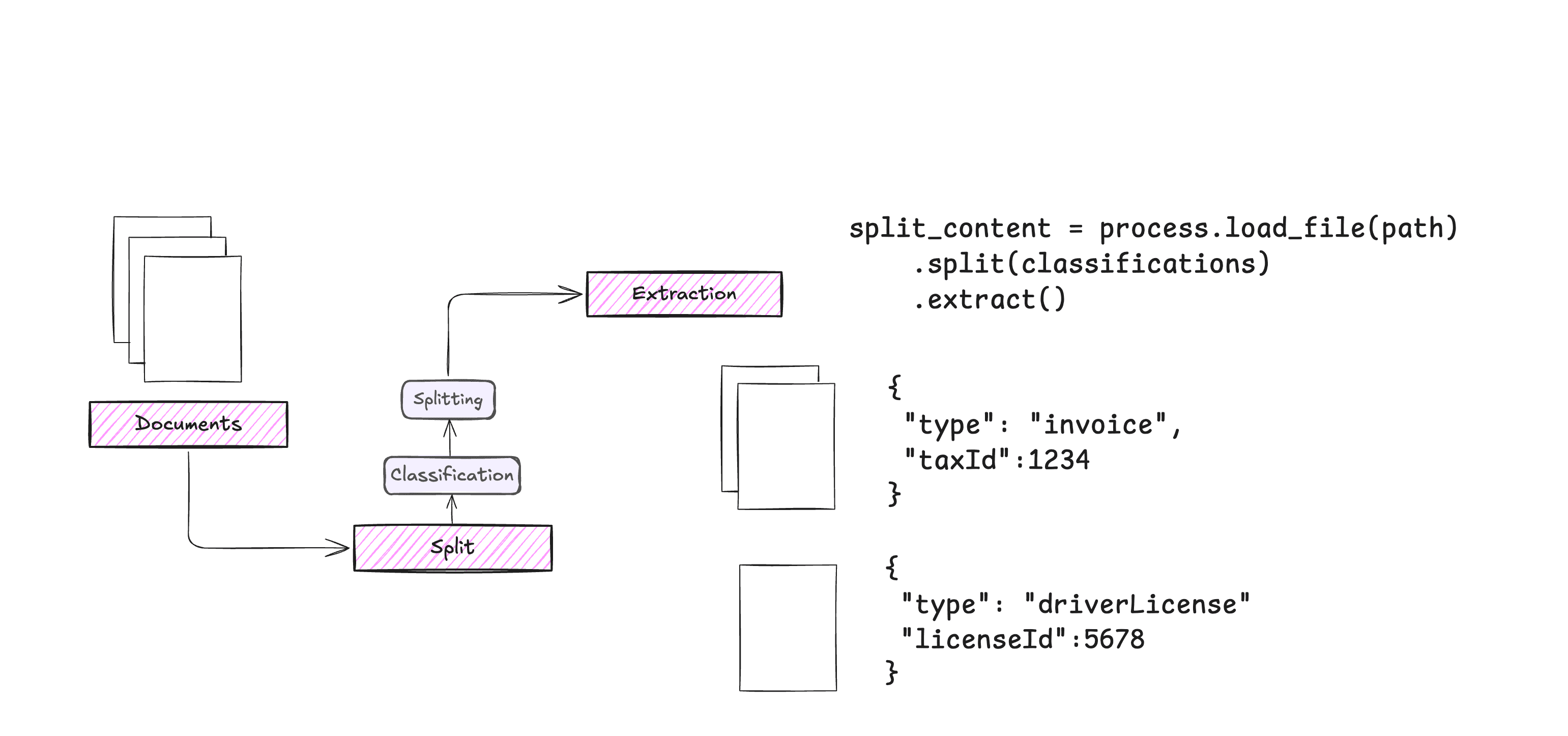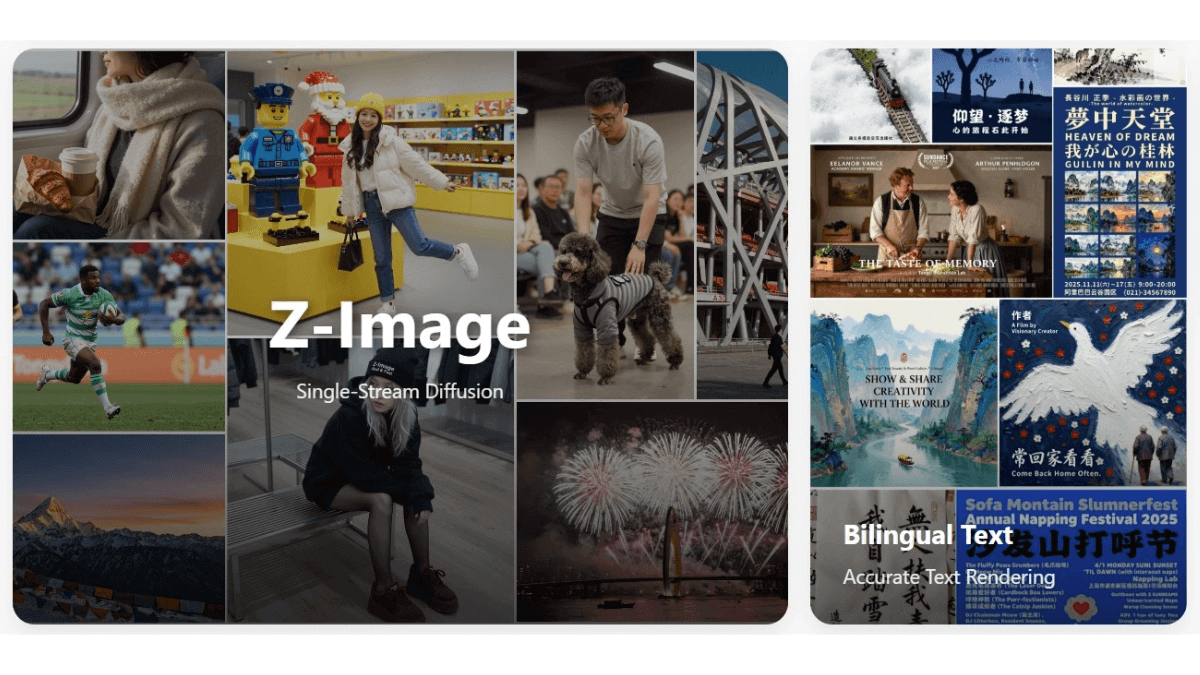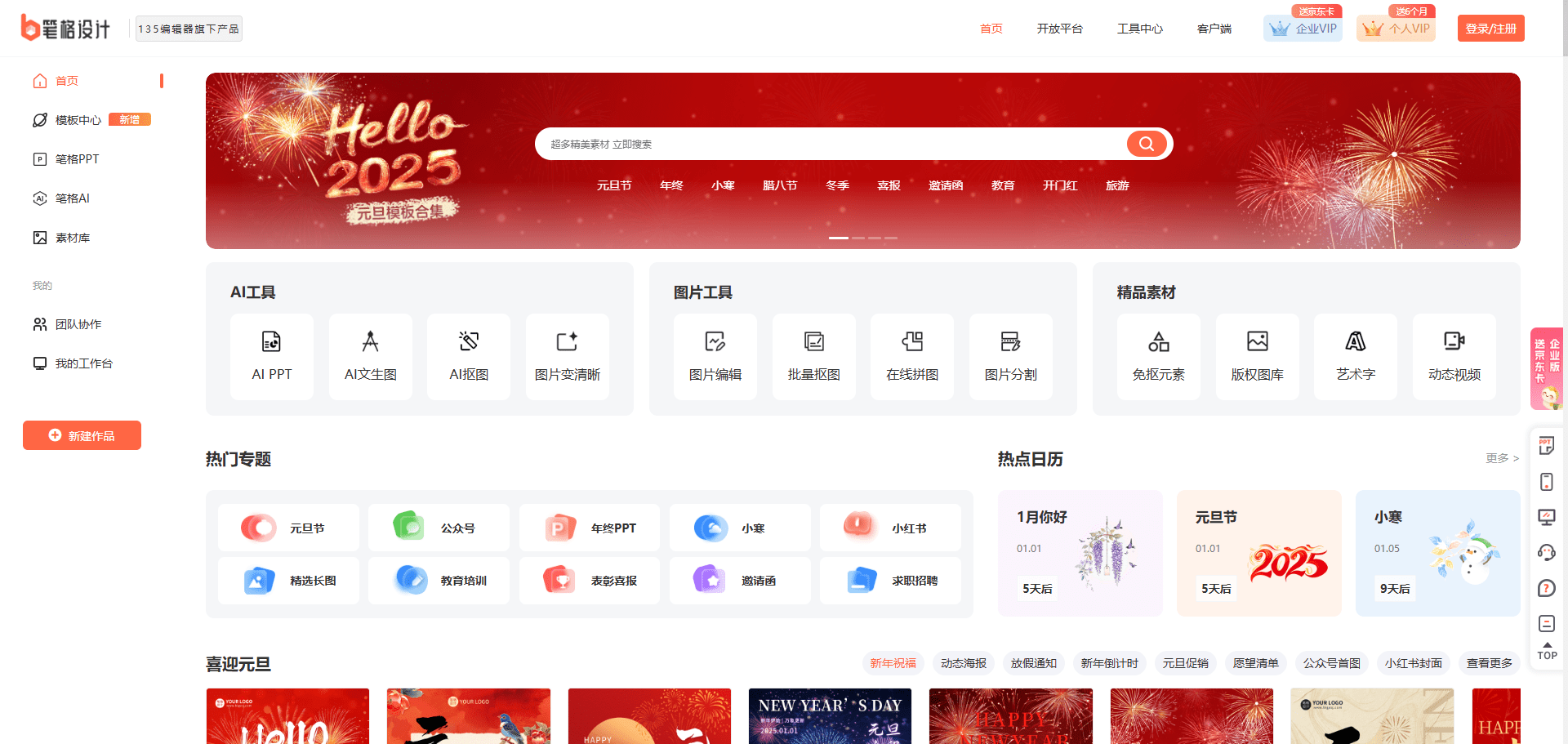muAgent: A New Agent Orchestration Framework Driven by LLM and EKG (Industry Knowledge)
General Introduction
muAgent is an innovative multi-intelligentsia framework developed by Ant Group. The framework helps users execute various complex Standard Operating Procedures (SOPs) under human guidance through canvas drag-and-drop and simple text authoring, in collaboration with multi-intelligentsia, function calls, code interpreters and other technologies. Currently, the framework has been validated in several complex DevOps scenarios in Ant Group.
Provides one-click deployment capabilities, including KG-based Agent orchestration, java-based tool/Agent registration and management, and drag-and-drop editable front-end product UI.
This is now a beta version. As soon as the v1.0+ version is enhanced, we will release the v1.0+ image for download.
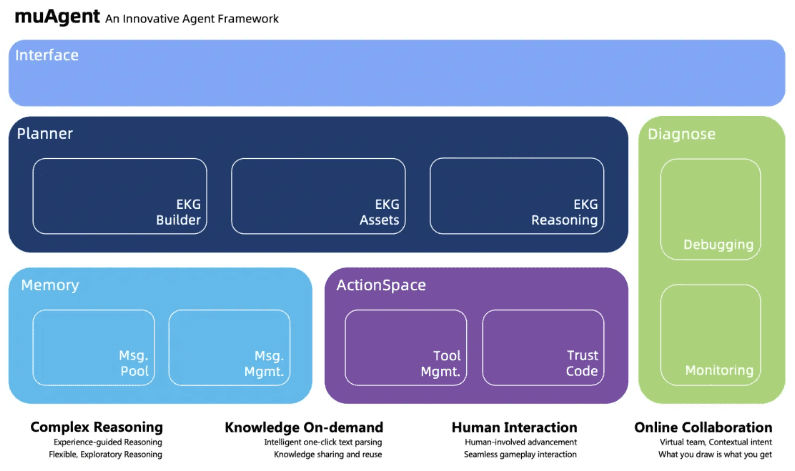

In order to make it easier for you to understand the whole CoAgent chain, we take the form of a Flow to explain in detail how to build a CoAgent through configuration.
Function List
- complex inference: Supports multi-level reasoning capabilities for complex task execution.
- Online Collaboration: Provide online collaboration features to support real-time interaction among team members.
- human interaction: Enhance the accuracy and efficiency of task execution through human-computer interaction.
- Knowledge for use: A knowledge graph-based design that provides instant knowledge acquisition and application.
Using Help
Installation process
- Cloning Codebase: Use
git clonecommand to clone CodeFuse-muAgent's GitHub repository. - Access to the catalog: Use
cd CodeFuse-muAgentGo to the project catalog. - Creating a Docker Network: Run
docker network create ekg-netCreate a Docker network. - Starting the Container Service: Run
docker-compose up -dStart all container services, which may take some time. - access service: Open in browser
https://localhost:8000Access to services.
Usage Process
- Configuring LLM and Embedding Models: Configure the relevant large language models and embedding models according to the document.
- Creating Virtual Teams: Create virtual teams and scenario intents through canvas-based drag-and-drop and text authoring.
- Implementation of SOPs: Execute complex SOP processes through multi-intelligence collaboration under human guidance.
- Debugging and Optimization: Use visual debugging tools to quickly find and fix errors in your processes.
- knowledge management: Manage and retrieve messages required for various scenarios through a unified message pool design.
Detailed steps
- Virtual Team Creation: Drag and drop relevant nodes on the canvas to set up scene intent and semantic nodes.
- mandate implementation: Select the task to be performed and the system will automatically execute it according to the preset process.
- Debugging Optimization: View the logs and error messages during execution in the debugging interface and make adjustments accordingly.
- knowledge retrieval: Use the built-in knowledge search function to quickly find relevant knowledge points and operating instructions.
Project description
In order to improve the performance of large models in terms of inference accuracy, a variety of innovative large language model (LLM) playbooks have emerged in the industry. From the earliest CoT, ToT to GoT, these approaches continue to expand the capability boundaries of LLMs. When dealing with complex problems, we can ReAct process to select, invoke, and execute tool feedback, while enabling multiple rounds of tool use and multi-step execution.
However, for more complex scenarios, such as the development of complex code, a single-function LLM Agent is clearly not up to the task. As a result, the community has started to develop multi-agent combination plays, such as projects focusing on metaGPT, GPT-Engineer, chatDev, and other development areas, as well as projects focusing on automating the construction of agents and agent conversations. AutoGen Project.
After an in-depth analysis of these frameworks, it is found that most of the Agent frameworks have a high degree of overall coupling, and their ease of use and extensibility are poor. It is difficult to realize a specific scenario in a predefined scenario, but it is difficult to extend the scenario.
Therefore, we want to build an extensible and easy-to-use Multi-Agent framework to support ChatBot in accessing the knowledge base information, and at the same time, assisting in accomplishing daily office work, data analysis, development and operation and maintenance, and other general tasks.
The Mutli-Agent framework in this project draws on the good design of several frameworks, such as the metaGPT message pool in autogen, agent selector in autogen, and so on.
© Copyright notes
Article copyright AI Sharing Circle All, please do not reproduce without permission.
Related posts

No comments...