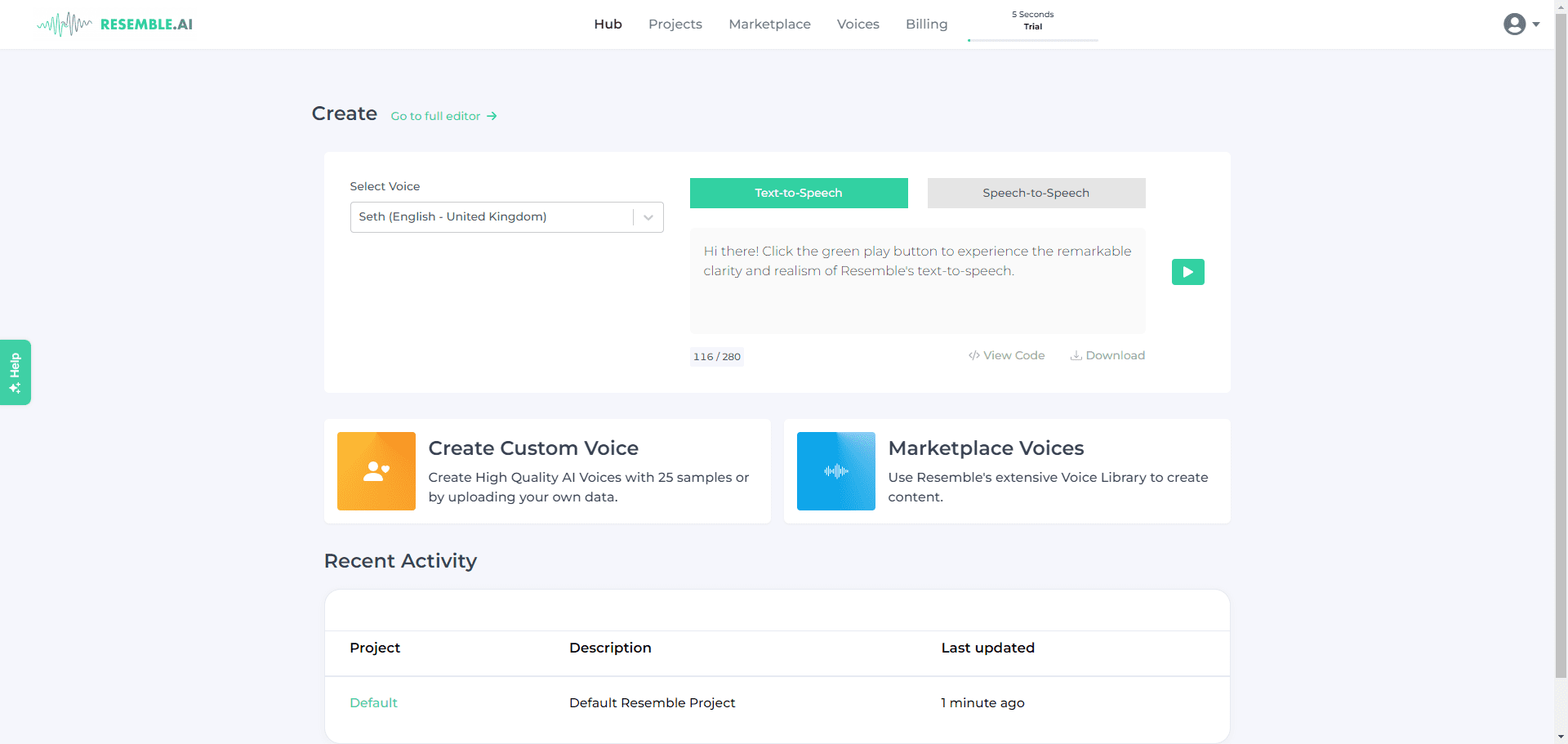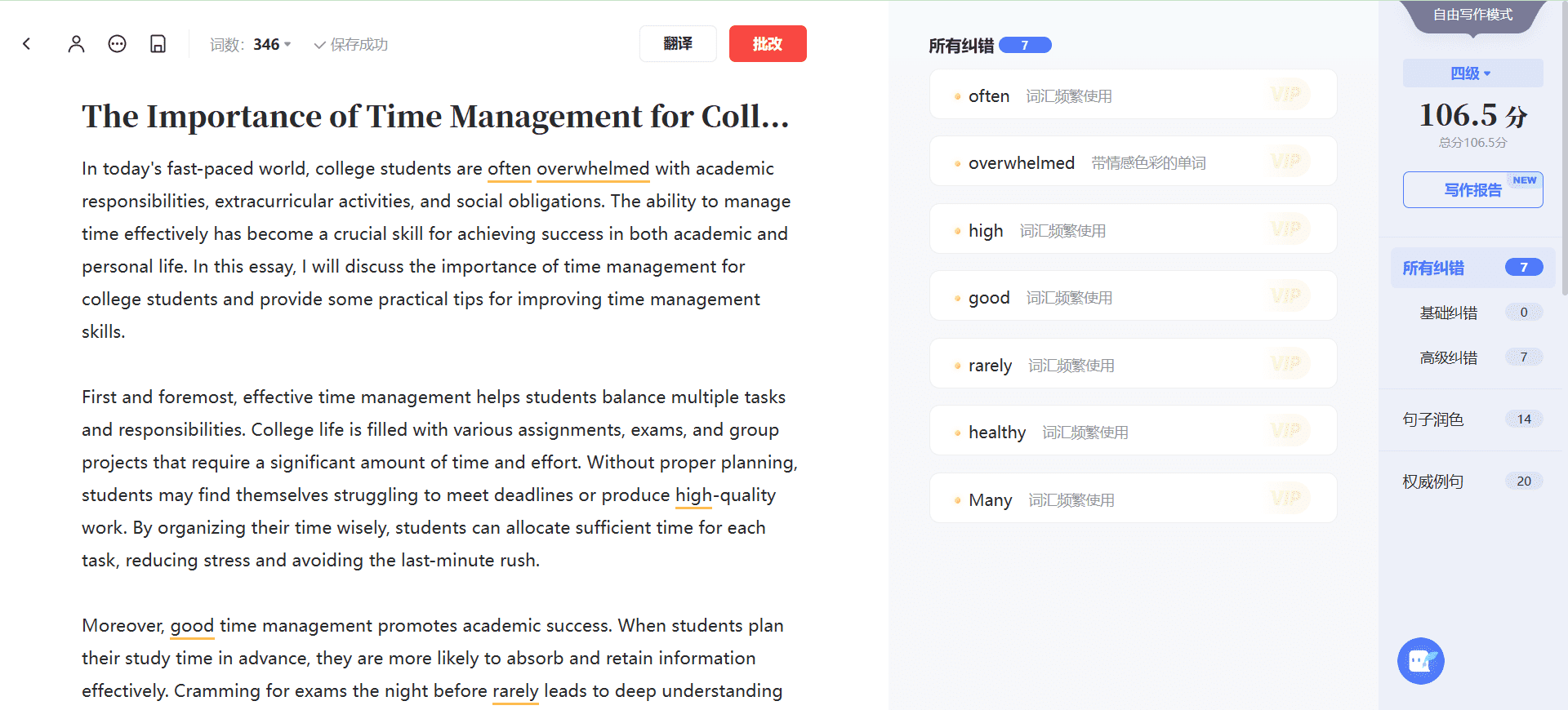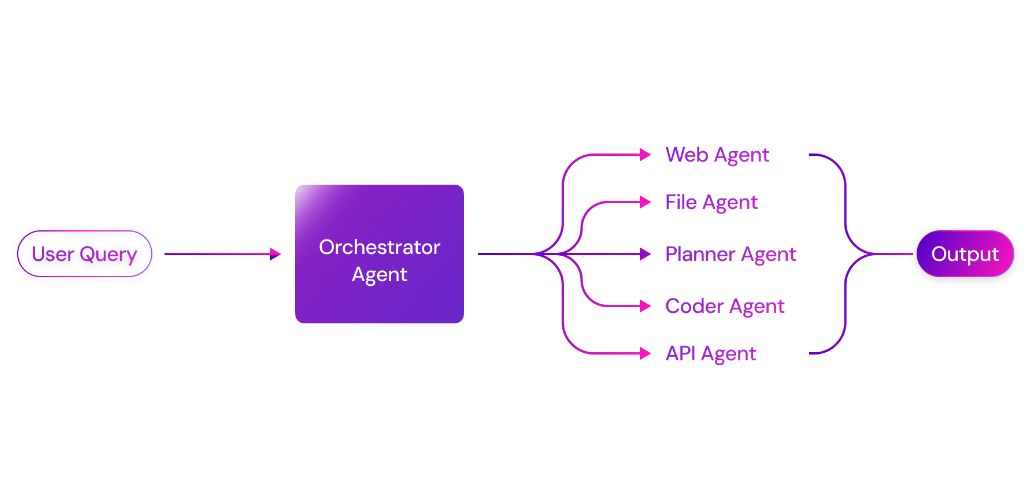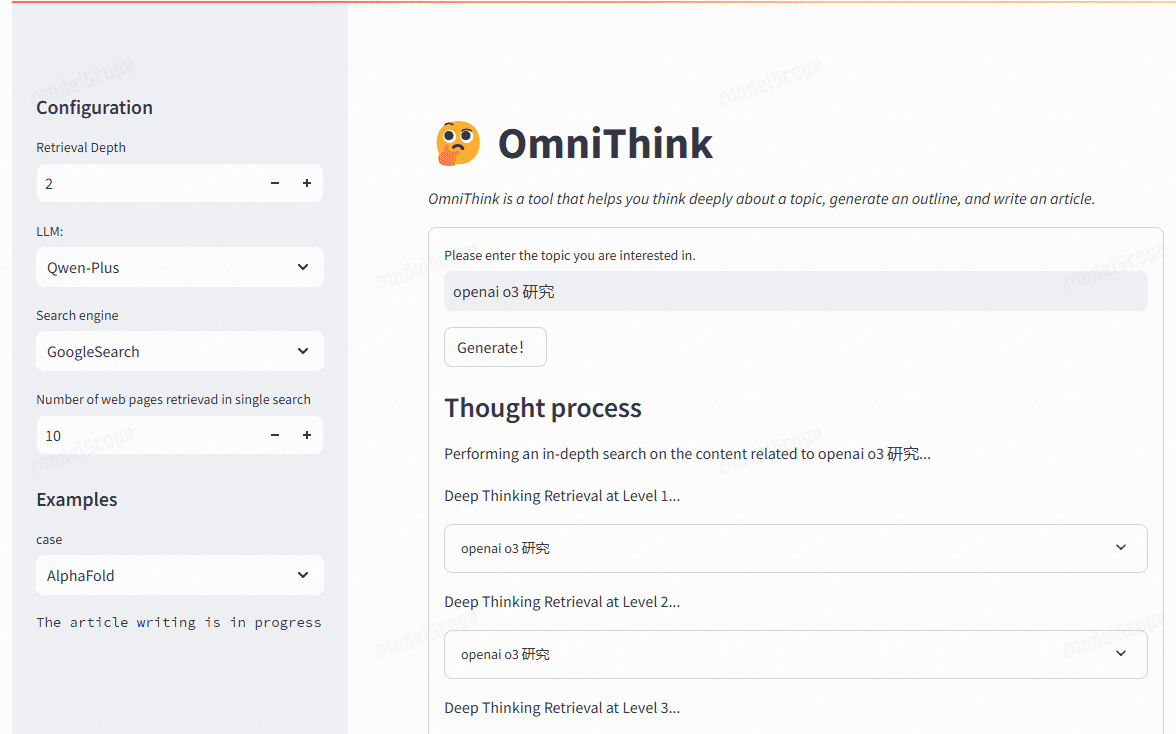Mu - Microsoft Introduces Small Parameter Language Model to Support Windows Intelligentsia
What's Mu?
Mu is a small-parameter language model from Microsoft with only 330 million parameters, designed to run efficiently on NPUs and edge devices. The model is based on an encoder-decoder architecture, and achieves a response speed of over 100 tokens per second through hardware-aware optimization, model quantization, and task-specific fine-tuning.Mu is integrated into Windows settings and supports the translation of natural language commands into system operations, such as adjusting screen brightness, mouse pointer size, etc. Compared to Phi3.5-mini, Mu is 10 times smaller in number of parameters but has comparable performance. Mu's innovative technologies include dual-layer normalization, rotational positional embedding, and grouped query attention to improve training stability and inference efficiency. mu supports a wide range of natural languages, providing voice command assistance for users with poor eyesight or limited mobility, and is expected to be expanded to become a more general-purpose intelligent assistant in the future.
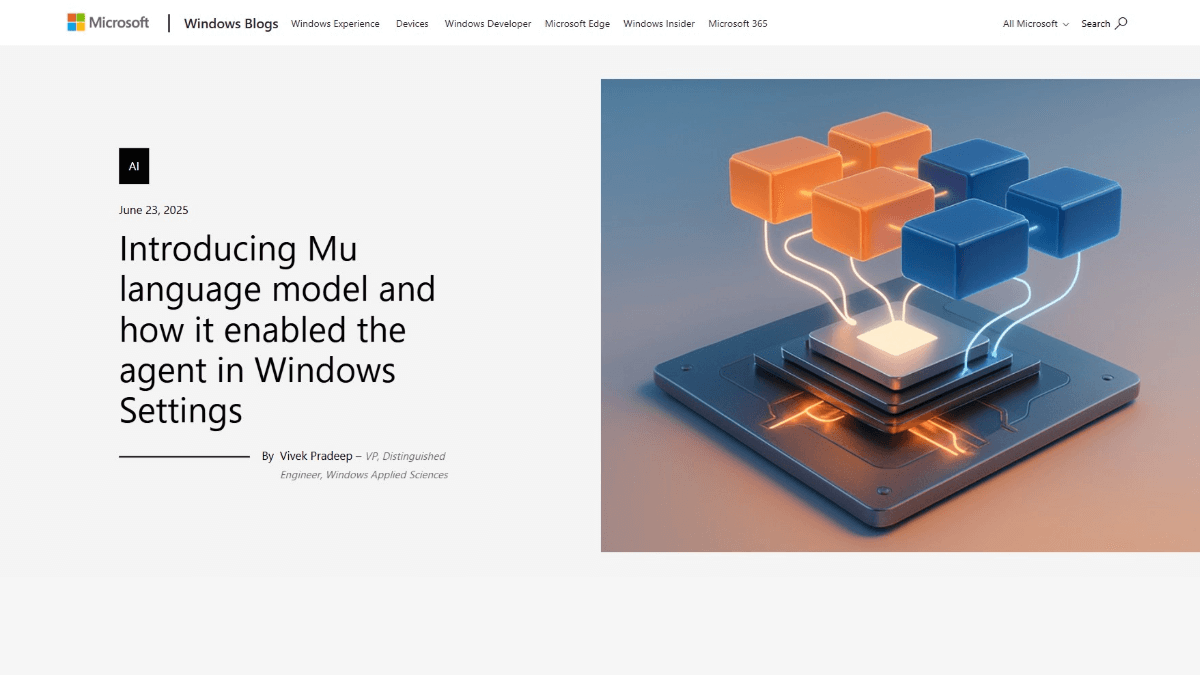
Main functions of Mu
- System setup adjustments: The ability to translate natural language commands into system operations, such as adjusting screen brightness, mouse pointer size, etc., eliminates the need for users to manually look up the settings menu and makes operation more convenient.
- Low latency response: Fast response time of over 100 tokens/second ensures smooth real-time interaction.
- Integration into Windows Settings: Users enter commands in the Windows Settings search box, and the system automatically recognizes and executes them for more natural use.
- Multi-language support: Supports a wide range of natural languages, enabling users to enter commands in different languages for a wide range of applications.
- Accessibility: Helps users with poor vision or operating difficulties to complete system settings based on voice commands, enhancing system accessibility.
Mu's official website address
- Project website:: https://blogs.windows.com/windowsexperience/2025/06/23/introducing-mu-language-model-and-how-it-enabled-the-agent-in-windows- settings/
How to use Mu
- hardware requirement: Mu is designed to run on devices and is based on a Neural Processing Unit (NPU) for efficient operation. An NPU-enabled device is required, such as a Copilot+ PC with a Qualcomm Hexagon NPU.
- Installation and configuration: Mu is currently only available to Dev Channel users in the Windows Insider Program. To join the Windows Insider Program, make sure your device is running the latest version of Dev Channel. Make sure the device is updated to a version of Windows that supports Mu.
- Open Settings: Open Windows Settings based on the Windows search bar or the shortcut key (Win + I).
- Enter a natural language query: Enter a natural language query in the search box in Settings. For example, "Increase screen brightness" or "Turn off Bluetooth".
- Get Response: Mu maps the query to the appropriate setup function call and returns the corresponding action or result.
Mu's core strengths
- efficient operation: Only 330 million parameters, based on hardware-aware optimization and model quantization, can run efficiently on NPUs and edge devices, with a response speed of over 100 tokens/second.
- technological innovation: Innovative techniques based on dual-layer normalization, rotational positional embedding, and grouped query attention to improve training stability and reasoning efficiency.
- deep integration: Deeply integrated into Windows settings, users are able to enter natural language commands directly into the search box for convenient operation.
- Multi-language support: Support multiple natural languages to meet the needs of users in different regions and enhance the scope of application.
- Accessibility: To help users with poor eyesight or operating difficulties to complete the system settings with voice commands, reflecting the humanization of technology.
- performance balancing: Small number of parameters but comparable performance to large models, based on quantization to reduce memory and computation requirements and maintain accuracy.
Who Mu is for
- general computer user: Helps ordinary users adjust system settings, such as screen brightness, volume level, etc., more quickly to enhance the efficiency and convenience of daily computer use.
- Users with poor eyesight or operating difficulties: Provides assistive support for users with poor eyesight or hand operation difficulties, helping them to complete operations such as system settings using voice commands.
- Users pursuing efficient office work: For users who need to quickly adjust system settings to suit different work scenarios, Mu saves time and improves work efficiency.
- Users interested in new technologies: Users who like to try and experience the latest tech products get a taste of Microsoft's latest achievements in the field of small parameter language modeling and intelligent assistants.
- multilingual user: Mu's multi-language support feature meets the needs of users who operate their computers in multiple languages and reduces the inconvenience caused by language barriers.
© Copyright notes
Article copyright AI Sharing Circle All, please do not reproduce without permission.
Related posts

No comments...