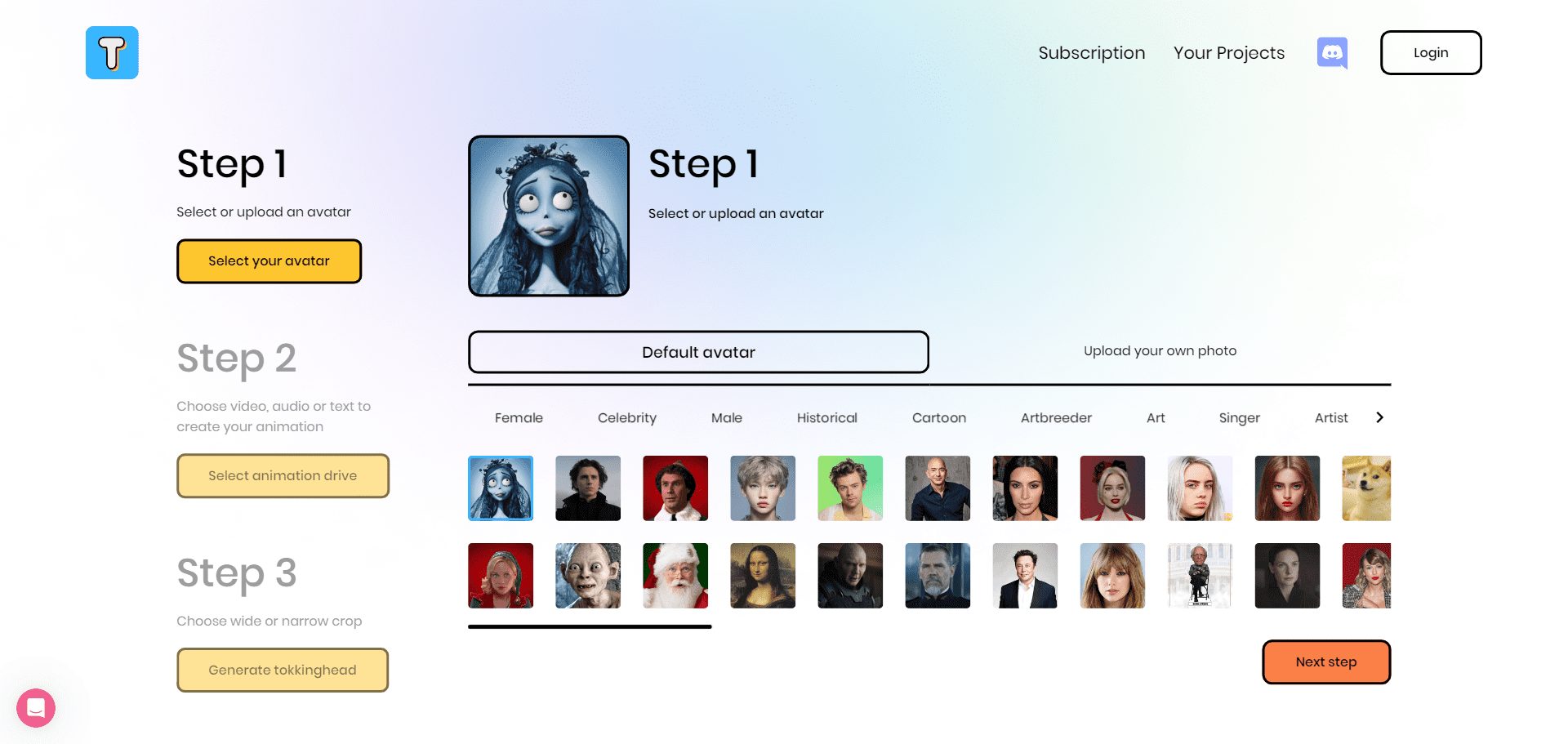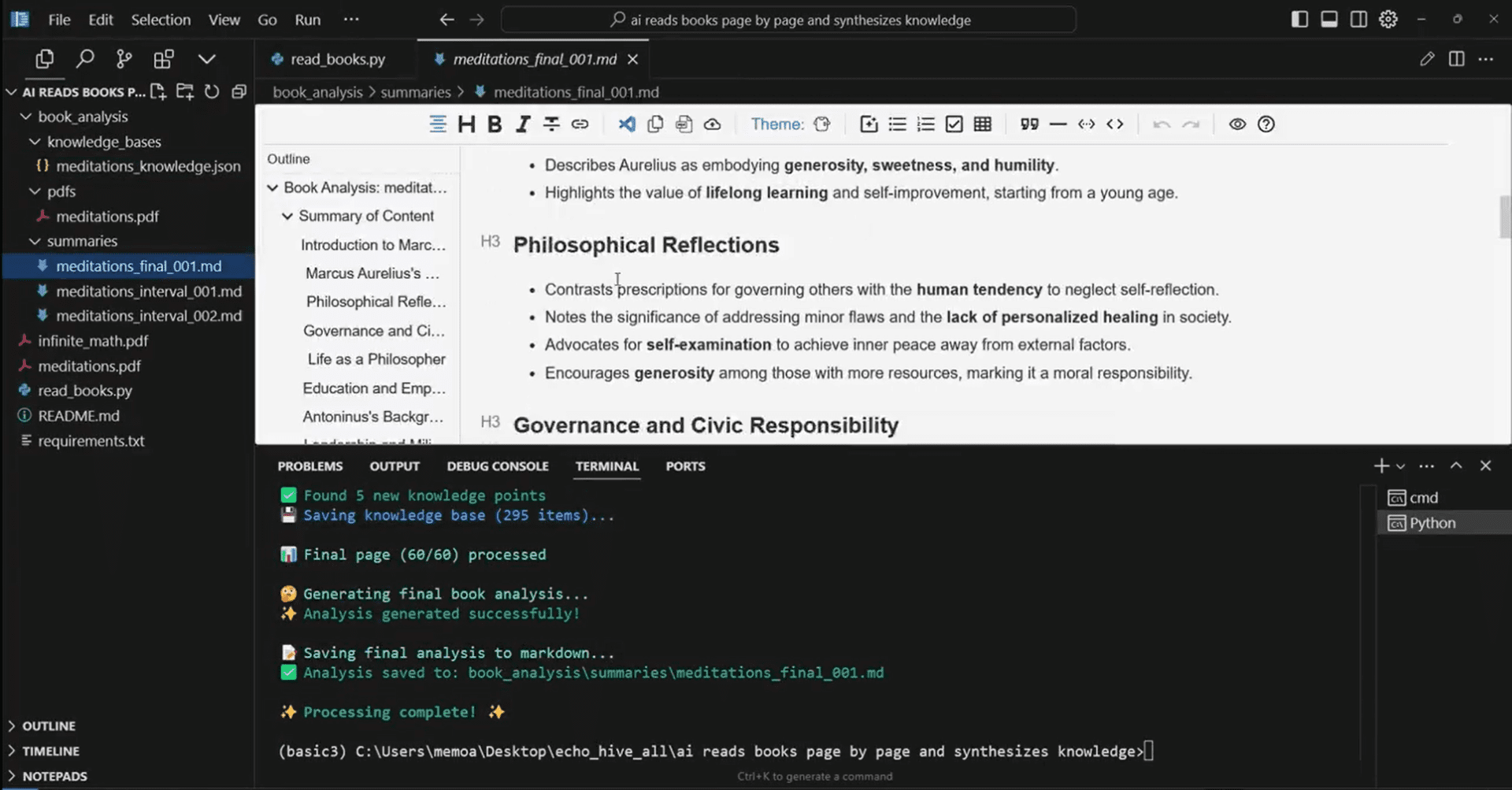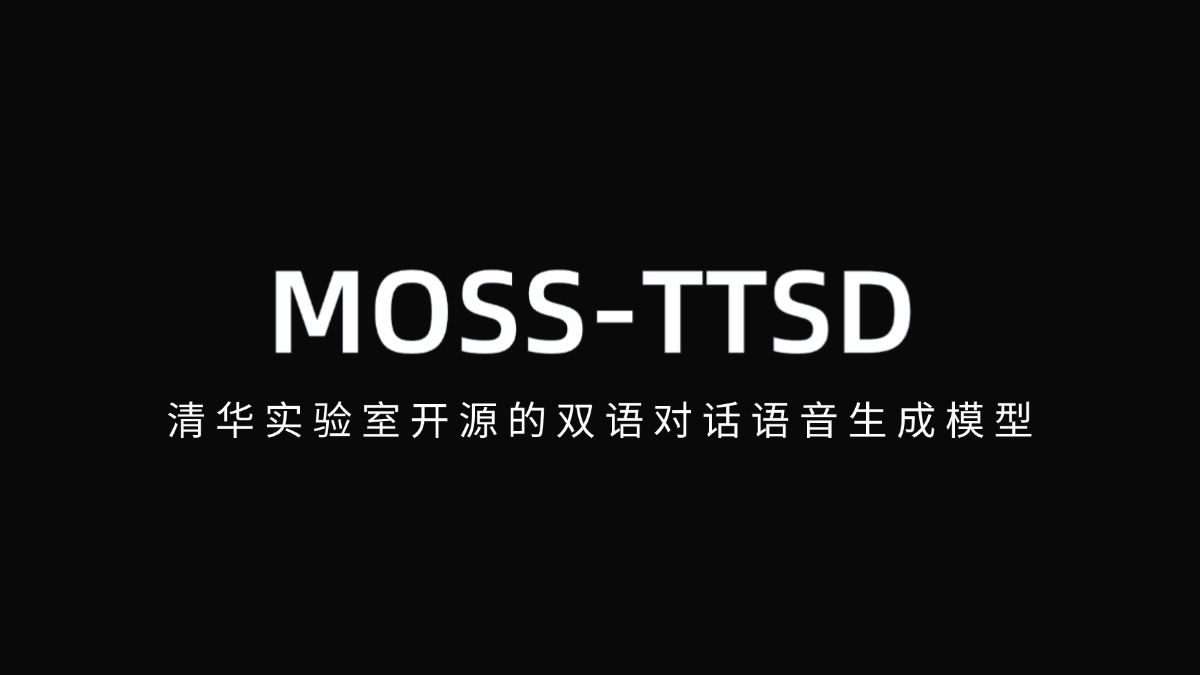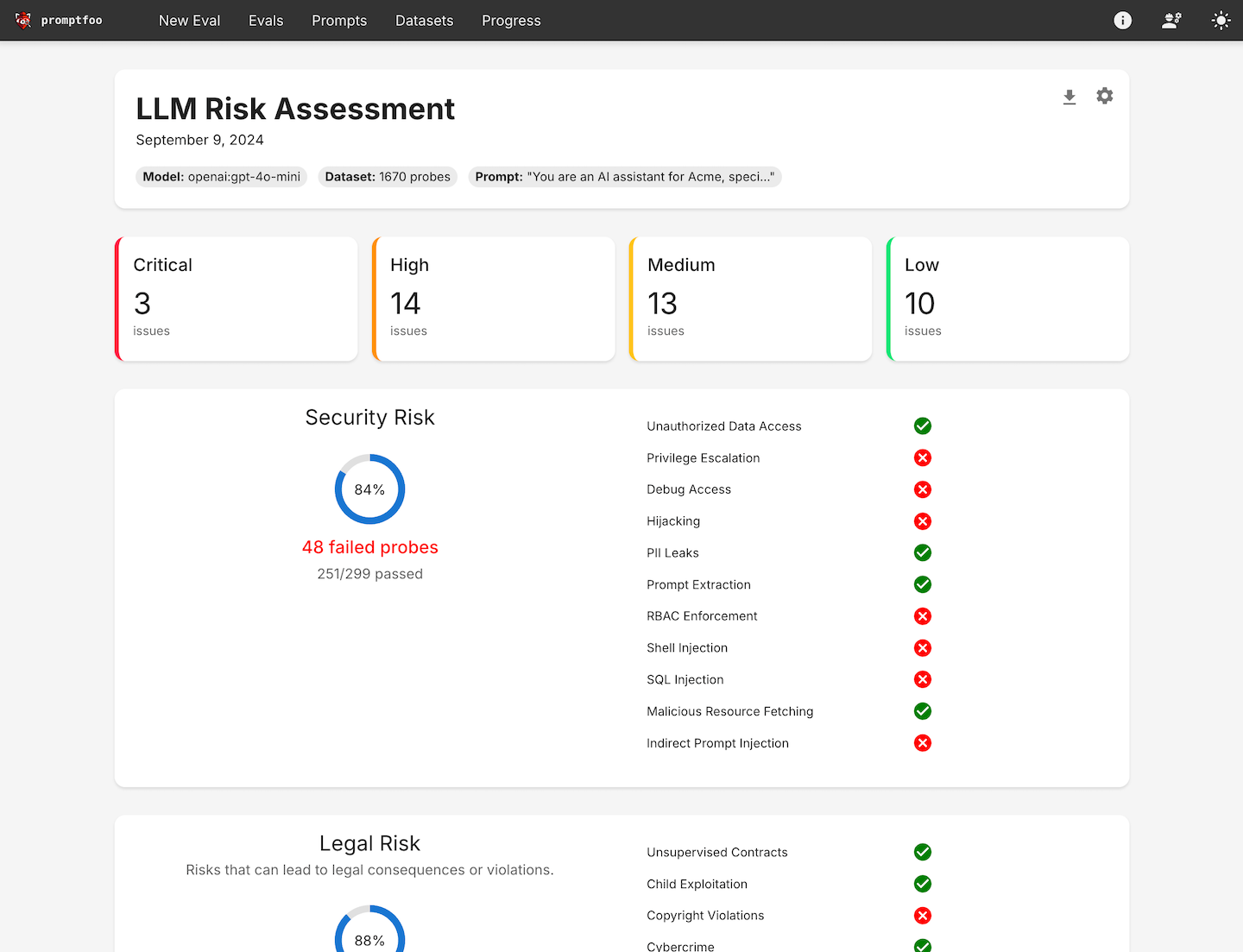Motionvid.ai: Quickly generate animated demo videos with text or sketches
General Introduction
Motionvid.ai is an online tool that utilizes artificial intelligence to help users quickly create professional animated videos. Its best feature is to generate animations with smooth dynamics and high-quality visual effects in seconds through text descriptions or hand-drawn sketches. Users don't need to master complex design skills, just type in an idea or upload a sketch and AI turns it into a professional video. The site supports a variety of uses, such as short YouTube videos, product launch videos, or blog motion graphics, and Motionvid.ai's newest model, Miltos 3.0, improves the quality and speed of generation and is favored by creators and top studios around the world. It's easy to use and the generated video is copyrighted to the user.
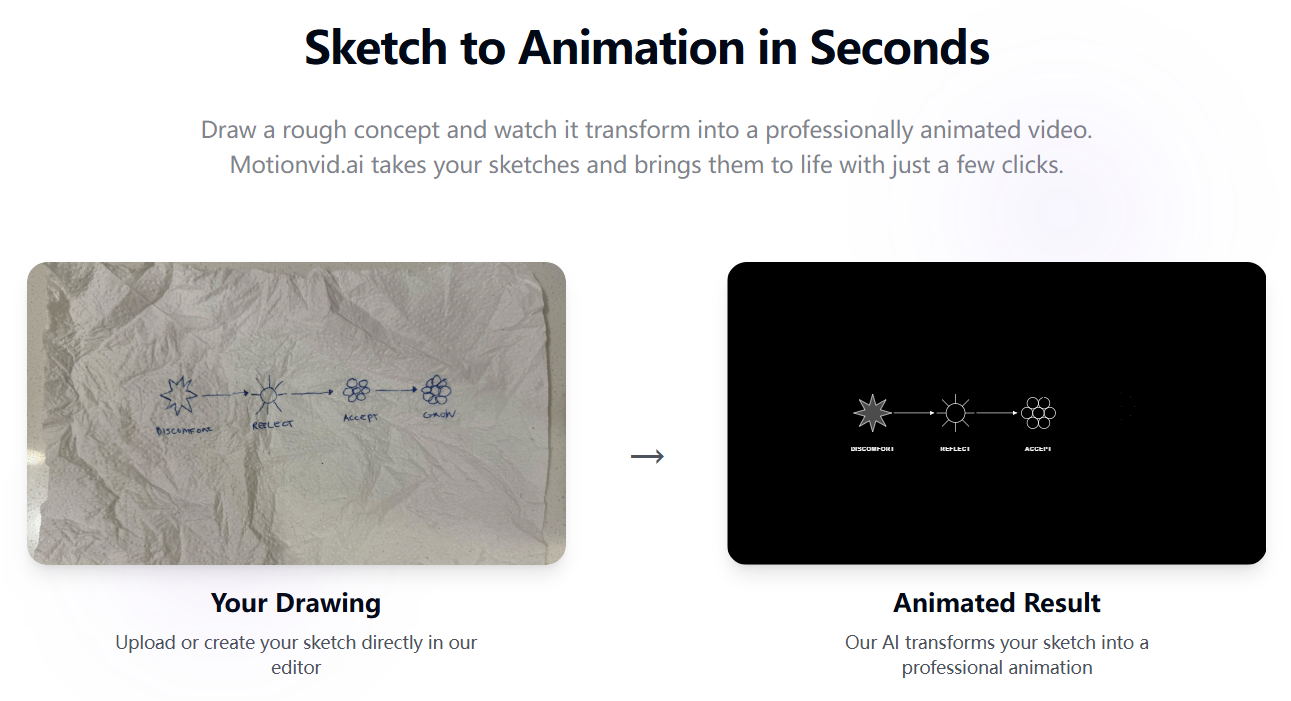
Function List
- Text Turning Painting: Enter a text description and AI automatically generates a corresponding animated video.
- Sketch Turning Drawing: Upload hand-drawn sketches to quickly generate professional animations.
- Template Library Support: Provides diverse templates such as timelines, map animations and data charts.
- Customized adjustments: Modify colors, transition effects, or animation duration with text commands.
- Multiple ratios and durations: It supports various ratios such as 16:9, 9:16, 1:1, etc. The video duration can be selected from 5 seconds to 60 seconds.
- High Resolution Export: Supports up to 8K image quality (depending on subscription plan) for professional needs.
- data visualization: Generate dynamic charts such as pie charts and bar charts.
- Quick Generation: Usually completed in 60 seconds, complex content may take 1-3 minutes.
Using Help
Motionvid.ai is a purely online tool that requires no software installation. Users just need to visit https://www.motionvid.ai/ You can start creating. Below are the detailed operating instructions:
Register & Login
- Open the official website.
https://www.motionvid.ai/The - Click "Sign Up" in the upper right corner and enter your email and password to register.
- Register and log in with your account, or click "Login" to access your existing account.
Creating animated videos
Method 1: Text Generation
- Input Description
Once logged in, go to the main screen. Find the "Describe your idea" text box and enter specifics. For example, "A rocket flying into space with a starry sky in the background". The more detailed the description, the better the result. - Select template (optional)
Click on "Templates" to browse the template library. Select the appropriate template, such as "Timeline Animation" or "Data Visualization", and enter a description. - Generate Video
Click "Generate" and wait for a few seconds to 3 minutes. The progress of the generation will be shown on the page. - Adjustment results
After previewing the video, if you want to make changes, you can enter commands in the text box, such as "change the rocket to red" or "add a fade-in effect". Click "Generate" again to update. - Export Video
Click "Download" and select the format (MP4, MOV, WebM) and resolution (up to 8K, depending on the subscription plan). The file will be downloaded automatically.
Method 2: Sketch turning drawing
- Upload Sketch
Click "Sketch to Animation" in the main interface, and upload a hand-drawn sketch (JPG, PNG formats are supported). For example, draw a simple sun and mountains. - Generate animation
Click "Generate" and AI will turn the sketch into a dynamic video, such as a sunrise animation. - Adjustment and export
In the same way as text generation, details can be adjusted with text commands and then exported.
Featured Function Operation
- Multi-language support
Supports Chinese descriptions, such as "a fish swimming in the water", which the AI will automatically recognize and generate animations. - Video Ratio and Duration
Choose the ratio (16:9 horizontal, 9:16 vertical, 1:1 square) and duration (5 seconds, 10 seconds, 15 seconds, 30 seconds, 60 seconds) on the generated page for different platforms. - Data animation
Enter data or descriptions such as "Sales growth 20% in 2023" to generate dynamic bar or pie charts. - Template Customization
After selecting the template, you can adjust the text, colors and animation effects. For example, use the "Map Animation" template to show "World War II European Front Movements".
Pricing and restrictions
Motionvid.ai offers three subscription plans:
- Basic ($29/month): 100 generation, 50 export per month, 1080p quality.
- Pro ($59/month): 300 generation, 150 export per month, 4K quality, prioritized support.
- Enterprise ($199/month): Unlimited generation and export, 8K image quality, API integration support.
The free trial version has a limit, so we recommend checking the dashboard to confirm the number of times available after signing up.
caveat
- The network should be stable and the generation process needs to be done online.
- The more specific the description or sketch, the closer the generated result is to the desired one.
- Higher resolution exports (such as 4K or 8K) require a higher subscription plan.
- If the generation fails, refresh the page or simplify the description to retry.
Motionvid.ai is simple, intuitive and up to 20 times faster than traditional tools like After Effects. It's perfect for creating professional animations quickly, and is easy to use for both novices and professional teams.
application scenario
- YouTube short video
Enter "tech product unboxing animation" to generate dynamic videos that engage viewers and increase click-through rates. - Product Launch Campaign
Generate videos with "New Phone Feature Showcase" to quickly create professional advertising materials. - Educational content production
Enter "cell division process" to generate visual animations to help students learn. - data visualization
Generate dynamic charts for reports or presentations using the "Company Annual Revenue Change".
QA
- Need design experience?
No need. Motionvid.ai is designed for zero-based users and can be operated with text or sketches. - Who owns the copyright to the generated video?
It is the property of the user and may be freely used for personal or commercial purposes. - Does it support Chinese?
Support. You can enter the description in Chinese and the AI will recognize it correctly. - How long does it take to generate a video?
Simple content is completed in 60 seconds, complex content may take 1-3 minutes. - Is it possible to modify the generated video?
Can. Adjust the details with text commands and regenerate at any time.
© Copyright notes
Article copyright AI Sharing Circle All, please do not reproduce without permission.
Related articles

No comments...