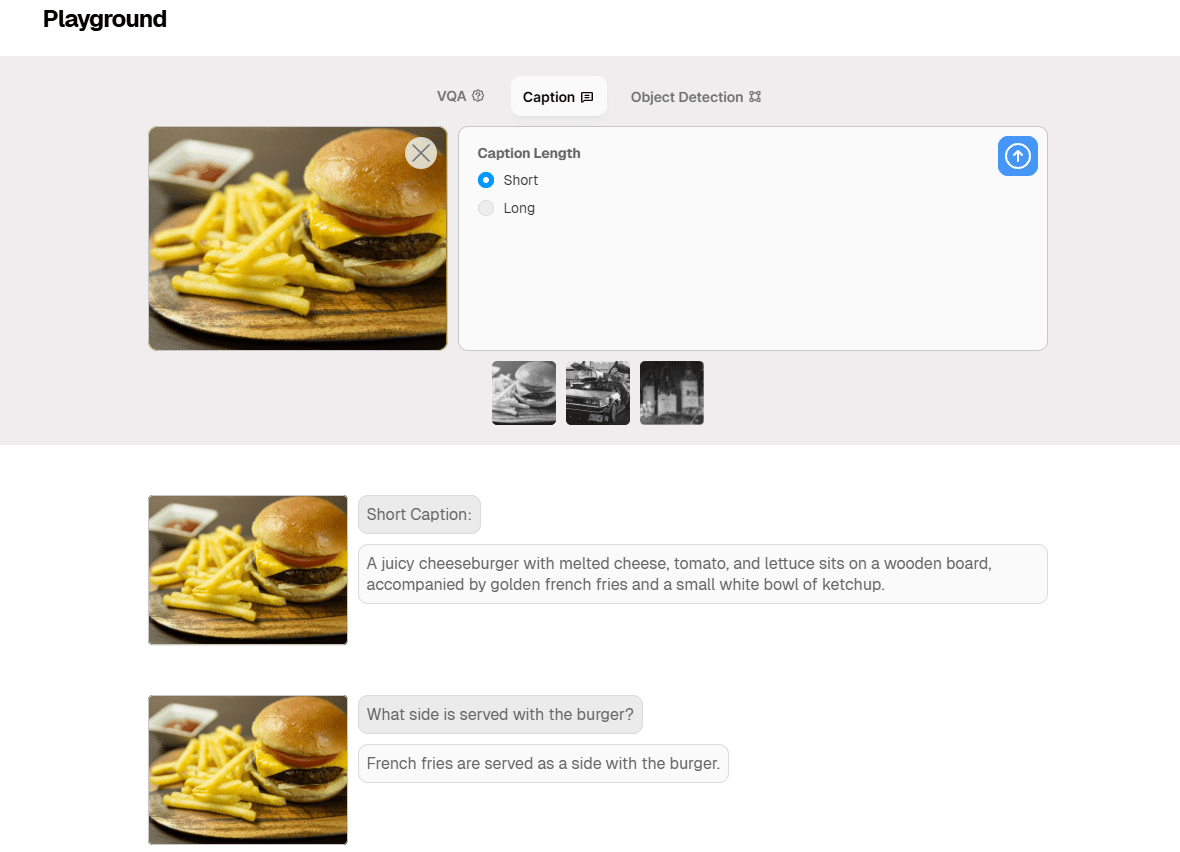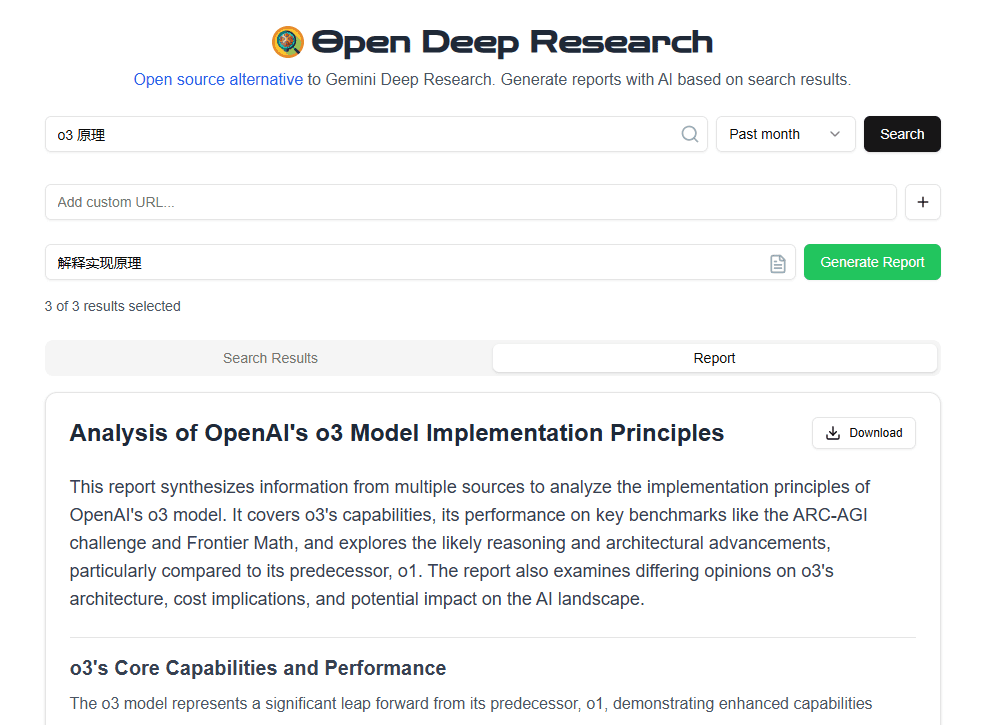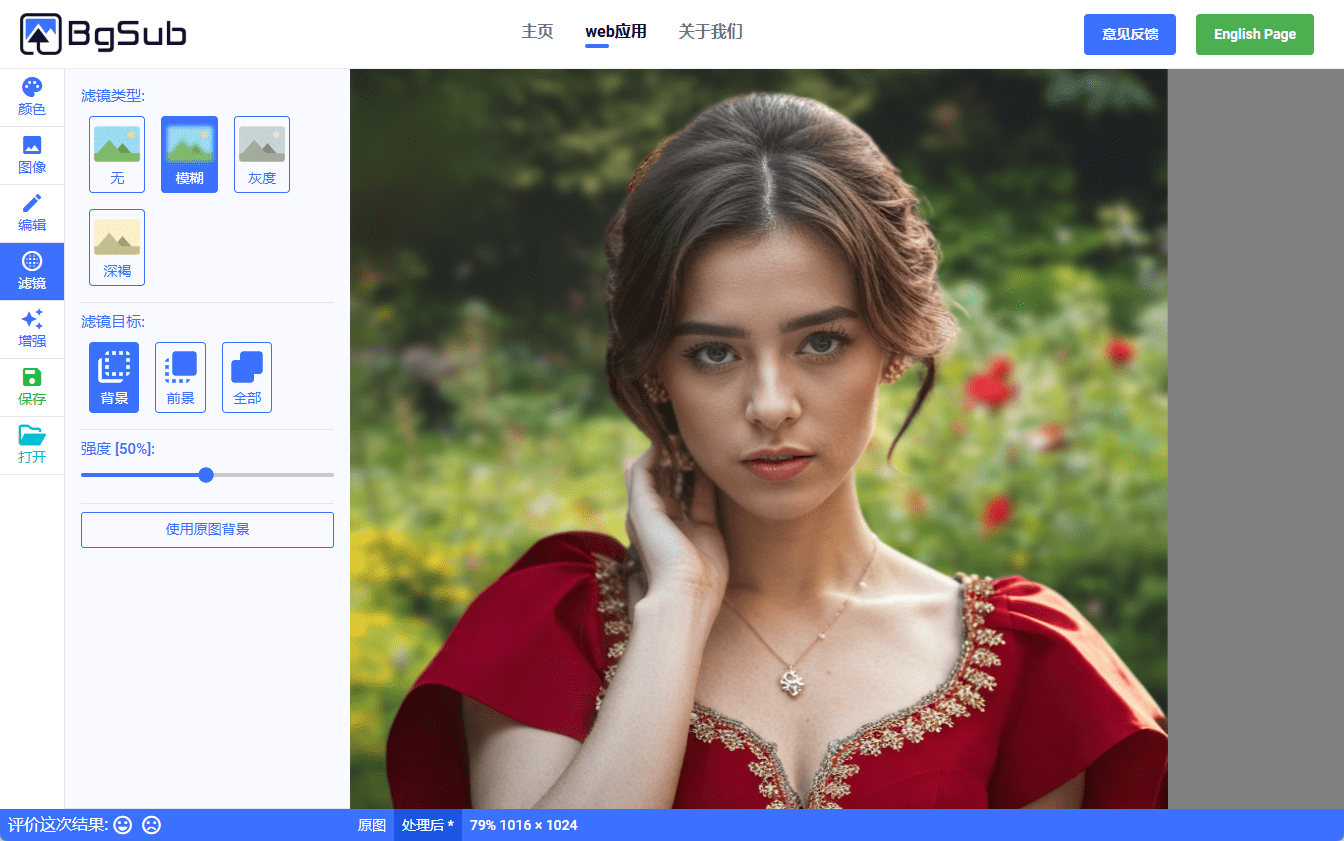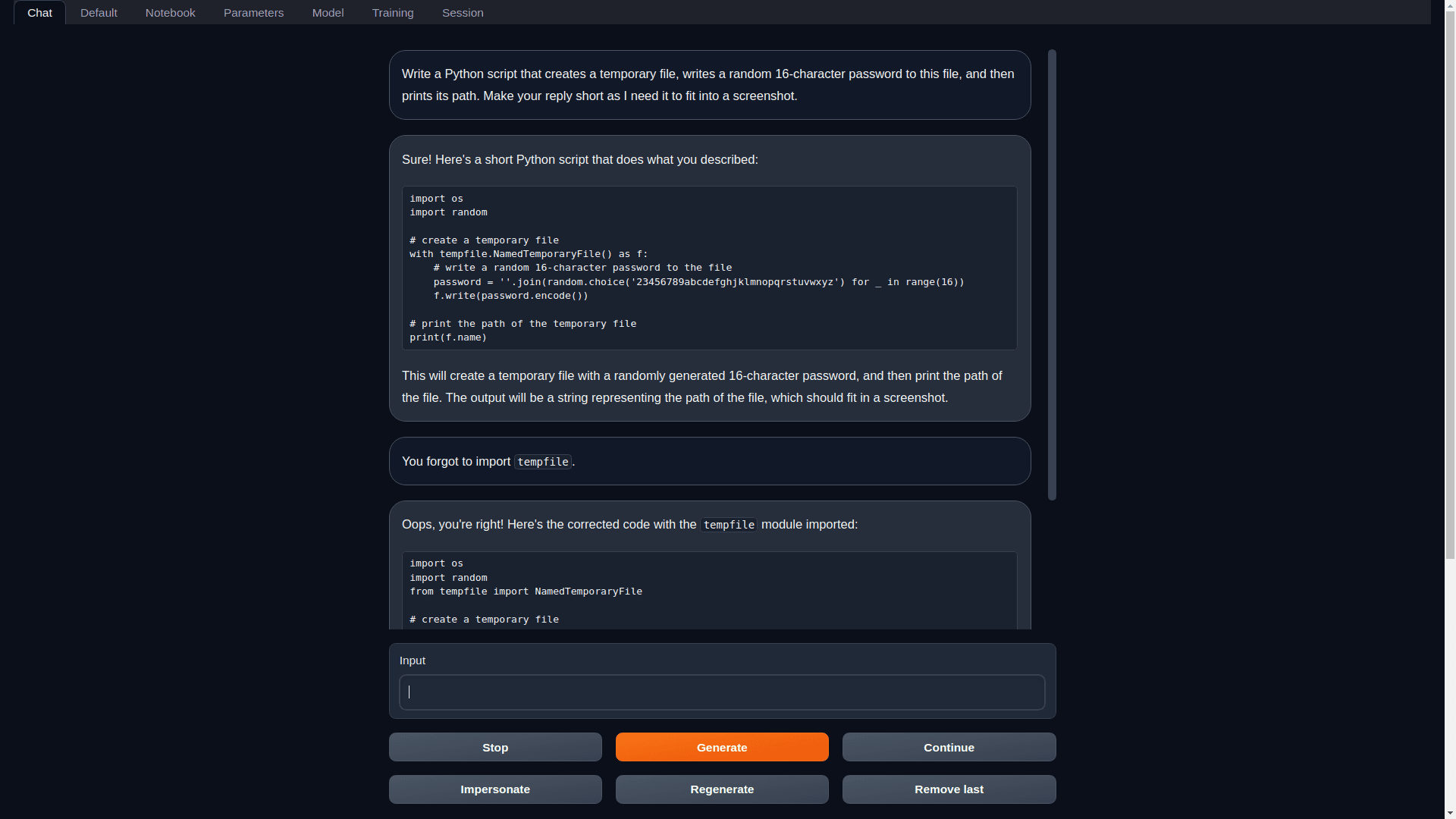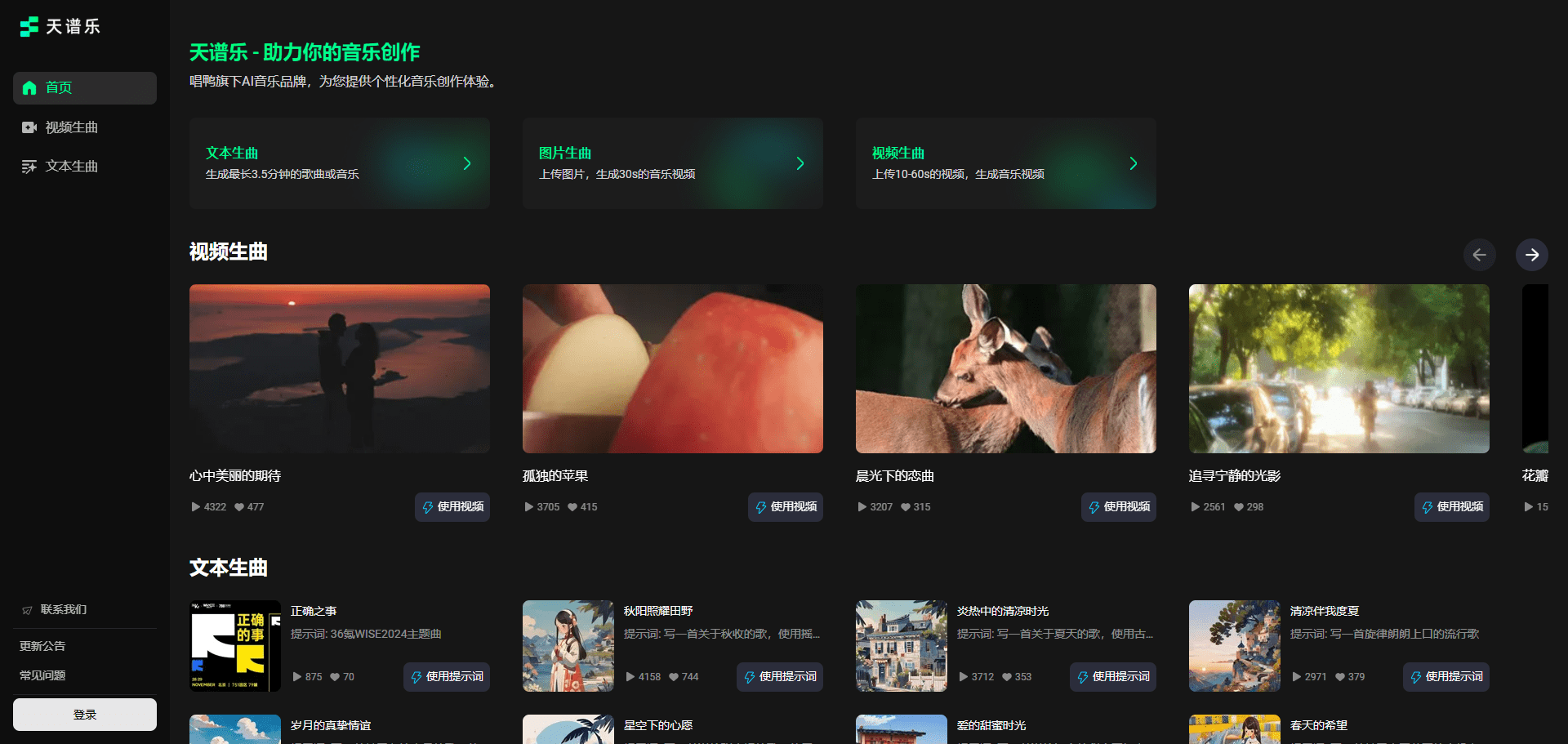Moondream: an open source lightweight visual language model for batch backpropagation of image cue words
General Introduction
Moondream is an open source, lightweight visual language model designed to enable image description through deep learning and computer vision techniques. The model runs efficiently on a variety of platforms, especially for edge devices.Using advanced techniques and training datasets, Moondream accurately captures and parses key details and scene information in an image, and translates these visual elements into a coherent linguistic description.
Moondream is an efficient open source visual language model that combines powerful image understanding with a very small model size. Developed by Vikhyat, the project aims to provide a versatile and accessible solution that can run on a wide range of devices and platforms.Moondream offers two model variants, Moondream 2B and Moondream 0.5B, for general-purpose image-understanding tasks and resource-constrained hardware devices, respectively. Whether it's image description, visual quizzing, or object detection, Moondream meets users' needs with superior performance and flexible deployment.
Moondream: 4GB VRAM running visual language models with performance close to QWen2-VL 2B

Online experience: https://moondream.ai/playground
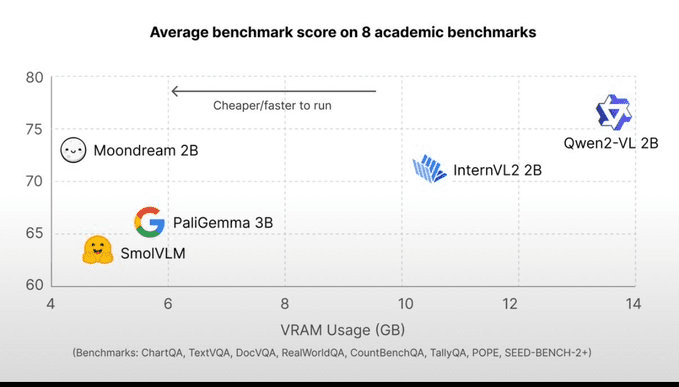
Function List
- Image Description: Automatically generate text descriptions of images for a wide range of application scenarios.
- Edge Device Support: Designed to operate efficiently on resource-limited edge devices.
- open source: Provides a complete library of open source code for easy secondary development and customization by developers.
- Multi-language support: Supports the generation of image descriptions in multiple languages.
- real time inference: Real-time image description inference via the Gradio interface.
- batch file: Support batch image description generation to improve processing efficiency.
Using Help
Installation process
- Cloning Codebase::
git clone https://github.com/vikhyat/moondream.git
cd moondream
- Installation of dependencies::
pip install -r requirements.txt
- Run the sample script::
python sample.py --image <IMAGE_PATH> --prompt <PROMPT>
Using the Gradio Interface
- Starting the Gradio Interface::
python gradio_demo.py
- Using real-time reasoning::
python webcam_gradio_demo.py
Main function operation flow
- Image description generation::
- utilization
sample.pyScripts that provide image paths and description hints to generate image descriptions. - Example command:
python sample.py --image example.jpg --prompt "Describe this image." - utilization
- batch file::
- utilization
batch_generate_example.pyScripts that provide multiple image paths and description prompts to batch generate image descriptions. - Example command:
python batch_generate_example.py --images image1.jpg image2.jpg --prompts "Describe image 1." "Describe image 2." - utilization
- real time inference::
- activate (a plan)
webcam_gradio_demo.pyScripts that use the camera to capture images in real time and generate descriptions. - Example command:
bash
python webcam_gradio_demo.py
- activate (a plan)
Detailed steps
- Installation of dependencies::
- Make sure Python 3.8 and above is installed.
- utilization
pipInstall the required dependencies:
pip install transformers einops - Loading Models::
- utilization
transformersThe library is loaded with pre-trained models and splitters:
from transformers import AutoModelForCausalLM, AutoTokenizer from PIL import Image model_id = "vikhyatk/moondream2" model = AutoModelForCausalLM.from_pretrained(model_id, trust_remote_code=True) tokenizer = AutoTokenizer.from_pretrained(model_id) image = Image.open('<IMAGE_PATH>') enc_image = model.encode_image(image) print(model.answer_question(enc_image, "Describe this image.", tokenizer)) - utilization
- Real-time reasoning setup::
- Launch the Gradio interface for real-time image description using the camera:
bash
python webcam_gradio_demo.py
- Launch the Gradio interface for real-time image description using the camera:
Moondream Local One-Click Installer
© Copyright notes
Article copyright AI Sharing Circle All, please do not reproduce without permission.
Related posts

No comments...