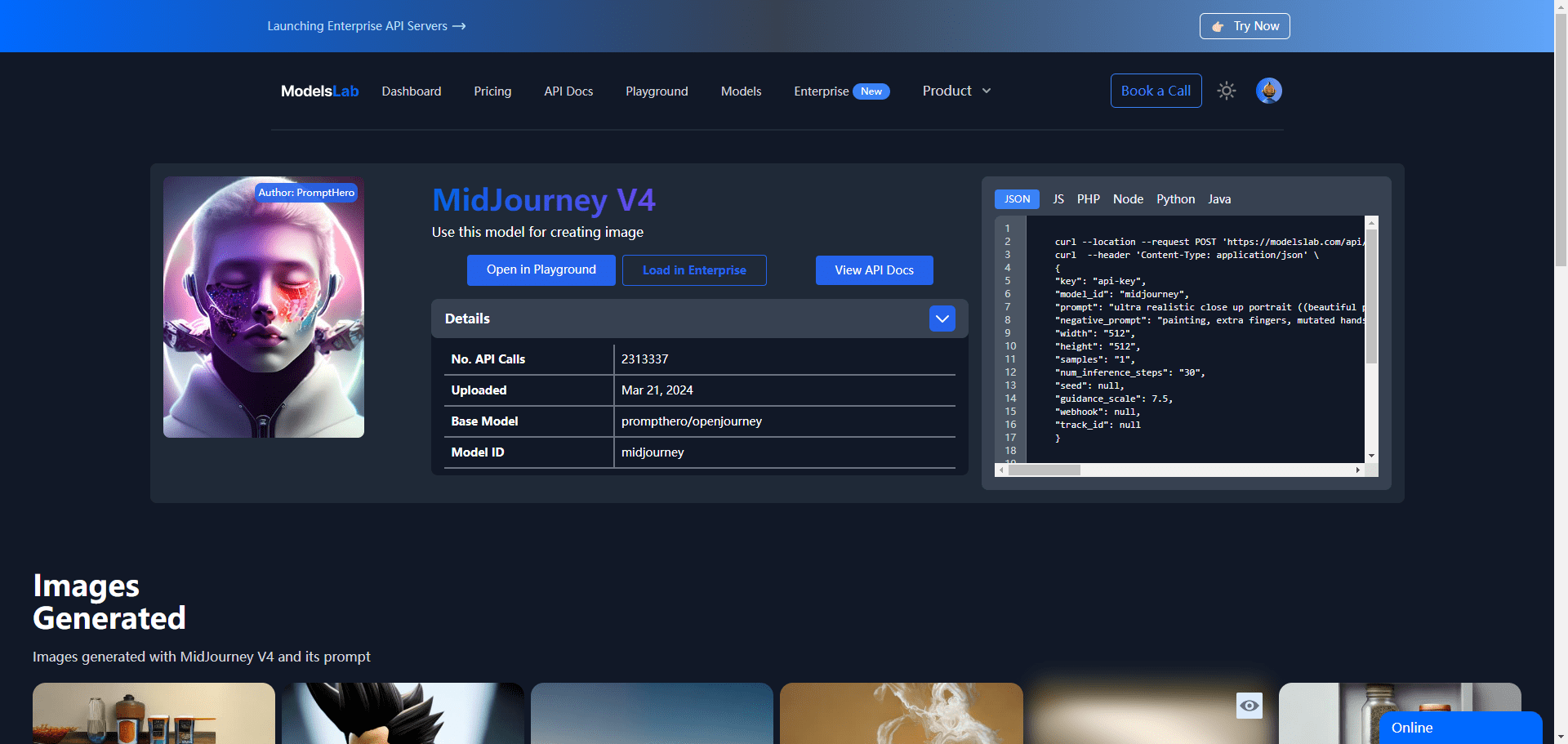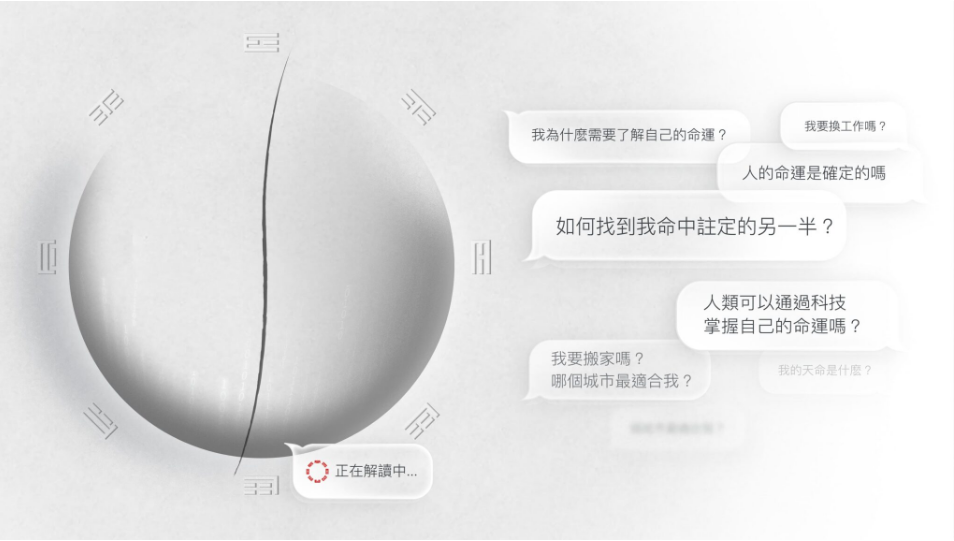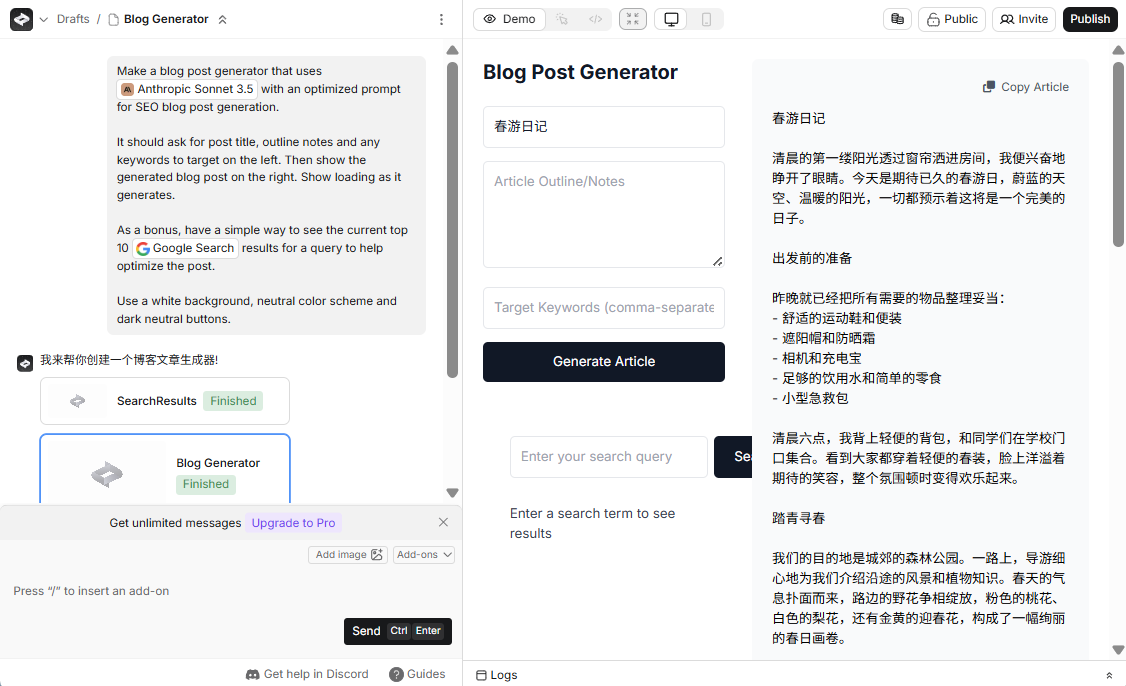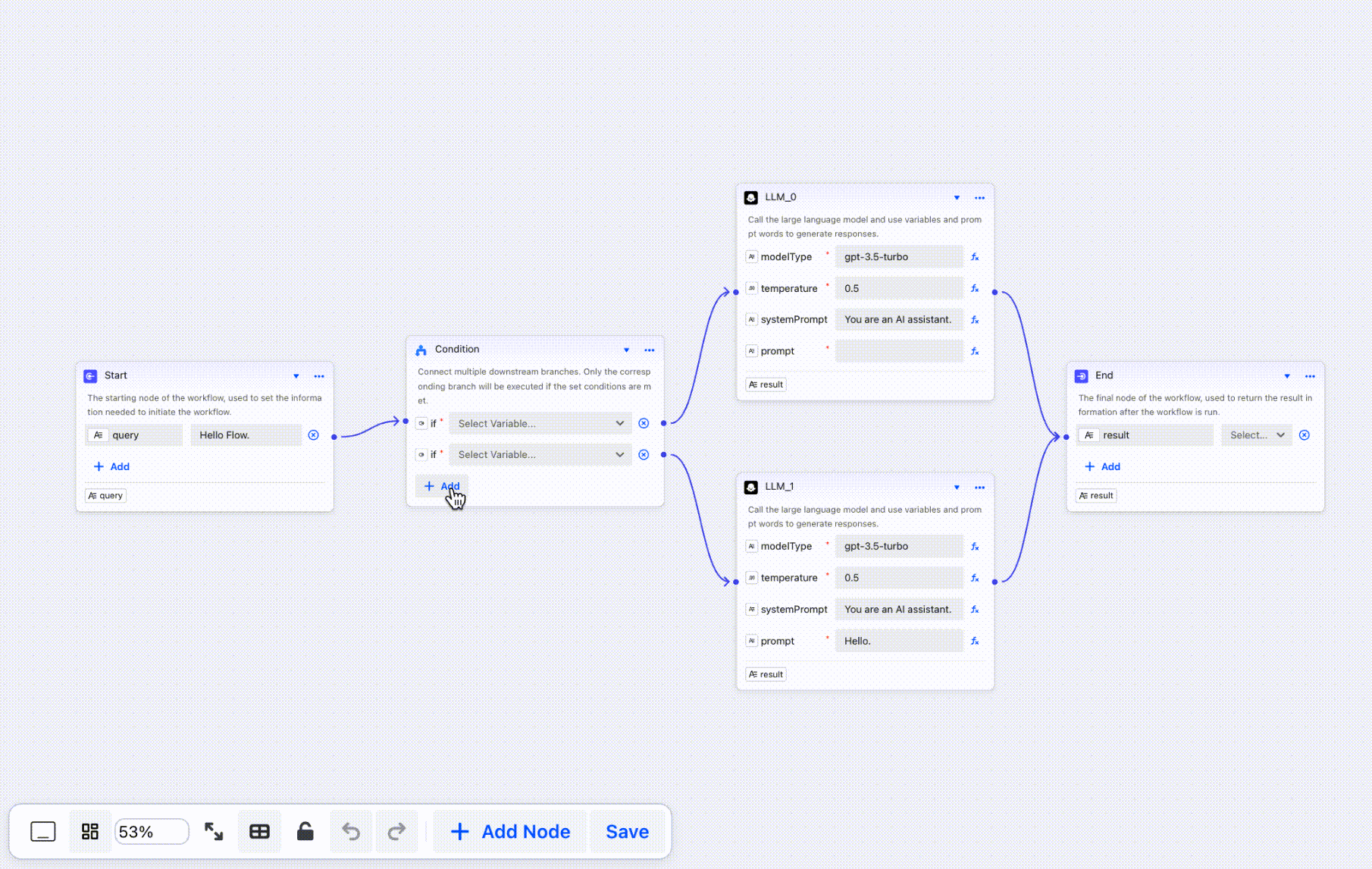ModelsLab: AI Image Generation Based API Service Provider | 1000+ Models for Free!
General Introduction
ModelsLab is a platform that offers a wide range of AI generation tools focused on transforming text into images, video, audio and 3D models. The platform provides developers and enterprises with powerful API services that enable them to easily create and integrate AI-generated content.ModelsLab's technology covers a wide range of areas such as image generation, video compositing, audio generation, and 3D modeling, helping users to achieve efficient content creation in a variety of application scenarios.
Old website: https://stablediffusionapi.com/
Many models available from specialized communities, e.g. https://modelslab.com/models/midjourney (V4)
Try the different models for free here: https://modelslab.com/playground/
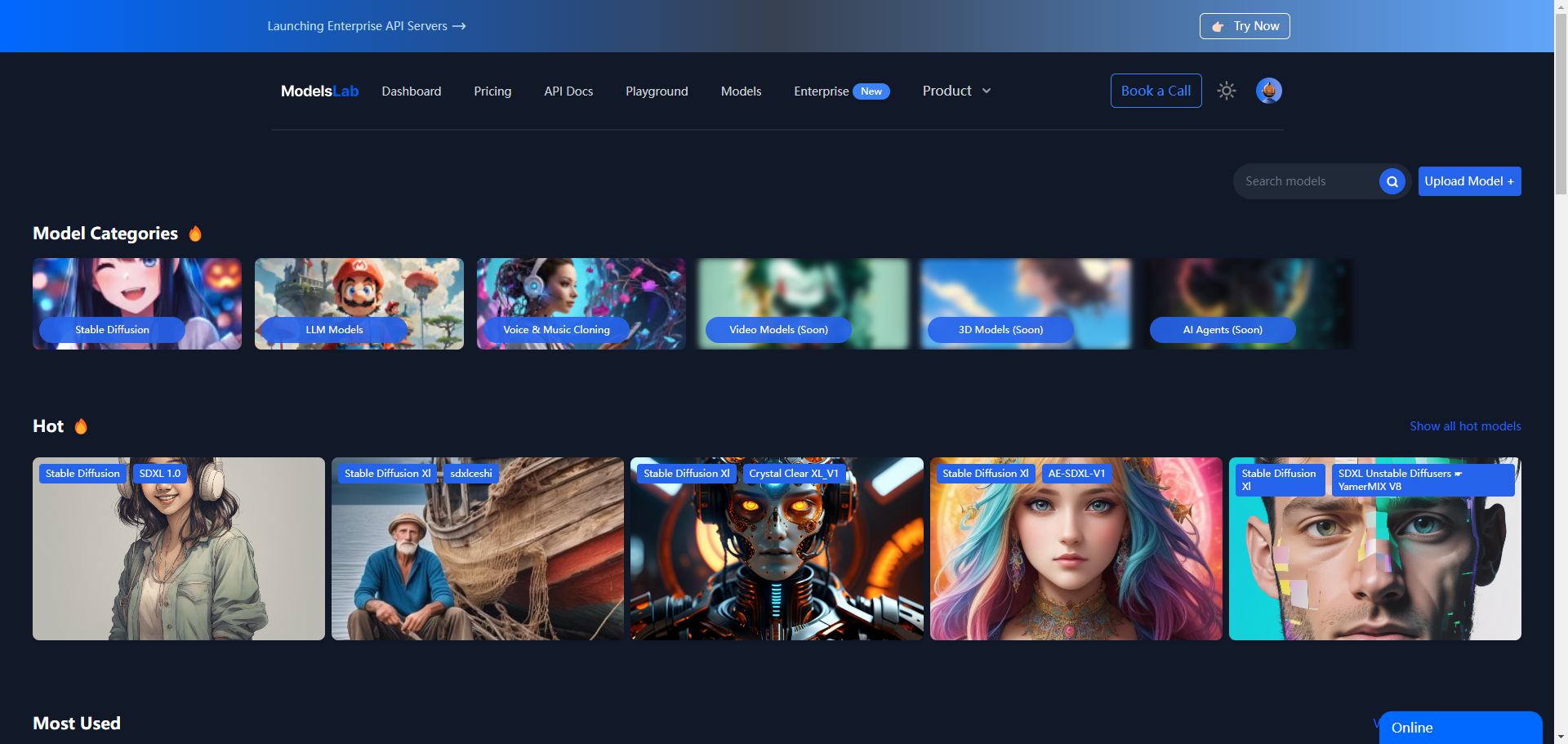
ModelsLab Model Selection
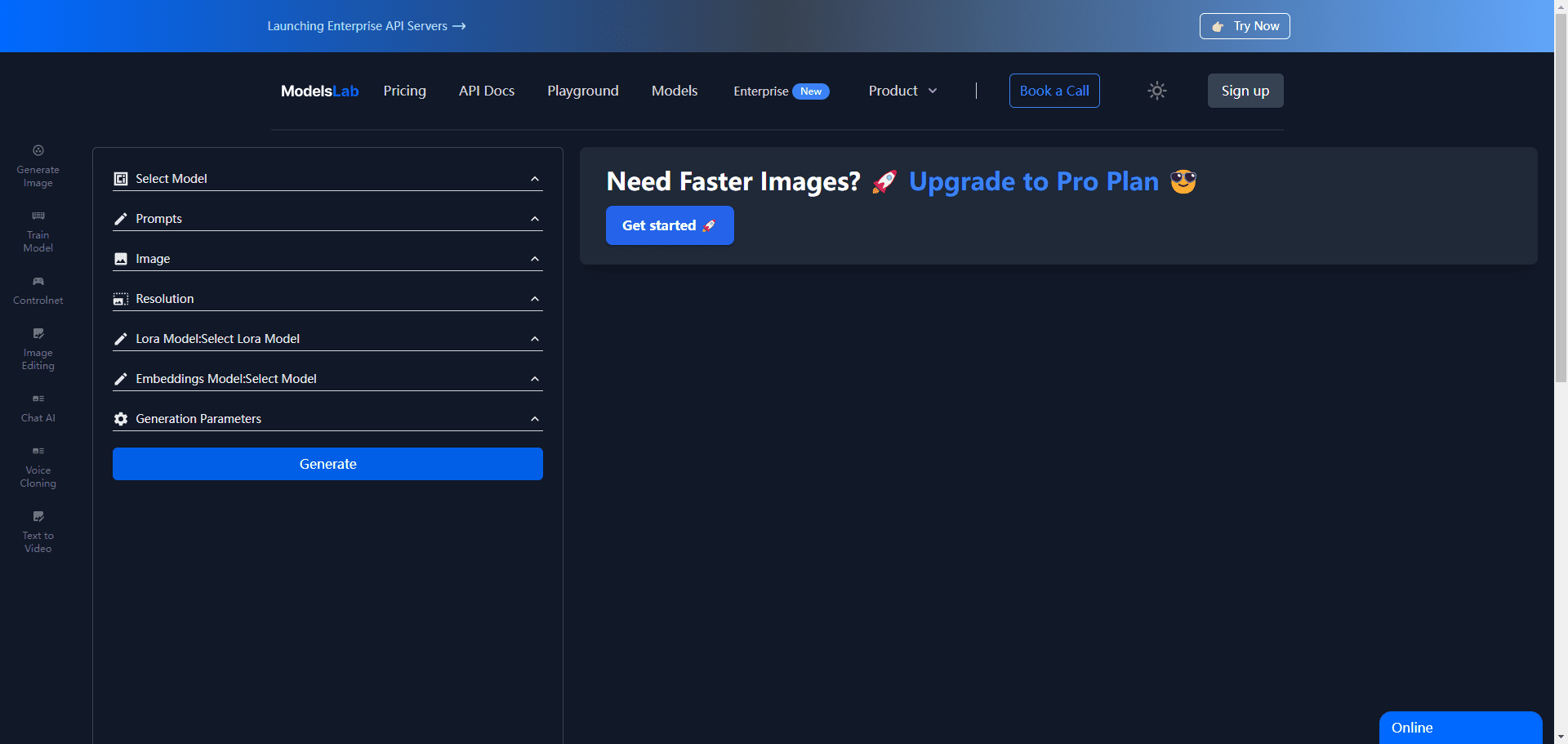
ModelsLab Playground
Function List
- Image Generation: Generate high-quality images via API, supporting a wide range of styles and effects.
- video synthesis: Use AI technology to generate high-quality videos and deep faked videos.
- Audio Generation: Generate realistic audio and music for a wide range of application scenarios.
- 3D modeling: Generate 3D models from text or images to support a wide range of design needs.
- Unfiltered Chat: Provides GPT-4 level unfiltered chat models for a wide range of interaction scenarios.
- Developer API: Provide rich API documentation and support to help developers quickly integrate AI features.
Using Help
Image Generation
- Access to the Image Generation API: After logging in, go to the "Image Generation" page and view the API documentation.
- invoke an API: Call the API using a POST request, passing in the required parameters (e.g., text description, style, etc.) according to the documentation.
- Getting results: The API returns the generated image, which can be downloaded or further processed by the user.
video synthesis
- Access to the video compositing API: After logging in, go to the "Video Composition" page and view the API documentation.
- invoke an API: Call the API using a POST request, passing in the required parameters (e.g. text description, video clip, etc.) according to the documentation.
- Getting results: The API returns generated videos that users can download or process further.
Audio Generation
- Access to the Audio Generation API: After logging in, go to the "Audio Generation" page and view the API documentation.
- invoke an API: Call the API using a POST request, passing in the required parameters (e.g. text description, audio style, etc.) according to the documentation.
- Getting results: The API returns the generated audio, which the user can download or process further.
3D modeling
- Access to the 3D Modeling API: After logging in, go to the "3D Modeling" page and view the API documentation.
- invoke an API: Call the API using a POST request, passing in the required parameters (e.g. text description, image, etc.) according to the documentation.
- Getting results: The API returns generated 3D models that users can download or process further.
Unfiltered Chat
- Access to the Unfiltered Chat API: After logging in, go to the Unfiltered Chat page and view the API documentation.
- invoke an API: Call the API using a POST request, passing in the required parameters (e.g. chat content, etc.) according to the documentation.
- Getting results: The API returns chat results and users can integrate the feature in their applications.
© Copyright notes
Article copyright AI Sharing Circle All, please do not reproduce without permission.
Related posts

No comments...