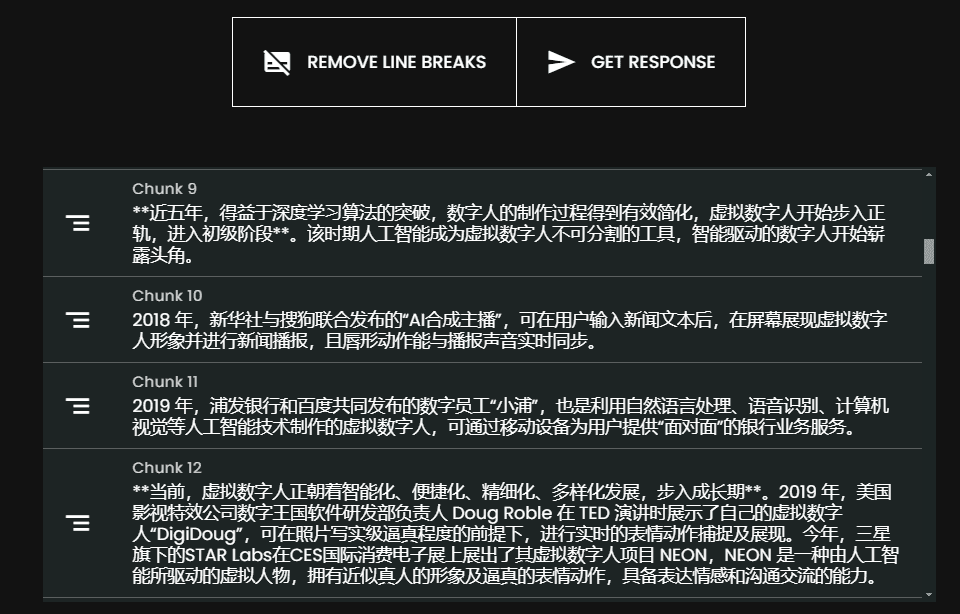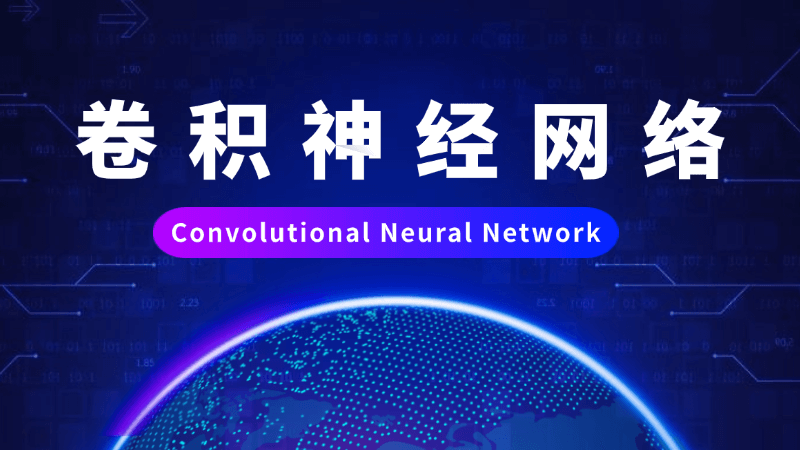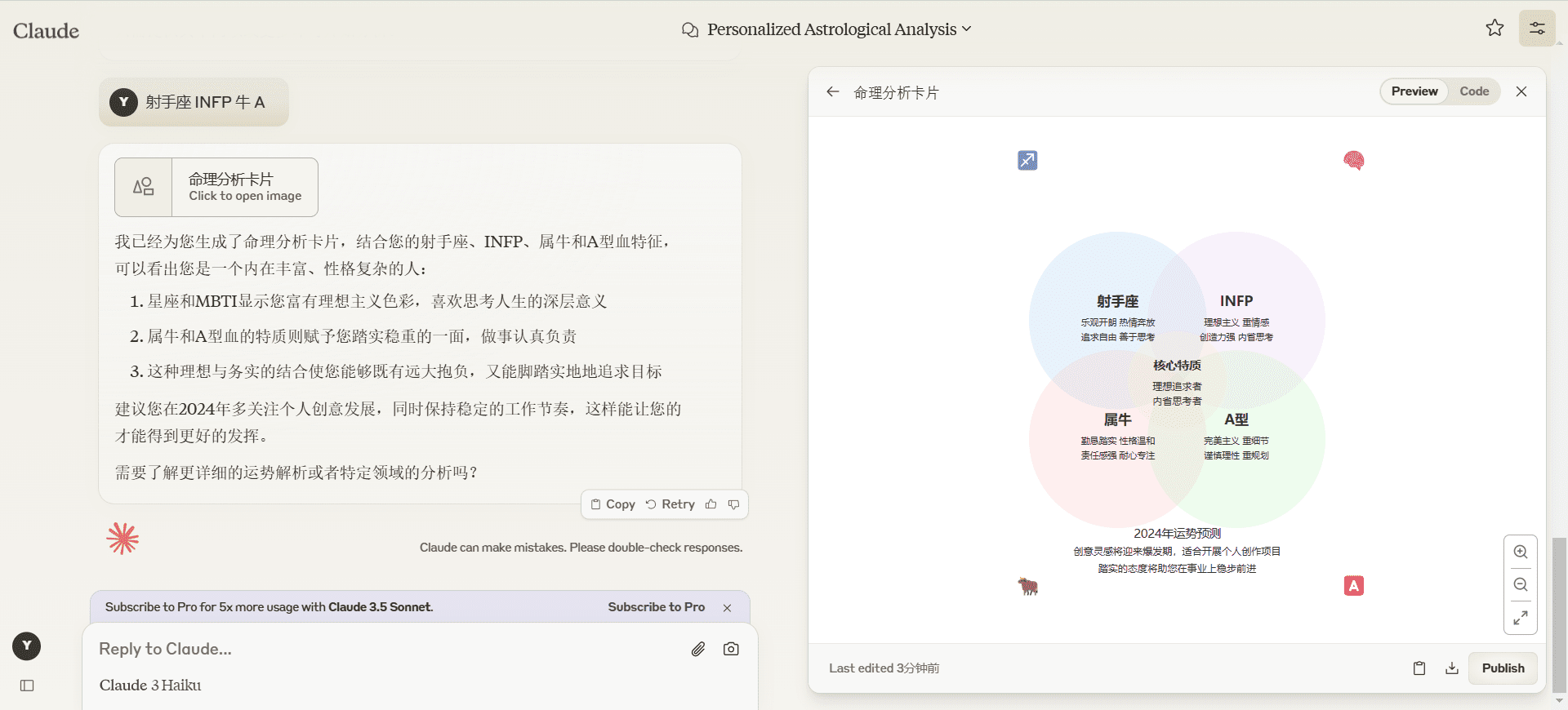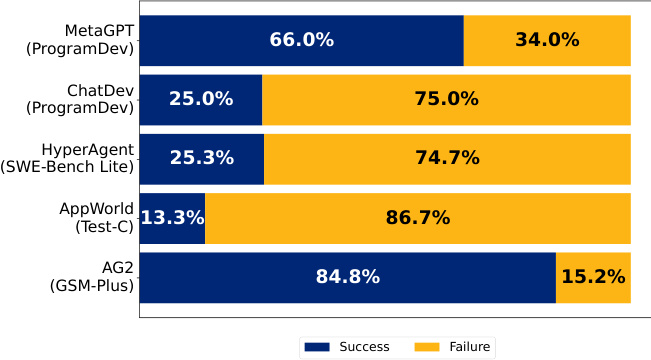Anthropic's open-source Model Context Protocol: Model Context Protocol (MCP) to give AI assistants native access to local data
Today, we're open-sourcing Model Context Protocol (MCP), a new standard for connecting AI assistants to systems that store data, including content repositories, business tools, and development environments. The goal is to help cutting-edge models generate better, more relevant responses.
With the widespread adoption of AI assistants, the industry has invested significant resources in modeling capabilities, achieving rapid advances in inference and quality. However, even the most advanced models are limited by their isolation from data - trapped by information silos and legacy systems. Each new data source requires a separate, customized implementation, making it difficult to scale a truly interconnected system.
MCP addresses this challenge. It provides a common open standard for connecting AI systems to data sources, replacing fragmented integrations with a single protocol. This results in a simpler, more reliable way for AI systems to access the data they need.
model context protocol
The Model Context Protocol is an open standard that allows developers to establish secure two-way connections between their data sources and AI-driven tools. The architecture is simple: developers can expose data through MCP servers or build AI applications (MCP clients) that connect to these servers.
Today, we are launching the three main components of the Model Context Protocol for developers:
- The model context protocol of the Specifications and SDKs
- exist Claude desktop application Support for local MCP servers in
- an MCP server open source repository
Claude 3.5 Sonnet specializes in quickly building MCP server implementations that enable organizations and individuals to easily connect their most important datasets to a variety of AI-driven tools. To help developers get started quickly, we provide pre-built MCP servers that support popular enterprise systems such as Google Drive, Slack, GitHub, Git, Postgres, and Puppeteer.
Early adopters such as Block and Apollo have integrated MCP into their systems, while others including Zed, Replit, Codeium, and Sourcegraph Development tool companies, including MCP, are using MCP to enhance their platform capabilities-enabling AI agents to better retrieve relevant information, gain a deeper understanding of the context of a coding task, and generate more nuanced, usable code with fewer attempts.
At Block, open source is not just a development model, it's the foundation of our work and our commitment to creating technologies that drive significant change and serve as a public resource for all," said Dhanji R. Prasanna, Block's Chief Technology Officer. Open technologies like the Model Context Protocol are a bridge between AI and real-world applications, ensuring that innovation is accessible, transparent, and rooted in collaboration. We are excited to participate in this protocol and use it to build systems with autonomous capabilities that allow people to focus on creative work without having to deal with the burden of mechanization."
Instead of maintaining separate connectors for each data source, developers can now build solutions based on standard protocols. As the ecosystem matures, AI systems will maintain context across tools and datasets, replacing today's fragmented integration architectures and operating in a more sustainable manner.
Getting Started
Developers can start building and testing the MCP Connector now. Existing Claude for Work customers can begin testing the MCP server locally, connecting Claude to internal systems and datasets. A developer kit will soon be available for deploying a remote production MCP server that can serve the entire Claude for Work organization.
Start building:
- pass (a bill or inspection etc) Claude desktop application Installing a pre-built MCP server
- According to our Quick Start Guide Build your first MCP server
- For our Open source connectors and implementation repositories contribute
An open community
We are committed to making MCP a collaborative open source project and ecosystem and are eager to hear your feedback. Whether you are an AI tool developer, an organization looking to leverage existing data, or an early adopter exploring cutting-edge technologies, we invite you to co-construct the future of context-aware AI.
Usage
Existing Claude for Work users can start testing the MCP server locally
Developers can install pre-built MCP servers through the Claude desktop application
Model Context Protocol Servers
Model Context Protocol Servers (MCP servers) is an open source project that demonstrates the versatility and extensibility of MCP. The project provides a collection of reference implementations and community-contributed servers that demonstrate how MCP can be used to provide secure, controlled access to tools and data sources for large language models (LLMs). Each MCP server is implemented using either the Typescript MCP SDK or the Python MCP SDK and supports a variety of functional modules such as file management, database access, browser automation, and more.
Function List
- file system: Provides secure file manipulation and configurable access control
- GitHub: Managing repositories, file manipulation and GitHub API integration
- Google Drive: Access and search Google Drive files
- PostgreSQL: Read-only database access and schema checking
- Slack: Channel management and messaging features
- memory system: A persistent memory system based on knowledge graphs
- Puppeteer: Browser automation and web crawling
- Brave Search: Web and local searches using Brave's search APIs
- Google Maps: Provide location services, directions and location details
- Fetch: Efficient web content acquisition and conversion
Using Help
Installing and using the MCP server
Typescript Server
- Use npx to start the Typescript server directly. For example, start the memory server:
npx -y @modelcontextprotocol/server-memory
Python server
- Use uvx or pip to start the Python server directly. It is recommended to use uvx to simplify usage and setup. For example, start a Git server:
# 使用uvx uvx mcp-server-git # 使用pip pip install mcp-server-git python -m mcp_server_git
Using the MCP Client
Running the server itself is not very useful and it should be configured into the MCP client. For example, here is Claude Desktop configured to use the above server:
{
"mcpServers": {
"memory": {
"command": "npx",
"args": ["-y", "@modelcontextprotocol/server-memory"]
}
}
}
More examples of using Claude Desktop as an MCP client:
{
"mcpServers": {
"filesystem": {
"command": "npx",
"args": ["-y", "@modelcontextprotocol/server-filesystem", "/path/to/allowed/files"]
},
"git": {
"command": "uvx",
"args": ["mcp-server-git", "--repository", "path/to/git/repo"]
},
"github": {
"command": "npx",
"args": ["-y", "@modelcontextprotocol/server-github"],
"env": {
"GITHUB_PERSONAL_ACCESS_TOKEN": "<YOUR_TOKEN>"
}
},
"postgres": {
"command": "npx",
"args": ["-y", "@modelcontextprotocol/server-postgres", "postgresql://localhost/mydb"]
}
}
}
Creating Custom Servers
If you are interested in creating your own MCP server, please visit the official documentation for comprehensive guidelines, best practices and technical details.
© Copyright notes
Article copyright AI Sharing Circle All, please do not reproduce without permission.
Related posts

No comments...