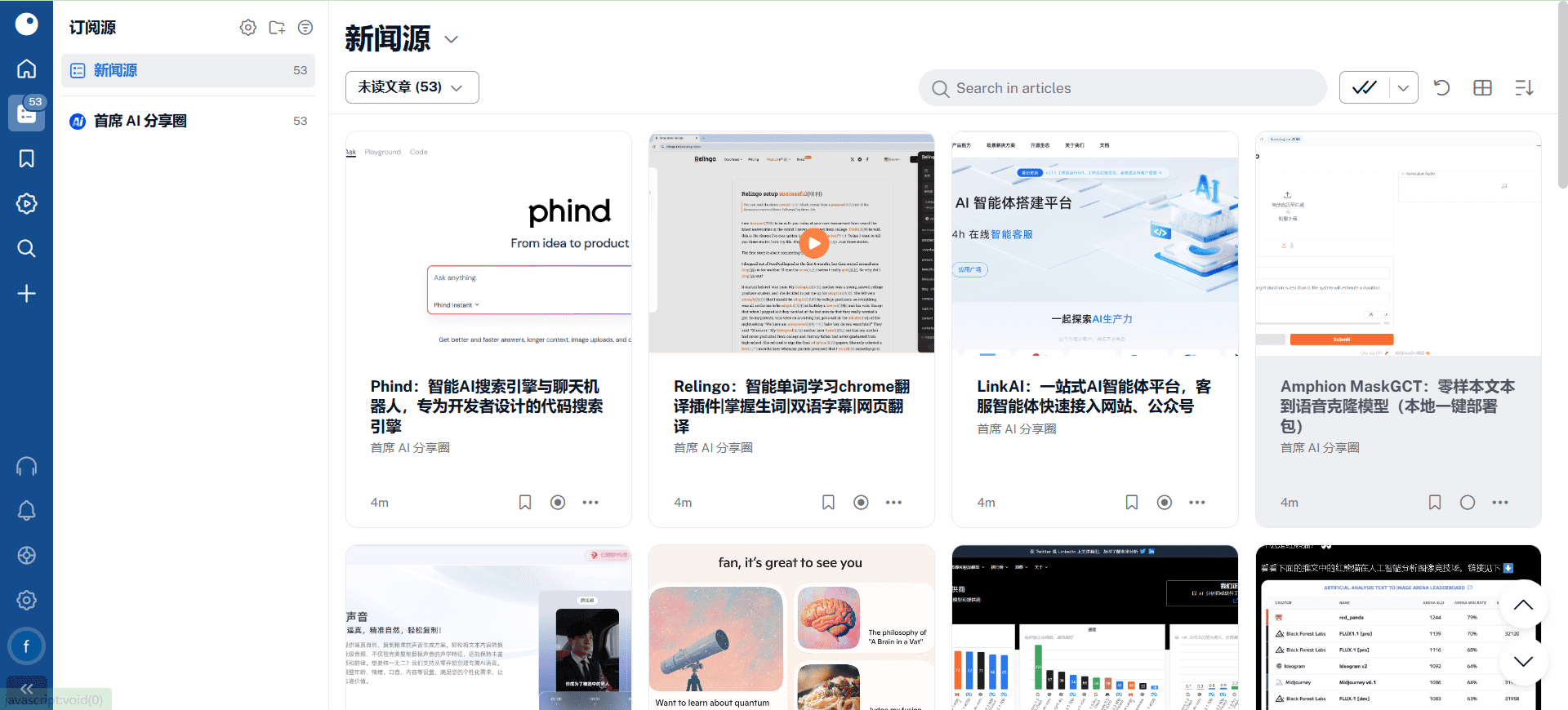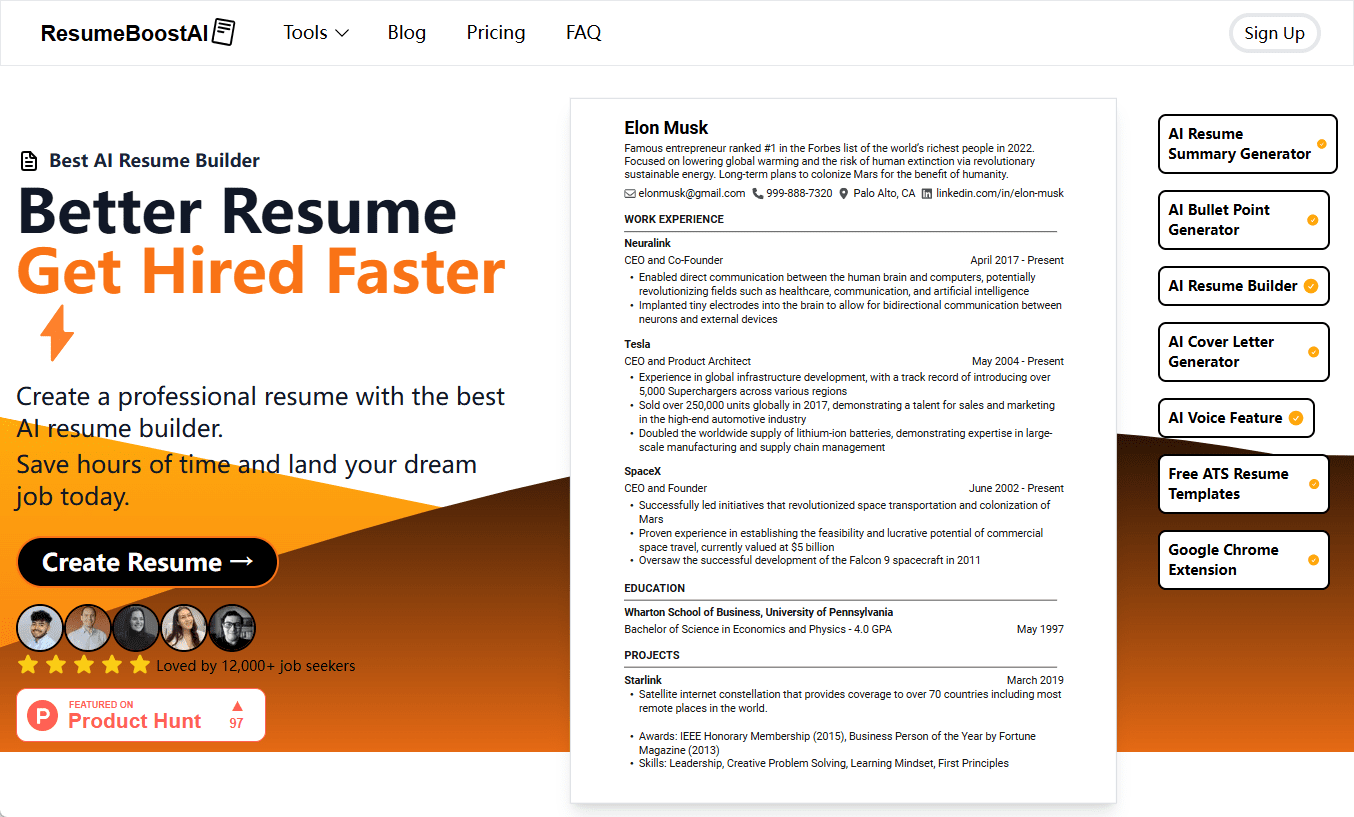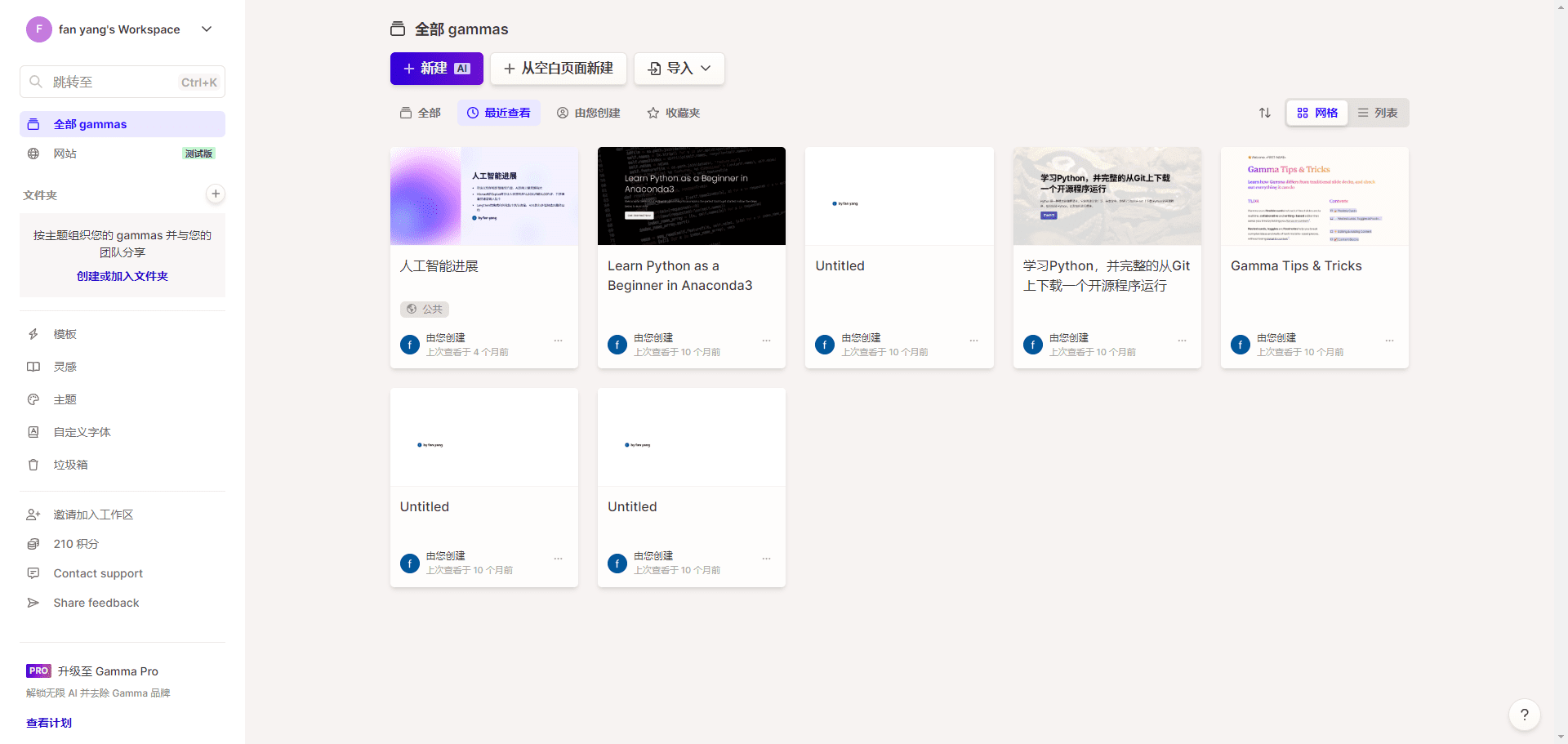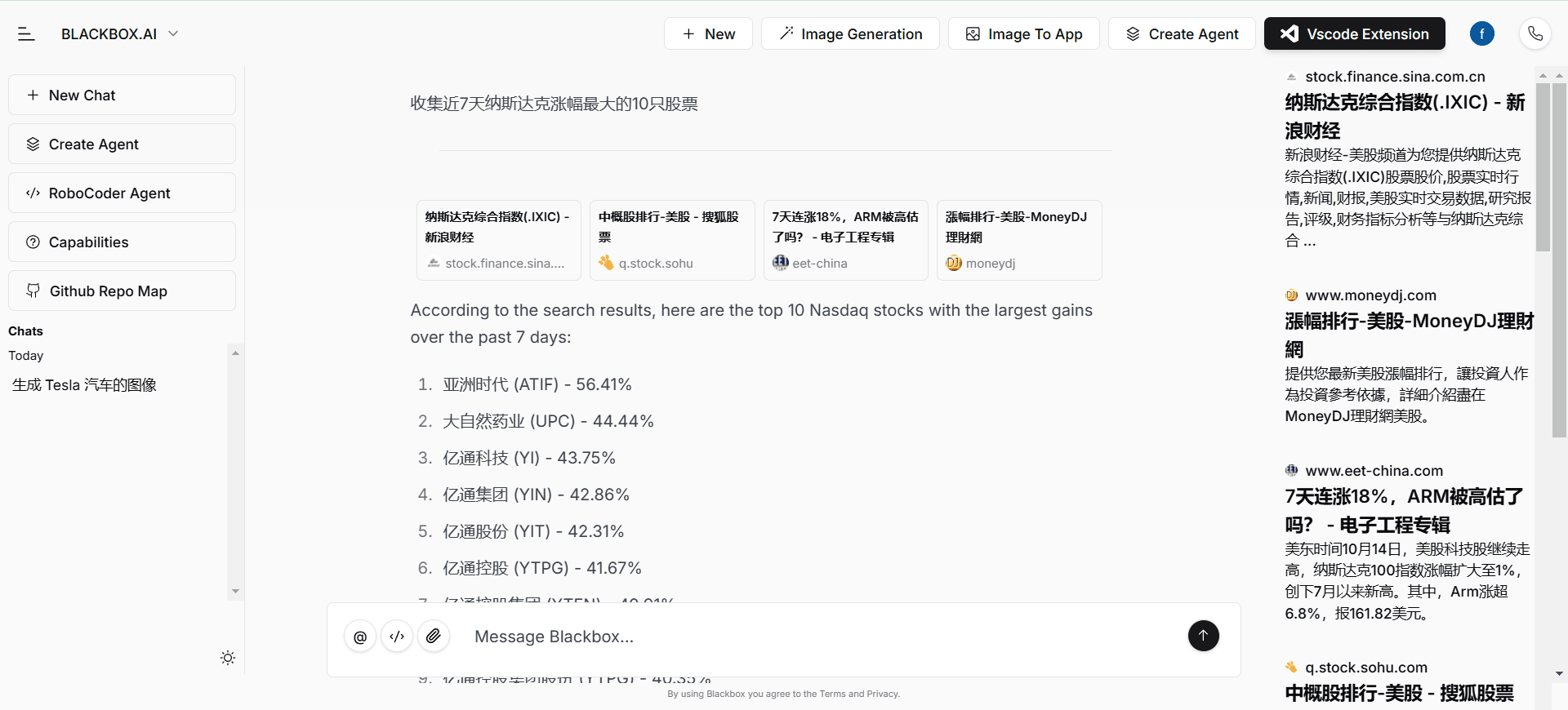Mobvoi MCP Server - Ask Out Open Source Multimodal MCP Service Tool
What is Mobvoi MCP Server
Mobvoi MCP Mobvoi MCP Server is a tool for integrating multimodal AI capabilities launched by Mobvoi. The tool integrates voice generation, voice cloning, picture-driven digital human, video dubbing and video translation, etc., which can be flexibly invoked by user-input text.Based on standardized interfaces and open-source ecosystems, Mobvoi MCP Server supports a variety of clients, and is adapted to multi-scenarios and multi-site workflows. Based on asynchronous task processing and distributed computing, it ensures high efficiency and scalability. The tools are widely used in content creation, virtual hosting, multilingual video, online education, and intelligent customer service, transforming complex AI technology into easy-to-use digital productivity and promoting the widespread application of AI.
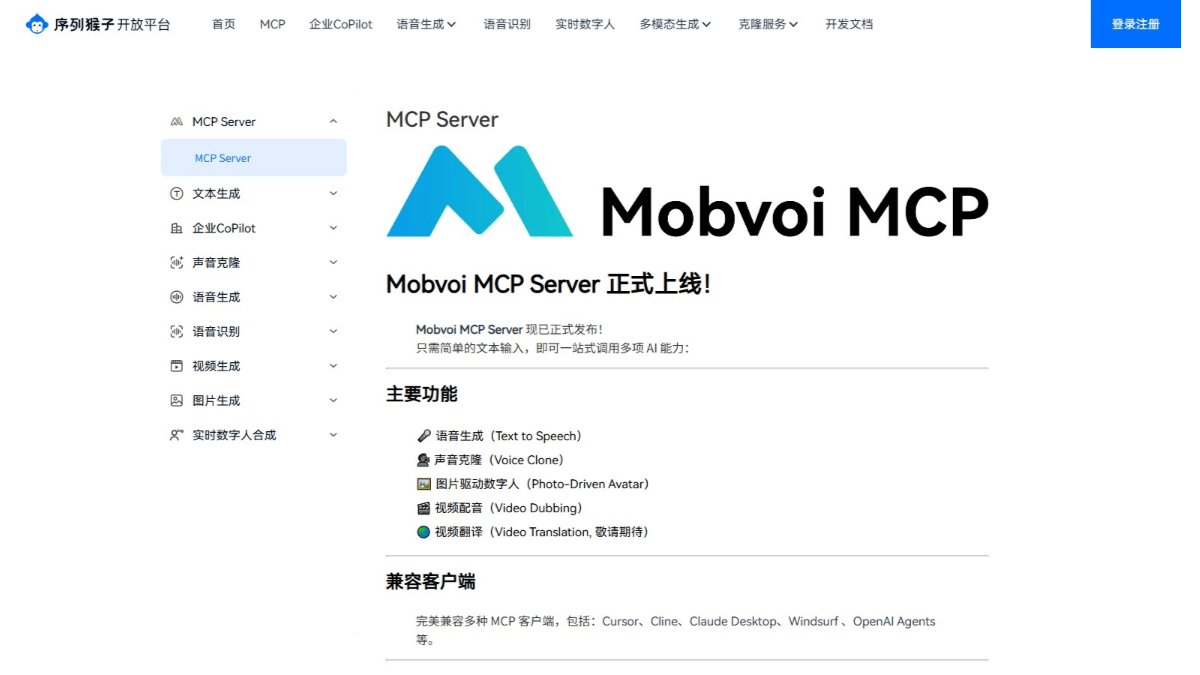
Key Features of Mobvoi MCP Server
- speech production: Input text, can generate high-quality speech, support for adjusting a variety of styles and intonation.
- sound cloning: Just a few seconds of audio samples are needed and the system quickly clones similar sounds.
- Picture-driven digital people: Upload a picture and audio to generate a video of the character in the picture speaking.
- video dubbing: Upload video and audio for accurate matching of video and audio dubbing.
- video translation: Translate the voice content of the video into other languages and generate dubbed videos.
Mobvoi MCP Server official website address
- Official website address::https://openapi.mobvoi.com/document?name=MCP
- GitHub repository::https://github.com/mobvoi/mobvoi-mcp
How to use Mobvoi MCP Server
- Getting the source code or PyPI packages::
- Get source code: To access the GitHub repository of Mobvoi MCP Server, click the "Code" button and select "Download ZIP" to download the source code, or clone the repository with Git commands:
git clone https://github.com/mobvoi/mobvoi-mcp.git- Installing the PyPI Package: If the project provides the PyPI package, run the following command in the terminal to install it:
pip install mobvoi-mcp- Quickly Configure MCP Services::
- Go to the project directory: Open a terminal and go to the directory of the downloaded or cloned project:
cd mobvoi-mcp- Viewing the README file: Read the README.md file for configuration requirements and steps.
- Configuration environment: Install dependencies and configure environment variables as described in the README file.
- Starting services: Run a startup script or command to start the MCP service.
- Refer to demo examples for integration into workflows::
- View demo case: Find the demo or examples folder in your project directory to see the sample code provided.
- Run the demo: Run the demo case to test the functionality based on the sample code.
- Integration into WorkflowModify and extend demo cases to integrate Mobvoi MCP Server functionality into existing workflows according to your needs.
Core Benefits of Mobvoi MCP Server
- Multimodal functional integration: One-stop integration of multimodal functions such as speech generation, voice cloning, picture-driven digital person, video dubbing and video translation to meet diversified needs.
- Easy to use and developer friendly: Provide standardized APIs to support secondary development, lower the threshold of use, and facilitate rapid integration and customization.
- Efficient and Scalable: Based on asynchronous task processing and distributed computing to improve efficiency and system stability and support flexible expansion.
- Wide range of compatibility: Compatible with multiple platforms and clients, adapting to different operating systems and development environments to ensure seamless use.
- Rich application scenarios: It is applicable to multiple fields such as content creation and virtual anchoring, helping to popularize AI.
Who is Mobvoi MCP Server for?
- content creator: Short video producers, podcasters, self-publishers, etc., use voice generation, video dubbing and other features to improve the efficiency of creation and quickly generate high-quality content.
- Companies & Brands: Expanding international markets based on virtual anchors and multilingual videos, and enhancing brand impact with sound cloning and video translation.
- Online educational institutions: Produce lively instructional videos and use picture-driven digital human technology to make the content more engaging.
- Intelligent Customer Service Team: Enhance the interactive experience of the customer service system and provide natural and smooth voice interaction for the customer service system.
- Developers & Technical Team: Integrate multimodal AI capabilities into existing systems or develop new applications with standardized APIs and open source code for secondary development and customization.
© Copyright notes
Article copyright AI Sharing Circle All, please do not reproduce without permission.
Related posts

No comments...