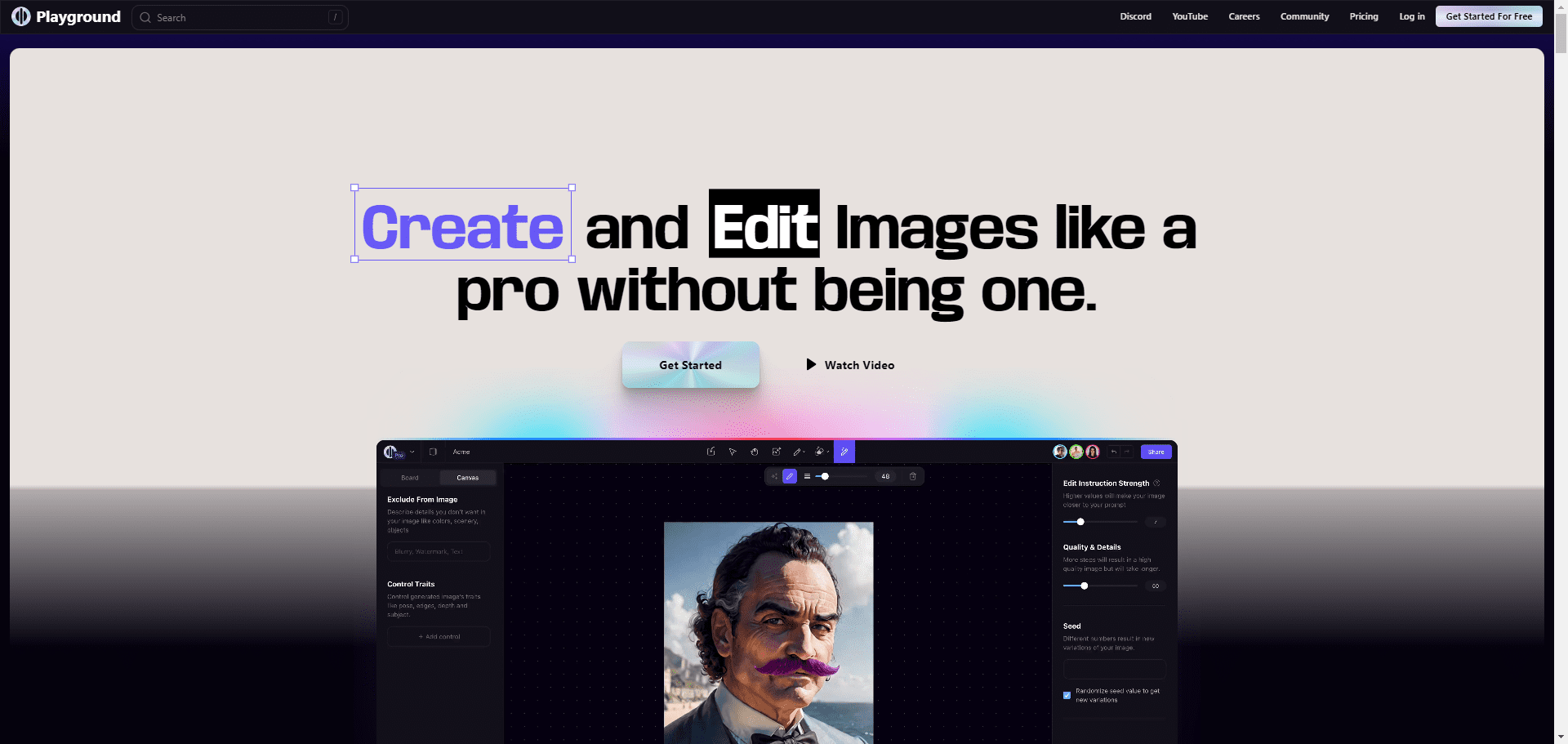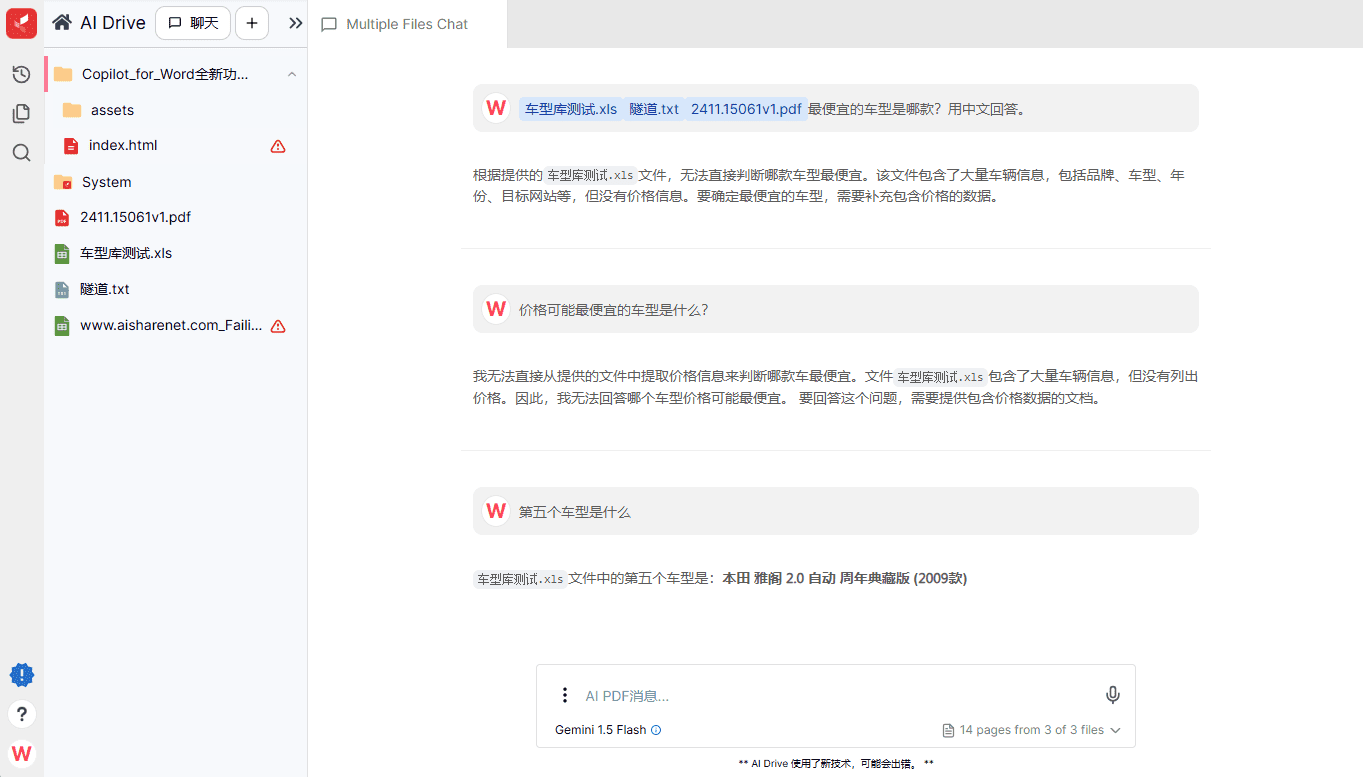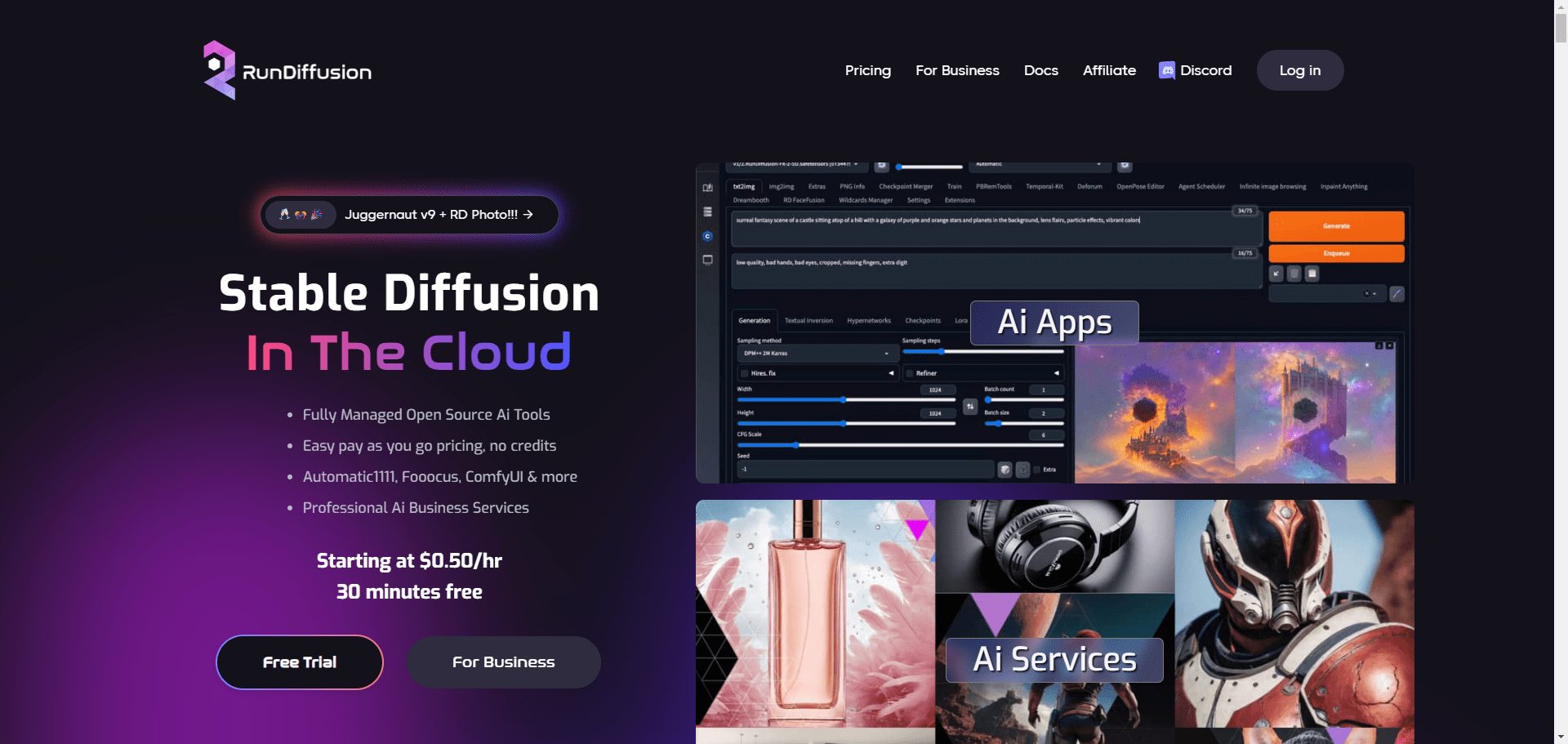MobileAgent: Multi-agent Collaboration Assistant for Mobile Devices
General Introduction
MobileAgent is a powerful mobile device operation assistant designed to improve the efficiency and automation of mobile device operations through multi-agent collaboration and enhanced visual perception modules. Developed by the X-PLUG team, it supports Android and Harmony OS systems and is capable of excelling in complex multi-application tasks.MobileAgent is available in several versions, including Mobile-Agent-v2 and Mobile-Agent-v3, each of which offers improved performance and functionality. Users can quickly get started with the tool through simple configuration and installation for efficient operation and management of mobile devices.
new Mobile-Agent-E It is a self-evolving mobile device operating assistant that enhances the ability to handle complex tasks.
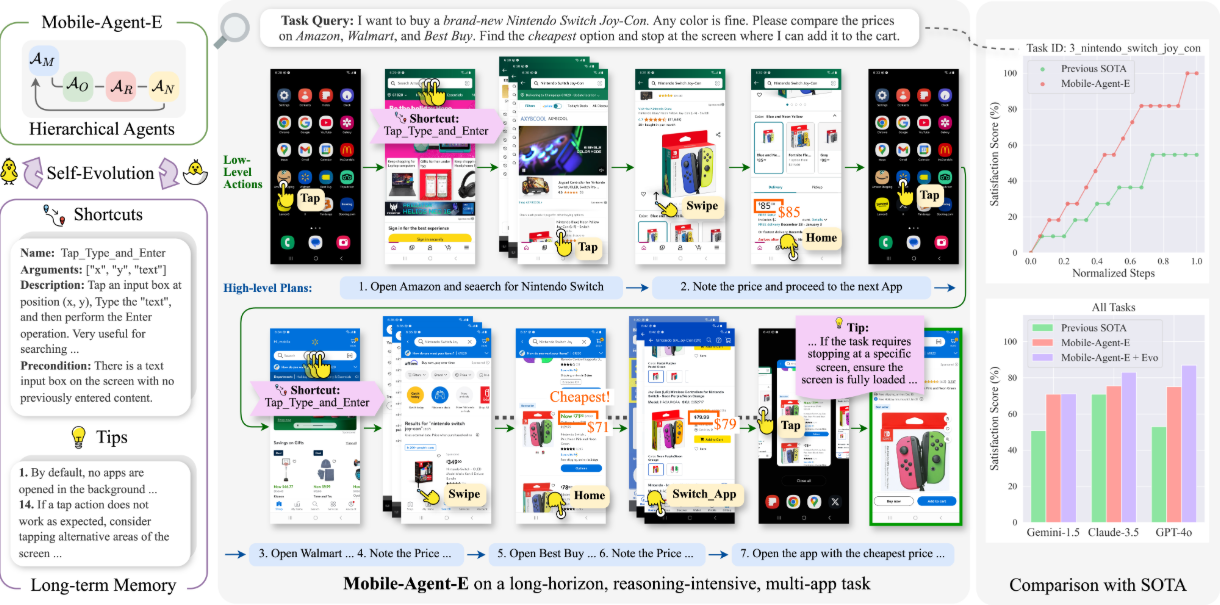
Function List
- Multi-agent collaboration: Efficient navigation and manipulation of complex tasks through the collaborative work of multiple agents.
- Visual Perception Module: Enhanced visual perception module for improved operational accuracy and efficiency.
- Multi-system support: Android and Harmony OS are currently supported, with the possibility of expanding to more platforms in the future.
- automatic operation: Supports automation of a wide range of operational tasks, reducing manual intervention.
- high performance: The latest version, Mobile-Agent-v3, has a smaller memory footprint and faster inference.
- open source model: Use the open source model for easy secondary development and customization.
Using Help
Installation process
- preliminary::
- Download and install the Android Debug Bridge (ADB).
- Turn on the ADB debugging switch on your Android phone (you need to turn it on in the developer options first).
- Connect your phone to the computer via data cable and select "Transfer files" mode.
- To test the ADB environment: at the command line, enter
/path/to/adb devices, if the connected devices are displayed, the preparation is complete.
- Installing the ADB Keyboard::
- Download the ADB Keyboard APK installer.
- Click on the APK on your mobile device to install it.
- Switch the default input method to "ADB keyboard" in the system settings.
- Configuration environment::
- show (a ticket)
run.pyfile, edit the Settings section, and enter the ADB path, command, GPT-4 API URL, and Token. - Choose a method of calling the icon description model that is appropriate for the device: if the device is equipped with a high-performance GPU, it is recommended to use the "native" method, i.e., deploy the icon description model on the local device.
- show (a ticket)
Usage Process
- connected device::
- Make sure the mobile device is connected to the computer via ADB.
- Start MobileAgent by entering the relevant commands on the command line.
- operate::
- Select different task modules as needed, e.g. navigation, operation automation, etc.
- Operate with a visual perception module to improve the accuracy of task execution.
- Customized settings::
- Users can customize the settings of MobileAgent according to their needs, including the number of agents, visual perception parameters and so on.
- Personalize your experience by modifying your configuration file.
- fault resolution::
- If you encounter connection problems, check that the ADB debug switch is turned on and that the data cable is connected properly.
- Check the log files for detailed error information and adjust and fix accordingly.
© Copyright notes
Article copyright AI Sharing Circle All, please do not reproduce without permission.
Related articles

No comments...