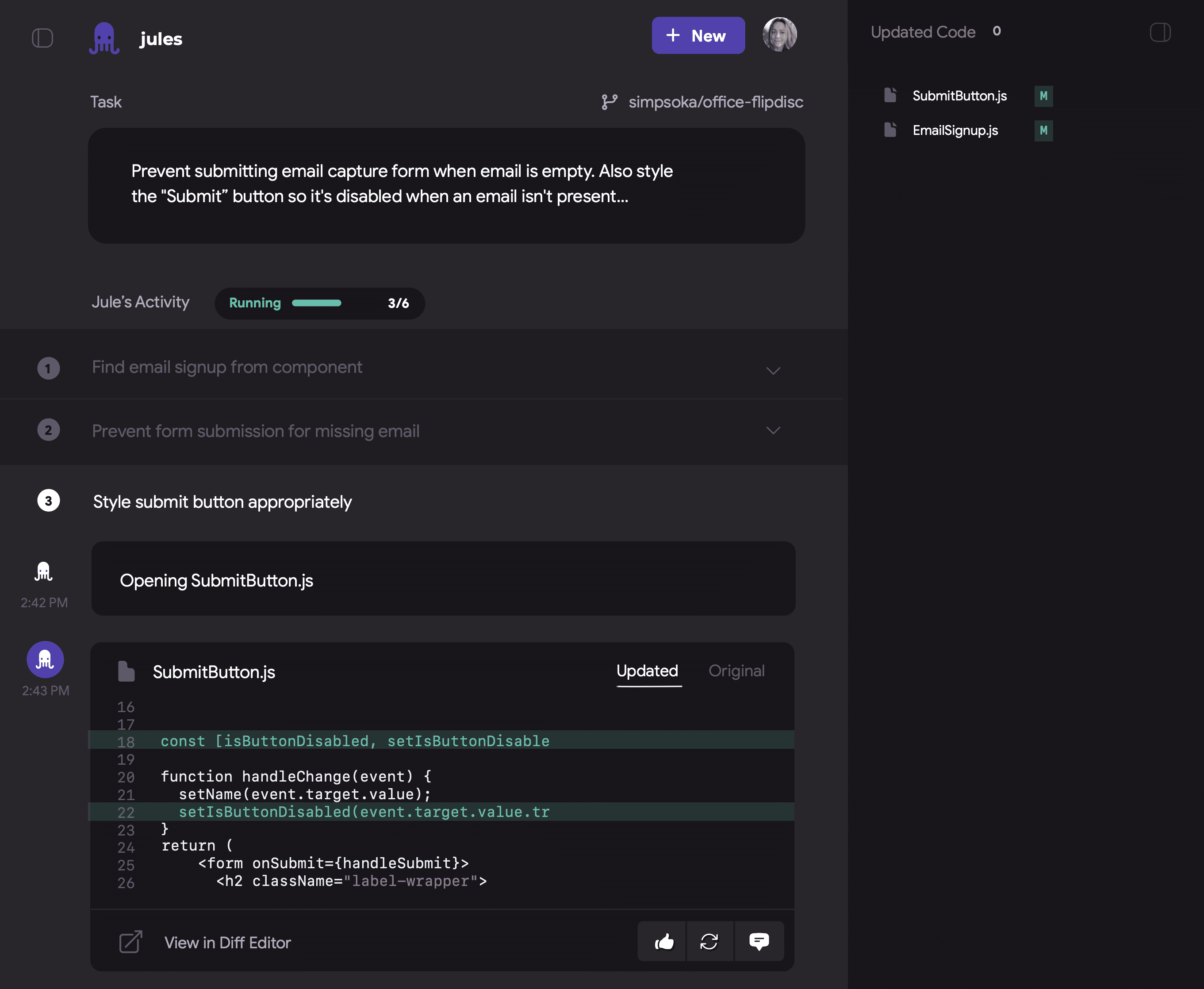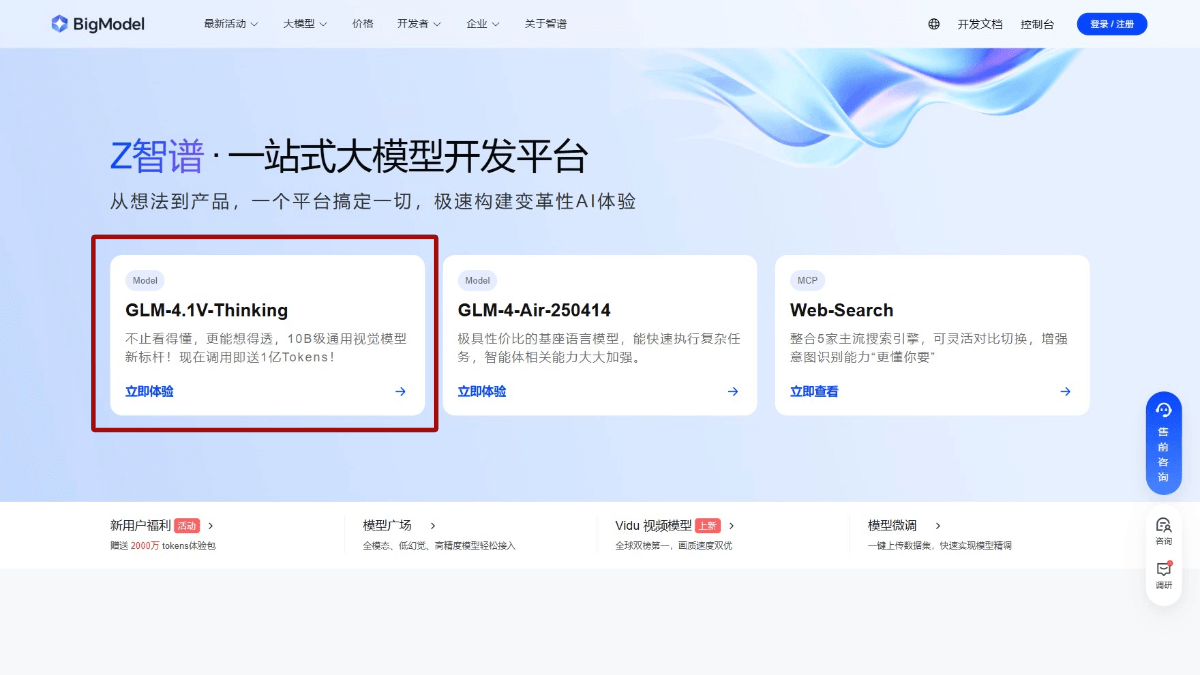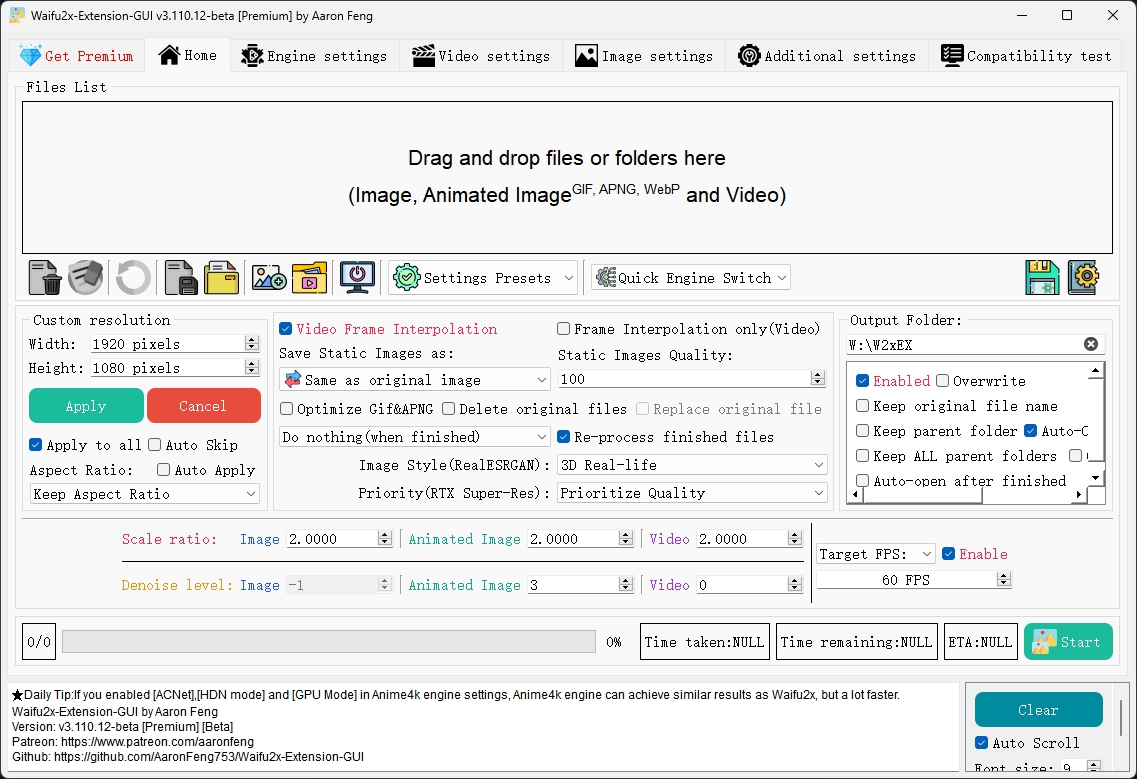Midjourney: Create the images of your imagination|Midjourney Chinese website introduction|Official website open for free testing
Midjourney Introduction
Midjourney is an independent research lab exploring new mediums of thought and expanding the imagination of the human species. It provides an AI service that generates images based on textual descriptions, allowing users to create a variety of art forms, from realistic to abstract styles. Users use this feature through robotic commands on Discord to generate high-quality images, or to modify and optimize existing images with user guidance. The lab is led by Leap Motion co-founder David Holz.
Midjourney follows cue word instructions better than most Stable Diffusion services and produces better quality images, and is particularly good at producing photographic style images. Some instructions are given before planning to experience Midjourney:
1.Domestic can not directly access the Midjourney service, some sites provide monthly, point card form to use Midjourney. if selling discord account or recharge, you need to normal access to the discord and have a basic English.
2.Midjourney image generation service generally refers to theGenerate images after adding Midjourney channel in discord software (similar to QQ channel)The
3. Some websites use Stable Diffusion model to imitate Midjourney service, be careful respectively.
4. Midjourney contains multiple versions, the quality of the generated images varies.
5.Midjourney open a variety of configurable parameters, the function is not only through the prompt word to generate images.
6. Skilled use of Midjourney need to invest great energy, creative work field is recommended to try, if other claims are recommended to find the corresponding field of professional tools.
Midjourney Basic Features
The following commands are available after joining the Discord channel:
- Use the "/imagine" command to generate an image by entering a text description.
- Use the "/edit" command to modify an existing image by entering a text description.
- Use the "/style" command to change the style of the image by entering a text description.
- Using the "/blend" command, enter a text description to blend the two images.
- Use the "/help" command to see all available commands and examples
- Use the "/feedback" command to give feedback and suggestions to the Midjourney team!
Midjourney Help
- Join the official Midjourney server on Discord to connect and share with other users!
- Sign up for an account on Midjourney.com and choose the subscription plan that's right for you to enjoy more features and benefits!
- Check out Midjourney's Quick Start Guide at docs.midjourney.com for more details and tips!
- Submit your problems or bugs on support.midjourney.com to get prompt solutions!
Midjourney is easy to use
1. You need to first register adiscordusername
2. ThenClick hereJoin the midjourney channel
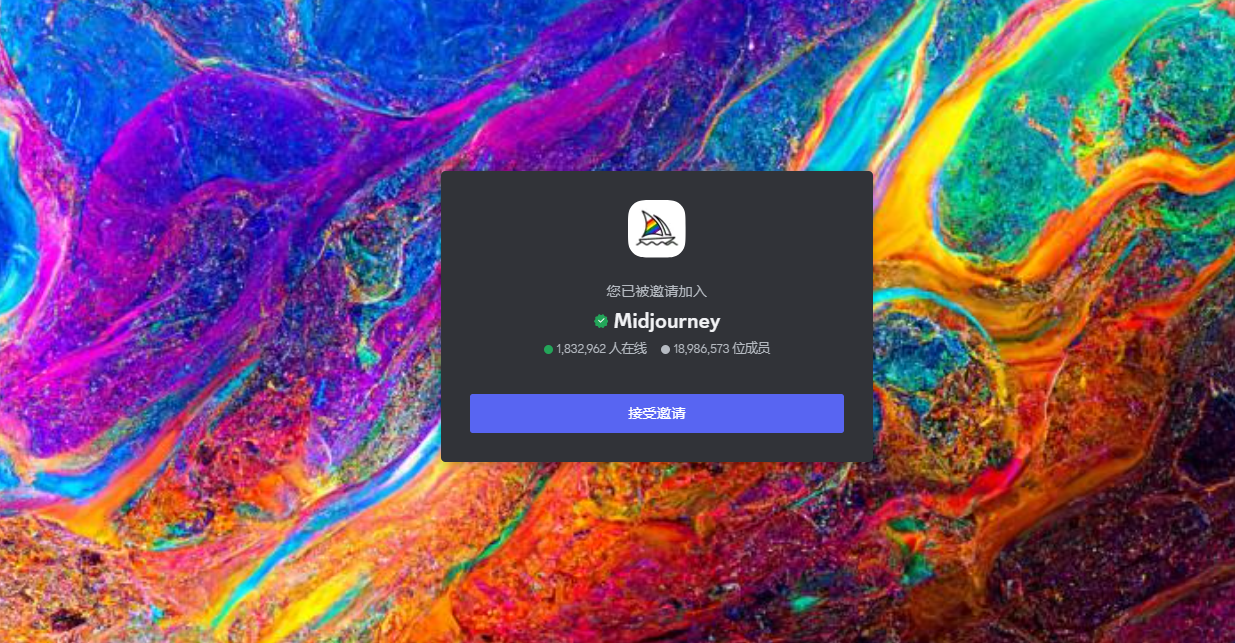
3. After carefully reading the help instructions, click on the subchannel on the left to enter the main interface of a channel that can generate an image
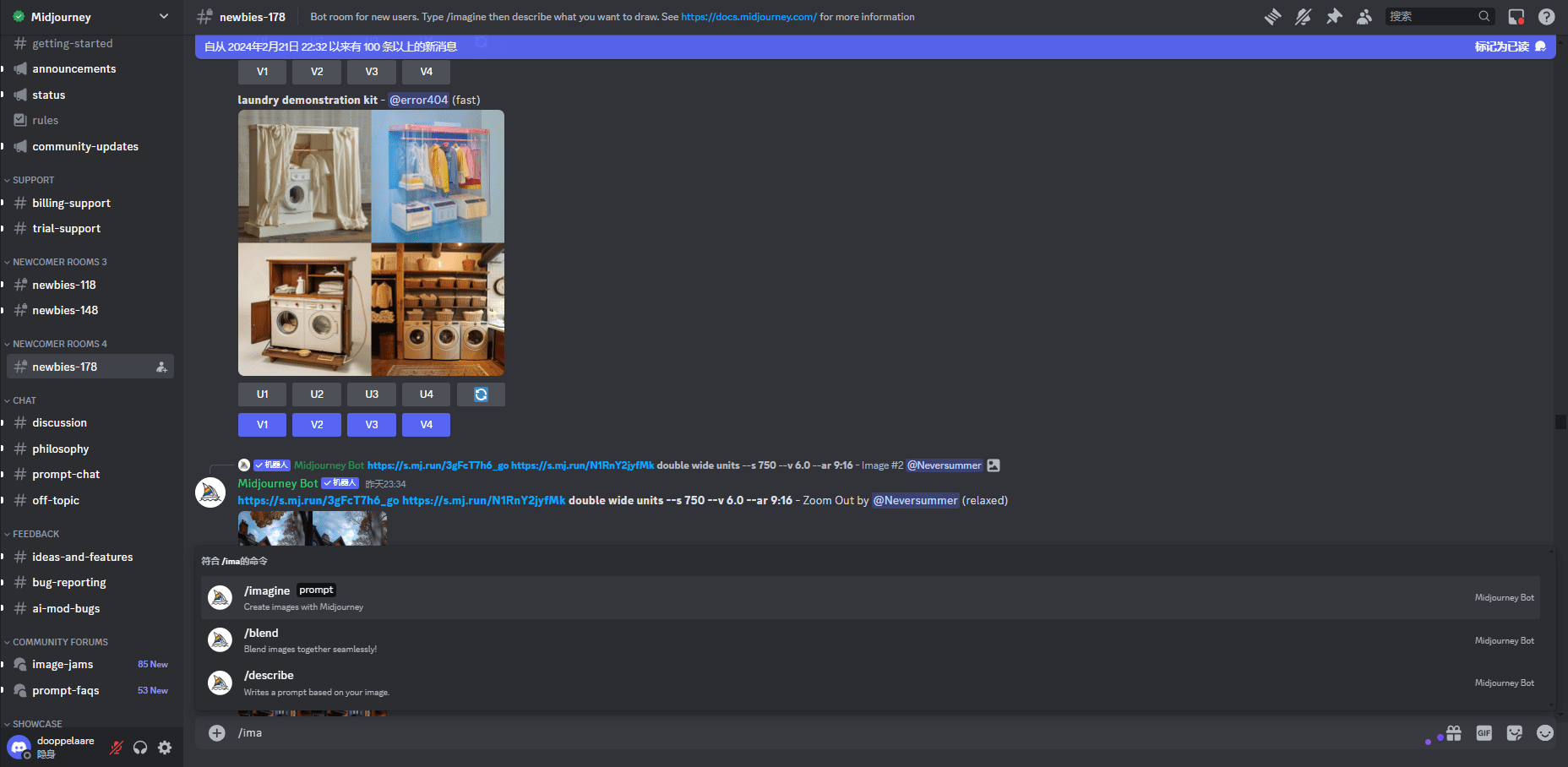
The main interface of the Midjourney channel in the Discord app
4. Try to enter a basic image in the bottom input box to generate a prompt (valid for joining the membership program)
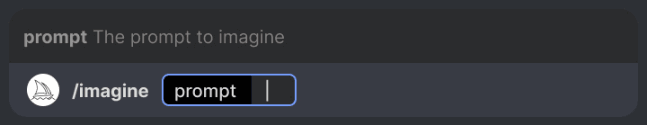
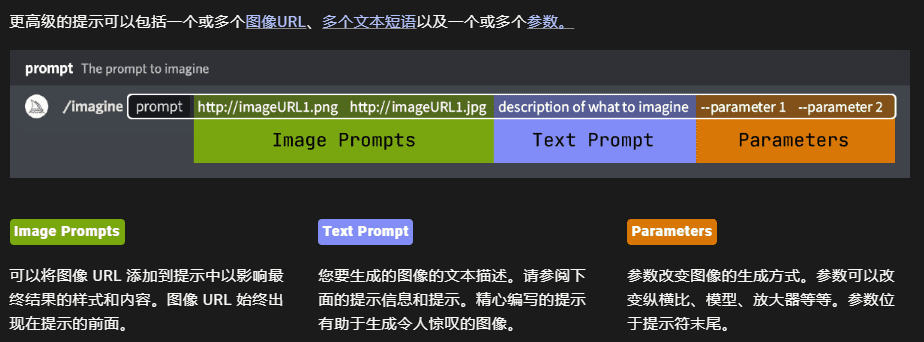
Midjourney Advanced Prompt Configuration Format
5. There are too many messages in the official Midjourney channel, you need to create your own channel to add Midjourney bots into it, search for the specific operation by yourself!
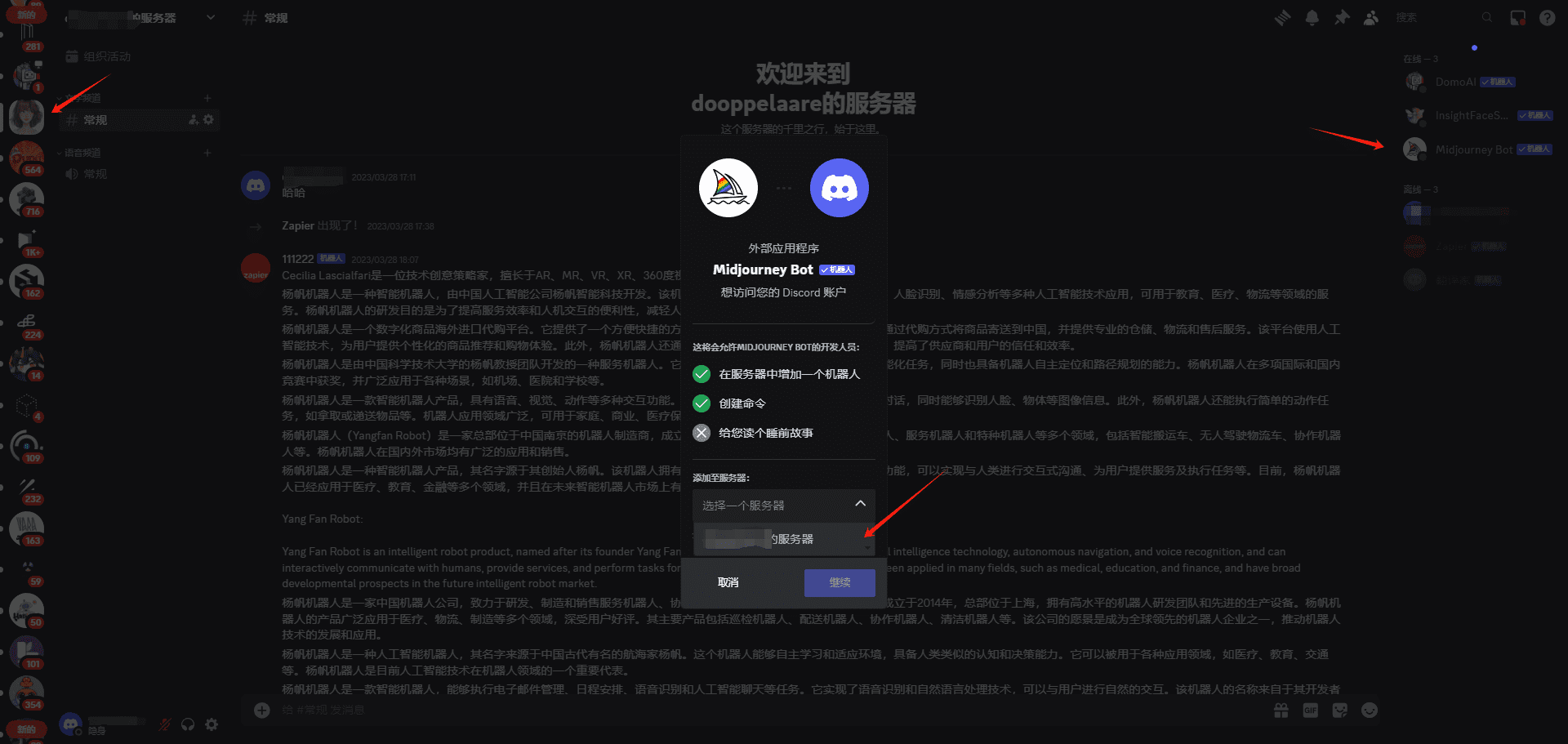
6. Log on to the official website to see the best works and your own creations thatClick hereCheck out the community's best work
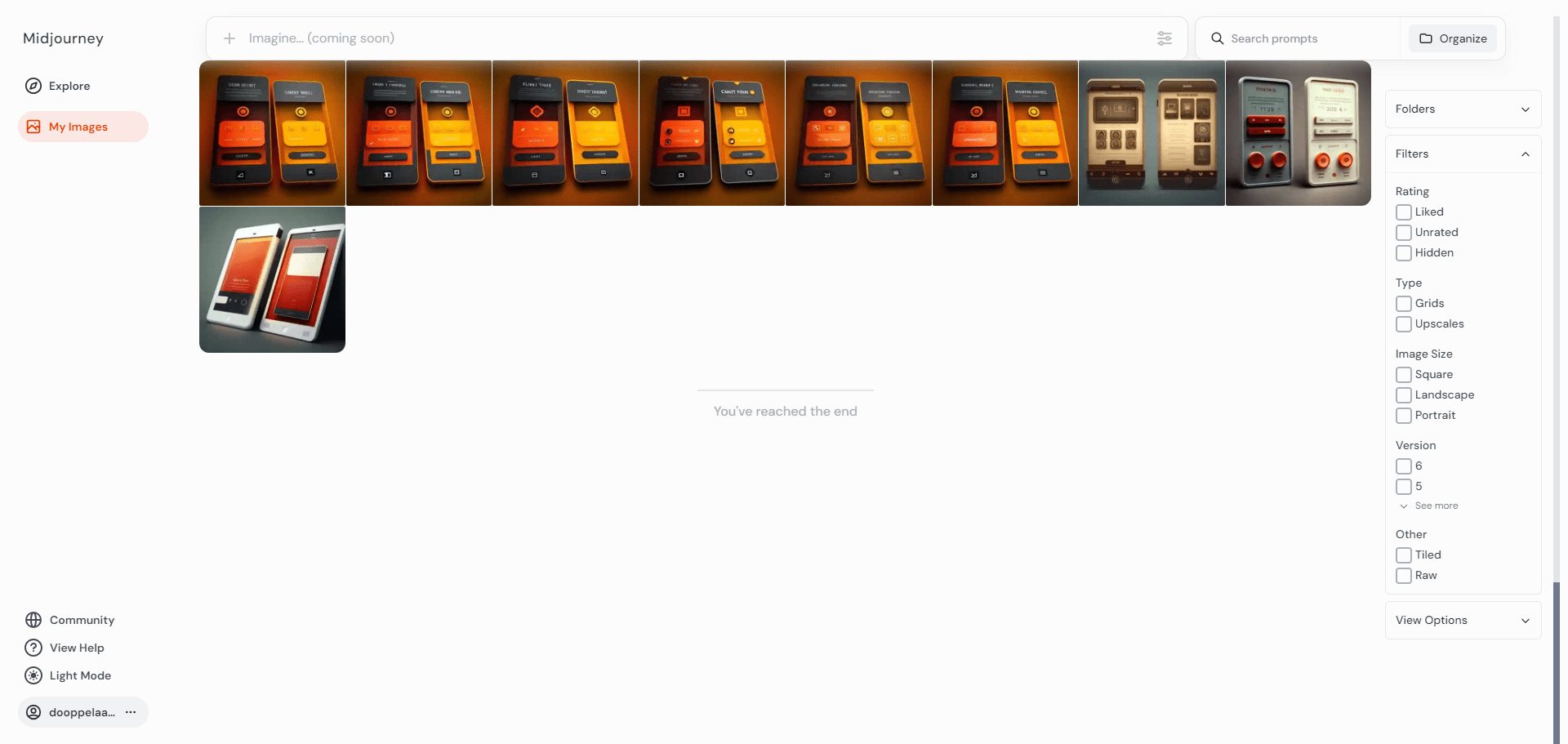
Midjourney Membership Program
| program | monthly payment | pay annually | Fast GPU time | Slow GPU time | Extra GPU time | One-on-one private message | stealth mode | Maximum queue | usage rights |
|---|---|---|---|---|---|---|---|---|---|
| Free Trial | - | - | 0.4 hours/life | - | - | - | - | 3 concurrent operations 10 jobs waiting in queue | CC-BY-NC 4.0 |
| infrastructural | 10 dollars. | $96 | 3.3 hours/month | - | $4/hour | ✓ | - | 3 concurrent operations 10 jobs waiting in queue | General commercial terms* |
| (an official) standard | Thirty dollars. | US$ 288 | 15 hours/month | infinitely | $4/hour | ✓ | - | 3 concurrent operations 10 jobs waiting in queue | General commercial terms* |
| specialized field | 60 dollars. | $576 | 30 hours/month | infinitely | $4/hour | ✓ | ✓ | 12 concurrent fast jobs 3 concurrent easy assignments 10 jobs waiting in queue | General commercial terms* |
| supermarkets | $120 | $1152 | 60 hours/month | infinitely | $4/hour | ✓ | ✓ | 12 concurrent fast jobs 3 concurrent easy assignments 10 jobs waiting in queue | General commercial terms* |
GENERAL TERMS OF BUSINESS: With all subscription plans, you are free to use your images the way you want. If you are a company with annual gross revenues of more than $1,000,000, you must purchase a Pro or Mega plan. For complete details, seeterms of serviceThe
© Copyright notes
Article copyright AI Sharing Circle All, please do not reproduce without permission.
Related posts

No comments...