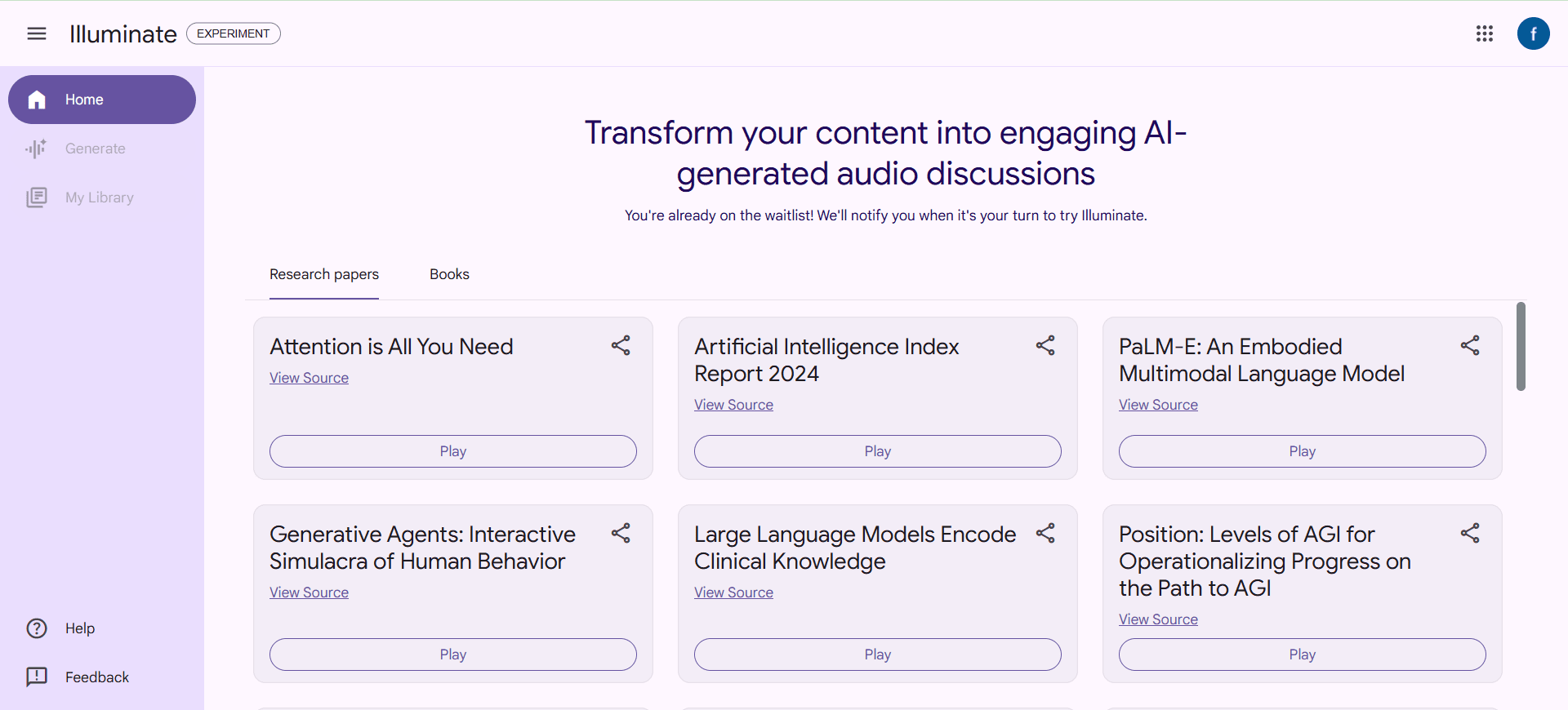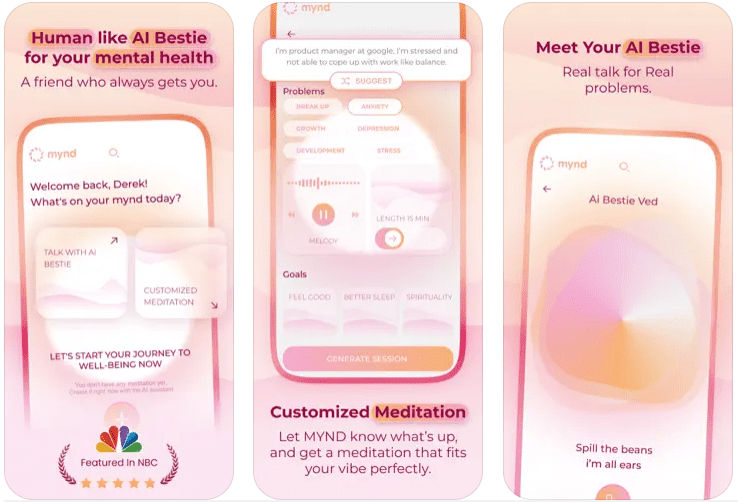Copilot: Microsoft Copilo Intelligent AI Assistant, Productivity Tools | Microsoft Copilo Domestic Access
Copilot General Introduction
Copilot was introduced by Microsoft as an artificial intelligence aid that can be integrated into Microsoft 365. It understands users' natural language to help them get information faster and be more productive.Copilot is integrated into several applications including Word, Excel, PowerPoint, Outlook, Teams, and more, and is delivered through a simple chat experience.
If you use Copilot as a productivity tool, experiencing the power of Copilot in Microsoft 365 is highly recommended.
Domestic Direct Access Edition:ChatGPT Mirror Station (domestic access to GPT4 series models)
Copilot is a Microsoft-developed chatbot based on a large language model capable of citing sources, composing poetry, and generating lyrics and music for songs.
Copilot is Microsoft's main product to replace the discontinued Cortana.Copilot started out as Bing Chat, a built-in feature of Microsoft Bing and Microsoft Edge.
Copilot utilizes the Microsoft Prometheus model, based on OpenAI's GPT-4 base large-scale language model, and fine-tuned using supervised and reinforcement learning techniques.Copilot is capable of understanding and communicating in multiple languages and dialects.
Copilot utilizes a free and paid model. Free users have access to most of the features, while paid users can enjoy more advanced AI features, including custom chatbot creation, which is called "Microsoft Copilot Pro".Copilot has several default chatbots, including the standard Copilot chatbot, as well as Microsoft Designer, which focuses on generating images based on text prompts using Image Creator.
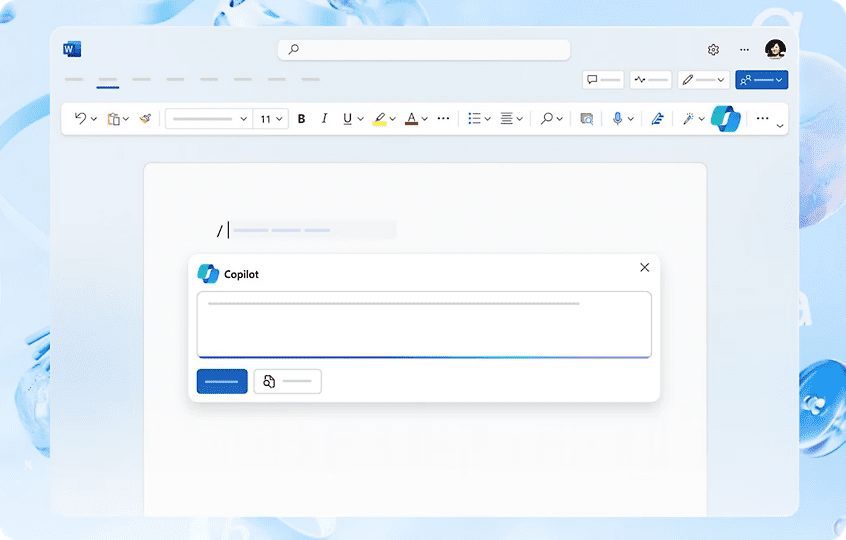
Copilot Feature List
- Chat with Copilot to get information, answer questions, and have a conversation
- Use Copilot to increase productivity, unlock creativity, and better understand information in select Microsoft 365 apps
- Use Copilot to search, chat, and create in Bing - all in one place!
- Use Copilot to browse the web in Microsoft Edge for real-time AI assistance
- Use Copilot to access Copilot directly from the taskbar in Windows 11 and enjoy a seamless AI experience!
- Writing code in Visual Studio Code with Copilot, using natural language hints
- Creating and using AI-powered search and collaboration tools for personal and business needs with Copilot Studio
- Get more AI features with Copilot Pro, including custom chatbot creation and priority access to new features
- Showcase your creativity by generating images from text with Image Creator!
Copilot Help
Installation and Setup
- Installing Microsoft 365: Make sure you have the Microsoft 365 suite installed and have a valid subscription.
- Enable Copilot: In the Microsoft 365 app, find and enable the Copilot feature. This is usually found in the app's settings or plugin management.
- Log in to your account: Sign in with your Microsoft account to synchronize data and settings.
Function Operation Guide
Intelligent Document Generation
- Open Word: Launch the Microsoft Word application.
- input prompt: Enter a prompt or outline of the content you want to generate in the document.
- Start Copilot: Click on the Copilot icon in the toolbar and select the Generate Document option.
- View Results: Copilot will generate the appropriate document content based on your prompts, which you can edit and adjust.
Presentation creation
- Open PowerPoint: Launch the Microsoft PowerPoint application.
- Importing documents: Import an existing Word document into PowerPoint.
- Start Copilot: Click the Copilot icon in the toolbar and select the Generate Presentation option.
- Adjusting slides: Copilot automatically generates a slideshow that you can adjust and embellish as needed.
Email Management
- Open Outlook: Launch the Microsoft Outlook application.
- Classified Mail: Copilot will automatically categorize your emails and important emails will be displayed first.
- intelligent reply (to a question): When reading an email, Copilot offers smart reply suggestions that you can choose to send directly or edit.
data analysis
- Open Excel: Launch the Microsoft Excel application.
- Import data: Import the data to be analyzed into an Excel spreadsheet.
- Start Copilot: Click on the Copilot icon in the toolbar and select the Data Analysis option.
- View Report: Copilot automatically analyzes the data and generates reports on which you can base your decisions.
Task automation
- Open the Microsoft 365 app: Launch any Microsoft 365 application.
- Setting up automated tasks: Find the Task Automation option in the app and set the tasks to be automated.
- Start Copilot: Click the Copilot icon in the toolbar and select the Task Automation option.
- Monitoring Tasks: Copilot automatically performs the set tasks and you can check the progress of the tasks at any time.
Meeting Assistant
- Open Teams: Start the Microsoft Teams application.
- Recorded meetings: Start Copilot's Meeting Assistant feature before the meeting starts.
- Generating records: At the end of the meeting, Copilot automatically generates meeting minutes and a summary of key points.
- task sth.: Based on the minutes, Copilot suggests follow-up tasks that you can assign to the appropriate people.
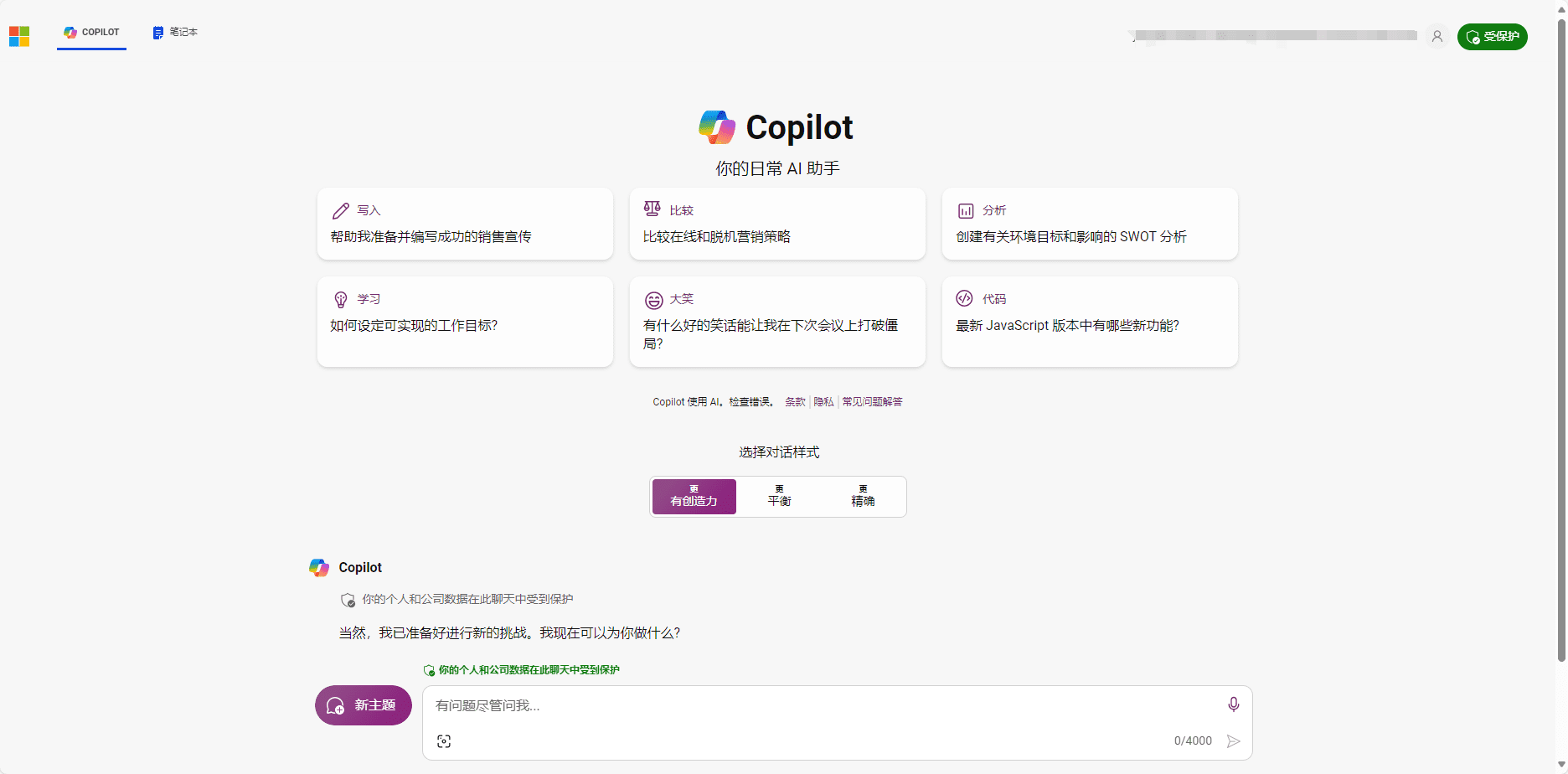
Copilot web home screen
Copilot Product Format and Pricing
| product pattern | Applicable objects | Function Introduction | prices |
|---|---|---|---|
| Copilot | all users | Conversing with users in Bing Search, providing information, answering questions, generating content, etc. | free (of charge) |
| Copilot Pro | Individual users, creators, advanced users | Provide suggestions for code, text, images, etc. in the user's editor to help the user quickly complete programming, writing, design, and other tasks | $10 per month or $100 per year |
| Copilot for Microsoft 365 | business user | Provides intelligent assistance in a variety of Microsoft 365 applications to help users work with documents, forms, presentations, emails and more | $30 per month (annual commitment required) |
| Copilot for Microsoft Teams | Teamwork | Provides real-time meeting, chat, file and other assistance in Microsoft Teams to help users improve the efficiency and quality of communication and collaboration | $10 per month (annual commitment required) |
| Copilot for Microsoft Dynamics | Sales and Customer Service | Delivering intelligent sales and customer service processes in Microsoft Dynamics to help users improve customer satisfaction and loyalty, and increase sales and profits | Depending on needs and size |
| Copilot for Microsoft Viva | Employee Benefits and Development | Personalized advice on learning, growth, health and more in Microsoft Viva to help users improve work-life balance and happiness | Depending on needs and size |
| Copilot Studio | Developers and creators | Powerful generative AI tools in Copilot Studio to help users create their own Copilot apps and experiences or customize existing Copilot features |
RECOMMENDED: Copilot for Microsoft 365, although currently there is a certain threshold for domestic use, but not impossible. His advantage is very obvious, is integrated in the full set of office software to use.
© Copyright notes
Article copyright AI Sharing Circle All, please do not reproduce without permission.
Related posts

No comments...