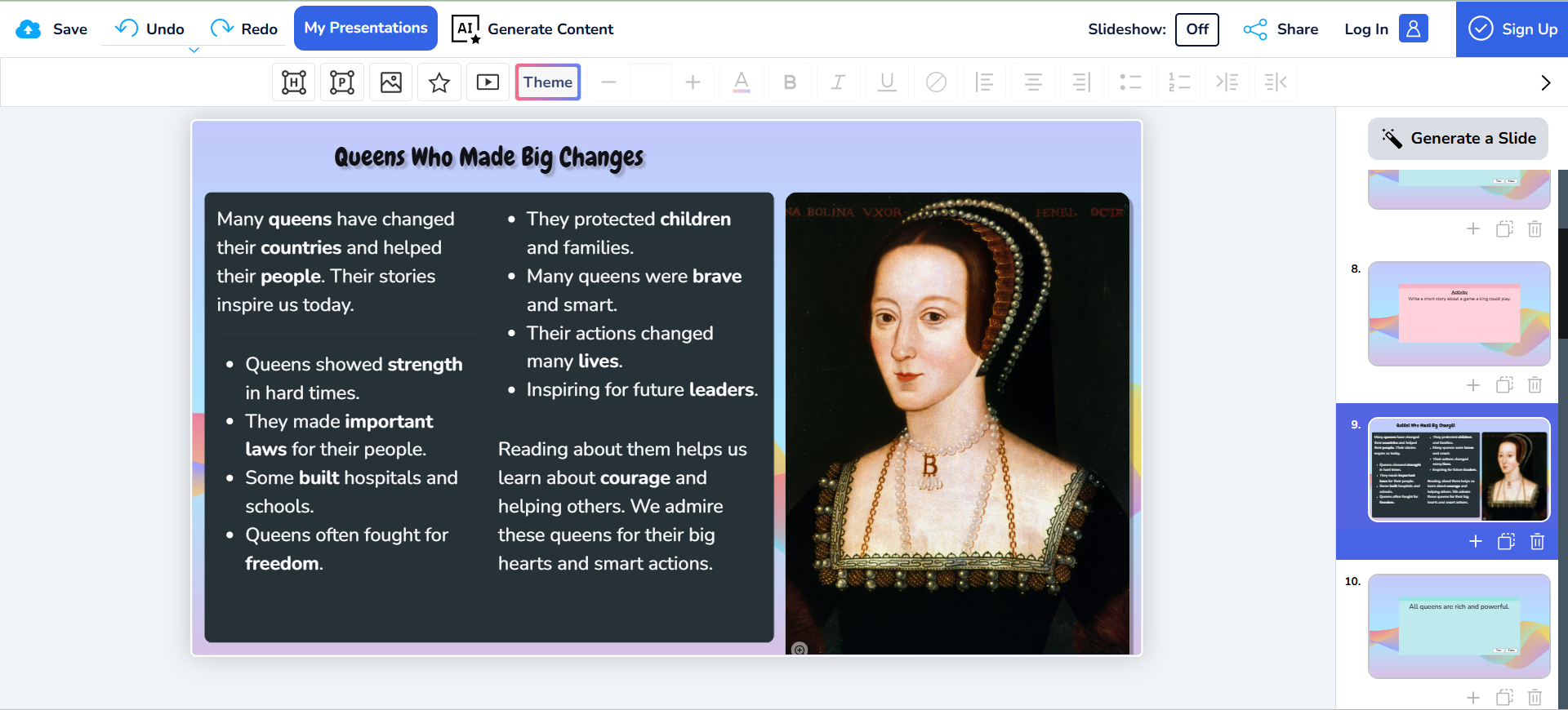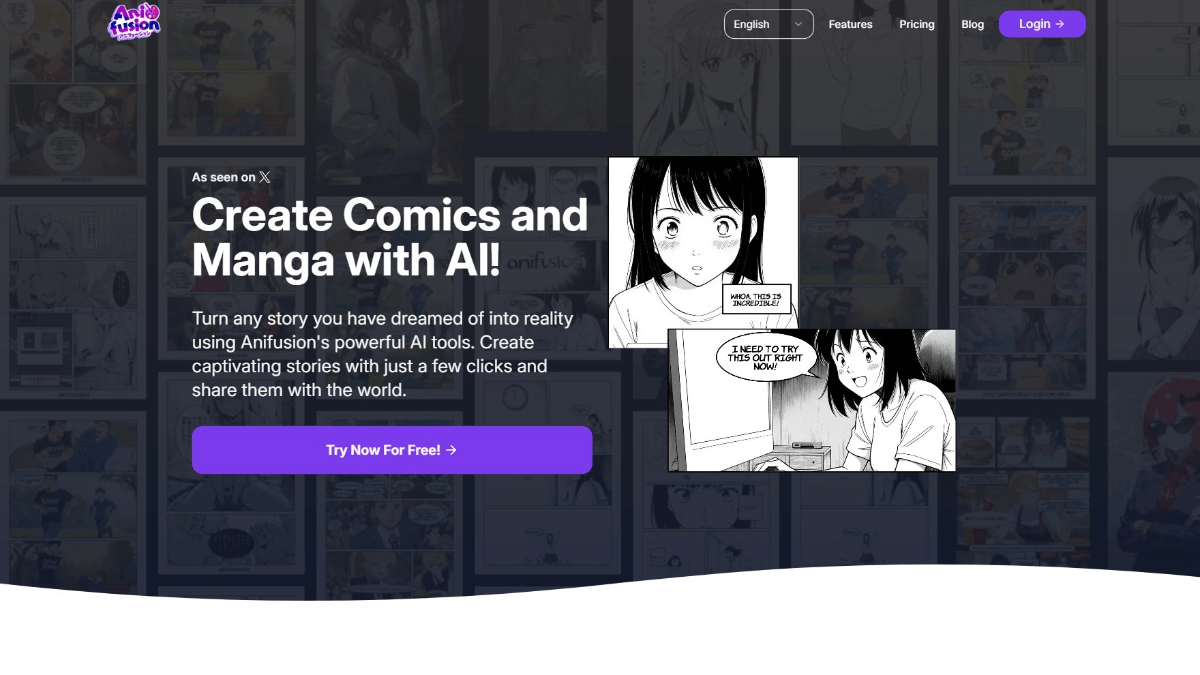Free online digital person generation tool with support for sound, digital split cloning and video watermark removal
General Introduction
Digital Man Generation System is a website that provides free digital man generation service. The website supports voice cloning, voice reproduction, digital person image template, digital split cloning, video watermark removal and other functions, aiming to provide users with efficient and convenient digital person generation solutions. Users can upload audio files to generate a digital person, and the system can replicate the mouth effect of a real person one to one, which is suitable for real IP oral broadcasting and other scenarios. The website also provides a variety of generation sites and demo sites, which are convenient for users to deploy and use independently.
Totally free digital split cloning system that runs online does not require local deployment or local GPU resources, but worksforce one's way throughCurrently visible digital people open source integration package. Suitable for self-media creators to quickly create digital split video, generate anchor with oral broadcast video.
If it is not convenient to use the computer, this site previously provided a mobile version of the digital person cloning tool is also excellent results:Dreamface (Pro)The company is still hardware-agnostic and completely free of charge!
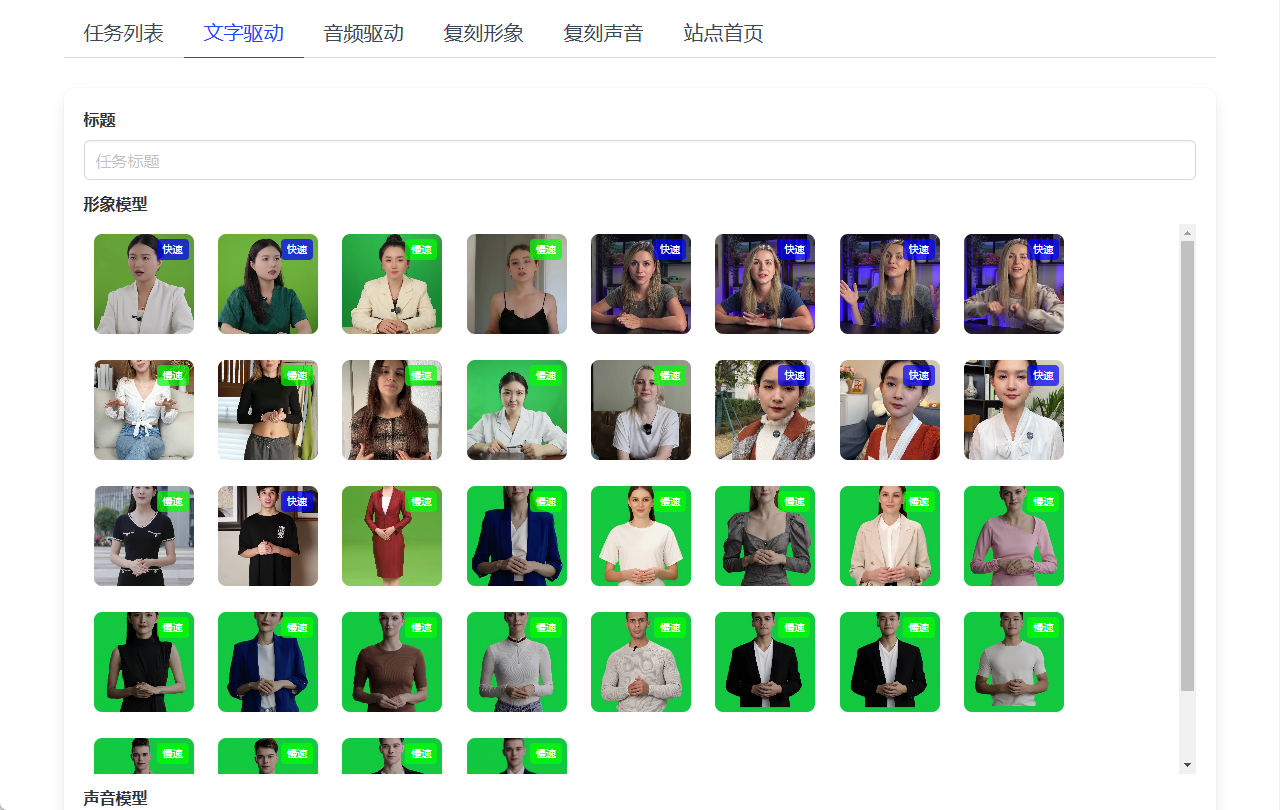
Function List
- sound cloning: Upload an audio file to generate a digital human voice similar to the voice of a real person.
- sound reproduction: Reproduce real human voices and generate high quality digital human voices.
- Video Watermark Removal: Remove watermarks from videos and generate clean video content.
- Digital Human Generation: Generate high simulation digital human images for a wide range of scenarios.
- Free GPT: Provides copywriting and drawing features to help users generate high-quality copy and images.
- Free Traffic Card: A free traffic card service is provided to facilitate the use of the site's features.
Using Help
Sound Cloning Procedure
- Select 1/2 site to go to the sound cloning page
- To upload an audio file, the file length requirement is between 15 and 60 seconds, 50 seconds is recommended, and only one person's voice can appear, no music.
- Click the "Generate" button and wait for the system to process and generate the digital human voice.
- Download the generated digital human voice file.
Video watermarking process
- Go to the video watermark removal page.
- Upload the video file that needs to be watermarked.
- Click the "De-watermark" button and wait for the system to process and generate the de-watermarked video.
- Download the generated watermark removal video file.
Operation flow of digital person generation
- Go to the Digital Person Generation page.
- Upload an audio file or select an existing audio file.
- Select the generation site, click the "Generate" button, and wait for the system to process and generate the digital human image.
- Download the generated digital human image file.
AI assistant (copywriting, drawing) operation process
- Go to the AI Assistant (Wash Copy,Draw) page.
- Select the function you need to use, such as washing copy or drawing.
- Enter the relevant content, click the "Generate" button and wait for the system to process and generate the result.
- Download the generated copy or image file.
Free Traffic Card Operation Procedure
- Go to the Free Traffic Card page.
- Select the desired traffic card type and click the "Get" button.
- The system will automatically generate a traffic card that users can use directly.
© Copyright notes
Article copyright AI Sharing Circle All, please do not reproduce without permission.
Related posts

No comments...