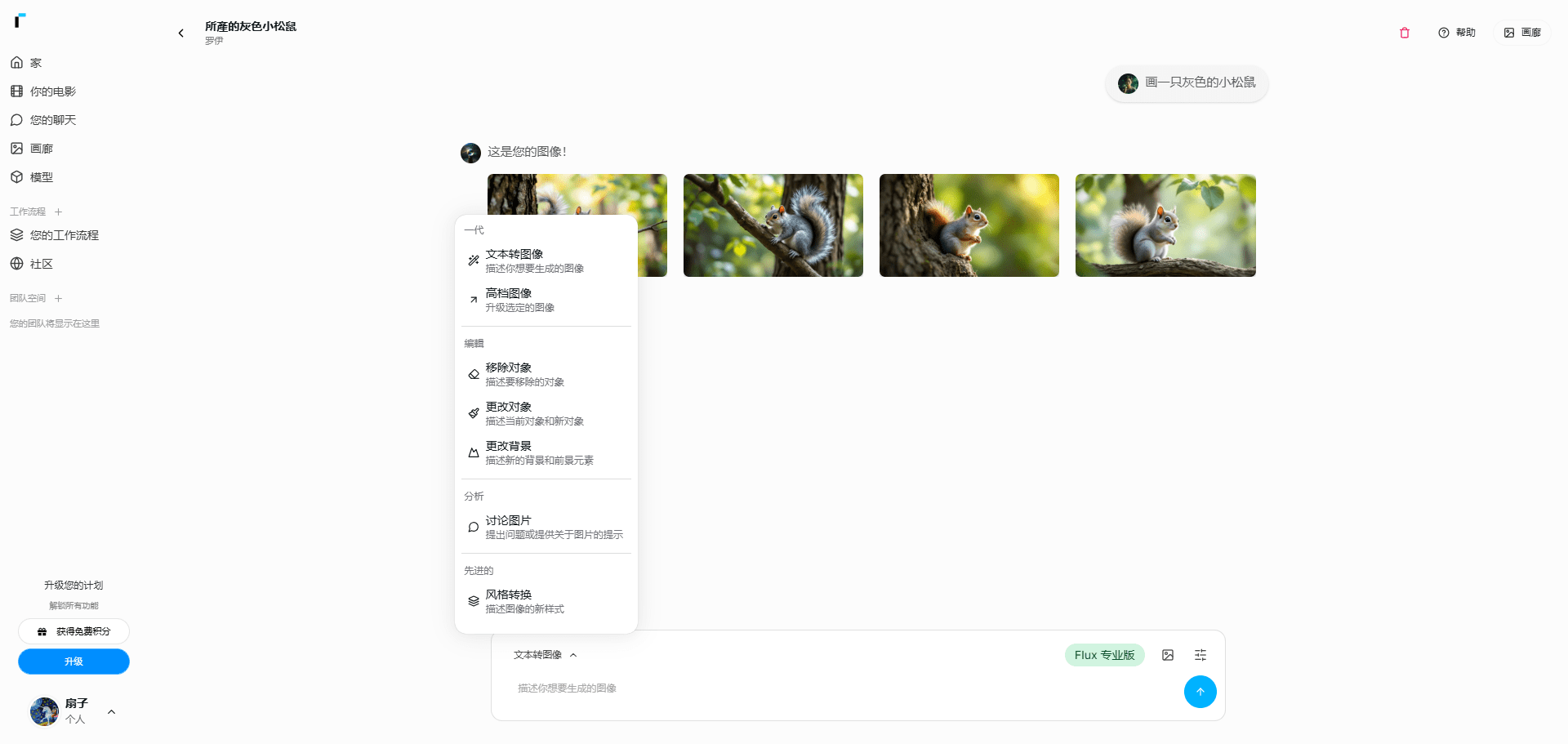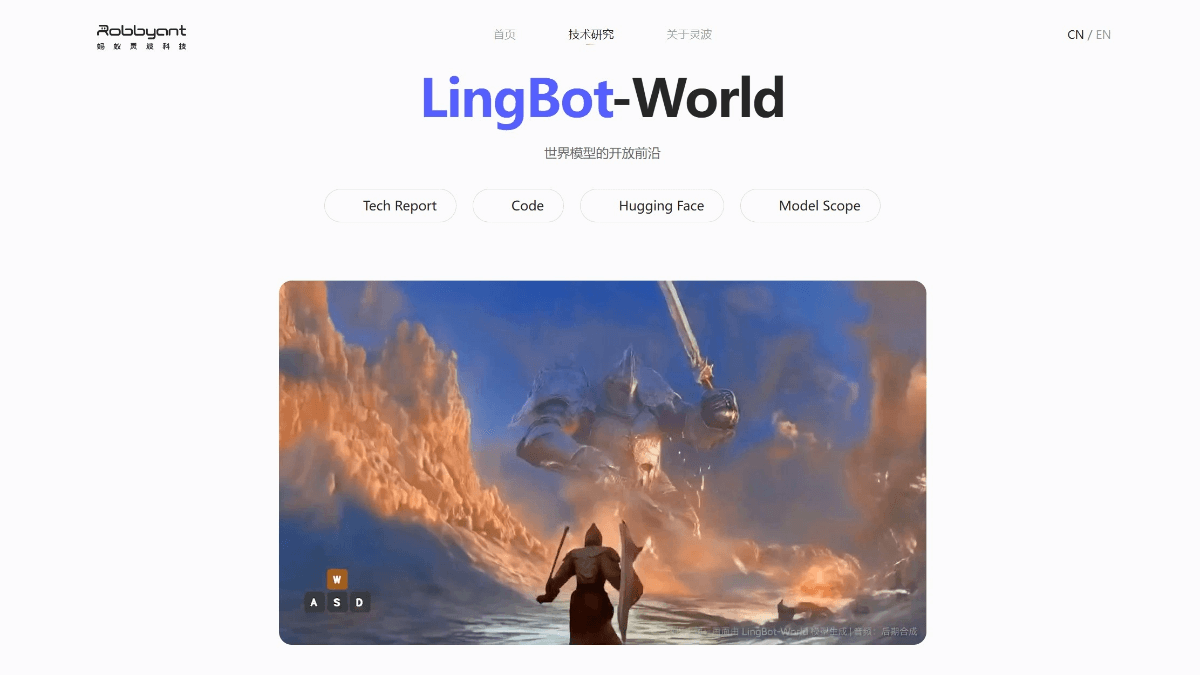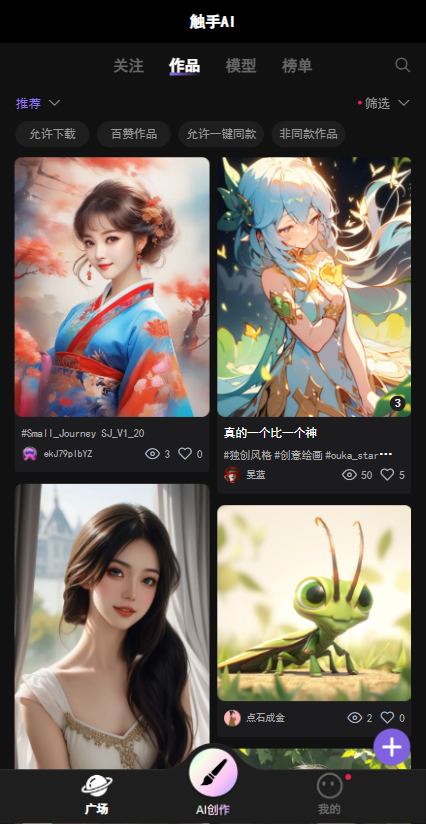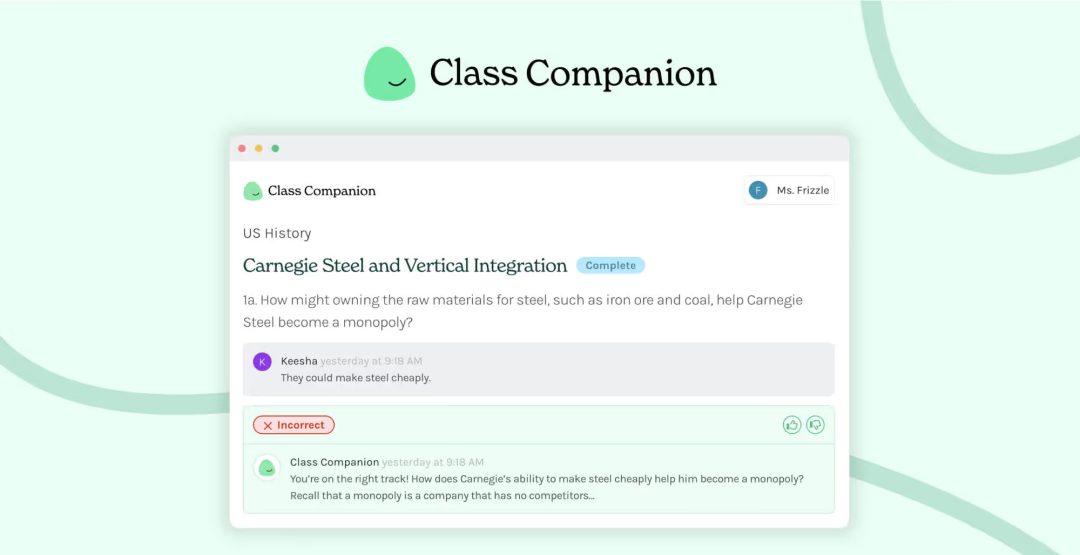Meshy: Free to use image generation 3D modeling tool
General Introduction
Meshy is a powerful AI 3D model generation tool designed to help artists, game developers and creators quickly generate high quality 3D models. With simple text or image input, users can create stunning 3D models in seconds.Meshy offers a wide range of art styles and auto-generated PBR maps to make models more realistic. The tool also supports multi-language and API integration, making it easy for users to seamlessly use the generated 3D models in other software.
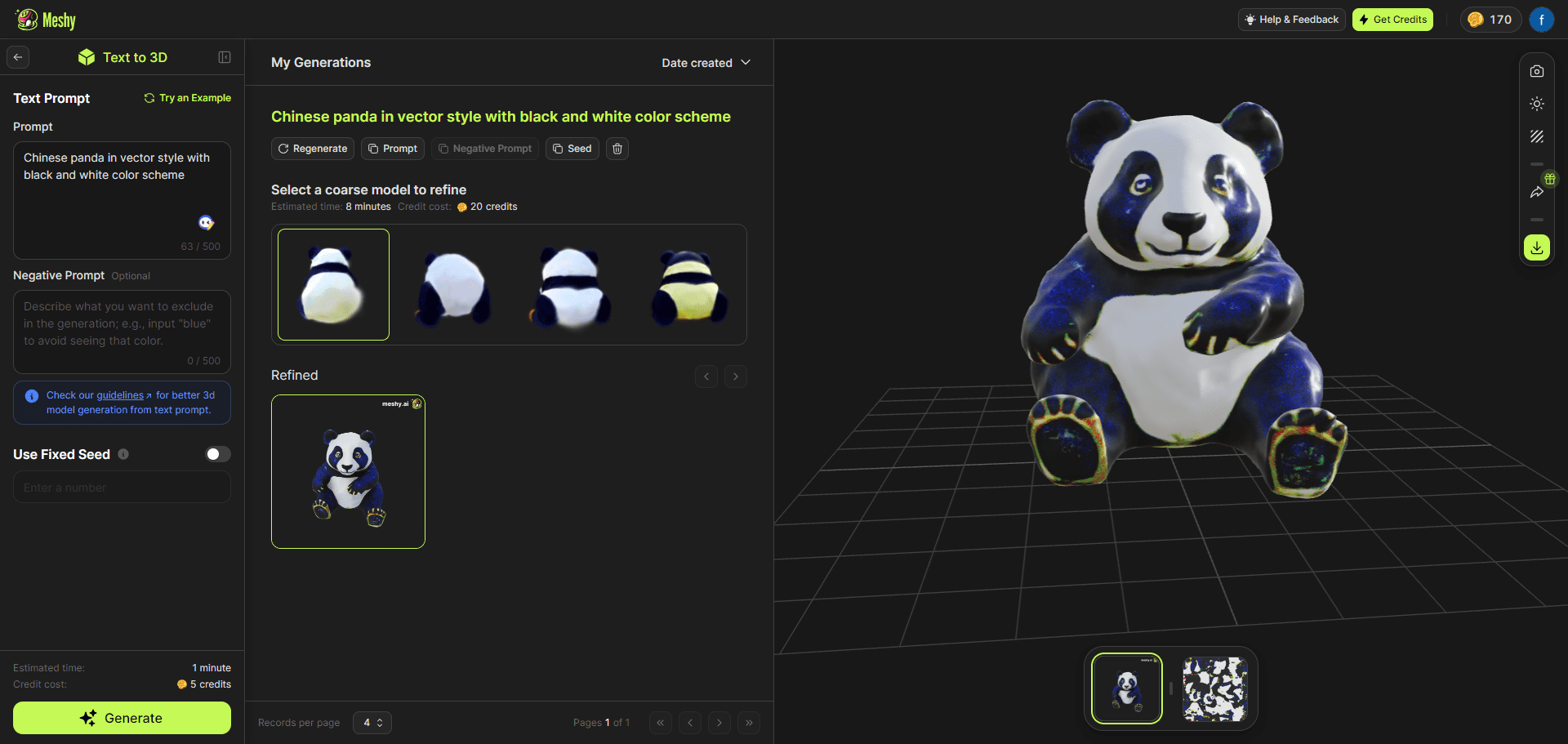
Function List
- Text to 3D: Generate detailed 3D models with simple text prompts.
- Image to 3D: Convert artwork, images and photos into 3D models.
- Text to Texture: Upload existing 3D models and generate textures from text.
- Animation: Easily create bound and animated 3D characters.
- Multiple export formats: Supports 3D model export in FBX, OBJ, STL, BLEND and USDZ formats.
- API Integration: Integrate Meshy's functionality into your own applications.
- Multi-language support: support for multiple languages, convenient for global users.
- Community Support: Join the Discord community for live support and feature requests.
Using Help
Guidelines for use
- Registration and LoginTo sign up for a new account or log in with an existing account, visit the Meshy website and click on the "Get Started for Free" button.
- Selection Functions: On the homepage, users can select the "Text to 3D", "Image to 3D" or "Text to Texture" function modules.
- input::
- Text to 3D: Enter a text prompt describing the 3D model in the text box, e.g. "A cartoon style robot".
- Image to 3D: Upload an image or photo and Meshy will automatically convert it into a 3D model.
- Text to Texture: Upload an existing 3D model and enter a text prompt describing the texture.
- Generating Models: Click on the "Generate" button and Meshy will generate the 3D model in a few seconds and preview the result in your browser.
- Export model: Users can choose to export the generated 3D model, supporting various formats such as FBX, OBJ, STL, BLEND and USDZ.
- API integration: Developers can use the API provided by Meshy to integrate 3D model generation functionality into their applications. Detailed API documentation can be found in the "Documentation" section of the Meshy website.
- Community Support: Join Meshy's Discord community to connect with other users and get real-time support and feature suggestions.
Featured Functions Operation Procedure
- Animation CreationIn the Animation module, you can select an existing 3D model and add bindings and animation effects to it using the tools provided by Meshy. The generated animation can be previewed directly in the browser and exported to common animation formats.
- Multi-language support: On the settings page, users can select the language they are familiar with, and Meshy will automatically switch to the appropriate language interface for global users.
- Community Interaction: Users can join Meshy's Discord community to share their 3D models with other creators, participate in community events and contests, and get the latest feature updates and tips.
© Copyright notes
Article copyright AI Sharing Circle All, please do not reproduce without permission.
Related posts

No comments...