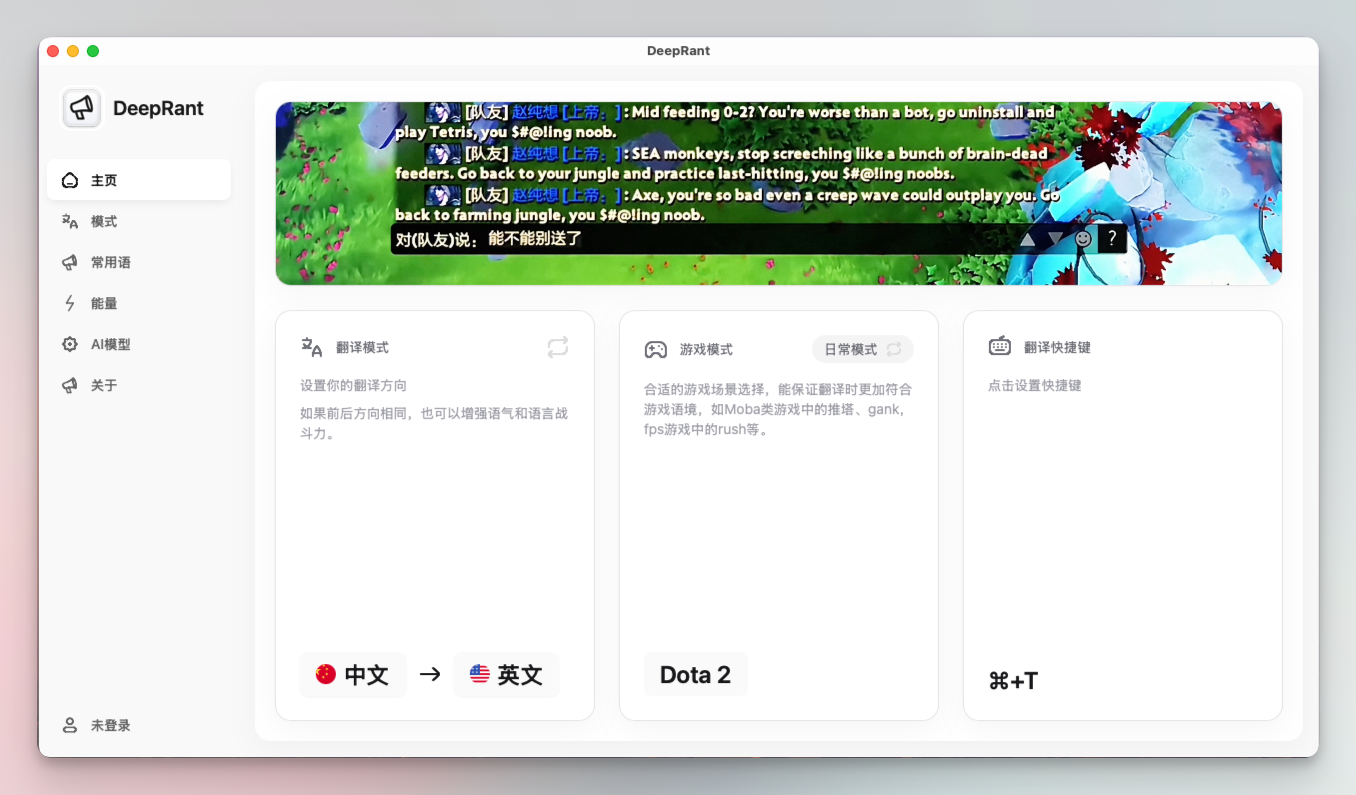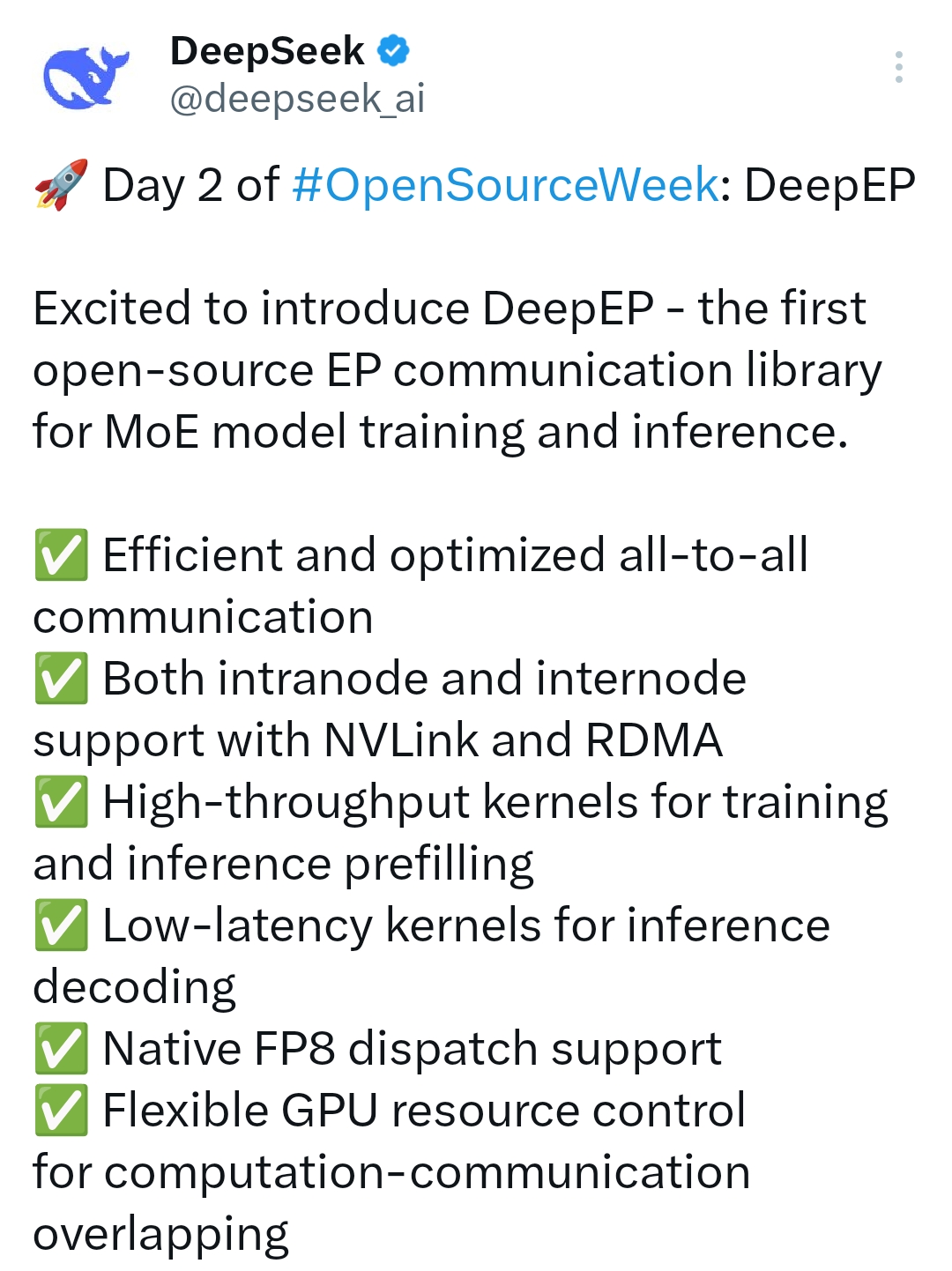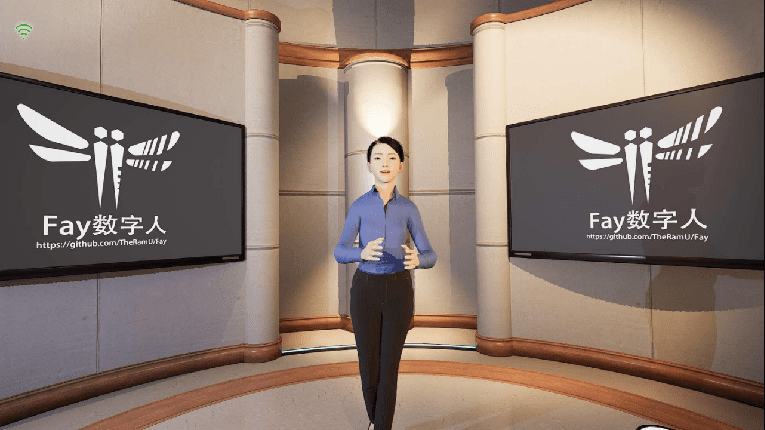MaxKB: Out-of-the-box AI Knowledge Base Q&A System for Smart Customer Service and In-house Knowledge Base
General Introduction
MaxKB (Max Knowledge Base) is an open source knowledge base Q&A system based on large language models and RAG (Retrieval Augmented Generation). The system is widely used in intelligent customer service, enterprise internal knowledge base, academic research and education and other scenarios.MaxKB supports direct uploading of documents or automatic crawling of online documents, automatic text splitting, vectorization and RAG processing, which effectively reduces the illusion of large models and provides intelligent Q&A interactive experience. MaxKB supports interfacing with various big models, including local private big models and domestic and international public big models, and has a powerful built-in workflow engine and function library to meet the complex business requirements.MaxKB also supports zero-coding and rapid embedding into third-party business systems to improve user satisfaction.
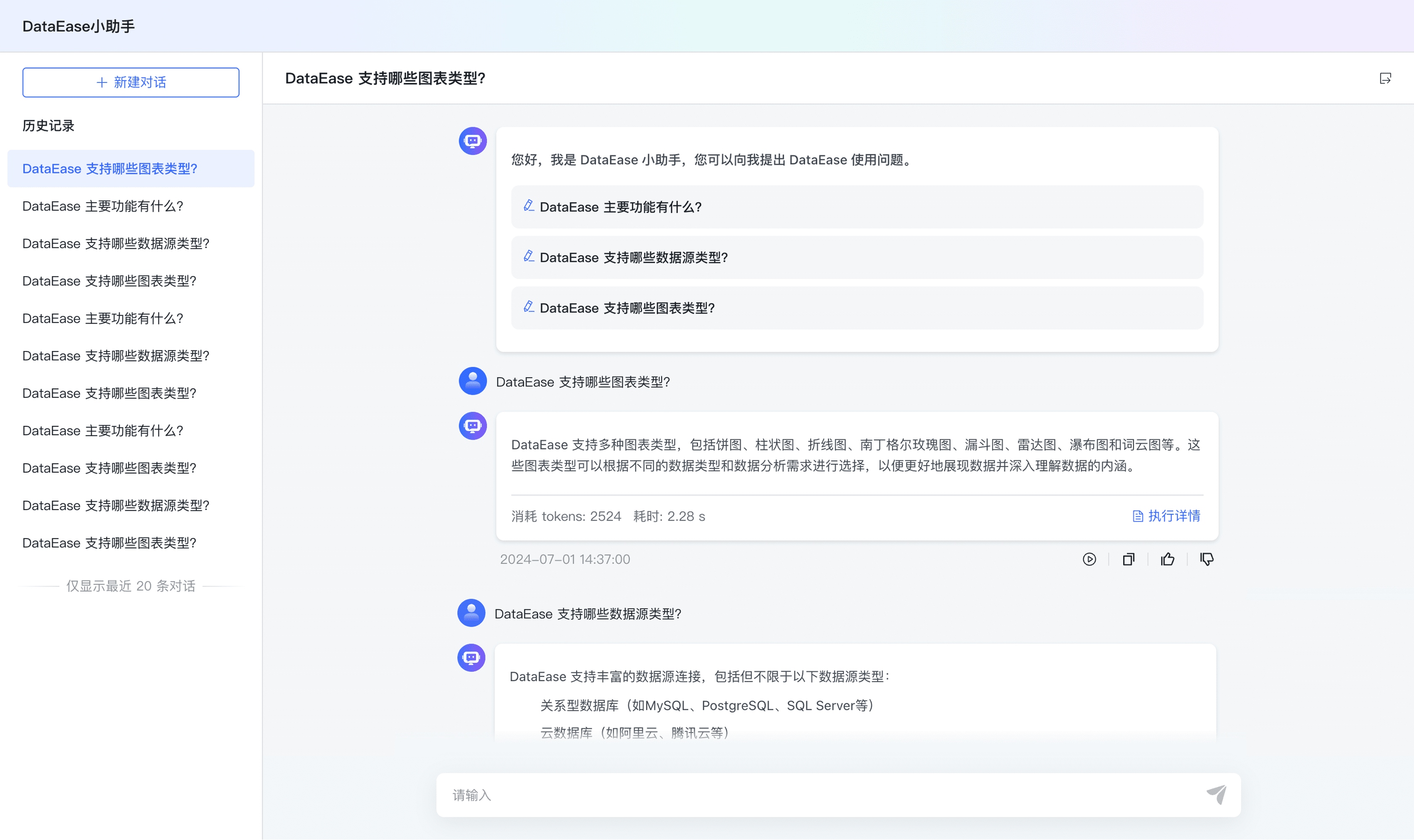
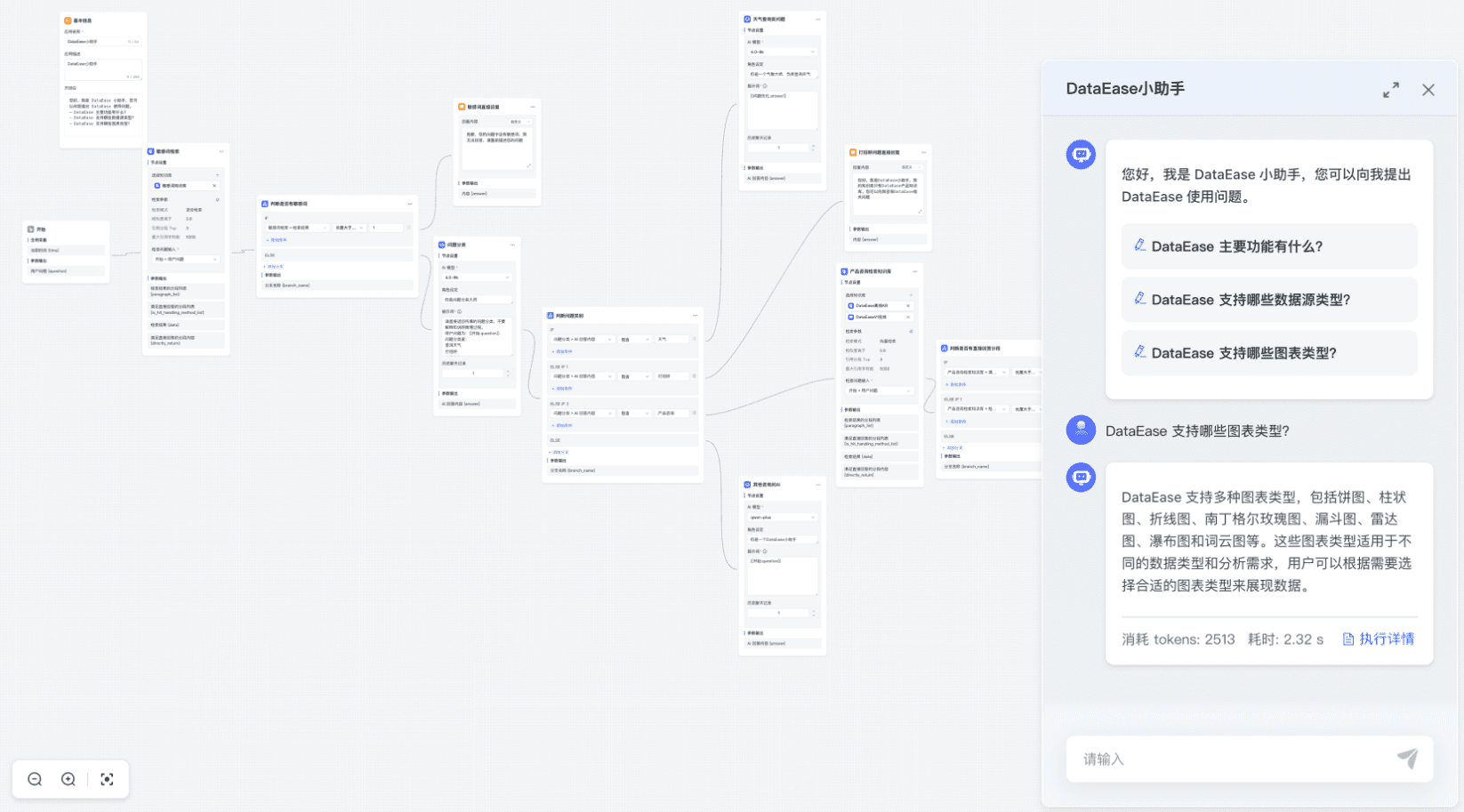
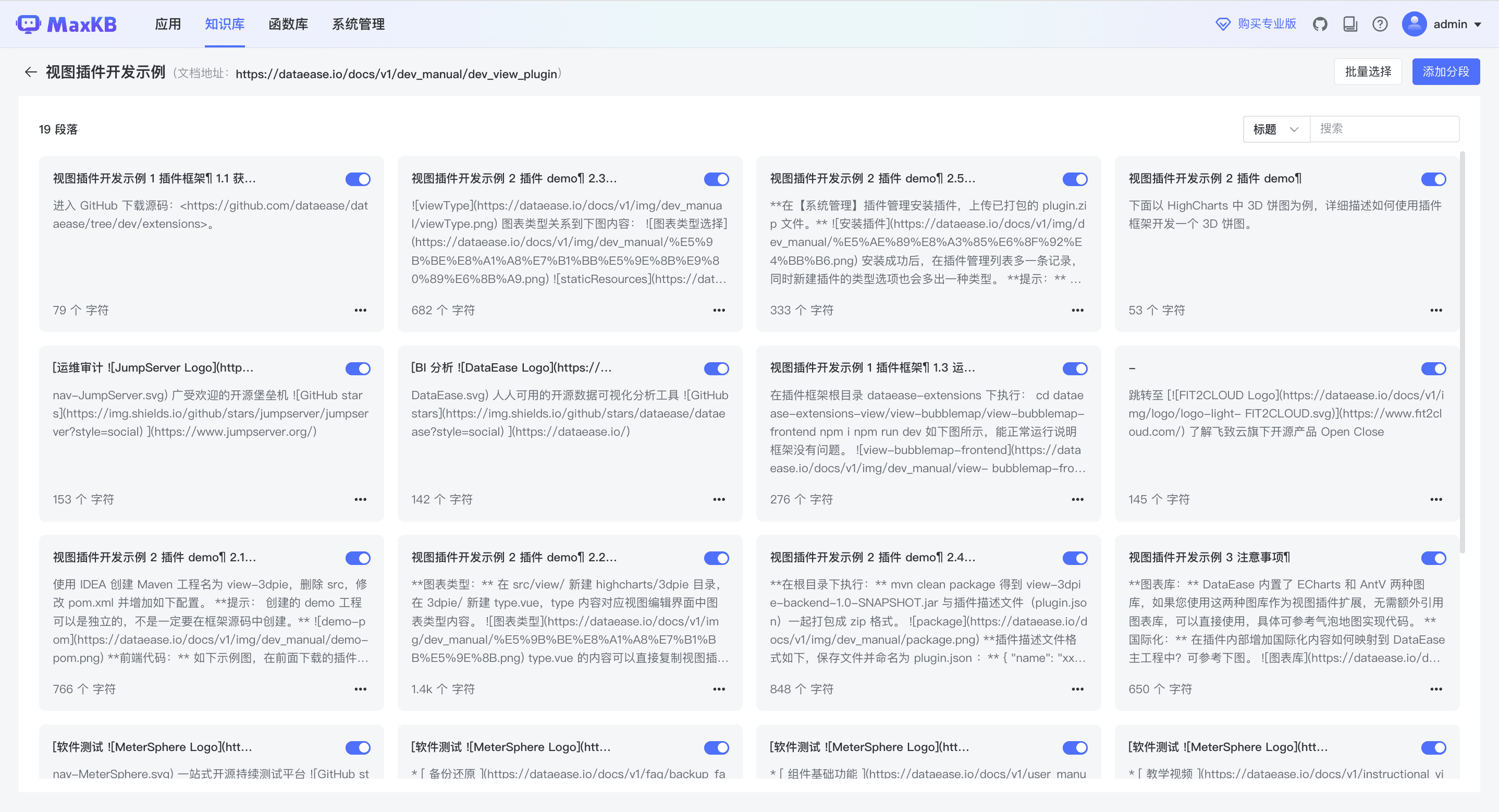
Function List
- Document uploading and automated crawling: Support directly uploading documents or automatically crawling online documents for automatic text splitting and vectorization.
- RAG processing: Reducing Large Model Illusions and Improving Q&A Accuracy through Retrieval Enhanced Generation Techniques.
- Multi-model support: Support docking local private big models and domestic and international public big models, such as Llama 3, OpenAI, Claude and so on.
- workflow engine: Built-in powerful workflow engine and function library to support AI work process orchestration in complex business scenarios.
- Quick Embed: Support zero-code rapid embedding into third-party business systems to enhance the system's intelligent Q&A capability.
- Multi-Platform Compatibility: Supports rapid deployment and installation on Linux and Windows platforms.
Using Help
Installation process
Linux machine
- Run the following command to start MaxKB:
docker run -d --name=maxkb --restart=always -p 8080:8080 -v ~/.maxkb:/var/lib/postgresql/data -v ~/.python-packages:/opt/maxkb/app/sandbox/python-packages cr2.fit2cloud.com/1panel/maxkb
- Log in using the default username and password:
- User name: admin
- Password: MaxKB@123
Windows machines
- Run the following command to start MaxKB:
docker run -d --name=maxkb --restart=always -p 8080:8080 -v C:/maxkb:/var/lib/postgresql/data -v C:/python-packages:/opt/maxkb/app/sandbox/python-packages cr2.fit2cloud.com/1panel/maxkb
- Log in using the default username and password:
- User name: admin
- Password: MaxKB@123
Guidelines for use
- Document Uploading and Processing::
- After logging into the system, enter the document management module and choose to upload documents or automatically crawl online documents.
- The system automatically performs text splitting and vectorization to generate a knowledge base.
- intelligent question and answer (Q&A)::
- Go to the Q&A module, enter a question and the system will retrieve and generate it using RAG technology to provide an accurate answer.
- Supports multiple rounds of dialog and contextual understanding to enhance the Q&A experience.
- Model Configuration::
- Go to the Model Management module and select the large model that needs to be docked, configured and tested.
- Supports seamless interfacing of multiple big models, including local private models and public models.
- Workflow orchestration::
- Enter the workflow management module and use the built-in workflow engine and function library to orchestrate AI work processes.
- Support automated processing and task scheduling in complex business scenarios.
- System Embedding::
- Go to the System Settings module to get the embed code and quickly embed MaxKB into a third-party business system.
- System integration can be achieved without coding, enhancing the intelligent question and answer capability of existing systems.
common problems
- How to update MaxKB?
- Use the Docker command to update the image:
docker pull cr2.fit2cloud.com/1panel/maxkb docker stop maxkb docker rm maxkb docker run -d --name=maxkb --restart=always -p 8080:8080 -v ~/.maxkb:/var/lib/postgresql/data -v ~/.python-packages:/opt/maxkb/app/sandbox/python-packages cr2.fit2cloud.com/1panel/maxkb - How do I export my knowledge base?
- Go to the Knowledge Base Management module and select the Export option, which supports exporting to Excel files or offline image ZIP packages.
- How do I contact technical support?
- Visit MaxKB official forum or join the technical exchange group for technical support and communication.
© Copyright notes
Article copyright AI Sharing Circle All, please do not reproduce without permission.
Related posts

No comments...