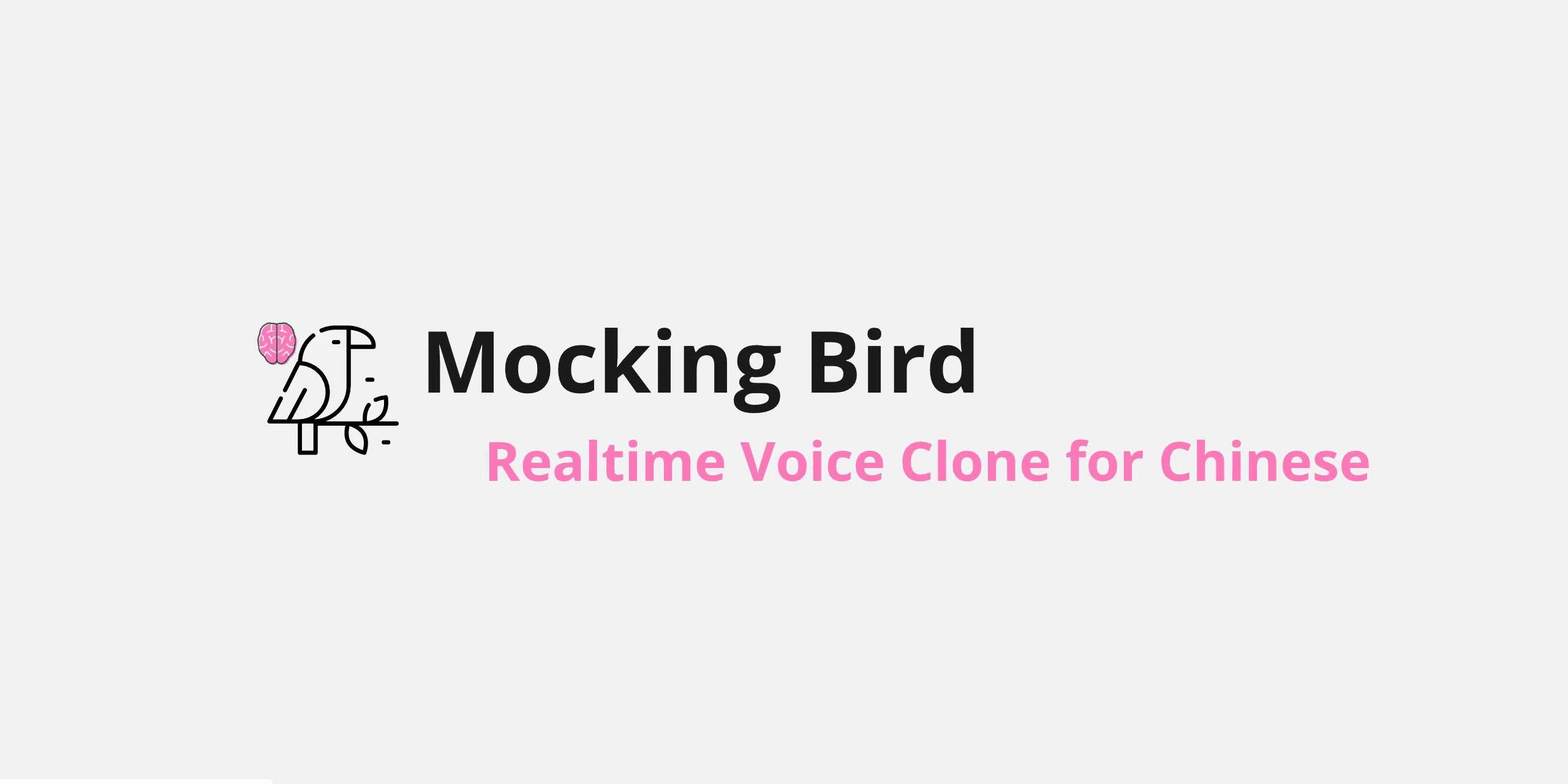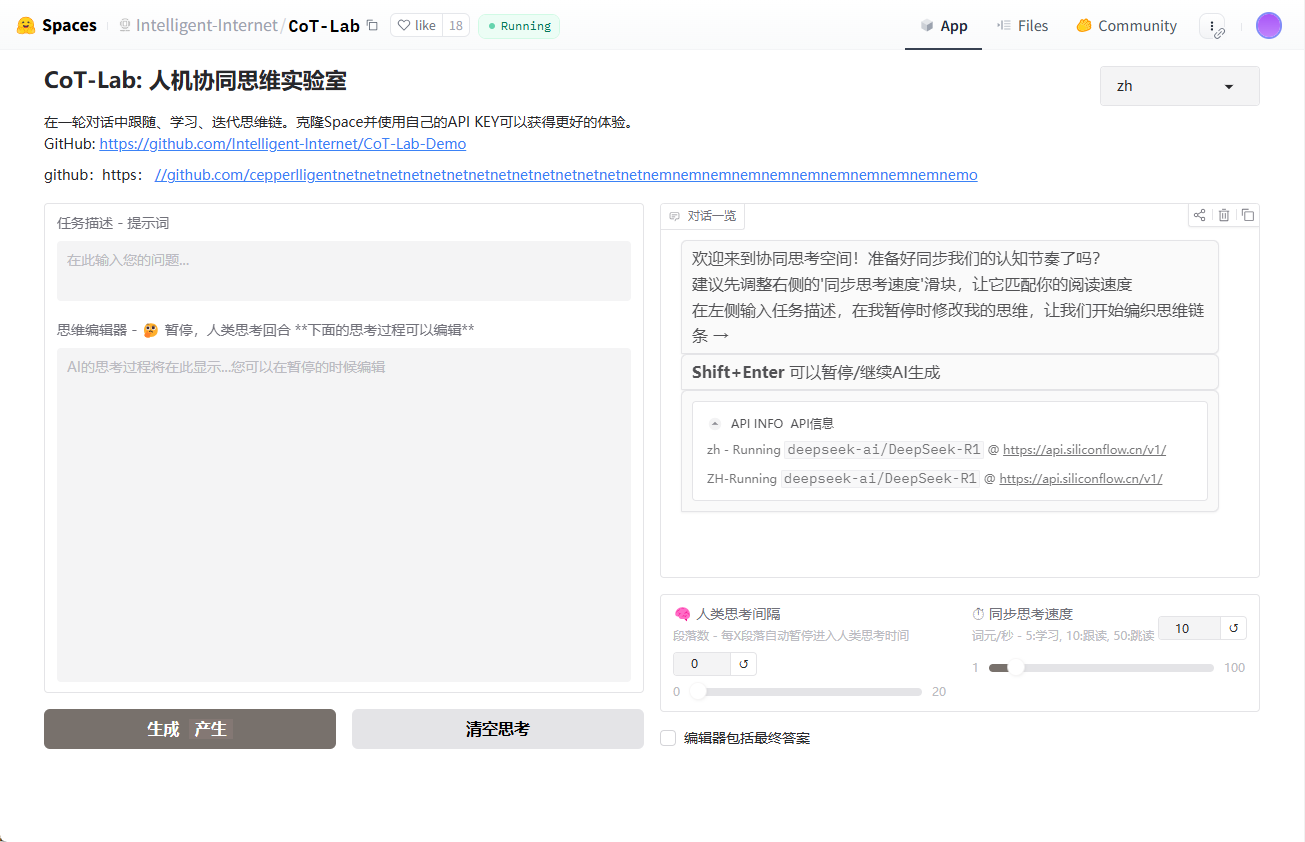Mathpix: PDF and image documents structured conversion software, support for multi-terminal
General Introduction
Mathpix is a powerful AI-driven document automation tool designed for researchers, developers, and enterprises. It quickly and accurately converts PDFs and images into searchable, exportable, and machine-readable text.Mathpix offers a wide range of features, including mathematical formula recognition, LaTeX and Markdown conversion, handwritten formula recognition, and much more, that dramatically improve the efficiency of scientific research and document processing.
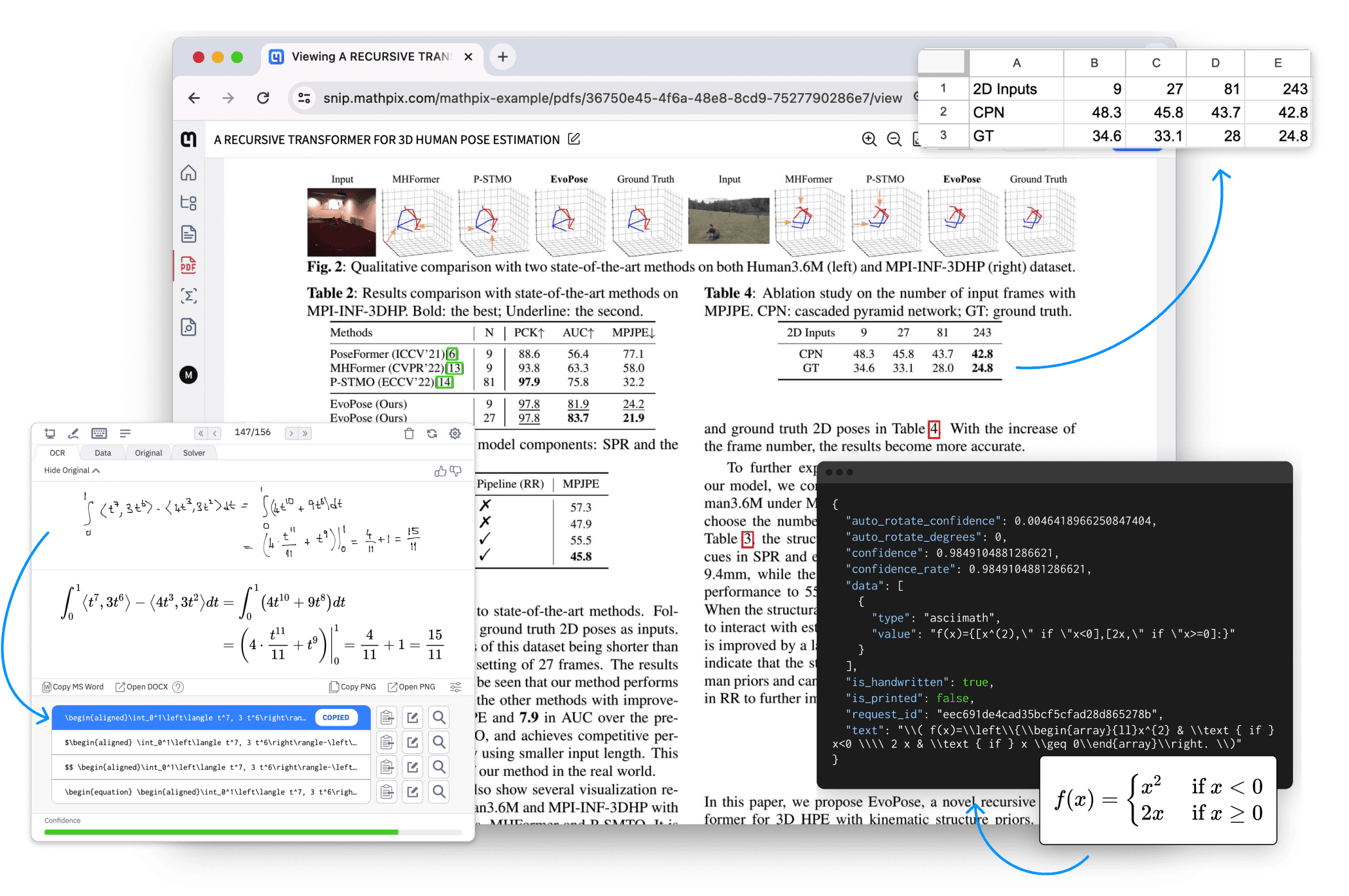
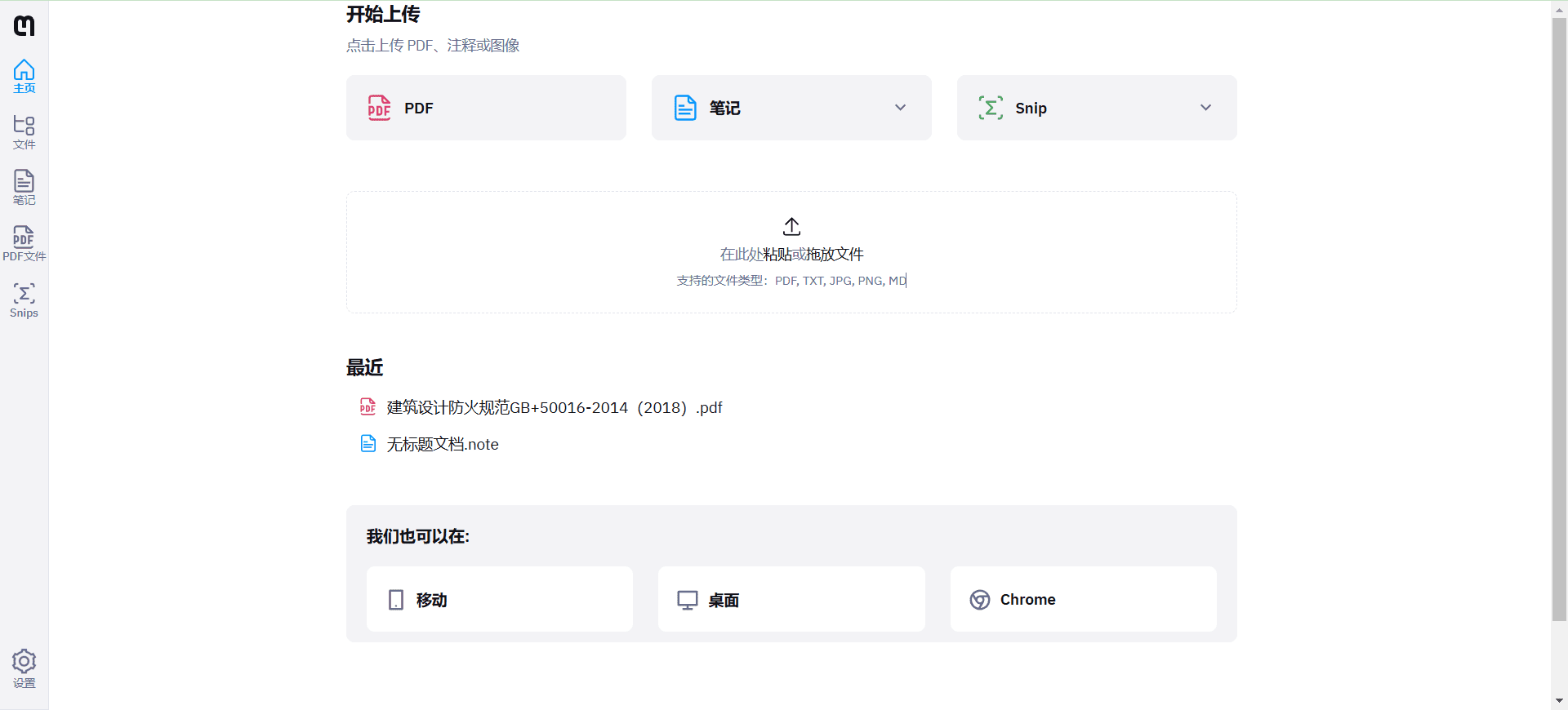
Function List
- Math formula recognition: Convert math formulas in images to LaTeX code.
- PDF Conversion: Convert PDF documents to editable text format.
- OCR Function: Recognizes and extracts text content from images.
- Multi-platform support: Compatible with MacOS, Windows and Linux systems.
- API Integration: Provides developers with a powerful interface to OCR technology.
- Efficient Batch Processing: Quickly process large numbers of PDF and image files.
Using Help
Installation and Registration
- interviews Mathpix Official WebsiteThe
- Click the "Download" button and select the appropriate installation package for your operating system.
- Once the download is complete, run the installer and follow the prompts to complete the installation.
- Once the installation is complete, start Mathpix and register a new account.
Mathematical formula recognition
- Open the Mathpix application and press the shortcut key
Ctrl + Alt + M(Windows) orCmd + Alt + M(macOS). - Use the mouse to box the area of the math formula that needs to be recognized.
- Mathpix will automatically recognize and generate the LaTeX code, copy the code and paste it into the desired editor.
PDF Conversion
- In the Mathpix application, select the "PDF Conversion" function.
- Upload the PDF file to be converted.
- Mathpix automatically processes and generates editable text files, downloads and saves the results.
OCR Functions
- Open the Mathpix application and select the "OCR" function.
- Upload an image file containing text.
- Mathpix recognizes the text in the image and generates an editable text file that can be copied and pasted into the desired document.
API Integration
- Visit the Mathpix developer documentation for API keys.
- Follow the documentation instructions to integrate Mathpix OCR technology into your application.
- Use the API interface to upload an image or PDF file to get recognition results.
Efficient batch processing
- In the Mathpix application, select the Batch Processing function.
- Upload multiple PDF or image files.
- Mathpix will quickly process all files and generate results, download and save all converted files.
Mathpix Download Address
© Copyright notes
Article copyright AI Sharing Circle All, please do not reproduce without permission.
Related articles

No comments...