Musk's Grok (xAI) model in public beta, giving away $25 per month in free APIs
Starting today, developers can use our newly released APIs to build on the Grok On top of the base model. We will have a public beta program running until the end of 2024, during which each person will receive $25 free API credits per month.
128k contexts, support for function calls, support for customized system prompt words, SDK compatibility with OpenAI and Anthropic, and a multimodal version for processing images going live next week.
We are very pleased to announce the immediate availability of an API that will provide developers with programmatic access to the Grok family of base models. To get started, please visit console.x.ai and sign up to create an account. We look forward to seeing the variety of projects that developers build using Grok.
Grok model
The launch of our public beta previews a new Grok model that is currently in the final stages of development. The model - tentatively named grok-beta - supports 128,000 Token context length, and also supports function calls and system hints. We will be releasing more information about the model shortly.
In addition to the text version of the grok-beta model, we will also be releasing a multimodal version that can receive images. The visual model will be available next week.
Grok free amount
During our public beta, which will last until the end of the year, everyone will get $25 free API credits per month to test the API and start using Grok.
Anyone who has purchased prepaid credits to date will receive the equivalent amount of free credits each month through the end of the year. For example, if you have purchased $50 of prepaid credit, you will receive an additional $25 + $50 of free credit in November and December.
Grok API
To learn more about our API, check out our documentation! docs.x.aiOur REST APIs work with OpenAI and Our REST API works with OpenAI and Anthropic The APIs provided are fully compatible, which makes migration much easier. For example, if you're currently using OpenAI's Python SDK, you can simply add the base_url change into https://api.x.ai/v1 and used in console.x.ai You can start using Grok with the xAI API key created on the
Grok Model Flow
Request Grok API
The applied API, which is displayed once after it is created, needs to be saved in advance.
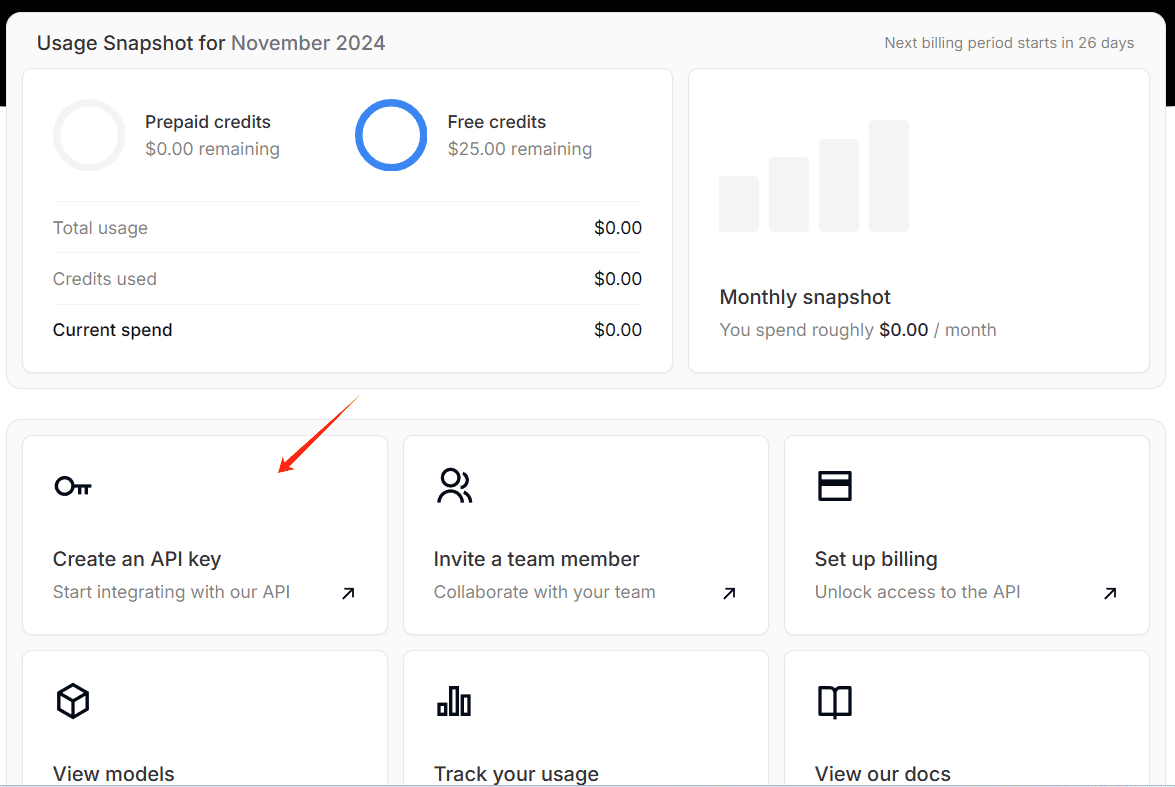
Configure in NextChat
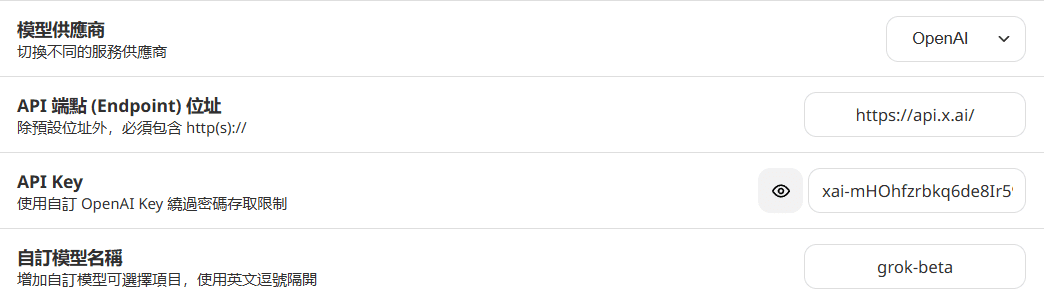
© Copyright notes
Article copyright AI Sharing Circle All, please do not reproduce without permission.
Related articles

No comments...




