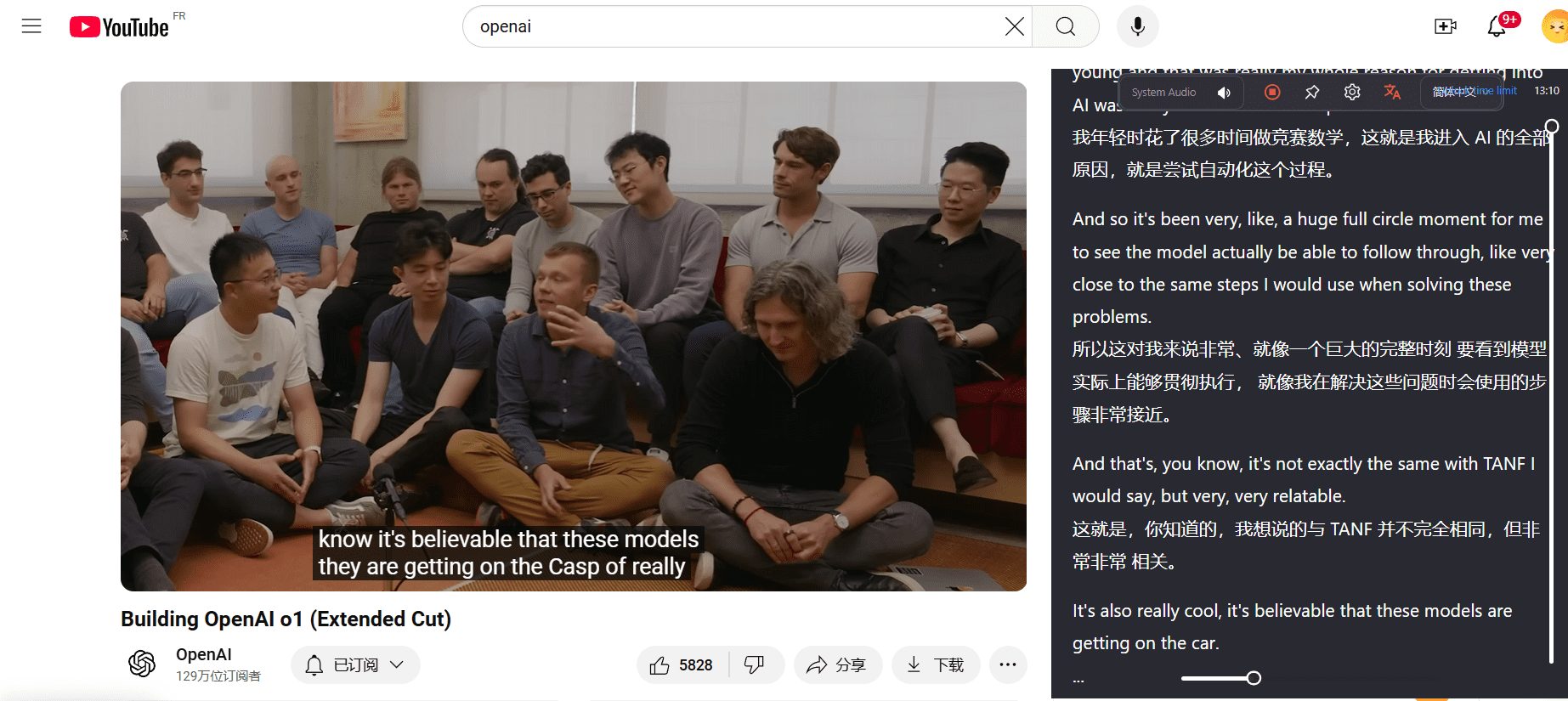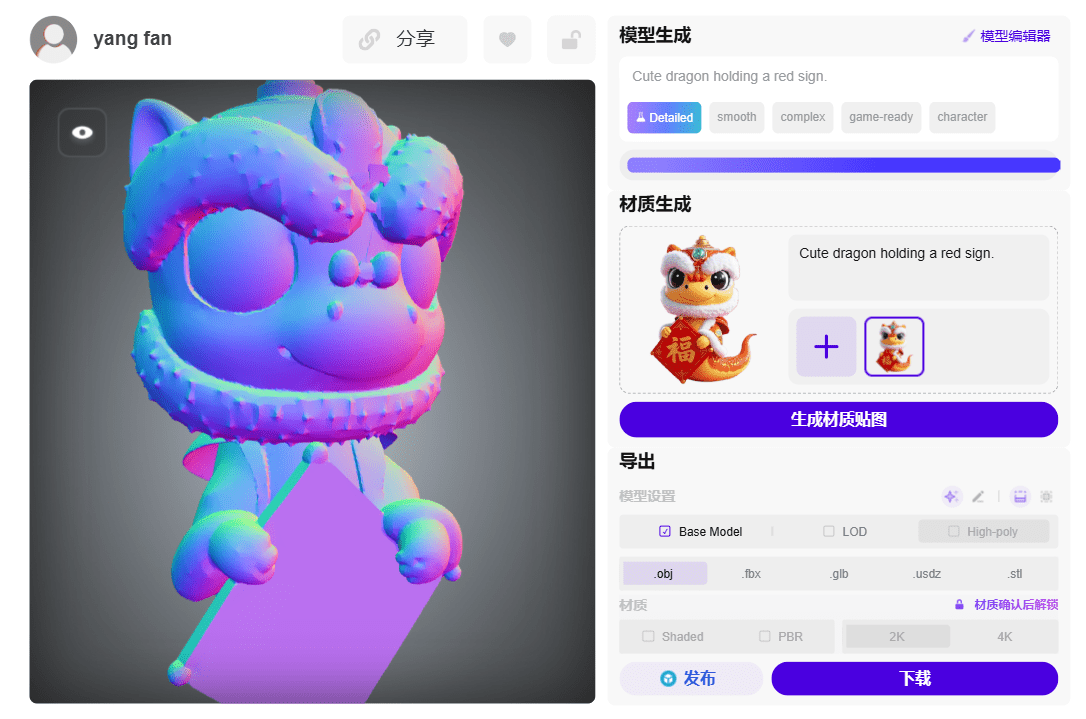Mapify - AI Mind Map Generator from XMind
What is Mapify?
Mapify is an AI mind map generator tool launched by XMind team. It can quickly convert text, PDF, webpage, video, audio and other formats into structured mind maps, helping users efficiently extract and organize key information. Core features include one-click mind map generation, AI dialog modification, real-time web access, multi-language support and text-to-image conversion. Users can easily convert complex content into clear structured forms for study, work and personal management. mapify supports web, iOS, Android platforms and browser extensions.

Mapify's main features
- Multi-format content conversion: Supports generating mind maps from text, PDF documents, web pages, YouTube videos, audio files, and many other formats with one click.
- AI-driven Intelligent Generation: Based on powerful AI models (e.g. GPT-4o, Claude 3.5, etc.), it can accurately extract key information and generate structured mind maps.
- Real-time collaboration and editing: Supports real-time collaboration with multiple people and allows users to adjust the structure and content of the guide at any time.
- AI Dialog Functions: Through the chat feature, users can optimize mind maps, modify content or ask for information.
- Multi-language supportSupport real-time switching of more than 30 languages, including Chinese, English, Japanese, and Korean.
- Text to Image Conversion: The ability to transform textual concepts into images and enhance the visualization of mind maps.
- Export & ShareThe generated mind maps can be exported to PDF, image, Markdown and other formats for easy sharing and archiving.
- real time web access: Integrate web search functionality to ensure that the content of the guide is accurate and up-to-date.
Mapify official website address
Official website address: https://mapify.so/
How to use Mapify
- Visit the official website and register to log in: Open your browser and visit Mapify's official website to register a new account and log in.
- Select Content Type: Depending on the type of content to be converted, select the appropriate options, such as documents, web pages, videos, audios, etc.
- Upload or enter a link: If it's a document (e.g. PDF, Word, PPT, etc.), upload the file directly; if it's a web page or a video (e.g. YouTube video), enter the appropriate URL link.
- AI Analytics and Guided Mapping: Once content is submitted, Mapify's AI automatically analyzes the material, extracts key information and generates an initial mind map.
- Edit and optimize the guide map: Users can make adjustments to the generated guides, including modifying the layout, adding annotations, adjusting colors and fonts, and so on.
- Using AI templates: Choose from built-in AI templates to quickly beautify and standardize the look of your guides.
- Exporting and Sharing: After you finish editing, you can export the mind map to multiple formats, such as PDF, image, Markdown, etc. for easy sharing and archiving.
Mapify's core strengths
- Powerful Content Integration Capabilities: Mapify supports multiple formats of input, including text, PDF, Word, PPT, web pages, YouTube videos and audio files, etc. It can quickly convert these different forms of content into structured mind maps.
- Efficient information extraction and organizationMapify: Based on advanced AI technology, Mapify can quickly extract key information and generate clear mind maps, helping users save time and energy, and improve learning and work efficiency.
- Multi-language support: Mapify supports input and summarization in up to 31 languages, breaking down language barriers for users worldwide.
- Real-time collaboration and interaction: Providing real-time collaboration features, users can share and edit the same mind map with others to enhance the efficiency of teamwork.
- Personalization & Customization: Users can choose AI templates to personalize the guides according to their needs, adjusting the layout, colors and fonts, etc.
Who Mapify is for
- schoolchildren: Mapify helps them organize their study materials efficiently. Convert textbook content, lecture notes, academic papers, etc. into mind maps to quickly extract key points for review and understanding.
- principals: Teachers can use Mapify to organize syllabi, lesson plans, class content, etc. into mind maps for classroom teaching or lesson planning to help students better understand the course structure.
- business person::Convert meeting recordings or minutes into mind maps to quickly extract key decisions and action points.Organize project plans and sort out task divisions and timelines.
- Corporate Training: Organizations can use Mapify to organize training materials into mind maps that help employees quickly grasp key knowledge.
- Personal knowledge management::Organize reading notes and study plans into mind maps to improve information management.Planning travel itineraries, activity schedules, etc.
© Copyright notes
Article copyright AI Sharing Circle All, please do not reproduce without permission.
Related posts

No comments...